Create a welcoming development environment on IBM i
- 1. Create a welcoming dev environment on IBM i https://joind.in/15570
- 2. Create a welcoming development environment on IBM iAlan Seiden Consulting Alan Seiden Consulting • Focus on innovation using PHP and IBM i § Award-winning developers • Authority, web performance on IBM i • Alan’s open source work § PHP project leader, Zend/IBM Toolkit § Contributor, Zend Framework DB2 enhancements 2
- 3. Create a welcoming development environment on IBM iAlan Seiden Consulting Founder, Club Seiden 3 club.alanseiden.com
- 4. Create a welcoming development environment on IBM iAlan Seiden Consulting Contact information Alan Seiden [email protected] 201-447-2437 alanseiden.com twitter: @alanseiden 4
- 5. Create a welcoming development environment on IBM iAlan Seiden Consulting Expanding our world • PHP and new UI talent • Don’t assume IBM i knowledge • Command line orientation (often) • Other cultural differences • Secure Shell (ssh) • Useful commands • chroot environment • Familiar editing tools (vi, etc.) • Managing the web server • php-cli • Git • Editing SQL 5
- 7. Create a welcoming development environment on IBM iAlan Seiden Consulting Situation • You’re in a company with traditional IBM i expertise • You introduct a developer with web/PHP/open source expertise but no IBM i knowledge 7
- 8. Create a welcoming development environment on IBM iAlan Seiden Consulting 8
- 9. Create a welcoming development environment on IBM iAlan Seiden Consulting Culture • Not necessarily “GUI Kids” • Linux knowledge • Terminal orientation common 9
- 10. Create a welcoming development environment on IBM iAlan Seiden Consulting Talk about it • UI style § Ubuntu GUI? § Windows? Mac? (Mac has great UNIX terminal) § Command line (terminal)? • IDE § Zend Studio / PHP Storm / Websmart ? § VI / VIM? • Source control and workflow § Git § Travis continuous integration? § Commercial tools 10
- 11. Create a welcoming development environment on IBM iAlan Seiden Consulting Where does the code go? • Local development (on dev’s PC) • On IFS (shared or separate directories) § Ordinary segregated dev folders § chroot (new) 11
- 12. Create a welcoming development environment on IBM iAlan Seiden Consulting Local development (PC) • Developer codes and tests on her/his PC • Requirement options for testing § Copy of database (difficult for IBM i) § Connection to IBM i database (live data testing) • Requires “DB2 Connect” product • Workflow that deploys to the IFS eventually for production or QA 12
- 13. Create a welcoming development environment on IBM iAlan Seiden Consulting Development on IFS Could use Zend Studio remote server connection 13
- 14. Create a welcoming development environment on IBM iAlan Seiden Consulting IFS chroot • Developer gets her/his own special segregated area on IFS • http://yips.idevcloud.com/wiki/index.php/PASE/ OpenSourceBeta • Try it and contribute issues on bitbucket • Comes with bash, vi, many tools See Tony’s presentation from yesterday • ZendCon attendees say chroot is the winner! 14
- 15. Create a welcoming development environment on IBM iAlan Seiden Consulting If dev works on IFS: SSH • Secure SHell (SSH) • Developer may want: § bash shell (tab autocompletion) • https://godzillai5.wordpress.com/2015/07/26/ quick-and-simple-way-to-install-bash-on-ibmi-w- local-files/ • or upcoming GCC package from IBM § vi or vim editor • http://www.perzl.org/aix/index.php?n=Main.Vim 15
- 16. SSH tips
- 17. Create a welcoming development environment on IBM iAlan Seiden Consulting Secure shell (ssh) • Provides a fast, secure means to transfer files and submit command to remote servers • Runs as a server program, the SSH daemon (sshd) • One step creates public/private keys and starts server: > STRTCPSVR *SSHD • Verify that sshd is running with > NETSTAT *CNN Look for local port called “ssh” or 22 • If sshd isn’t listed, make sure the QUSRWRK subsystem is running and try again > STRSBS SBSD(QUSRWRK) > STRTCPSVR *SSHD 17
- 18. Create a welcoming development environment on IBM iAlan Seiden Consulting SSH daemon • Netstat *CNN to see it running (port 22) • SFTP and SCP are file transfer commands 18
- 19. Create a welcoming development environment on IBM iAlan Seiden Consulting Client side 19
- 20. Create a welcoming development environment on IBM iAlan Seiden Consulting SSH 8-char gotcha • By default, user profiles > 8 chars will fail with SSH • Need a PTF and config change • http://www.alanseiden.com/2015/02/06/overcome-8- character-user-profile-limit-ssh-ibm-i/ 20
- 21. Create a welcoming development environment on IBM iAlan Seiden Consulting SSH public/private keys • Dev may not want to sign in every time • Try public/private keystore § https://gist.github.com/nclundsten/ ecf4f3609aa27f3218f6 • SSH agent can prompt for passphrase at designated times (not every time) • More on next slide 21
- 22. Create a welcoming development environment on IBM iAlan Seiden Consulting SSH public/private keys 22
- 23. Create a welcoming development environment on IBM iAlan Seiden Consulting Trick to copy changed to IFS 23
- 24. Create a welcoming development environment on IBM iAlan Seiden Consulting Home directory • /home/USERNAME not created by default ssh user_profile@servername #or use putty on windows mkdir ~ #will be /home/USERNAME in all caps chown $USER ~ chmod 755 ~ # or 750 or 700 depending on preferences mkdir ~/.ssh chown $USER ~/.ssh chmod 700 ~/.ssh touch ~/.ssh/authorized_keys chmod 600 ~/.ssh/authorized_keys exit 24
- 25. Create a welcoming development environment on IBM iAlan Seiden Consulting Making bash the default shell • Globally: Set ibmpaseforshell variable § http://www-01.ibm.com/support/docview.wss?uid=nas8N1011555 • For your user: edit ~/.profile. On v7.1: # detect if we're in a PASE shell /QSYS.LIB/QSHELL.LIB/UNAME.PGM > /dev/null 2>&1 if [ $? != 0 -a "$SHELL" != "/QOpenSys/usr/bin/bash" ] then exec /usr/bin/bash fi • More info • http://stackoverflow.com/questions/23913957/set-default-pase-ibm-i-shell-for- individual-user 25
- 26. Create a welcoming development environment on IBM iAlan Seiden Consulting Connecting with ssh (MAC/ • From local terminal $ ssh [email protected] • Connect and run command non-interactively $ ssh [email protected] tail -f /usr/ local/zendsvr6/var/log/php.log 26
- 27. Create a welcoming development environment on IBM iAlan Seiden Consulting Managing the web server • Viewing active Apache jobs $ system “wrksbsjob sbs(qhttpsvr)” • Start an Apache server $ system “STRTCPSVR SERVER(*HTTP) HTTPSVR(ZENDSVR6)” § “system” doesn’t work from chroot 27 $ system "wrksbsjob sbs(qhttpsvr)" 5770SS1 V7R2M0 140418 Work with Subsystem Jobs 5/11/15 17:33:07 Page 1 System: PNNK00 Subsystem . . . . . . . . . : QHTTPSVR -----Schedule----- Job Name User Number Type -----Status----- Function Date Time ADMIN QTMHHTTP 914628 BATCH ACTIVE PGM-QZHBMAIN ADMIN QTMHHTTP 914644 BATCHI ACTIVE PGM-QZSRLOG ADMIN QTMHHTTP 914656 BATCHI ACTIVE PGM-QZSRHTTP ADMIN1 QLWISVR 914655 BATCHI ACTIVE JVM-/qibm/prod ADMIN2 QLWISVR 914902 BATCHI ACTIVE JVM-com.ibm.lw ADMIN3 QLWISVR 914906 BATCHI ACTIVE JVM-com.ibm.lw ADMIN4 QWEBADMIN 914657 BATCHI ACTIVE JVM-/qibm/prod ADMIN5 QLWISVR 914658 BATCHI ACTIVE JVM-/qibm/prod * * * * * E N D O F L I S T I N G * * * * *
- 28. Create a welcoming development environment on IBM iAlan Seiden Consulting UNIX way 28 ps -ef | grep php-cgi qtmhhttp 40623355 40623342 0 11:41:22 - 0:00 /usr/local/ZendSvr/bin/php-cgi.bin qtmhhttp 40623356 40623355 0 11:41:24 - 0:00 /usr/local/ZendSvr/bin/php-cgi.bin qtmhhttp 40623357 40623355 0 11:41:25 - 0:00 /usr/local/ZendSvr/bin/php-cgi.bin qtmhhttp 40623358 40623355 0 11:41:25 - 0:00 /usr/local/ZendSvr/bin/php-cgi.bin
- 29. PHP-CLI
- 30. Create a welcoming development environment on IBM iAlan Seiden Consulting Tips for PHP-CLI • To ensure success § Navigate to PHP’s “bin” directory where php-cli is located • cd /usr/local/zendsvr6/bin • Specify php-cli explicitly; “php” will not work in all versions • PHP-CLI on IBM i vs. other systems § On IBM i, php-cli is a shell script that sets up paths for PHP § On Linux, Windows, et al., php-cli is an actual executable file § php-cli -n is faster because it bypasses php.ini and loading extensions 30
- 31. DB2
- 32. Create a welcoming development environment on IBM iAlan Seiden Consulting SQL Editing Options • STRSQL is a good way to ease people onto the green screen • QSH/db2 A little awkward but better for terminal users • jisql - https://www.xigole.com/software/jisql// jisql.jsp • SQLWorkBench/J - http://www.sql-workbench.net/ 32
- 33. DB2 and PHP Best Practices on IBM iAlan Seiden Consulting SQL Workbench/J 33
- 34. Create a welcoming development environment on IBM iAlan Seiden Consulting QSH DB2 1. ssh i.techsite.com -l nlundsten (or whatever…then password, however you choose) 2. qsh 3. db2 “select * from myschema.mytable where col=‘x’” (use your own query here in double quotes) 4. [more queries as desired] 5. exit 34
- 36. Create a welcoming development environment on IBM iAlan Seiden Consulting Git/github popular 36
- 37. Create a welcoming development environment on IBM iAlan Seiden Consulting Git • Distributed • Each dev has local repository • Remote repository puts it all together • Command line or GUI IDE options 37
- 38. Create a welcoming development environment on IBM iAlan Seiden Consulting Zend Studio / Git / Github 38
- 39. Create a welcoming development environment on IBM iAlan Seiden Consulting Git alternatives • Could install on IBM i • Github.com • Bitbucket.com • Git lab (local or hosted) • Hosted (Josh and Roger suggest at $5/month): • https://www.digitalocean.com/features/one-click-apps/ gitlab/ • Local: gitlab.com • Integrates with commercial tools (see ZendCon expo) 39
- 40. Communication
- 41. Create a welcoming development environment on IBM iAlan Seiden Consulting Talk to them • Scrum meetings • Slack chat • Project managment tools • Other? • Pick up the phone (“PUTP”) 41 ”Slack” for project communcation
- 42. Create a welcoming development environment on IBM iAlan Seiden Consulting Contact and tips Alan Seiden Alan Seiden Consulting Ho-Ho-Kus, NJ 42 [email protected] ● 201-447-2437 ● twitter: @alanseiden Free newsletter: http://alanseiden.com/tips Feedback, please: https://joind.in/15570











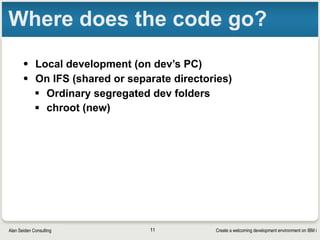













![Create a welcoming development environment on IBM iAlan Seiden Consulting
Making bash the default shell
• Globally: Set ibmpaseforshell variable
§ http://www-01.ibm.com/support/docview.wss?uid=nas8N1011555
• For your user: edit ~/.profile. On v7.1:
# detect if we're in a PASE shell
/QSYS.LIB/QSHELL.LIB/UNAME.PGM > /dev/null 2>&1
if [ $? != 0 -a "$SHELL" != "/QOpenSys/usr/bin/bash" ]
then
exec /usr/bin/bash
fi
• More info
• http://stackoverflow.com/questions/23913957/set-default-pase-ibm-i-shell-for-
individual-user
25](https://image.slidesharecdn.com/createwelcomingenvironmentibmi-151021184232-lva1-app6891/85/Create-a-welcoming-development-environment-on-IBM-i-25-320.jpg)








![Create a welcoming development environment on IBM iAlan Seiden Consulting
QSH DB2
1. ssh i.techsite.com -l nlundsten
(or whatever…then password, however you choose)
2. qsh
3. db2 “select * from myschema.mytable where
col=‘x’” (use your own query here in double
quotes)
4. [more queries as desired]
5. exit
34](https://image.slidesharecdn.com/createwelcomingenvironmentibmi-151021184232-lva1-app6891/85/Create-a-welcoming-development-environment-on-IBM-i-34-320.jpg)







