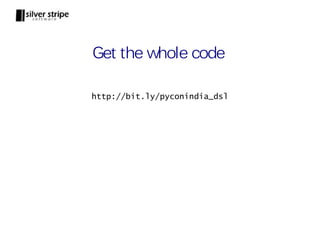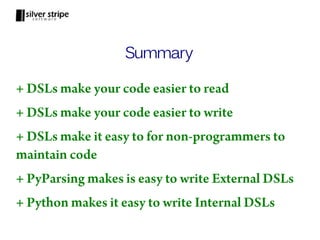Creating Domain Specific Languages in Python
- 1. Domain Specific Languages in Python Siddharta Govindaraj [email protected]
- 2. What are DSLs? Specialized mini-languages for specific problem domains that make it easier to work in that domain
- 3. Example: SQL SQL is a mini language specialized to retrieve data from a relational database
- 4. Example: Regular Expressions Regular Expressions are mini languages specialized to express string patterns to match
- 5. Life Without Regular Expressions def is_ip_address(ip_address): components = ip_address_string.split(".") if len(components) != 4: return False try: int_components = [int(component) for component in components] except ValueError: return False for component in int_components: if component < 0 or component > 255: return False return True
- 6. Life With Regular Expressions def is_ip(ip_address_string): match = re.match(r"^(d{1,3}).(d{1,3}).(d{1,3}). (d{1,3})$", ip_address_string) if not match: return False for component in match.groups(): if int(component) < 0 or int(component) > 255: return False return True
- 7. The DSL that simplifies our life ^(d{1,3}).(d{1,3}).(d{1,3}).(d{1,3})$
- 8. Why DSL - Answered When working in a particular domain, write your code in a syntax that fits the domain. When working with patterns, use RegEx When working with RDBMS, use SQL When working in your domain – create your own DSL
- 9. The two types of DSLs External DSL – The code is written in an external file or as a string, which is read and parsed by the application
- 10. The two types of DSLs Internal DSL – Use features of the language (like metaclasses) to enable people to write code in python that resembles the domain syntax
- 11. Creating Forms – No DSL <form> <label>Name:</label><input type=”text” name=”name”/> <label>Email:</label><input type=”text” name=”email”/> <label>Password:</label><input type=”password” name=”name”/> </form>
- 12. Creating Forms – No DSL – Requires HTML knowledge to maintain – Therefore it is not possible for the end user to change the structure of the form by themselves
- 13. Creating Forms – External DSL UserForm name->CharField label:Username email->EmailField label:Email Address password->PasswordField This text file is parsed and rendered by the app
- 14. Creating Forms – External DSL + Easy to understand form structure + Can be easily edited by end users – Requires you to read and parse the file
- 15. Creating Forms – Internal DSL class UserForm(forms.Form): username = forms.RegexField(regex=r'^w+$', max_length=30) email = forms.EmailField(maxlength=75) password = forms.CharField(widget=forms.PasswordInput()) Django uses metaclass magic to convert this syntax to an easily manipulated python class
- 16. Creating Forms – Internal DSL + Easy to understand form structure + Easy to work with the form as it is regular python + No need to read and parse the file – Cannot be used by non-programmers – Can sometimes be complicated to implement – Behind the scenes magic → debugging hell
- 17. Creating an External DSL UserForm name:CharField -> label:Username size:25 email:EmailField -> size:32 password:PasswordField Lets write code to parse and render this form
- 18. Options for Parsing Using string functions → You have to be crazy Using regular expressions → Some people, when confronted with a problem, think "I know, I'll use regular expressions." Now they have two problems. - Jamie Zawinski Writing a parser → ✓ (we will use PyParsing)
- 19. Step 1: Get PyParsing pip install pyparsing
- 20. Step 2: Design the Grammar form ::= form_name newline field+ field ::= field_name colon field_type [arrow property+] property ::= key colon value form_name ::= word field_name ::= word field_type ::= CharField | EmailField | PasswordField key ::= word value ::= alphanumeric+ word ::= alpha+ newline ::= n colon ::= : arrow ::= ->
- 21. Quick Note Backus-Naur Form (BNF) is a syntax for specifying grammers
- 22. Step 3: Implement the Grammar newline = "n" colon = ":" arrow = "->" word = Word(alphas) key = word value = Word(alphanums) field_type = oneOf("CharField EmailField PasswordField") field_name = word form_name = word field_property = key + colon + value field = field_name + colon + field_type + Optional(arrow + OneOrMore(field_property)) + newline form = form_name + newline + OneOrMore(field)
- 23. Quick Note PyParsing itself implements a neat little internal DSL for you to describe the parser grammer Notice how the PyParsing code almost perfectly reflects the BNF grammer
- 24. Output > print form.parseString(input_form) ['UserForm', 'n', 'name', ':', 'CharField', '->', 'label', ':', 'Username', 'size', ':', '25', 'n', 'email', ':', 'EmailField', '->', 'size', ':', '25', 'n', 'password', ':', 'PasswordField', 'n'] PyParsing has neatly parsed our form input into tokens. Thats nice, but we can do more.
- 25. Step 4: Suppressing Noise Tokens newline = Suppress("n") colon = Suppress(":") arrow = Suppress("->")
- 26. Output > print form.parseString(input_form) ['UserForm', 'name', 'CharField', 'label', 'Username', 'size', '25', 'email', 'EmailField', 'size', '25', 'password', 'PasswordField'] All the noise tokens are now removed from the parsed output
- 27. Step 5: Grouping Tokens field_property = Group(key + colon + value) field = Group(field_name + colon + field_type + Group(Optional(arrow + OneOrMore(field_property))) + newline)
- 28. Output > print form.parseString(input_form) ['UserForm', ['name', 'CharField', [['label', 'Username'], ['size', '25']]], ['email', 'EmailField', [['size', '25']]], ['password', 'PasswordField',[]]] Related tokens are now grouped together in a list
- 29. Step 6: Give Names to Tokens form_name = word.setResultsName("form_name") field = Group(field_name + colon + field_type + Group(Optional(arrow + OneOrMore(field_property))) + newline).setResultsName("form_field")
- 30. Output > parsed_form = form.parseString(input_form) > print parsed_form.form_name UserForm > print parsed_form.fields[1].field_type EmailField Now we can refer to parsed tokens by name
- 31. Step 7: Convert Properties to Dict def convert_prop_to_dict(tokens): prop_dict = {} for token in tokens: prop_dict[token.property_key] = token.property_value return prop_dict field = Group(field_name + colon + field_type + Optional(arrow + OneOrMore(field_property)) .setParseAction(convert_prop_to_dict) + newline).setResultsName("form_field")
- 32. Output > print form.parseString(input_form) ['UserForm', ['name', 'CharField', {'size': '25', 'label': 'Username'}], ['email', 'EmailField', {'size': '32'}], ['password', 'PasswordField', {}] ] Sweet! The field properties are parsed into a dict
- 33. Step 7: Generate HTML Output We need to walk through the parsed form and generate a html string out of it
- 34. def get_field_html(field): properties = field[2] label = properties["label"] if "label" in properties else field.field_name label_html = "<label>" + label + "</label>" attributes = {"name":field.field_name} attributes.update(properties) if field.field_type == "CharField" or field.field_type == "EmailField": attributes["type"] = "text" else: attributes["type"] = "password" if "label" in attributes: del attributes["label"] attributes_html = " ".join([name+"='"+value+"'" for name,value in attributes.items()]) field_html = "<input " + attributes_html + "/>" return label_html + field_html + "<br/>" def render(form): fields_html = "".join([get_field_html(field) for field in form.fields]) return "<form id='" + form.form_name.lower() +"'>" + fields_html + "</form>"
- 35. Output > print render(form.parseString(input_form)) <form id='userform'> <label>Username</label> <input type='text' name='name' size='25'/><br/> <label>email</label> <input type='text' name='email' size='32'/><br/> <label>password</label> <input type='password' name='password'/><br/> </form>
- 36. It works, but.... Yuck! The output rendering code is an UGLY MESS
- 37. Wish we could do this... > print Form(CharField(name=”user”,size=”25”,label=”ID”), id=”myform”) <form id='myform'> <label>ID</label> <input type='text' name='name' size='25'/><br/> </form> Neat, clean syntax that matches the output domain well. But how do we create this kind of syntax?
- 38. Lets create an Internal DSL
- 39. class HtmlElement(object): default_attributes = {} tag = "unknown_tag" def __init__(self, *args, **kwargs): self.attributes = kwargs self.attributes.update(self.default_attributes) self.children = args def __str__(self): attribute_html = " ".join(["{}='{}'".format(name, value) for name,value in self.attributes.items()]) if not self.children: return "<{} {}/>".format(self.tag, attribute_html) else: children_html = "".join([str(child) for child in self.children]) return "<{} {}>{}</{}>".format(self.tag, attribute_html, children_html, self.tag)
- 40. > print HtmlElement(id=”test”) <unknown_tag id='test'/> > print HtmlElement(HtmlElement(name=”test”), id=”id”) <unknown_tag id='id'><unknown_tag name='test'/></unknown_tag>
- 41. class Input(HtmlElement): tag = "input" def __init__(self, *args, **kwargs): HtmlElement.__init__(self, *args, **kwargs) self.label = self.attributes["label"] if "label" in self.attributes else self.attributes["name"] if "label" in self.attributes: del self.attributes["label"] def __str__(self): label_html = "<label>{}</label>".format(self.label) return label_html + HtmlElement.__str__(self) + "<br/>"
- 42. > print InputElement(name=”username”) <label>username</label><input name='username'/><br/> > print InputElement(name=”username”, label=”User ID”) <label>User ID</label><input name='username'/><br/>
- 43. class Form(HtmlElement): tag = "form" class CharField(Input): default_attributes = {"type":"text"} class EmailField(CharField): pass class PasswordField(Input): default_attributes = {"type":"password"}
- 44. Now... > print Form(CharField(name=”user”,size=”25”,label=”ID”), id=”myform”) <form id='myform'> <label>ID</label> <input type='text' name='name' size='25'/><br/> </form> Nice!
- 45. Step 7 Revisited: Output HTML def render(form): field_dict = {"CharField": CharField, "EmailField": EmailField, "PasswordField": PasswordField} fields = [field_dict[field.field_type] (name=field.field_name, **field[2]) for field in form.fields] return Form(*fields, id=form.form_name.lower()) Now our output code uses our Internal DSL!
- 46. INPUT UserForm name:CharField -> label:Username size:25 email:EmailField -> size:32 password:PasswordField OUTPUT <form id='userform'> <label>Username</label> <input type='text' name='name' size='25'/><br/> <label>email</label> <input type='text' name='email' size='32'/><br/> <label>password</label> <input type='password' name='password'/><br/> </form>
- 47. Get the whole code http://bit.ly/pyconindia_dsl
- 48. Summary + DSLs make your code easier to read + DSLs make your code easier to write + DSLs make it easy to for non-programmers to maintain code + PyParsing makes is easy to write External DSLs + Python makes it easy to write Internal DSLs

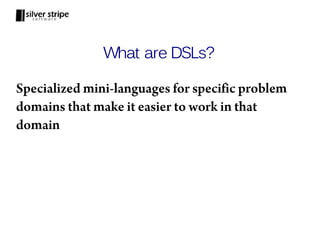

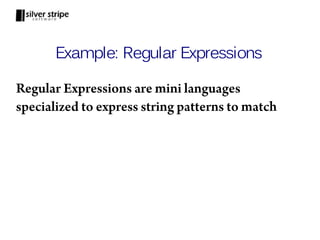
![Life Without Regular Expressions
def is_ip_address(ip_address):
components = ip_address_string.split(".")
if len(components) != 4: return False
try:
int_components = [int(component) for component in
components]
except ValueError:
return False
for component in int_components:
if component < 0 or component > 255:
return False
return True](https://image.slidesharecdn.com/dslwithpython-111024121111-phpapp02/85/Creating-Domain-Specific-Languages-in-Python-5-320.jpg)

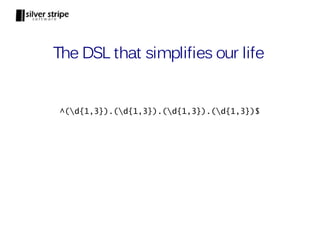


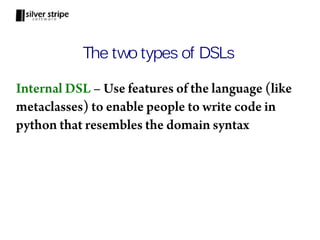

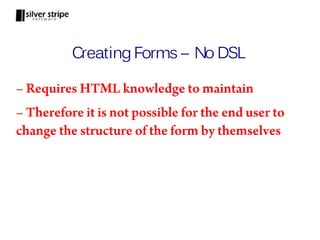


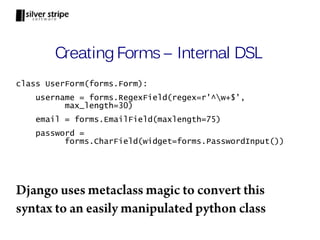
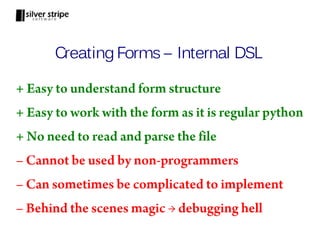


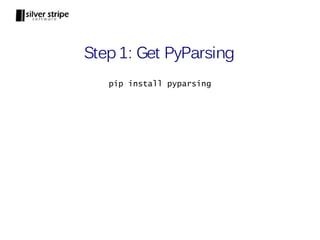
![Step 2: Design the Grammar
form ::= form_name newline field+
field ::= field_name colon field_type [arrow property+]
property ::= key colon value
form_name ::= word
field_name ::= word
field_type ::= CharField | EmailField | PasswordField
key ::= word
value ::= alphanumeric+
word ::= alpha+
newline ::= n
colon ::= :
arrow ::= ->](https://image.slidesharecdn.com/dslwithpython-111024121111-phpapp02/85/Creating-Domain-Specific-Languages-in-Python-20-320.jpg)

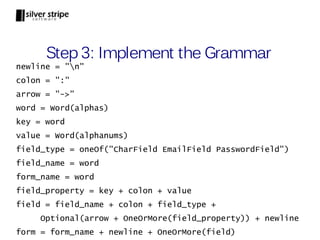
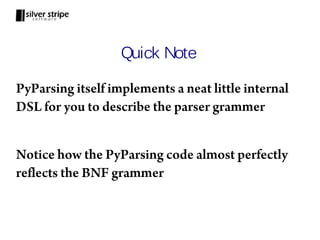
![Output
> print form.parseString(input_form)
['UserForm', 'n', 'name', ':', 'CharField', '->',
'label', ':', 'Username', 'size', ':', '25', 'n',
'email', ':', 'EmailField', '->', 'size', ':', '25', 'n',
'password', ':', 'PasswordField', 'n']
PyParsing has neatly parsed our form input into
tokens. Thats nice, but we can do more.](https://image.slidesharecdn.com/dslwithpython-111024121111-phpapp02/85/Creating-Domain-Specific-Languages-in-Python-24-320.jpg)

![Output
> print form.parseString(input_form)
['UserForm', 'name', 'CharField', 'label', 'Username',
'size', '25', 'email', 'EmailField', 'size', '25',
'password', 'PasswordField']
All the noise tokens are now removed from the
parsed output](https://image.slidesharecdn.com/dslwithpython-111024121111-phpapp02/85/Creating-Domain-Specific-Languages-in-Python-26-320.jpg)
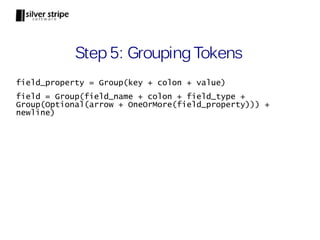
![Output
> print form.parseString(input_form)
['UserForm',
['name', 'CharField',
[['label', 'Username'], ['size', '25']]],
['email', 'EmailField',
[['size', '25']]],
['password', 'PasswordField',[]]]
Related tokens are now grouped together in a list](https://image.slidesharecdn.com/dslwithpython-111024121111-phpapp02/85/Creating-Domain-Specific-Languages-in-Python-28-320.jpg)
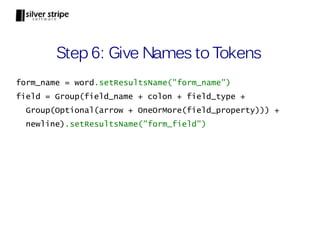
![Output
> parsed_form = form.parseString(input_form)
> print parsed_form.form_name
UserForm
> print parsed_form.fields[1].field_type
EmailField
Now we can refer to parsed tokens by name](https://image.slidesharecdn.com/dslwithpython-111024121111-phpapp02/85/Creating-Domain-Specific-Languages-in-Python-30-320.jpg)
![Step 7: Convert Properties to Dict
def convert_prop_to_dict(tokens):
prop_dict = {}
for token in tokens:
prop_dict[token.property_key] =
token.property_value
return prop_dict
field = Group(field_name + colon + field_type +
Optional(arrow + OneOrMore(field_property))
.setParseAction(convert_prop_to_dict) +
newline).setResultsName("form_field")](https://image.slidesharecdn.com/dslwithpython-111024121111-phpapp02/85/Creating-Domain-Specific-Languages-in-Python-31-320.jpg)
![Output
> print form.parseString(input_form)
['UserForm',
['name', 'CharField',
{'size': '25', 'label': 'Username'}],
['email', 'EmailField',
{'size': '32'}],
['password', 'PasswordField', {}]
]
Sweet! The field properties are parsed into a dict](https://image.slidesharecdn.com/dslwithpython-111024121111-phpapp02/85/Creating-Domain-Specific-Languages-in-Python-32-320.jpg)
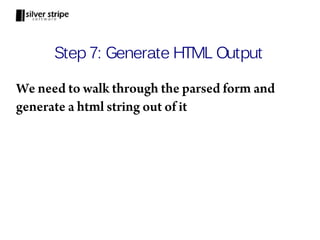
![def get_field_html(field):
properties = field[2]
label = properties["label"] if "label" in properties else field.field_name
label_html = "<label>" + label + "</label>"
attributes = {"name":field.field_name}
attributes.update(properties)
if field.field_type == "CharField" or field.field_type == "EmailField":
attributes["type"] = "text"
else:
attributes["type"] = "password"
if "label" in attributes:
del attributes["label"]
attributes_html = " ".join([name+"='"+value+"'" for name,value in attributes.items()])
field_html = "<input " + attributes_html + "/>"
return label_html + field_html + "<br/>"
def render(form):
fields_html = "".join([get_field_html(field) for field in form.fields])
return "<form id='" + form.form_name.lower() +"'>" + fields_html + "</form>"](https://image.slidesharecdn.com/dslwithpython-111024121111-phpapp02/85/Creating-Domain-Specific-Languages-in-Python-34-320.jpg)

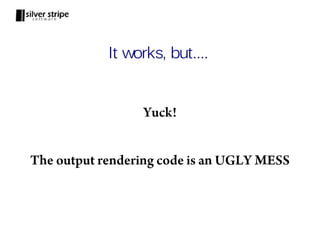

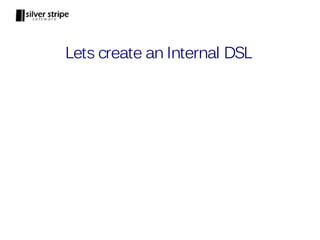
![class HtmlElement(object):
default_attributes = {}
tag = "unknown_tag"
def __init__(self, *args, **kwargs):
self.attributes = kwargs
self.attributes.update(self.default_attributes)
self.children = args
def __str__(self):
attribute_html = " ".join(["{}='{}'".format(name, value) for name,value in
self.attributes.items()])
if not self.children:
return "<{} {}/>".format(self.tag, attribute_html)
else:
children_html = "".join([str(child) for child in self.children])
return "<{} {}>{}</{}>".format(self.tag, attribute_html, children_html,
self.tag)](https://image.slidesharecdn.com/dslwithpython-111024121111-phpapp02/85/Creating-Domain-Specific-Languages-in-Python-39-320.jpg)
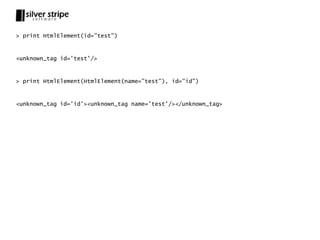
![class Input(HtmlElement):
tag = "input"
def __init__(self, *args, **kwargs):
HtmlElement.__init__(self, *args, **kwargs)
self.label = self.attributes["label"] if "label" in self.attributes else
self.attributes["name"]
if "label" in self.attributes:
del self.attributes["label"]
def __str__(self):
label_html = "<label>{}</label>".format(self.label)
return label_html + HtmlElement.__str__(self) + "<br/>"](https://image.slidesharecdn.com/dslwithpython-111024121111-phpapp02/85/Creating-Domain-Specific-Languages-in-Python-41-320.jpg)

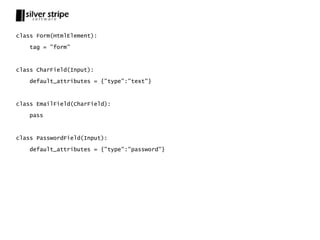
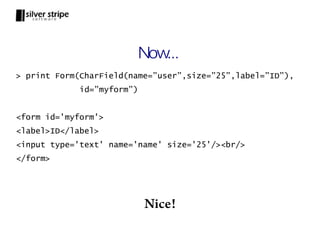
![Step 7 Revisited: Output HTML
def render(form):
field_dict = {"CharField": CharField, "EmailField":
EmailField, "PasswordField": PasswordField}
fields = [field_dict[field.field_type]
(name=field.field_name, **field[2]) for field in
form.fields]
return Form(*fields, id=form.form_name.lower())
Now our output code uses our Internal DSL!](https://image.slidesharecdn.com/dslwithpython-111024121111-phpapp02/85/Creating-Domain-Specific-Languages-in-Python-45-320.jpg)