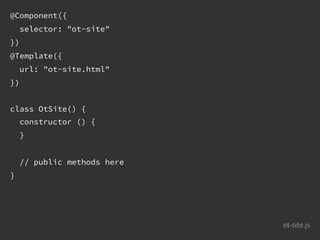Creating GUI container components in Angular and Web Components
- 1. Creating container components in Web Components and Angular ng-conf: March 5, 2015 Kara Erickson Web Engineer kara karaforthewin Rachael L Moore UI Engineer morewry morewry
- 5. <!-- #include virtual="head.html" --> <!-- #include virtual="menu.html" --> I render in body. <!-- #include virtual="foot.html" --> Server Side Includes
- 6. {{> head}} {{> menu}} I render in body. {{> foot}} mustache
- 7. UI Components <ot-site> I render in body. </ot-site>
- 8. Native Elements <input type="range" /> <input type="range" min="1" max="8" />
- 16. <div id="site"> <header> <svg id="logo"></svg> </header> <nav></nav> <main></main> </div> Component Development
- 17. <div id="site"> <header> <svg id="logo"></svg> </header> <nav></nav> <main></main> <footer> © 2015 OpenTable, Inc. </footer> </div> Component Development
- 18. <div id="site"> <header> <svg id="logo"></svg> </header> <nav></nav> <main></main> <footer> © 2015 OpenTable, Inc. </footer> </div> Component Development
- 19. <div id="site"> <header> <svg id="logo"></svg> <!-- point-1 --> </header> <nav> <!-- point-2 --> </nav> <main> <!-- point-3 --> </main> <footer> © 2015 OpenTable, Inc. </footer> </div> Component Development
- 21. Component Use <ot-site> <div> I render in head. </div> <div> I render in menu. </div> <div> I render in body. </div> </ot-site> I render in head. I render in menu. I render in body.
- 22. Component Use <ot-site> <div> <!-- insert-1 --> I render in head. </div> <div> <!-- insert-2 --> I render in menu. </div> <div> <!-- insert-3 --> I render in body. </div> </ot-site> I render in head. I render in menu. I render in body.
- 23. <div id="site"> <header> <svg id="logo"></svg> <!-- point-1 --> </header> <nav> <!-- point-2 --> </nav> <main> <!-- point-3 --> </main> <footer> © 2015 OpenTable, Inc. </footer> </div> <ot-site> <div> <!-- insert-1 --> I render in head. </div> <div> <!-- insert-2 --> I render in menu. </div> <div> <!-- insert-3 --> I render in body. </div> </ot-site> Match Content → ← Match Component
- 25. Head
- 26. Menu
- 27. Body
- 32. Shadow DOM
- 35. <input type="range" /> #shadow-root (user-agent) <div pseudo="track" id="track"> <div pseudo="thumb" id="thumb"> </div> </div> UA Shadow DOM
- 36. ...had flourished. <span id="myspan"> Long ago there was something in me, but now that thing is gone. </span> I cannot... Shadow Host
- 37. var $ = document.querySelector.bind(document) var span = $("#myspan") span.createShadowRoot() Shadow Root
- 38. ...had flourished. <span id="myspan"> Long ago there was something in me, but now that thing is gone. </span> I cannot... Shadow Host
- 39. ...had flourished. <span id="myspan"> #shadow-root Long ago there was something in me, but now that thing is gone. </span> I cannot... Shadow Root
- 40. Before ...had flourished. Long ago there was something in me, but now that thing is gone. I cannot... After ...had flourished. I cannot...
- 41. var host = $("ot-site") host.createShadowRoot() host.shadowRoot.innerHTML = `` ot-site.js
- 43. host.shadowRoot.innerHTML = ` <div id="site"> <header> <svg id="logo"></svg> <!-- point-1 --> </header> <nav> <!-- point-2 --> </nav> <main> <!-- point-3 --> </main> <footer> © 2015 OpenTable, Inc. </footer> </div> ` ot-site.js
- 44. host.shadowRoot.innerHTML = ` <div id="site"> <header> <svg id="logo"></svg> <!-- point-1 --> </header> <nav> <!-- point-2 --> </nav> <main> <!-- point-3 --> </main> <footer> © 2015 OpenTable, Inc. </footer> </div> ` ot-site.js
- 45. host.shadowRoot.innerHTML += ` <style> /* use your imagination */ </style> ` ot-site.js
- 48. host.shadowRoot.innerHTML = ` <div id="site"> <header> <svg id="logo"></svg> <!-- point-1 --> </header> <nav> <!-- point-2 --> </nav> <main> <!-- point-3 --> </main> <footer> © 2015 OpenTable, Inc. </footer> </div> ` ot-site.js
- 49. host.shadowRoot.innerHTML = ` <div id="site"> <header> <svg id="logo"></svg> <content /> </header> <nav> <content /> </nav> <main> <content /> </main> <footer> © 2015 OpenTable, Inc. </footer> </div> ` ot-site.js
- 50. host.shadowRoot.innerHTML = ` <div id="site"> <header> <svg id="logo"></svg> <content select="" /> </header> <nav> <content select="" /> </nav> <main> <content select="" /> </main> <footer> © 2015 OpenTable, Inc. </footer> </div> ` ot-site.js
- 51. host.shadowRoot.innerHTML = ` <div id="site"> <header> <svg id="logo"></svg> <content select="[head]" /> </header> <nav> <content select="[menu]" /> </nav> <main> <content select="[body]" /> </main> <footer> © 2015 OpenTable, Inc. </footer> </div> ` ot-site.js
- 52. <ot-site> <div> <!-- insert-1 --> I render in head. </div> <div> <!-- insert-2 --> I render in menu. </div> <div> <!-- insert-3 --> I render in body. </div> </ot-site> index.html
- 53. <ot-site> <div head> I render in head. </div> <div menu> I render in menu. </div> <div body> I render in body. </div> </ot-site> index.html
- 54. Match Content → <div id="site"> <header> <svg id="logo"></svg> <content select="[head]"/> </header> <nav> <content select="[menu]"/> </nav> <main> <content select="[body]"/> </main> <footer> © 2015 OpenTable, Inc. </footer> </div> <ot-site> <div head> I render in head. </div> <div menu> I render in menu. </div> <div body> I render in body. </div> </ot-site> ← Match Component
- 55. Light DOMShadow DOM <div id="site"> <header> <svg id="logo"></svg> <content select="[head]"/> </header> <nav> <content select="[menu]"/> </nav> <main> <content select="[body]"/> </main> <footer> © 2015 OpenTable, Inc. </footer> </div> <ot-site> <div head> I render in head. </div> <div menu> I render in menu. </div> <div body> I render in body. </div> </ot-site>
- 57. <div id="site"> <header> <svg id="logo"></svg> <content select="[head]"/> </header> <nav> <content select="[menu]"/> </nav> <main> <content select="[body]"/> </main> <footer> © 2015 OpenTable, Inc. </footer> </div> Light DOMShadow DOM <ot-site> <div head> I render in head. </div> <div menu> I render in menu. </div> <div body> I render in body. </div> </ot-site>
- 58. I render in head. I render in menu. I render in body.
- 59. I render in head. I render in menu. I render in body.
- 60. Code Demo: Content Projection
- 61. Code Demo: Final
- 63. .directive("otSite", function() { return { template: `` }; }); ot-site.js
- 64. .directive("otSite", function() { return { template: ` <div id="site"> <header> <!-- point-1 --> <svg id="logo"></svg> </header> <nav></nav> <!-- point-2 --> <main></main> <!-- point-3 --> <footer> © 2015 OpenTable, Inc. </footer> </div>` }; }); ot-site.js
- 66. Transclusion
- 68. <ot-site> <div> I render in head. </div> <div> I render in menu. </div> <div> I render in body. </div> </ot-site> index.html
- 69. <ot-site> <div> I render in head. </div> <div> I render in menu. </div> <div> I render in body. </div> </ot-site> index.html
- 70. ot-site.js .directive("otSite", function() { return { template: ` <div id="site"> <header> <svg id="logo"></svg> </header> <nav></nav> <main></main> <footer> © 2015 OpenTable, Inc. </footer> </div>` }; });
- 71. ot-site.js .directive("otSite", function() { return { transclude: true, template: ` <div id="site"> <header> <svg id="logo"></svg> </header> <nav></nav> <main></main> <footer> © 2015 OpenTable, Inc. </footer> </div>` }; });
- 72. <ot-site> <div> I render in head. </div> <div> I render in menu. </div> <div> I render in body. </div> </ot-site> DOM
- 73. <ot-site> <div> I render in head. </div> <div> I render in menu. </div> <div> I render in body. </div> </ot-site> DOM
- 75. <ot-site> <div> I render in head. </div> <div> I render in menu. </div> <div> I render in body. </div> </ot-site> DOM
- 76. <ot-site> <div> I render in head. </div> <div> I render in menu. </div> <div> I render in body. </div> </ot-site> Clone DOM
- 77. <ot-site> <div> I render in head. </div> <div> I render in menu. </div> <div> I render in body. </div> </ot-site> Clone DOM
- 78. Clone DOM <div> I render in head. </div> <div> I render in menu. </div> <div> I render in body. </div> <ot-site> <div> I render in head. </div> <div> I render in menu. </div> <div> I render in body. </div> </ot-site>
- 79. <div> I render in head. </div> <div> I render in menu. </div> <div> I render in body. </div> <ot-site> </ot-site> Clone DOM
- 80. <ot-site> <div id="site"> <header> <svg id="logo"></svg> </header> <nav></nav> <main></main> <footer>©</footer> </div> </ot-site> Clone <div> I render in head. </div> <div> I render in menu. </div> <div> I render in body. </div> DOM
- 81. ot-site.js .directive("otSite", function() { return { transclude: true, template: ` <div id="site"> <header> <svg id="logo"></svg> </header> <nav></nav> <main></main> <footer> © 2015 OpenTable, Inc. </footer> </div>` }; });
- 82. ot-site.js .directive("otSite", function() { return { transclude: true, template: ` <div id="site"> <header ng-transclude> <svg id="logo"></svg> </header> <nav ng-transclude></nav> <main ng-transclude></main> <footer> © 2015 OpenTable, Inc. </footer> </div>` }; });
- 83. Code Demo
- 84. ot-site.js .directive("otSite", function() { return { transclude: true, template: ` <div id="site"> <header ng-transclude> <svg id="logo"></svg> </header> <nav ng-transclude></nav> <main ng-transclude></main> <footer> © 2015 OpenTable, Inc. </footer> </div>` }; });
- 85. ot-site.js .directive("otSite", function() { return { transclude: true, template: ` <div id="site"> <header> <svg id="logo"></svg> </header> <nav></nav> <main></main> <footer> © 2015 OpenTable, Inc. </footer> </div>` }; });
- 86. ot-site.js .directive("otSite", function() { return { transclude: true, template: ` <div id="site"> <header t-id="head"> <svg id="logo"></svg> </header> <nav t-id="menu"></nav> <main t-id="body"></main> <footer> © 2015 OpenTable, Inc. </footer> </div>` }; });
- 87. <ot-site> <div> <!-- insert-1 --> I render in head. </div> <div> <!-- insert-2 --> I render in menu. </div> <div> <!-- insert-3 --> I render in body. </div> </ot-site> index.html
- 88. <ot-site> <div t-to="head"> I render in head. </div> <div t-to="menu"> I render in menu. </div> <div t-to="body"> I render in body. </div> </ot-site> index.html
- 89. <div t-to="head"> I render in head. </div> <div t-to="menu"> I render in menu. </div> <div t-to="body"> I render in body. </div> <ot-site> <div id="site"> <header t-id="head"> <svg id="logo"></svg> </header> <nav t-id="menu"></nav> <main t-id="body"></main> <footer>©</footer> </div> </ot-site> DOMClone
- 90. <div t-to="head"> I render in head. </div> <div t-to="menu"> I render in menu. </div> <div t-to="body"> I render in body. </div> <ot-site> <div id="site"> <header t-id="head"> <svg id="logo"></svg> </header> <nav t-id="menu"></nav> <main t-id="body"></main> <footer>©</footer> </div> </ot-site> DOMClone angular.forEach(clone, function(cloneEl) {});
- 91. <div t-to="head"> I render in head. </div> <div t-to="menu"> I render in menu. </div> <div t-to="body"> I render in body. </div> <ot-site> <div id="site"> <header t-id="head"> <svg id="logo"></svg> </header> <nav t-id="menu"></nav> <main t-id="body"></main> <footer>©</footer> </div> </ot-site> DOMClone angular.forEach(clone, function(cloneEl) {});
- 92. <div t-to="head"> I render in head. </div> <div t-to="menu"> I render in menu. </div> <div t-to="body"> I render in body. </div> <ot-site> <div id="site"> <header t-id="head"> <svg id="logo"></svg> </header> <nav t-id="menu"></nav> <main t-id="body"></main> <footer>©</footer> </div> </ot-site> DOMClone angular.forEach(clone, function(cloneEl) {});
- 93. <ot-site> <div id="site"> <header t-id="head"> <svg id="logo"></svg> </header> <nav t-id="menu"></nav> <main t-id="body"></main> <footer>©</footer> </div> </ot-site> DOMClone var tId = cloneEl.attributes["t-to"].value; <div t-to="head"> I render in head. </div> <div t-to="menu"> I render in menu. </div> <div t-to="body"> I render in body. </div>
- 94. DOMClone var target = temp.find('[t-id="'+tId+'"]'); <div t-to="head"> I render in head. </div> <div t-to="menu"> I render in menu. </div> <div t-to="body"> I render in body. </div> <ot-site> <div id="site"> <header t-id="head"> <svg id="logo"></svg> </header> <nav t-id="menu"></nav> <main t-id="body"></main> <footer>©</footer> </div> </ot-site>
- 95. <ot-site> <div id="site"> <header t-id="head"> <svg id="logo"></svg> </header> <nav t-id="menu"></nav> <main t-id="body"></main> <footer>©</footer> </div> </ot-site> <div t-to="head"> I render in head. </div> <div t-to="menu"> I render in menu. </div> <div t-to="body"> I render in body. </div> DOMClone target.append(clone);
- 96. <div t-to="head"> I render in head. </div> <div t-to="menu"> I render in menu. </div> <div t-to="body"> I render in body. </div> DOMClone <ot-site> <div id="site"> <header t-id="head"> <svg id="logo"></svg> <div t-to="head"> I render in head. </div> </header> <nav t-id="menu"></nav> <main t-id="body"></main> <footer>©</footer> </div> </ot-site> </ot-site>target.append(clone);
- 97. angular.forEach(clone, function(cloneEl) { // get desired target ID var tId = cloneEl.attributes["t-to"].value; // find target element with that ID var target = temp.find('[t-id="'+tId+'"]'); // append element to target target.append(cloneEl); }); custom-transclude.js
- 98. Transclude function transclude(function(clone) { # DOM manipulation });
- 99. Transclude function access points compile: function(tElem, tAttrs, transclude) controller: function($scope, $element, $transclude) link: function(scope, iElem, iAttrs, ctrl, transclude)
- 100. compile: function(tElem, tAttrs, transclude) controller: function($scope, $element, $transclude) link: function(scope, iElem, iAttrs, ctrl, transclude) Transclude function access points
- 101. compile: function(tElem, tAttrs, transclude) controller: function($scope, $element, $transclude) link: function(scope, iElem, iAttrs, ctrl, transclude) Transclude function access points
- 102. Directive Life Cycle 1 2 3 4 5 6 7 8 Child compile Child controller Child pre-link Child post-link Parent compile Parent controller Parent pre-link Parent post-link
- 103. Directive Life Cycle 1 2 3 4 5 6 7 8 Child compile Child controller Child pre-link Child post-link Parent compile Parent controller Parent pre-link Parent post-link
- 104. Transclude function availability compile: function(tElem, tAttrs, transclude) controller: function($scope, $element, $transclude) link: function(scope, iElem, iAttrs, ctrl, transclude)
- 105. ot-site.js .directive("otSite", function() { return { transclude: true, template: ..., link: function(scope, elem, attr, ctrl, transclude) { } }; });
- 106. ot-site.js .directive("otSite", function() { return { transclude: true, template: ..., link: function(scope, elem, attr, ctrl, transclude) { transclude(function(clone) { angular.forEach(clone, function(cloneEl) { var tId = ... var target = ... if (target.length) {...} else {...} }); }); } }; });
- 107. ot-site.js .directive("otSite", function() { return { scope: {}, transclude: true, template: ..., link: function(scope, elem, attr, ctrl, transclude) { transclude(function(clone) { angular.forEach(clone, function(cloneEl) { var tId = ... var target = ... if (target.length) {...} else {...} }); }); } }; });
- 108. transcluding directive with isolate scope
- 109. ot-site.js .directive("otSite", function() { return { scope: {}, transclude: true, template: ..., link: function(scope, elem, attr, ctrl, transclude) { transclude(function(clone) { angular.forEach(clone, function(cloneEl) { var tId = ... var target = ... if (target.length) {...} else {...} }); }); } }; });
- 110. Code Demo
- 113. Shadow DOM Angular 2.0Angular 1.3 Transclusion
- 114. <div id="site"> <header t-id="head"> <svg id="logo"></svg> </header> <nav t-id="menu"></nav> <main t-id="body"></main> <footer> © 2015 OpenTable, Inc. </footer> </div> ot-site template
- 115. <div id="site"> <header t-id="head"> <svg id="logo"></svg> </header> <nav t-id="menu"></nav> <main t-id="body"></main> <footer> © 2015 OpenTable, Inc. </footer> </div> ot-site template
- 116. <div id="site"> <header> <svg id="logo"></svg> </header> <nav></nav> <main></main> <footer> © 2015 OpenTable, Inc. </footer> </div> ot-site template
- 117. <div id="site"> <header> <svg id="logo"></svg> <content select="[head]"></content> </header> <nav> <content select="[menu]"></content> </nav> <main> <content select="[body]"></content> </main> <footer> © 2015 OpenTable, Inc. </footer> </div> ot-site template
- 118. ot-site.js .directive("otSite", function() { return { scope: {}, transclude: true, template: ..., link: function(scope, elem, attr, ctrl, transclude) { transclude(function(clone) { angular.forEach(clone, function(cloneEl) { var tId = ... var target = ... if (target.length) {...} else {...} }); }); } }; });
- 119. ot-site.js .directive("otSite", function() { return { scope: {}, transclude: true, template: ..., link: function(scope, elem, attr, ctrl, transclude) { transclude(function(clone) { angular.forEach(clone, function(cloneEl) { var tId = ... var target = ... if (target.length) {...} else {...} }); }); } }; });
- 120. ot-site.js .directive("otSite", function() { return { scope: {}, transclude: true, template: ..., link: function(scope, elem, attr, ctrl, transclude) { transclude(function(clone) { angular.forEach(clone, function(cloneEl) { var tId = ... var target = ... if (target.length) {...} else {...} }); }); } }; });
- 121. Shadow DOM Angular 2.0Angular 1.3 Transclusion Manual scope
- 123. Transclusion Manual scope Shadow DOM Sensible default context Angular 2.0Angular 1.3
- 124. ot-site.js .directive("otSite", function() { return { scope: {}, transclude: true, template: ..., link: function(scope, elem, attr, ctrl, transclude) { transclude(function(clone) { angular.forEach(clone, function(cloneEl) { var tId = ... var target = ... if (target.length) {...} else {...} }); }); } }; });
- 125. ot-site.js .directive("otSite", function() { return { scope: {}, transclude: true, template: ..., link: function(scope, elem, attr, ctrl, transclude) { transclude(function(clone) { angular.forEach(clone, function(cloneEl) { var tId = ... var target = ... if (target.length) {...} else {...} }); }); } }; });
- 126. ot-site.js .directive("otSite", function() { return { template: ... }; });
- 127. .directive(."otSite"., function() { return { template: ... }; }); ot-site.js
- 128. ot-site.js .directive(."otSite"., function() { return { .template: .... }; });
- 129. Shadow DOM Sensible default context Angular 2.0Angular 1.3 Transclusion Manual scope One DDO
- 130. ot-site.js .directive("otSite", function() { return { scope: {}, transclude: true, template: ..., link: function(scope, elem, attr, ctrl, transclude) { transclude(function(clone) { angular.forEach(clone, function(cloneEl) { var tId = ... var target = ... if (target.length) {...} else {...} }); }); } }; });
- 131. Shadow DOM Sensible default context Class & annotation Angular 2.0Angular 1.3 Transclusion Manual scope One DDO
- 132. class OtSite() { constructor () { } // public methods here } ot-site.js
- 133. ot-site.js class OtSite() { constructor () { } // public methods here } OtSite.annotations = [ ];
- 134. ot-site.js class OtSite() { constructor () { } // public methods here } OtSite.annotations = [ new Component({ }) ];
- 135. ot-site.js class OtSite() { constructor () { } // public methods here } OtSite.annotations = [ new Component({ selector: "ot-site" }) ];
- 136. ot-site.js class OtSite() { constructor () { } // public methods here } OtSite.annotations = [ new Component({ selector: "ot-site" }), new Template({ url: "ot-site.html" }) ];
- 137. ot-site.js class OtSite() { constructor () { } // public methods here } OtSite.annotations = [ new Component({ selector: "ot-site" }), new Template({ url: "ot-site.html" }) ];
- 138. ot-site.js class OtSite() { constructor () { } // public methods here } @Component({ selector: "ot-site" }) @Template({ url: "ot-site.html" })
- 139. class OtSite() { constructor () { } // public methods here } @Component({ selector: "ot-site" }) @Template({ url: "ot-site.html" }) ot-site.js
- 140. @Component({ selector: "ot-site" }) @Template({ url: "ot-site.html" }) class OtSite() { constructor () { } // public methods here } ot-site.js
- 141. ot-site.js @Component({ selector: "ot-site" }) @Template({ url: "ot-site.html" }) class OtSite() { constructor () { } // public methods here }
- 142. <ot-site> <div head> I render in head. </div> <div menu> I render in menu. </div> <div body> I render in body. </div> </ot-site>
- 143. Thanks, everyone! Kara Erickson Web Engineer kara karaforthewin Rachael L Moore UI Engineer morewry morewry
- 144. We’re hiring! Visit our careers page at opentable.com/careers/ We’re hiring! Visit our careers page at opentable.com/careers/






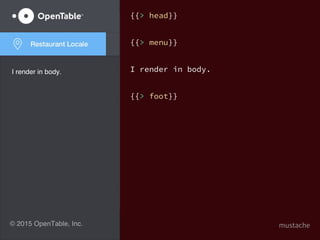








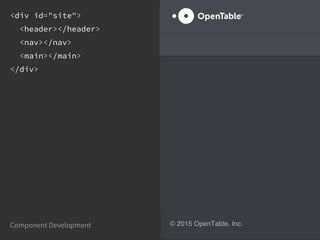








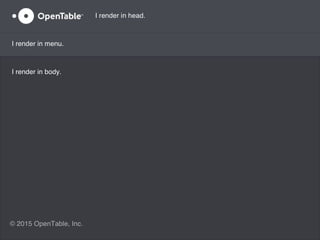
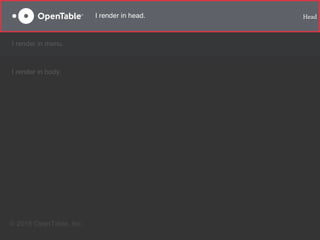

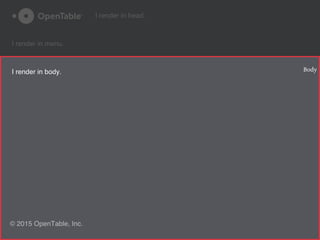











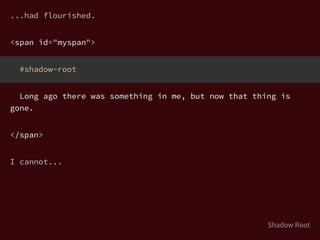

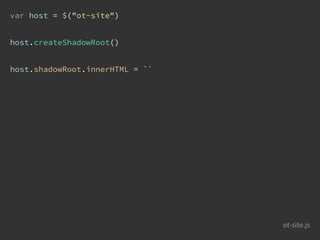



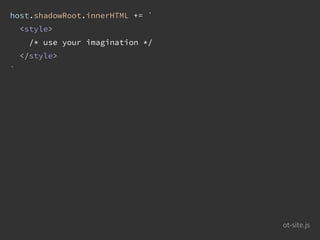




![host.shadowRoot.innerHTML = `
<div id="site">
<header>
<svg id="logo"></svg>
<content select="[head]" />
</header>
<nav>
<content select="[menu]" />
</nav>
<main>
<content select="[body]" />
</main>
<footer>
© 2015 OpenTable, Inc.
</footer>
</div>
`
ot-site.js](https://image.slidesharecdn.com/un-animatedcopyofpubliccreatingcontainercomponentsinwebcomponentsandangular-160225040201/85/Creating-GUI-container-components-in-Angular-and-Web-Components-51-320.jpg)


![Match Content →
<div id="site">
<header>
<svg id="logo"></svg>
<content select="[head]"/>
</header>
<nav>
<content select="[menu]"/>
</nav>
<main>
<content select="[body]"/>
</main>
<footer>
© 2015 OpenTable, Inc.
</footer>
</div>
<ot-site>
<div head>
I render in head.
</div>
<div menu>
I render in menu.
</div>
<div body>
I render in body.
</div>
</ot-site>
← Match Component](https://image.slidesharecdn.com/un-animatedcopyofpubliccreatingcontainercomponentsinwebcomponentsandangular-160225040201/85/Creating-GUI-container-components-in-Angular-and-Web-Components-54-320.jpg)
![Light DOMShadow DOM
<div id="site">
<header>
<svg id="logo"></svg>
<content select="[head]"/>
</header>
<nav>
<content select="[menu]"/>
</nav>
<main>
<content select="[body]"/>
</main>
<footer>
© 2015 OpenTable, Inc.
</footer>
</div>
<ot-site>
<div head>
I render in head.
</div>
<div menu>
I render in menu.
</div>
<div body>
I render in body.
</div>
</ot-site>](https://image.slidesharecdn.com/un-animatedcopyofpubliccreatingcontainercomponentsinwebcomponentsandangular-160225040201/85/Creating-GUI-container-components-in-Angular-and-Web-Components-55-320.jpg)
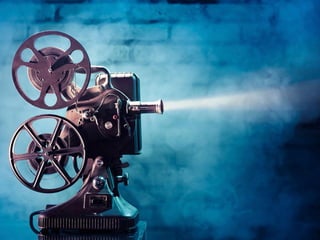
![<div id="site">
<header>
<svg id="logo"></svg>
<content select="[head]"/>
</header>
<nav>
<content select="[menu]"/>
</nav>
<main>
<content select="[body]"/>
</main>
<footer>
© 2015 OpenTable, Inc.
</footer>
</div>
Light DOMShadow DOM
<ot-site>
<div head>
I render in head.
</div>
<div menu>
I render in menu.
</div>
<div body>
I render in body.
</div>
</ot-site>](https://image.slidesharecdn.com/un-animatedcopyofpubliccreatingcontainercomponentsinwebcomponentsandangular-160225040201/85/Creating-GUI-container-components-in-Angular-and-Web-Components-57-320.jpg)
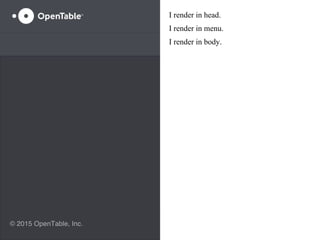



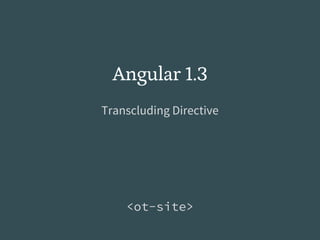

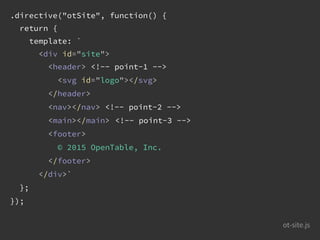

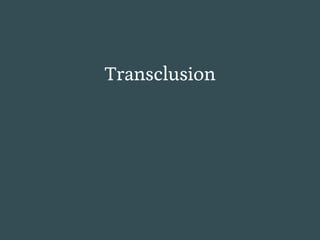






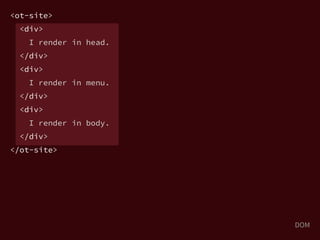


















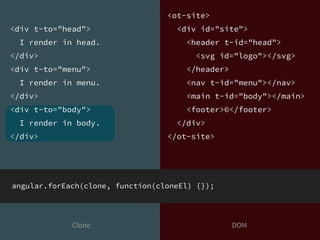
![<ot-site>
<div id="site">
<header t-id="head">
<svg id="logo"></svg>
</header>
<nav t-id="menu"></nav>
<main t-id="body"></main>
<footer>©</footer>
</div>
</ot-site>
DOMClone
var tId = cloneEl.attributes["t-to"].value;
<div t-to="head">
I render in head.
</div>
<div t-to="menu">
I render in menu.
</div>
<div t-to="body">
I render in body.
</div>](https://image.slidesharecdn.com/un-animatedcopyofpubliccreatingcontainercomponentsinwebcomponentsandangular-160225040201/85/Creating-GUI-container-components-in-Angular-and-Web-Components-93-320.jpg)
![DOMClone
var target = temp.find('[t-id="'+tId+'"]');
<div t-to="head">
I render in head.
</div>
<div t-to="menu">
I render in menu.
</div>
<div t-to="body">
I render in body.
</div>
<ot-site>
<div id="site">
<header t-id="head">
<svg id="logo"></svg>
</header>
<nav t-id="menu"></nav>
<main t-id="body"></main>
<footer>©</footer>
</div>
</ot-site>](https://image.slidesharecdn.com/un-animatedcopyofpubliccreatingcontainercomponentsinwebcomponentsandangular-160225040201/85/Creating-GUI-container-components-in-Angular-and-Web-Components-94-320.jpg)
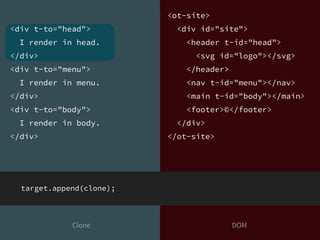

![angular.forEach(clone, function(cloneEl) {
// get desired target ID
var tId = cloneEl.attributes["t-to"].value;
// find target element with that ID
var target = temp.find('[t-id="'+tId+'"]');
// append element to target
target.append(cloneEl);
});
custom-transclude.js](https://image.slidesharecdn.com/un-animatedcopyofpubliccreatingcontainercomponentsinwebcomponentsandangular-160225040201/85/Creating-GUI-container-components-in-Angular-and-Web-Components-97-320.jpg)


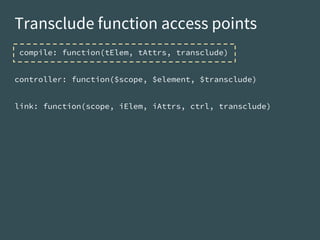

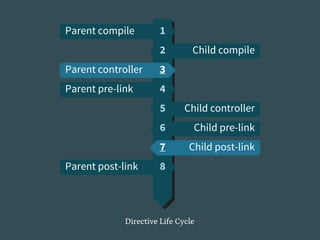
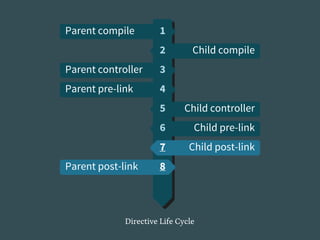

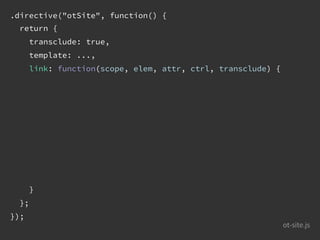







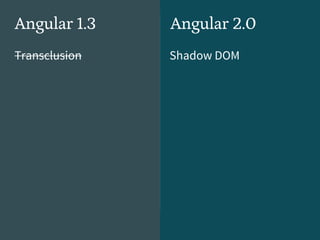



![<div id="site">
<header>
<svg id="logo"></svg>
<content select="[head]"></content>
</header>
<nav>
<content select="[menu]"></content>
</nav>
<main>
<content select="[body]"></content>
</main>
<footer> © 2015 OpenTable, Inc. </footer>
</div>
ot-site template](https://image.slidesharecdn.com/un-animatedcopyofpubliccreatingcontainercomponentsinwebcomponentsandangular-160225040201/85/Creating-GUI-container-components-in-Angular-and-Web-Components-117-320.jpg)
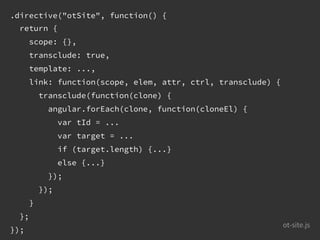










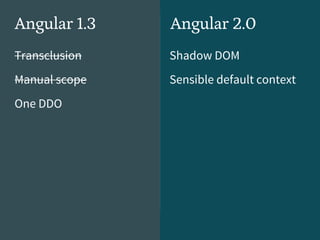



![ot-site.js
class OtSite() {
constructor () {
}
// public methods here
}
OtSite.annotations = [
];](https://image.slidesharecdn.com/un-animatedcopyofpubliccreatingcontainercomponentsinwebcomponentsandangular-160225040201/85/Creating-GUI-container-components-in-Angular-and-Web-Components-133-320.jpg)
![ot-site.js
class OtSite() {
constructor () {
}
// public methods here
}
OtSite.annotations = [
new Component({
})
];](https://image.slidesharecdn.com/un-animatedcopyofpubliccreatingcontainercomponentsinwebcomponentsandangular-160225040201/85/Creating-GUI-container-components-in-Angular-and-Web-Components-134-320.jpg)
![ot-site.js
class OtSite() {
constructor () {
}
// public methods here
}
OtSite.annotations = [
new Component({
selector: "ot-site"
})
];](https://image.slidesharecdn.com/un-animatedcopyofpubliccreatingcontainercomponentsinwebcomponentsandangular-160225040201/85/Creating-GUI-container-components-in-Angular-and-Web-Components-135-320.jpg)
![ot-site.js
class OtSite() {
constructor () {
}
// public methods here
}
OtSite.annotations = [
new Component({
selector: "ot-site"
}),
new Template({
url: "ot-site.html"
})
];](https://image.slidesharecdn.com/un-animatedcopyofpubliccreatingcontainercomponentsinwebcomponentsandangular-160225040201/85/Creating-GUI-container-components-in-Angular-and-Web-Components-136-320.jpg)
![ot-site.js
class OtSite() {
constructor () {
}
// public methods here
}
OtSite.annotations = [
new Component({
selector: "ot-site"
}),
new Template({
url: "ot-site.html"
})
];](https://image.slidesharecdn.com/un-animatedcopyofpubliccreatingcontainercomponentsinwebcomponentsandangular-160225040201/85/Creating-GUI-container-components-in-Angular-and-Web-Components-137-320.jpg)