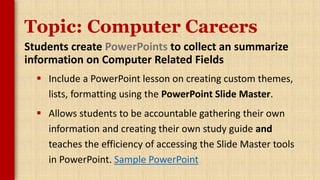Creating Immersive Technology Experiences with Web-based Software & Resources
- 1. Creating Immersive Technology Experiences with Web-based Software & Resources Richard Homa Associate Professor of Graphic & Web Design Warren County Community College As applied to a Intro to Computing General Education Course
- 2. The Course: CSC 103 Introduction to Computing This course addresses the capabilities of computer hardware and software, and social implications of computer technology. Students learn common applications software.
- 3. The Students: Gen-Ed – students can satisfy Math requirement by taking a Technology course in some majors Day & Evening, Both Traditional & Non-Traditional Liberal Arts, Criminal Justice, Automotive Business, Nursing, Communications VIPER (Military Veterans) Computer Information Systems
- 4. The Book: (that was used in the past) Technology In Action Pearson No longer required!
- 5. Problems with past format… that made it difficult to engage students: Reading-heavy, PowerPoint-heavy Lots of dry computer-intensive content Varied student skill levels and interest Lack of hands-on, on-task activities, despite being in a computer lab for 1 hr 50 mins. Relying on too much Office software when already covered in another course
- 6. Ideas/Strategies: For improving the course content & experience Rely on my varied skillset in: (aka: Jack of all Trades) art, design, color, graphics, video editing, web design, web development, programming, database, and traditional Office Apps to guide activities. Computer Science Summit (Rutgers) covered introduction of Computer Science Principles course and provided some advice and resources.
- 7. First Topic: Digital Images Focus on a familiar area – working with pics I take pics with my phone with class, send to students. Students must edit, crop and re-size a head shot for use in their Intro forum in addition to introducing themselves. The are instructed on how to use www.pixlr.com/ for photo editing and saving procedures as well as using our Discussion Forum and LMS in general
- 8. Digital Images More Digital Editing with Pixlr Pixlr is a free “Photoshop”-like photo/image editor Re-sizing (pixel size adjustments) Cropping Image Adjustments (Levels, Sharpening) Selections, layers, silhouetting Cloning, Saving, etc.
- 9. Compositing
- 10. Cloning
- 11. Absent Student: “But wait Professor Homa… my car died on the way to my sick grandmother’s house during the power outage that only affected my neighborhood, and, how will I EVER be able to make up the work you did in class?” PDF Notes are posted and a video is posted in the CSC 103 Playlist on the homawccc YouTube channel. CSC103 Intro-Computing (Homawccc Playlist)
- 12. Second Topic: Vector Art Introduced on the Pixlr site is another web-based tool for creating vector artwork called Vectr. (i.e Illustrator) Start with ovals & rectangles Manipulate anchor points Add fill & stroke color Save with transparency Have students see the benefits and uses of vector art
- 13. Tracing raster images to make vector silhouettes
- 14. Third Topic: Binary, Hex Colors Pixels (and vector art) are building blocks of graphics, but binary numbers are the root of all digital data. Binary Number System Activities with Binary Understanding bits – related to pixel depths Code.org has exercises to link binary system with visual elements
- 15. Using Binary code to create the 16 (4-bit) Grayscale combinations https://studio.code.org/s/pixelation/
- 16. Topic: Computers Free online resources (Textbook): Computer Science Principles Resources developed by Runestone – CS160 Course Reader • Computer Related Fields • History of Computers • Binary, Programming • Computer Architecture, etc. IntroComputing.org
- 17. Topic: Computer Careers Students create PowerPoints to collect an summarize information on Computer Related Fields Include a PowerPoint lesson on creating custom themes, lists, formatting using the PowerPoint Slide Master. Allows students to be accountable gathering their own information and creating their own study guide and teaches the efficiency of accessing the Slide Master tools in PowerPoint. Sample PowerPoint
- 18. Topic: Programming Students are introduced to the Python programming language to provide instructions to computers Students create a Trinket.io account (free) that allows students to utilize turtles and work through tutorials, edit existing code, create new code and save their work and supply a link to the instructor (in comments of LMS) Once students are familiar with basic turtle commands and syntax, instructor can create custom assignments.
- 20. Topic: Web Development Students are introduced to HTML, CSS & JavaScript Students create and utilize a free CodePen.io account (free, web-based) that allows students write code, preview code and share their “pens”. Instructor is able to see all pens under username for easier grading. Students start with basic HTML. Apply CSS for formatting. Then work on several JavaScript assignments – which is aided by their previous Python exposure.
- 21. HTML & CSS
- 23. Topic: Video & Video Editing Students are introduced to Video Editing Students create and utilize a free wevideo.com account (free, web-based) that allows students upload resources (video, audio, images) and edit videos. Students can add transitions, fades, animations and piece together video clips and add audio and text. Student can save and share finished videos
- 24. Example Editing Area: https://www.wevideo.com/view/
- 25. Topic: Gaming Students suggested covering Gaming Students can watch a video on the History of Video Games and take a quiz. Students also submit a written assignment in Discussion Forum recalling some of their fondest memories of gaming. Both students & Instructor learn from this.
- 26. Topic: Databases Students use Microsoft Access and phpMyAdmin Demo to work with Databases. Students run sorts, filters and queries in MS Access to retrieve needed information. Students create a database in phpMyAdmin. Run queries using Structured Query Language (SQL) using phpMyAdmin.
- 27. Topic: 3D Modeling Used free (downloadable) 3D software Blender.
- 28. Other Topics… Some topics will still be traditional PPT, read, quiz for the sake of covering necessary content. Networks, Mobile Networks Computer History, Architecture Operating Systems, Internet Students write a short “research” paper on a technology topic of their choice – something covered or not; a list of topics is supplied.
- 29. Potential Problems… Some non-traditional students will be resistant to the Computer Science Principles approach. Some students will be intimidated by programming. Variety of topics can be overwhelming. Finding other instructors to teach the course.
- 30. Remedies/Strategies… Survey, ask. Do they like this or that, would they want to do more of something else? Make programming and other topics very low pressure. Explore, encourage mistakes, encourage problem-solving try new things, make connections to previous lessons Encourage students to help other students. Let students work at home if they want. Provide videos covering lessons.
- 31. In the end… I do my best to ensure students are engaged and have fun in the process. I try to encourage everyone to get more involved and learn about the STEM fields and to remove any misconceptions about who can code or learn programming be involved with computing or technology. It can be fun and free and good for your brain.
- 32. Contact Richard Homa Associate Professor, Warren County Community College Email: [email protected] Web: www.homastudio.com/ YouTube: homawccc ©2018 Richard Homa - Faculty of the Future Conference, BCCC