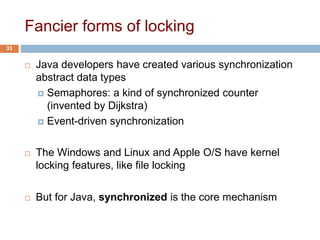cs2110Concurrency1.ppt
- 1. THREADS & CONCURRENCY Lecture 23– CS2110 – Fall 2018
- 2. Prelim room assignments (not yet posted elsewhere) 5:30. URHG01: netids lac326 to rzt4 5:30. BKL200: netids sa2229 to zz632 plus all conflicts moving from 7:30 to 5:30 exam -------------------------------- 7:30. URHG01: aa2277 to gyz2 7:30. BKL200: hcm58 to ky356 plus all conflicts moving from 5:30 to 7:30 exam There will be a homework on concurrency. 2
- 3. CPU Central Processing Unit. Simplified view The CPU is the part of the computer that executes instructions. Java: x= x + 2; Suppose variable x is at Memory location 800, Instructions at 10 Machine language: 10: load register 1, 800 11: Add register 1, 2 12: Store register 1, 800 3 Basic uniprocessor-CPU computer. Black lines indicate data flow, red lines indicate control flow From wikipedia
- 4. Part of Activity Monitor in Gries’s laptop 4 >100 processes are competing for time. Here’s some of them:
- 5. Clock rate Clock rate “frequency at which CPU is running” Higher the clock rate, the faster instructions are executed. First CPUs: 5-10 Hz (cycles per second) Today MacBook Pro 3.5GHz Your OS can control the clock rate, slow it down when idle, speed up when more 5
- 6. Why multicore? Moore’s Law: Computer speeds and memory densities nearly double each year 6
- 7. But a fast computer runs hot Power dissipation rises as square of the clock rate Chips were heading toward melting down! Put more CPUs on a chip: with four CPUs on one chip, even if we run each at half speed we can perform more overall computations! 7
- 8. Today: Not one CPU but many Processing Unit is called a core. Modern computers have “multiple cores” (processing units) Instead of a single CPU (central processing unit) on the chip 5-10 common. Intel has prototypes with 80! We often run many programs at the same time Even with a single core (processing unit), your program may have more than one thing “to do” at a time Argues for having a way to do many things at once 8
- 9. Many programs. Each can have several “threads of execution” We often run many programs at the same time And each program may have several “threads of execution” 9 Example, in a Paint program, when you click the pencil tool, a new thread of execution is started to call the method to process it: Main GUI thread Process pencil click
- 10. Programming a Cluster... 10 • Sometimes you want to write a program that is executed on many machines! • Atlas Cluster (at Cornell): • 768 cores • 1536 GB RAM • 24 TB Storage • 96 NICs (Network Interface Controller)
- 11. Programming a Cluster... 11 Programs like those that simulate weather have a big array of points, At each step of simulation, calculates whether at each point based on info at surrounding points. Each is on a separate processor.
- 12. Many processes are executed simultaneously on your computer 12 • Operating system provides support for multiple “processes” • Usually fewer processors than processes • Processes are an abstraction: at hardware level, lots of multitasking –memory subsystem –video controller –buses –instruction prefetching
- 13. Concurrency Concurrency refers to a single program in which several processes, called threads, are running simultaneously Special problems arise They reference the same data and can interfere with each other, e.g. one process modifies a complex structure like a heap while another is trying to read it CS2110: we focus on two main issues: Race conditions Deadlock 13
- 14. Race conditions A “race condition” arises if two or more processes access the same variables or objects concurrently and at least one does updates Example: Processes t1 and t2 x= x + 1; for some static global x. Process t1 Process t2 … ... x= x + 1; x= x + 1; But x= x+1; is not an “atomic action”: it takes several steps 14
- 15. Race conditions LOAD x ADD 1 STORE x ... LOAD x ADD 1 STORE x Thread t1 Thread t2 15 Suppose x is initially 5 ... after finishing, x = 6! We “lost” an update
- 16. Race conditions Typical race condition: two processes wanting to change a stack at the same time. Or make conflicting changes to a database at the same time. Race conditions are bad news Race conditions can cause many kinds of bugs, not just the example we see here! Common cause for “blue screens”: null pointer exceptions, damaged data structures Concurrency makes proving programs correct much harder! 16
- 17. Deadlock To prevent race conditions, one often requires a process to “acquire” resources before accessing them, and only one process can “acquire” a given resource at a time. Examples of resources are: A file to be read An object that maintains a stack, a linked list, a hash table, etc. But if processes have to acquire two or more resources at the same time in order to do their work, deadlock can occur. This is the subject of the next slides. 17
- 18. Dining philosopher problem 18 Five philosophers sitting at a table. Each repeatedly does this: 1. think 2. eat What do they eat? spaghetti. Need TWO forks to eat spaghetti!
- 19. Dining philosopher problem 19 Each does repeatedly : 1. think 2. eat (2 forks) eat is then: pick up left fork pick up right fork pick up food, eat put down left fork put down rght fork At one point, they all pick up their left forks DEADLOCK!
- 20. Dining philosopher problem 20 Simple solution to deadlock: Number the forks. Pick up smaller one first 1. think 2. eat (2 forks) eat is then: pick up smaller fork pick up bigger fork pick up food, eat put down bigger fork put down smallerfork 1 2 4 3 5
- 21. Java: What is a Thread? A separate “execution” that runs within a single program and can perform a computational task independently and concurrently with other threads Many applications do their work in just a single thread: the one that called main() at startup But there may still be extra threads... ... Garbage collection runs in a “background” thread GUIs have a separate thread that listens for events and “dispatches” calls to methods to process them Today: learn to create new threads of our own in Java 21
- 22. Thread A thread is an object that “independently computes” Needs to be created, like any object Then “started” --causes some method to be called. It runs side by side with other threads in the same program; they see the same global data The actual executions could occur on different CPU cores, but but don’t have to We can also simulate threads by multiplexing a smaller number of cores over a larger number of threads 22
- 23. Java class Thread threads are instances of class Thread Can create many, but they do consume space & time The Java Virtual Machine creates the thread that executes your main method. Threads have a priority Higher priority threads are executed preferentially By default, newly created threads have initial priority equal to the thread that created it (but priority can be changed) 23
- 24. Creating a new Thread (Method 1) 24 class PrimeThread extends Thread { long a, b; PrimeThread(long a, long b) { this.a= a; this.b= b; } @Override public void run() { //compute primes between a and b ... } } PrimeThread p= new PrimeThread(143, 195); p.start(); overrides Thread.run() Call run() directly? no new thread is used: Calling thread will run it Do this and Java invokes run() in new thread
- 25. Creating a new Thread (Method 2) 25 class PrimeRun implements Runnable { long a, b; PrimeRun(long a, long b) { this.a= a; this.b= b; } public void run() { //compute primes between a and b ... } } PrimeRun p= new PrimeRun(143, 195); new Thread(p).start();
- 26. Example 26 Thread[Thread-0,5,main] 0 Thread[main,5,main] 0 Thread[main,5,main] 1 Thread[main,5,main] 2 Thread[main,5,main] 3 Thread[main,5,main] 4 Thread[main,5,main] 5 Thread[main,5,main] 6 Thread[main,5,main] 7 Thread[main,5,main] 8 Thread[main,5,main] 9 Thread[Thread-0,5,main] 1 Thread[Thread-0,5,main] 2 Thread[Thread-0,5,main] 3 Thread[Thread-0,5,main] 4 Thread[Thread-0,5,main] 5 Thread[Thread-0,5,main] 6 Thread[Thread-0,5,main] 7 Thread[Thread-0,5,main] 8 Thread[Thread-0,5,main] 9 public class ThreadTest extends Thread { public static void main(String[] args) { new ThreadTest().start(); for (int i= 0; i < 10; i++) { System.out.format("%s %dn", Thread.currentThread(), i); } } public void run() { for (int i= 0; i < 10; i++) { System.out.format("%s %dn", Thread.currentThread(), i); } } } Thread name, priority, thread group
- 27. Example 27 Thread[main,5,main] 0 Thread[main,5,main] 1 Thread[main,5,main] 2 Thread[main,5,main] 3 Thread[main,5,main] 4 Thread[main,5,main] 5 Thread[main,5,main] 6 Thread[main,5,main] 7 Thread[main,5,main] 8 Thread[main,5,main] 9 Thread[Thread-0,4,main] 0 Thread[Thread-0,4,main] 1 Thread[Thread-0,4,main] 2 Thread[Thread-0,4,main] 3 Thread[Thread-0,4,main] 4 Thread[Thread-0,4,main] 5 Thread[Thread-0,4,main] 6 Thread[Thread-0,4,main] 7 Thread[Thread-0,4,main] 8 Thread[Thread-0,4,main] 9 public class ThreadTest extends Thread { public static void main(String[] args) { new ThreadTest().start(); for (int i= 0; i < 10; i++) { System.out.format("%s %dn", Thread.currentThread(), i); } } public void run() { currentThread().setPriority(4); for (int i= 0; i < 10; i++) { System.out.format("%s %dn", Thread.currentThread(), i); } } } Thread name, priority, thread group
- 28. Example 28 Thread[main,5,main] 0 Thread[main,5,main] 1 Thread[main,5,main] 2 Thread[main,5,main] 3 Thread[main,5,main] 4 Thread[main,5,main] 5 Thread[Thread-0,6,main] 0 Thread[Thread-0,6,main] 1 Thread[Thread-0,6,main] 2 Thread[Thread-0,6,main] 3 Thread[Thread-0,6,main] 4 Thread[Thread-0,6,main] 5 Thread[Thread-0,6,main] 6 Thread[Thread-0,6,main] 7 Thread[Thread-0,6,main] 8 Thread[Thread-0,6,main] 9 Thread[main,5,main] 6 Thread[main,5,main] 7 Thread[main,5,main] 8 Thread[main,5,main] 9 public class ThreadTest extends Thread { public static void main(String[] args) { new ThreadTest().start(); for (int i= 0; i < 10; i++) { System.out.format("%s %dn", Thread.currentThread(), i); } } public void run() { currentThread().setPriority(6); for (int i= 0; i < 10; i++) { System.out.format("%s %dn", Thread.currentThread(), i); }}} Thread name, priority, thread group
- 29. Example 29 waiting... running... waiting... running... waiting... running... waiting... running... waiting... running... waiting... running... waiting... running... waiting... running... waiting... running... waiting... running... done public class ThreadTest extends Thread { static boolean ok = true; public static void main(String[] args) { new ThreadTest().start(); for (int i = 0; i < 10; i++) { System.out.println("waiting..."); yield(); } ok = false; } public void run() { while (ok) { System.out.println("running..."); yield(); } System.out.println("done"); } } If threads happen to be sharing a CPU, yield allows other waiting threads to run.
- 30. Terminating Threads is tricky Easily done... but only in certain ways Safe way to terminate a thread: return from method run Thread throws uncaught exception? whole program will be halted (but it can take a second or two ... ) Some old APIs have issues: stop(), interrupt(), suspend(), destroy(), etc. Issue: Can easily leave application in a “broken” internal state. Many applications have some kind of variable telling the thread to stop itself. 30
- 31. Threads can pause When active, a thread is “runnable”. It may not actually be “running”. For that, a CPU must schedule it. Higher priority threads could run first. A thread can pause Call Thread.sleep(k) to sleep for k milliseconds Doing I/O (e.g. read file, wait for mouse input, open file) can cause thread to pause Java has a form of locks associated with objects. When threads lock an object, one succeeds at a time. 31
- 32. Background (daemon) Threads In many applications we have a notion of “foreground” and “background” (daemon) threads Foreground threads are doing visible work, like interacting with the user or updating the display Background threads do things like maintaining data structures (rebalancing trees, garbage collection, etc.) On your computer, the same notion of background workers explains why so many things are always running in the task manager. 32
- 33. Fancier forms of locking Java developers have created various synchronization abstract data types Semaphores: a kind of synchronized counter (invented by Dijkstra) Event-driven synchronization The Windows and Linux and Apple O/S have kernel locking features, like file locking But for Java, synchronized is the core mechanism 33
- 34. Summary Use of multiple processes and multiple threads within each process can exploit concurrency Which may be real (multicore) or “virtual” (an illusion) When using threads, beware! Synchronize any shared memory to avoid race conditions Synchronize objects in certain order to avoid deadlocks Even with proper synchronization, concurrent programs can have other problems such as “livelock” Serious treatment of concurrency is a complex topic 34

























![Example
26
Thread[Thread-0,5,main] 0
Thread[main,5,main] 0
Thread[main,5,main] 1
Thread[main,5,main] 2
Thread[main,5,main] 3
Thread[main,5,main] 4
Thread[main,5,main] 5
Thread[main,5,main] 6
Thread[main,5,main] 7
Thread[main,5,main] 8
Thread[main,5,main] 9
Thread[Thread-0,5,main] 1
Thread[Thread-0,5,main] 2
Thread[Thread-0,5,main] 3
Thread[Thread-0,5,main] 4
Thread[Thread-0,5,main] 5
Thread[Thread-0,5,main] 6
Thread[Thread-0,5,main] 7
Thread[Thread-0,5,main] 8
Thread[Thread-0,5,main] 9
public class ThreadTest extends Thread {
public static void main(String[] args) {
new ThreadTest().start();
for (int i= 0; i < 10; i++) {
System.out.format("%s %dn",
Thread.currentThread(), i);
}
}
public void run() {
for (int i= 0; i < 10; i++) {
System.out.format("%s %dn",
Thread.currentThread(), i);
}
}
}
Thread name, priority, thread group](https://image.slidesharecdn.com/cs2110concurrency1-231014174726-02808fe1/85/cs2110Concurrency1-ppt-26-320.jpg)
![Example
27 Thread[main,5,main] 0
Thread[main,5,main] 1
Thread[main,5,main] 2
Thread[main,5,main] 3
Thread[main,5,main] 4
Thread[main,5,main] 5
Thread[main,5,main] 6
Thread[main,5,main] 7
Thread[main,5,main] 8
Thread[main,5,main] 9
Thread[Thread-0,4,main] 0
Thread[Thread-0,4,main] 1
Thread[Thread-0,4,main] 2
Thread[Thread-0,4,main] 3
Thread[Thread-0,4,main] 4
Thread[Thread-0,4,main] 5
Thread[Thread-0,4,main] 6
Thread[Thread-0,4,main] 7
Thread[Thread-0,4,main] 8
Thread[Thread-0,4,main] 9
public class ThreadTest extends Thread {
public static void main(String[] args) {
new ThreadTest().start();
for (int i= 0; i < 10; i++) {
System.out.format("%s %dn",
Thread.currentThread(), i);
}
}
public void run() {
currentThread().setPriority(4);
for (int i= 0; i < 10; i++) {
System.out.format("%s %dn",
Thread.currentThread(), i);
}
}
}
Thread name, priority, thread group](https://image.slidesharecdn.com/cs2110concurrency1-231014174726-02808fe1/85/cs2110Concurrency1-ppt-27-320.jpg)
![Example
28 Thread[main,5,main] 0
Thread[main,5,main] 1
Thread[main,5,main] 2
Thread[main,5,main] 3
Thread[main,5,main] 4
Thread[main,5,main] 5
Thread[Thread-0,6,main] 0
Thread[Thread-0,6,main] 1
Thread[Thread-0,6,main] 2
Thread[Thread-0,6,main] 3
Thread[Thread-0,6,main] 4
Thread[Thread-0,6,main] 5
Thread[Thread-0,6,main] 6
Thread[Thread-0,6,main] 7
Thread[Thread-0,6,main] 8
Thread[Thread-0,6,main] 9
Thread[main,5,main] 6
Thread[main,5,main] 7
Thread[main,5,main] 8
Thread[main,5,main] 9
public class ThreadTest extends Thread {
public static void main(String[] args) {
new ThreadTest().start();
for (int i= 0; i < 10; i++) {
System.out.format("%s %dn",
Thread.currentThread(), i);
}
}
public void run() {
currentThread().setPriority(6);
for (int i= 0; i < 10; i++) {
System.out.format("%s %dn",
Thread.currentThread(), i);
}}}
Thread name, priority, thread group](https://image.slidesharecdn.com/cs2110concurrency1-231014174726-02808fe1/85/cs2110Concurrency1-ppt-28-320.jpg)
![Example
29
waiting...
running...
waiting...
running...
waiting...
running...
waiting...
running...
waiting...
running...
waiting...
running...
waiting...
running...
waiting...
running...
waiting...
running...
waiting...
running...
done
public class ThreadTest extends Thread {
static boolean ok = true;
public static void main(String[] args) {
new ThreadTest().start();
for (int i = 0; i < 10; i++) {
System.out.println("waiting...");
yield();
}
ok = false;
}
public void run() {
while (ok) {
System.out.println("running...");
yield();
}
System.out.println("done");
}
}
If threads happen to be sharing
a CPU, yield allows other waiting
threads to run.](https://image.slidesharecdn.com/cs2110concurrency1-231014174726-02808fe1/85/cs2110Concurrency1-ppt-29-320.jpg)