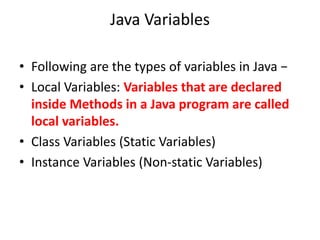cs213Lecture_1 java programming oopsss.pptx
- 1. CS 213 OBJECT ORIENTED PROGRAMMING IN JAVA
- 2. INSTRUCTORS • MR. FERUZI HASSAN (0758731369) • MR. SAID SAID ( 0716995733)
- 3. LECTURE • GROUP A (CE,CIS,CS,ICT_MCD, MTA) • WEDNSADAY 4.00 – 6.00 • GROUP B(TE,IS, BIS,HIS, SE) • THURSDAY 2.00- 4.00 • Practical session: refer time table
- 4. Assesment Model • Practical questions and attendance –10 Marks • Practical test ----- 20 Marks • Group project work--- 10 Marks • UE--- 60 Marks • Any kind of cheating will result to discontinue from study With 0 tolerance.
- 5. outline • Overview • Basic syntax • Environment setup • Object and Class • Basic data type • Variable type • Modifier type • Basic operators
- 6. outline • Java loop control • String • Arrays • Date and time • Method in Java • Exception • Inheritance • Overriding • Polymorphism • Abstraction • Encapsulation • Interface • Package • GUI
- 7. Overview • Java programming language was originally developed by Sun Microsystems which was initiated by James Gosling and released in 1995 as core component of Sun Microsystems' Java platform (Java 1.0 [J2SE]) • Java runs on a variety of platforms, such as Windows, Mac OS, and the various versions of UNIX.
- 8. Java is − • Object Oriented − In Java, everything is an Object. • Java can be easily extended since it is based on the Object model.
- 9. Java is − • Platform Independent − Unlike many other programming languages including C and C++, when Java is compiled, it is not compiled into platform specific machine, rather into platform independent byte code. • This byte code is distributed over the web and interpreted by the Virtual Machine (JVM) on whichever platform it is being run on.
- 10. Java is − • Simple − Java is designed to be easy to learn. If you understand the basic concept of OOP Java, it would be easy to master.
- 11. Java is − • Secure − With Java's secure feature it enables to develop virus-free, tamper-free systems. Authentication techniques are based on public-key encryption.
- 12. Java - Basic Syntax • When we consider a Java program, it can be defined as a collection of objects that communicate via invoking each other's methods. • In the following slides, briefly look into what do class, object, methods, and instance variables mean
- 13. Java - Basic Syntax • Object − Objects are entities in a software system which represent instances of real-world and system entities • Objects have states and behaviors. Example: A dog has states - color, name, breed as well as behavior such as wagging their tail, barking, eating. • An object is an instance of a class. • Refer to Object-oriented Design: Designing systems using self-contained objects and object classes
- 14. Java - Basic Syntax • An object is an entity which has a state and a defined set of operations which operate on that state. The state is represented as a set of object attributes. The operations associated with the object provide services to other objects (clients) which request these services when some computation is required. • Objects are created according to some object class definition. An object class definition serves as a template for objects. It includes declarations of all the attributes and services which should be associated with an object of that class.
- 15. Refer to Object Oriented Software Design • Characteristics of OOD Objects are abstractions of real-world or system entities and manage themselves Objects are independent and encapsulate state and representation information. System functionality is expressed in terms of object services Shared data areas are eliminated. Objects communicate by message passing Objects may be distributed and may execute sequentially or in parallel
- 16. Java – Basics of objects • Interacting objects state o3 o3:C3 state o4 o4: C4 state o1 o1: C1 state o6 o6: C1 state o5 o5:C5 state o2 o2: C3 ops1() ops3 () ops4 () ops3 () ops1 () ops5 ()
- 17. The Unified Modelling Language • Several different notations for object-oriented designs were proposed in the 1980s describing and 1990s • The Unified Modeling Language is an integration of these notations • It describes notations for a number of different models that may be produced during OO analysis and design • It is now a de facto standard for OO modelling
- 18. The Unified Modeling Language • Employee object class (UML) Employee name: string address: string dateOfBirth: Date employeeNo: integer socialSecurityNo: string department: Dept manager: Employee salary: integer status: {current, left, retired} taxCode: integer . . . join () leave () retire () changeDetails ()
- 19. Class • A class can be defined as a template/blueprint that describes the behavior/state that the object of its type supports. • classes may inherit attributes and services from other classes.
- 20. Methods • A method is basically a behavior. A class can contain many methods. • It is in methods where the logics are written, data is manipulated and all the actions are executed.
- 21. Instance Variables • Each object has its unique set of instance variables. An object's state is created by the values assigned to these instance variables.
- 22. First Java Program public class MyFirstJavaProgram { /* This is my first java program. * This will print 'Hello World' as the output */ public static void main(String []args) { System.out.println("Hello World"); // prints Hello World } }
- 23. First Java Program it is very important to keep in mind the following points. • Case Sensitivity − Java is case sensitive, which means identifier Hello and hello would have different meaning in Java. • Class Names − For all class names the first letter should be in Upper Case. If several words are used to form a name of the class, each inner word's first letter should be in Upper Case. Example: class MyFirstJavaClass
- 24. First Java Program it is very important to keep in mind the following points. • Method Names − All method names should start with a Lower Case letter. If several words are used to form the name of the method, then each inner word's first letter should be in Upper Case. • Example: public void myMethodName()
- 25. First Java Program it is very important to keep in mind the following points. • Program File Name − Name of the program file should exactly match the class name. • When saving the file, you should save it using the class name (Remember Java is case sensitive) and append '.java' to the end of the name (if the file name and the class name do not match, your program will not compile). • Example: Assume 'MyFirstJavaProgram' is the class name. Then the file should be saved as 'MyFirstJavaProgram.java'
- 26. First Java Program it is very important to keep in mind the following points. • public static void main(String args[]) − Java program processing starts from the main() method which is a mandatory part of every Java program
- 27. Java Identifiers • All Java components require names. Names used for classes, variables, and methods are called identifiers.
- 28. Java Identifiers In Java, there are several points to remember about identifiers. They are as follows − • ll identifiers should begin with a letter (A to Z or a to z), currency character ($) or an underscore (_). • After the first character, identifiers can have any combination of characters. • A key word cannot be used as an identifier.
- 29. Java Identifiers In Java, there are several points to remember about identifiers. They are as follows − • Most importantly, identifiers are case sensitive. • Examples of legal identifiers: age, $salary, _value, __1_value. • Examples of illegal identifiers: 123abc, -salary.
- 30. Java Keywords • The following list shows the reserved words in Java. These reserved words may not be used as constant or variable or any other identifier names.
- 31. Java Keywords
- 32. Comments in Java • Java supports single-line and multi-line comments very similar to C and C++. • All characters available inside any comment are ignored by Java compiler. /* This is my first java program. * This will print 'Hello World' as the output • This is an example of multi-line comments. */ // This is an example of single line comment
- 33. Java Modifiers • Access modifiers help you set the level of access you want for your Class, variables as well as Methods. • Like other languages, it is possible to modify classes, methods, etc., by using modifiers. There are two categories of modifiers − • Access Modifiers − default, public , protected, private • Non-access Modifiers − final, abstract, strictfp More detail can be found here: http://javabeginnerstutorial.com/core-java-tutorial/access-modifier-in-java/
- 34. Java Modifiers • Public: When set to public, the given Class will be accessible to all the classes available in the Java world. • Protected: If a variable is set to protected inside a Class, it will be accessible from its sub classes defined in the same or different package only via Inheritance.
- 35. Java Modifiers • Private: A variable if defined private will be accessible only from within the Class in which it is defined. Such variables are not accessible from outside the defined Class, not even in its subclass .
- 36. Java Access Modifiers Table for Variable
- 37. Java Access Modifiers Table for Method
- 38. Java Variables • Following are the types of variables in Java − • Local Variables: Variables that are declared inside Methods in a Java program are called local variables. • Class Variables (Static Variables) • Instance Variables (Non-static Variables)
- 39. Instance variables • Instance variables are used by Objects to store their states. • Variables which are defined without the STATIC keyword and are Outside any method declaration are Object specific and are known as instance variables. • They are called so because their values are instance specific and are not shared among instances.
- 40. Instance variables • Example of Instance Variable class Page { public String pageName; // instance variable with public access private int pageNumber; // instance variable with private access }






![Overview
• Java programming language was originally
developed by Sun Microsystems which was
initiated by James Gosling and released in
1995 as core component of Sun Microsystems'
Java platform (Java 1.0 [J2SE])
• Java runs on a variety of platforms, such as
Windows, Mac OS, and the various versions of
UNIX.](https://image.slidesharecdn.com/cs213lecture1-240125073518-46557097/85/cs213Lecture_1-java-programming-oopsss-pptx-7-320.jpg)














![First Java Program
public class MyFirstJavaProgram {
/* This is my first java program.
* This will print 'Hello World' as the output */
public static void main(String []args) {
System.out.println("Hello World");
// prints Hello World
} }](https://image.slidesharecdn.com/cs213lecture1-240125073518-46557097/85/cs213Lecture_1-java-programming-oopsss-pptx-22-320.jpg)



![First Java Program
it is very important to keep in mind the
following points.
• public static void main(String args[]) − Java
program processing starts from the main()
method which is a mandatory part of every
Java program](https://image.slidesharecdn.com/cs213lecture1-240125073518-46557097/85/cs213Lecture_1-java-programming-oopsss-pptx-26-320.jpg)