Css best practices style guide and tips
- 1. CSS Best Practices, Style Guide, and Tips #ITDEVCON Chris Love http://love2dev.com @ChrisLove
- 2. Who Am I? • ASP.NET MVP • ASP Insider • MS Edge User Agent • Author • Speaker • Tweaker, Lover of Web, JavaScript, CSS & HTML5 • @ChrisLove • Love2Dev.com #ITDEVCON
- 3. High Performance Single Page Web Applications • Responsive Design • Touch • Mobile First • SPA • Extensible, Scalable Architecture • Web Build and Workflow • Goes Really Fast! • ~395 Pages • 20 Chapters • $9.99 #ITDEVCON
- 4. Slide Decks & Source Code • Slide Deck – http://slidesha.re/19NZInK • Source Code – http://GitHub.com/docluv #ITDEVCON
- 5. CSS • Language Defining Rendering Rules #ITDEVCON
- 6. CSS .main-content { overflow: hidden; left: 6.3166666%; right: 0; top: 50px; bottom: 4.166666%; position: absolute; border-radius: 5px 5px 0 0; background-color: #000000; -moz-transition: all 700ms ease-out; -o-transition: all 700ms ease-out; -webkit-transition: all 700ms ease-out; transition: all 700ms ease-out; } #ITDEVCON Selector/Rule Properties Vendor Specific
- 7. CSS •Rules • Defined using selector syntax •Properties • The specifics •Media Queries • Define Rules Based on Browser & Device Characteristics #ITDEVCON
- 8. CSS Property Units •px – pixels •% - percent •em – relative to the element’s font-size •rem – Relative to the root element’s font-size •vh/vw – Viewport Height/Viewport Width •Any 0 does not require a unit #ITDEVCON
- 9. CSS Selector Syntax • Element • H1, DIV, P • Class • .btn, . spa-child-view • ID • #tryToAvoid #ITDEVCON
- 10. Advanced CSS Selector Syntax • Nested Selectors • Allows You To Apply Rules to Children of Matched Elements • .main-content p • Be careful to avoid complexity • Dynamic By Attributes • script[class='spa-view'] #ITDEVCON
- 15. Customize Social Links a[href*="twitter.com"] { color:#55acee; } a[href*="facebook.com"] { color:#3b5998; } a[href*="google.com"] { color:#db4437; } #ITDEVCON
- 16. Remove webkit Input Border input[type="text"]:focus { outline: none; } #ITDEVCON
- 17. psuedo-classes • Define CSS Rules for Element States • Hover • Active • Define Rules for hidden elements • :before, :after • Define Rules for nth Element • :nth-of-type(3n)
- 18. Content Property • Defines ‘text’ value for matched element • Useful with :before and :after pseudo element
- 19. Responsive Table Trick • Tables Create a Unique Responsive Design Problem • Change CSS To Change Rendering Rules • Turn Table into a fake set of DIVs • Leverage content property to define value labels • https://css-tricks.com/responsive-data-tables/
- 20. #ITDEVCON
- 21. Responsive Table Trick <table> <thead> <tr> <th>First Name</th> <th>Last Name</th> <th>Job Title</th> </tr> </thead> <tbody> <tr> <td>James</td> <td>Matman</td> <td>Chief Sandwich Eater</td> </tr> <tr> <td>The</td> <td>Tick</td> <td>Crimefighter Sorta</td> </tr> </tbody> </table>
- 22. Responsive Table Trick @media only screen and (max-width: 760px), (min-device-width: 768px) and (max-device-width: 1024px) { table, thead, tbody, th, td, tr { display: block; } } #ITDEVCON
- 23. Responsive Table Trick td:nth-of-type(1):before { content: "First Name"; } td:nth-of-type(2):before { content: "Last Name"; } td:nth-of-type(3):before { content: "Job Title"; } td:nth-of-type(4):before { content: "Favorite Color"; } td:nth-of-type(5):before { content: "Wars of Trek?"; } td:nth-of-type(6):before { content: "Porn Name"; } td:nth-of-type(7):before { content: "Date of Birth"; } td:nth-of-type(8):before { content: "Dream Vacation City"; } td:nth-of-type(9):before { content: "GPA"; } td:nth-of-type(10):before { content: "Arbitrary Data"; }
- 24. CSS Selector Specificity • Complex Specificity • .main-content > article #myArticleId p • Leads to large CSS files • Makes Code Unmanageable • Lower the Score the Better • Browsers Parse Selectors Right to Left • * Avoid Universal Selector
- 25. Right-Left Rule • .main-content > article #myArticleId p • Translates to: • #myArticleId p • Think More Like the Browser When Defining Selectors
- 26. Calculate CSS Specificity • Count the Inline Style • count the number of ID selectors in the selector (= a) • count the number of class selectors, attributes selectors, and pseudo- classes in the selector (= b) • count the number of type selectors and pseudo-elements in the selector (= c) • ignore the universal selector
- 28. BEM Naming Convention • Block • Element • Modifier • Bootstrap and Primer Good Examples
- 29. BEM Naming Convention • .btn {…} • .btn-primary {…} • .btn-primary:disabled {…} • .btn-xs {…} • Might also see __ between words
- 30. BEM Naming Convention • <button type="button" class="btn btn-primary">Primary</button> • <button type="button" class="btn btn-success">Success</button> • <button type="button" class="btn btn-info">Info</button> • <button type="button" class="btn btn-warning">Warning</button>
- 31. CSS Cascading • Last, Most Specific Rule Wins • Be mindful of your CSS Definition Order • Overwrites Previously Defined Rules • Simple rule make this easy to maintain and create
- 32. Responsive Design “this unspoken agreement to pretend that we had a certain size. And that size changed over the years. For a while, we all sort of tacitly agreed that 640 by 480 was the right size, and then later than changed to 800:600, and 1024; we seem to have settled on this 960 pixel as being this like, default. It’s still unknown. We still don’t know the size of the browser; it’s just like this consensual hallucination that we’ve all agreed to participate in: “Let’s assume the browser has a browser width of at least 960 pixels.” Jeremy Keith bit.ly/1bhH6rw
- 34. Responsive Web Design • Introduced by Ethan Marcotte 2010 - bit.ly/178an9e • Web Design Approach To Create An Optimal Viewing Experience Across All Browser ViewPorts • Fluid Layouts • Media Queries • Minimal if any JavaScript Required
- 35. Fluid Layout • Stretch as the Browser ViewPort Changes • Browser’s Viewable Area Inside the Chrome • Serve as the Foundation for the Web Application Layout • Great Way To Create Native Like Experience
- 36. Fluid Layout • Leverage Absolute Positioning • Enables Fixed Positioning Without position:fixed • Leverage overflow scrolling
- 37. Media Queries @media (min-width: 600px) { /* Selectors & Rules */ } @media (min-width: 820px) { /* Selectors & Rules */ } @media (min-width: 1080px) { /* Selectors & Rules */ }
- 38. Avoid Embedded Styles • Don't separate content from design • Cause more maintenance headaches • Make your pages larger • Do not take advantage of Http Caching • Lead to Duplicate Rules
- 39. CSS - Files • Should • Use External Files • Hosted on a CDN • Bundled & Minified * • HTTP/2 Changes the Bundling Rule
- 40. CSS – Debug Files • Should • Use Many Files • They Should Correlate to a Purpose • View • Component • Layout
- 42. CSS Best Practices • Link to External Files in the HEAD • Ensures CSS read before HTML • Avoid Using @import • Causes CSS to be Parsed After Document
- 43. CSS Reset • Establishes a Common Base • Each Browser has a default CSS stylesheet • Many Resets Availble • Normalize.css probably most popular • Popular libraries have resets; ex bootstrap uses normalize
- 44. CSS Libraries • Many Available • Bootstrap is the current defacto standard • Primer based on Boostrap • Created by bootstrap author • GitHub’s internal library • https://github.com/primer/primer
- 45. CSS Libraries • Be Careful to not be Completely Dependent on Library • Understand How CSS Rules, Apply Best Practices • Build Your Own Custom Version • Grunt/Gulp
- 46. Critical CSS • The CSS Required to Render The Above the Fold Content • Embed Inline, in HEAD element • Instant Render if HTML < 14kb • Works great for a SPA • criticalCSS Node Module • https://www.npmjs.com/package/criticalcss
- 47. Critical CSS Grunt grunt.initConfig({ criticalcss: { custom: { options: { url: "http://localhost:4000", width: 1200, height: 900, outputfile: "dist/critical.css", filename: "/path/to/local/all.css", // Using path.resolve( path.join( ... ) ) is a good idea here buffer: 800*1024, ignoreConsole: false } } }, });
- 48. UnCSS Grunt uncss: { dist: { src: ['app/index.html'], dest: 'app/css/tidy.css', options: { report: 'min' } } } https://www.npmjs.com/package/grunt-uncss
- 49. CSS Code Style • Define Section Titles /*------------------------------------* $MAIN *------------------------------------*/
- 50. CSS Rule Formatting • Use one discrete selector per line in multi-selector rulesets. • Include a single space before the opening brace of a ruleset. • Include one declaration per line in a declaration block. • Use one level of indentation for each declaration. • Include a single space after the colon of a declaration.
- 51. CSS Rule Formatting • Use lowercase and shorthand hex values, e.g., `#aaa`. • Use single or double quotes consistently. Preference is for double quotes, e.g., `content: ""`. • Quote attribute values in selectors, e.g., `input[type="checkbox"]`. • _Where allowed_, avoid specifying units for zero-values, e.g., `margin: 0`.
- 52. CSS Rule Formatting • Include a space after each comma in comma-separated property or function values. • Include a semi-colon at the end of the last declaration in a declaration block. • Place the closing brace of a ruleset in the same column as the first character of the ruleset. • Separate each ruleset by a blank line.
- 53. Rule Formatting Example .selector-1, .selector-2, .selector-3[type="text"] { -webkit-box-sizing: border-box; -moz-box-sizing: border-box; box-sizing: border-box; display: block; font-family: helvetica, arial, sans-serif; color: #333; background: #fff; background: linear-gradient(#fff, rgba(0, 0, 0, 0.8)); }
- 54. Consistently Declare Property Order • Makes it Easier to Read • Makes it Easier for Teams to Share Code
- 55. Consistently Declare Property Order .selector { /* Positioning */ position: absolute; z-index: 10; top: 0; right: 0; bottom: 0; left: 0; /* Display & Box Model */ display: inline-block; overflow: hidden; box-sizing: border-box; width: 100px; height: 100px; padding: 10px; border: 10px solid #333; margin: 10px; /* Other */ background: #000; color: #fff; font-family: sans-serif; font-size: 16px; text-align: right; }
- 56. Clock-Wise Rule • Margin & Padding Work Clock-wise around the element • margin: 5% 10% 15% 20%; • margin-top : 5%; • margin-right : 10%; • margin-bottom : 15%; • margin-left : 20%;
- 58. CSS Animations • Do Not Use JavaScript Libraries for Animations • CSS Animations are Native • Run on the GPU
- 59. CSS Key-Frame Animations • Allow You To Define Complex Animations • Define Rules/Properties Along a Timeline • Animate.css is a collection of turn-key animations • http://daneden.me/animate
- 60. CSS Key-Frame Animations • Can be Applied by adding and removing CSS classes on an element loginDlg.classList.add("fadeInDown"); showLogin.classList.add("fadeOut"); loginDlg.classList.remove("fadeOutUp");
- 61. CSS Key-Frame Animations • Can be Applied by adding and removing CSS classes on an element loginDlg.classList.add("fadeInDown"); showLogin.classList.add("fadeOut"); loginDlg.classList.remove("fadeOutUp"); • http://bit.ly/1Lt1kTb
- 62. CSS Shapes • CSS Can be Used to Create All Sorts of Shapes • http://www.cssshapes.com/
- 63. Create a CSS Heart • My Site’s Logo is a CSS Heart • Here is how to create it: • http://bit.ly/1NF3Sjf
- 64. Perfectly Align to Center .my-class-parent { position:relative; } .my-class { position:absolute; top:50%; left:50%; -webkit-transform:translate(-50%, -50%); transform:translate(-50%, -50%); }
- 65. High Performance Single Page Web Applications • Responsive Design • Touch • Mobile First • SPA • Extensible, Scalable Architecture • Web Build and Workflow • Goes Really Fast! • ~395 Pages • 20 Chapters • $9.99


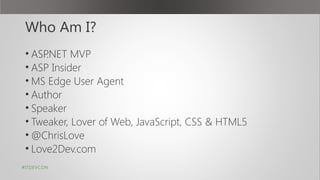







![Advanced CSS Selector Syntax
• Nested Selectors
• Allows You To Apply Rules to Children of Matched Elements
• .main-content p
• Be careful to avoid complexity
• Dynamic By Attributes
• script[class='spa-view']
#ITDEVCON](https://image.slidesharecdn.com/cssbestpracticesjstyleguidejandtips-150830184202-lva1-app6892/85/Css-best-practices-style-guide-and-tips-10-320.jpg)
![By Attribute/type
input[type="email"] {
color:blue;
}
#ITDEVCON](https://image.slidesharecdn.com/cssbestpracticesjstyleguidejandtips-150830184202-lva1-app6892/85/Css-best-practices-style-guide-and-tips-11-320.jpg)
![Starts With
[class^="my-class-"] {
color:red;
}
#ITDEVCON](https://image.slidesharecdn.com/cssbestpracticesjstyleguidejandtips-150830184202-lva1-app6892/85/Css-best-practices-style-guide-and-tips-12-320.jpg)
![Ends With
[class$=“-my-class"] {
color:red;
}
#ITDEVCON](https://image.slidesharecdn.com/cssbestpracticesjstyleguidejandtips-150830184202-lva1-app6892/85/Css-best-practices-style-guide-and-tips-13-320.jpg)
![Contains
[class*="class"] {
color:red;
}
#ITDEVCON](https://image.slidesharecdn.com/cssbestpracticesjstyleguidejandtips-150830184202-lva1-app6892/85/Css-best-practices-style-guide-and-tips-14-320.jpg)
![Customize Social Links
a[href*="twitter.com"] { color:#55acee; }
a[href*="facebook.com"] { color:#3b5998; }
a[href*="google.com"] { color:#db4437; }
#ITDEVCON](https://image.slidesharecdn.com/cssbestpracticesjstyleguidejandtips-150830184202-lva1-app6892/85/Css-best-practices-style-guide-and-tips-15-320.jpg)
![Remove webkit Input Border
input[type="text"]:focus { outline: none; }
#ITDEVCON](https://image.slidesharecdn.com/cssbestpracticesjstyleguidejandtips-150830184202-lva1-app6892/85/Css-best-practices-style-guide-and-tips-16-320.jpg)































![UnCSS Grunt
uncss: {
dist: {
src: ['app/index.html'],
dest: 'app/css/tidy.css',
options: {
report: 'min'
}
}
}
https://www.npmjs.com/package/grunt-uncss](https://image.slidesharecdn.com/cssbestpracticesjstyleguidejandtips-150830184202-lva1-app6892/85/Css-best-practices-style-guide-and-tips-48-320.jpg)


![CSS Rule Formatting
• Use lowercase and shorthand hex values, e.g., `#aaa`.
• Use single or double quotes consistently. Preference is for
double quotes, e.g., `content: ""`.
• Quote attribute values in selectors, e.g.,
`input[type="checkbox"]`.
• _Where allowed_, avoid specifying units for zero-values,
e.g., `margin: 0`.](https://image.slidesharecdn.com/cssbestpracticesjstyleguidejandtips-150830184202-lva1-app6892/85/Css-best-practices-style-guide-and-tips-51-320.jpg)

![Rule Formatting Example
.selector-1,
.selector-2,
.selector-3[type="text"] {
-webkit-box-sizing: border-box;
-moz-box-sizing: border-box;
box-sizing: border-box;
display: block;
font-family: helvetica, arial, sans-serif;
color: #333;
background: #fff;
background: linear-gradient(#fff, rgba(0, 0, 0, 0.8));
}](https://image.slidesharecdn.com/cssbestpracticesjstyleguidejandtips-150830184202-lva1-app6892/85/Css-best-practices-style-guide-and-tips-53-320.jpg)











