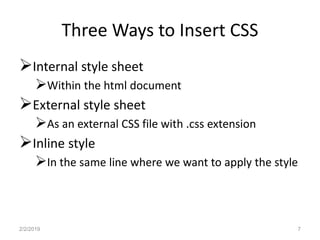Css mod1
- 1. Cascading style sheets (CSS) -Varsha Kumari 2/2/2019 1
- 2. Introduction What is CSS? CSS stands for Cascading Style Sheets Style sheet language Describe the looks and formatting of a document Styles define how to display HTML elements enable the separation of document content from document presentation 2/2/2019 2
- 3. CSS Syntax A CSS rule set consists of a selector and a declaration block Selector points to the HTML element you want to style Declaration contains one or more declarations separated by semicolons includes a property name and a value, separated by a colon 2/2/2019 3
- 5. CSS Example p {color: red; text-align: center; font- size:30px; text-transform: uppercase;} body {background-image: url(“gla.jpg"); margin-left:20px;} td{background-color:”red” ;} h2 { color: rgb(255,0,0); } p { font-family: "Times New Roman“; } 5
- 6. • div { border: 1px solid black; margin: 100px 150px 100px 80px; background-color: lightblue; • } 2/2/2019 6
- 7. Three Ways to Insert CSS Internal style sheet Within the html document External style sheet As an external CSS file with .css extension Inline style In the same line where we want to apply the style 2/2/2019 7
- 8. Internal Style Sheet Used when a single document has a unique style Defined in the head section of an HTML page Defined within the <style> tag Scope is up to the same document only Every document has its own Internal CSS, if required. 2/2/2019 8
- 9. abc.html <html> <head> <style> p {text-align: center; color: red;} h1{color: red; text-transform: lowercase;} </style> </head> <body> <p>Every paragraph will be affected by the style.</p> <h1Me too!</h1> <p>And me!</p> </body> </html> Save it as “abc.html” 2/2/2019 9
- 10. External Style Sheet Ideal when the style is applied to many pages Changes the look of an entire Web site by changing just one file Include a link to the style sheet with the <link> tag <link> tag goes inside the head section Attributes of <link> tag: rel type href CSS file is saved using .css extension 2/2/2019 10
- 11. External Style Sheet Example H1 {color: red;} H6{Color: green;} Save it as “mystyle.css” 2/2/2019 11
- 12. External Style Sheet Example (Contd.) <html> <head> <link rel="stylesheet" type="text/css" href="mystyle.css"> </head> <body> <h1> This is the biggest heading</h1> <h6> This is the smallest heading</h6> </body> </html> Save it as “abc.html” 2/2/2019 12
- 13. Inline Style Sheet adds the style attribute to the relevant tag style attribute can contain any CSS property <p style="color:green;margin-left:20px; text- transform: uppercase;” > GLA University </p> Will work for only the specified tag at that line only 2/2/2019 13
- 14. Cascading order All the styles will "cascade" into a new "virtual" style sheet by the following rules: Inline style (inside an HTML element) (Highest priority) Internal style sheet (in the head section) External style sheet Browser default (Lowest priority) 2/2/2019 14
- 15. 2/2/2019 15