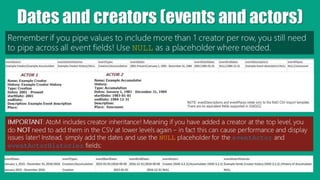CSV import in AtoM
- 1. CSV Import in AtoM Understanding how to prep a CSV file for importing descriptions into AtoM
- 3. CSV templates on AtoM wiki https://wiki.accesstomemory.org/Resources/CSV_templates
- 4. CSV templates in AtoM Stored in: lib/task/import/example/
- 5. Archival descriptions: overview • 2 main templates: ISAD(G) and RAD • Column headers are the same in each – there are just more in RAD. • You could combine columns from the 2 CSVs and it would import successfully – it just may not display all data on a single template! • Column header names are generic, based on database names Header names are generally written in camelCase: • scopeAndContent • Scope and content (ISAD 3.3.1) • Scope and content (RAD 1.7D) • physicalCharacteristics • Physical characteristics and technical requirements (ISAD 3.4.4) • Physical condition note (RAD 1.8B9a)
- 6. Crosswalking with CSV files https://wiki.accesstomemory.org/Resources/CSV_templates In the example CSV files from v2.2 on, we have included the relevant content standard name and number in the sample data field. This means you can import the CSV template to produce a sort of “crosswalk” or key, showing you how fields in AtoM map to the column headers, and to other standards templates (such as DACS, MODS, DC).
- 7. Crosswalking with CSV files
- 8. You can preview data in another standard without having to edit, by adding a semi-colon and the standard’s abbreviation to the end of its URL: Standard template Add to URL ISAD(G) ;isad RAD ;rad DACS ;dacs Dublin Core ;dc MODS ;mods Crosswalking with CSV files
- 9. Character encoding and line endings AtoM expects CSV files to use: • UTF-8 character encoding • Unix/linux style end of line characters UTF-8 (short for Unicode Transformation Format – 8-bit) is a standard for encoding characters (such as letters, numbers, punctuation, and special characters) in digital formats. UTF-8 is backwards compatible with ASCII, the standard that predated it, and has become the de facto encoding standard used on the web and in email. “In computing, a newline, also known as a line ending, end of line (EOL), or line break, is a special character or sequence of characters signifying the end of a line of text. The actual codes representing a newline vary across operating systems, which can be a problem when exchanging text files between systems with different newline representations” (Wikipedia). These character are not typically made visible in the document to users. Here are some of the differences: • Unix / Linux / FreeBSD / OS X use LF (line feed, n, 0x0A) • Macs prior to OS X use CR (carriage return, r, 0x0D) • Windows / DOS use CR+LF (carriage return followed by line feed, rn, 0x0D0A) Failure to use these can lead to import errors, such as strange characters, or thousands of blank descriptions being created!
- 10. Character encoding and line endings We strongly recommend against using MS Excel as your local spreadsheet application when preparing AtoM CSV data! Microsoft likes to use its own custom character encoding (Windows-1252), and makes it very difficult to change the default encoding to UTF-8. Similarly, Excel tends to use different line endings, which can cause import issues. LibreOffice Calc is an open source spreadsheet application that makes a good alternative for AtoM CSV preparation. When first opening a CSV file, it will allow you to set the character set, separators, text delimiter, and see a preview of the fields with your selection to ensure everything is rendering properly.
- 11. Hierarchical data: legacyId and parentId • Can be used to manage hierarchies within a file • legacyId values can be arbitrary – alphanumeric values. Should be unique within the CSV file • parentId values should use the legacyId value of the target parent record. For example: • IF a collection has a legacyId of 001 • AND the next row is a series that should be a child of the collection • THEN the parentId value of the series should be 001 • If a record is a top-level description (such as a fonds or collection, etc), then leave the parentId column blank
- 12. Hierarchical data: legacyId and parentId IMPORTANT: Child records MUST appear AFTER (i.e. below) their parent records in the CSV row order, otherwise the import will fail! Child and sibling order doesn’t matter, so long as the parent row is ABOVE
- 13. Hierarchical data: qubitParentSlug • Can be used to link imported descriptions to existing descriptions in AtoM as children • qubitParentSlug values should be the slug (or permalink – the unique part of the URL after the slash) of the target parent description in AtoM • WARNING: do not use parentId and qubitParentSlug in the same row! • If both are present, AtoM will default to using the qubitParentSlug • Can still use a mix of parentId and qubitParentSlug throughout the CSV – just not in the same row • All descriptions should still have a legacyId value added
- 14. Linking to Accession records on import If you want to link incoming descriptions to an existing accession record, you can add a new column to the description CSV, with the header: accessionNumber NOTE: if the accession number does not exist, AtoM will create a blank stub accession with that number! Make sure you add the correct Accession number :)
- 15. Dates and creators (events and actors) Description edit templates have 3 date fields. The Display date is what the end user will see - it is free text. The start and end dates must follow ISO 8601 (YYYY-MM-DD, etc) formatting. These fields are used to support AtoM’s date range search. • Display date • Start date • End date
- 16. Dates and creators (events and actors) During CSV import, Creators and Dates are paired Use the | pipe character to add multiple creators/dates. You can use a literal NULL value in your CSV file to keep the spacing correct for dates without actors or vice versa: eventTypes: Sets the type of event. Different options based on default template used in AtoM: • ISAD: Creation, Accumulation • RAD: Creation, Accumulation, Contribution, Collection, Broadcasting, Manufacturing, Custody, Publication, Reproduction, Distribution • DC: Creation, Contribution, Publication • DACS: Creation, Publication Broadcasting, Record-keeping activity • MODS: all
- 17. Dates and creators (events and actors) eventActors and eventActorHistories are related to Authority records. AtoM will first try to find an existing matching authority record, and will link to it if found. If not, AtoM will create a new stub authority record. Matching criteria: # Import type Match on name Match on repository Match on history Outcome 1 Any Yes Yes (or blank) Yes (or blank) Linked (no updates) 2A New or delete/replace Yes Yes No New actor created 2B Update Yes Yes (or blank) No Linked AND existing history updated 3 Any Yes No Yes (or blank) Linked (no updates) 4 Any Yes No No New actor created 5 Any No Yes (or blank) Yes (or blank) New actor created
- 18. Dates and creators (events and actors) Remember if you pipe values to include more than 1 creator per row, you still need to pipe across all event fields! Use NULL as a placeholder where needed. IMPORTANT: AtoM includes creator inheritance! Meaning if you have added a creator at the top level, you do NOT need to add them in the CSV at lower levels again – in fact this can cause performance and display issues later! Instead, simply add the dates and use the NULL placeholder for the eventActor and eventActorHistories fields:
- 19. Dates and creators (events and actors) eventPlaces and eventDescriptions: These fields are visible only in the RAD and MODS templates in AtoM. You could add these columns to an ISAD CSV template and it would import without errors, but they will not show in the ISAD template user interface! These values also need to be piped to match up with the correct event when importing multiple events per row.
- 20. Digital object columns in the description CSV You can import digital objects at the same time you create new descriptions. Note that AtoM has a 1:1 relationship between a digital object and an information object (i.e. archival description) – you can only attach one object per description. For local objects on the same server – use the digitalObjectPath column (you can add it to the CSV if it is not in the template)
- 21. Digital object columns in the description CSV You can also import remote digital objects available on the web, using the digitalObjectURI column. AtoM will create local derivatives, but will only store the path to the master, rather than retaining a local copy. Requirements for a remote digital object import to succeed: • Must be publicly available on the web (no logins, firewalls, VPN requirements, etc.) • Must be an HTTP or HTTPS link (FTP links will not work) • URI must end in the file extension (e.g. .jpg etc. Can’t link to a landing page such as a YouTube video this way – AtoM needs to be able to fetch the actual object!)
- 22. Physical storage columns Similarly to creators, you can link to or create new physical storage containers and locations in a description CSV import • For the import to succeed, all 3 fields must be populated for each row: physicalObjectName, physicalObjectLocation, and physicalObjectType • Can pipe values in a row to add multiple locations • AtoM will first attempt to match based on all 3 rows – if no match is found, a new container and location will be created on import • physicalObjectType is linked to the Physical Object Type taxonomy in AtoM
- 23. Culture, language and script fields • culture: determines the source language of the description in AtoM. We recommend populating for all rows. Expects ISO 639-1 two-letter language code values (e.g. en, fr, es, etc.) Must have the culture added to Admin >Settings > i18n languages for proper display! • See a list of AtoM supported langs and codes here: bit.ly/AtoM-langs • language (of material) and languageOfDescription both also expect ISO 639-1 two-letter language code values. Can accept piped values for multiple languages, e.g. en|fr|es • script (of material) and scriptOfDescription expect four-letter ISO 15924 script code values – e.g. Latn, Cyrl, etc. Can also pipe to enter multiple values per row. Note that these codes are capitalized while language and culture ones are not!
- 24. Other controlled value fields (linked to taxonomies) • levelOfDescription: can enter new terms and will be created on import (e.g. sub-sub-subseries, etc.) • subjectAccessPoints, placeAccessPoints, genreAccessPoints: can enter new terms or link to existing ones. Can pipe these fields for multiple terms • descriptionStatus: expects Draft, Revised, or Final • New terms *may* import correctly, but better to add them to the taxonomy first • levelOfDetail: expects Full, Partial, or Minimal • New terms *may* import correctly, but better to add them to the taxonomy first
- 25. Other fields of note • The nameAccessPoints field links to authority records, much like the eventActors for creators. First it will look for an exact match on name, and then it will create a new stub authority record if none is found. Be sure to check for typos, and use consistent naming conventions with your authorities! • The publicationStatus column sets the public visibility of your descriptions on import. Expects values Draft or Public. If left blank, the default publication status (in Admin > Settings > Global) will be used. Note that you can’t have a published description as a child of a Draft description – this can cause display issues in AtoM! • Alternative identifiers and their display labels can be imported using the alternativeIdentifiers and alternativeIdentifierLabels columns. Use pipe separators to add multiple values. There should be a 1:1 relationship between the number of identifier values in the alternativeIdentifiers column and corresponding labels in the alternativeIdentifierLabels column.