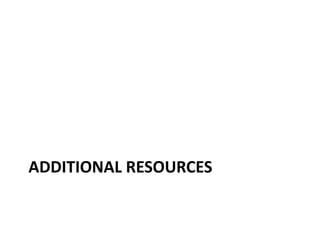CUG2011 Introduction to GPU Computing
- 1. Introduction to GPU Computing Jeff Larkin Cray Supercomputing Center of Excellence [email protected]
- 2. Goals for this tutorial • Understand the architectural differences between GPUs and CPUs and the associated trade-offs • Recognize several GPU programming models and how/when to use each • Understand how to analyze GPU performance • Recognize very basic GPU optimizations
- 3. This tutorial is not… • A deep-dive on GPU programming • The be all and end all on GPU optimization • A recipe for getting 10, 100, 1000X speed-ups for your application
- 5. Section Goals • Recognize the differences between CPU/GPU architectures • Identify when one architecture may be better suited than the other.
- 6. CPU/GPU Architectures CPU GPU ALU ALU Control ALU Control ALU ALU ALU Cache Cache Cache Cache RAM RAM
- 7. CPU/GPU Architectures CPU GPU • Large memory, directly • Relatively small memory, accessible must be managed by CPU • Each core has own, • Groups of compute cores independent control logic share control logic – Allows independent – Saves space, power, … execution • Shared cache & • Coherent caches between synchronization within cores groups – Can share & synchronize – None between groups
- 8. Play to your strengths CPU GPU • Tuned for serial execution • Tuned for highly parallel with short vectors execution • Multiple independent • Threads work in lockstep threads of execution within groups – Much like vectors • Branch-prediction • Serializes branchy code • Memory latency hidden by • Memory latency hidden by cache & prefetching swapping away stalled – Requires regular data access threads patterns – Requires 1000s of concurrent threads
- 9. GPU Glossary Hardware Software (CUDA) Core Thread/Work Unit Streaming Multiprocessor (SM) Thread Block/Work Group • A Grid is a group of related Thread Blocks running the same kernel • A Warp is Nvidia’s term for 32 Threads running in lock-step • Warp Diversion is what happens when some threads within a warp stall due to a branch • Shared Memory is a user-managed cache within a Thread Block • Occupancy is the degree to which all of the GPU hardware can be used in a Kernel – Heavily influenced by registers/thread and threads/block • Stream is a series of data transfers and kernel launches that happen in series
- 11. Section Goals • Introduce several GPU programming models • Discuss why someone may choose one programming paradigm over the others.
- 12. Explicit/Implicit GPU Programming Explicit Implicit • Bottom-up approach • Traditional Top-down • Explicit Kernel written from programming threads’ perspective – Big Picture • Memory management • Compiler handles memory controlled by programmer and thread management – May be guided by • Thread Blocks & Grid programmer defined by programmer • CPU & GPU may use the • GPU code usually distinct same code from CPU code – Easier code maintenance
- 13. GPU Programming Models • Explicit – CUDA C (Free from Nvidia) – CUDA Fortran (Commercial from PGI) – OpenCL (Free from Multiple Vendors) • Implicit – Proposed OpenMP Directives (Multiple Vendors) – PGI Directives (Commercial from PGI) – HMPP Directives (Commercial from CAPS) – Libraries (CUBLAS, MAGMA, etc.)
- 14. Multi-node Programming • GPU papers & tutorials usually focus on 1 node, what about the rest of the machine? • High-level MPI parallelism between nodes – You’re probably already doing this • Loose, on-node parallelism via threads – Most codes today are using MPI, but threading is becoming more important • Tight, on-node, vector parallelism – SSE/AVX on CPUs – GPU threaded parallelism Programmers need to expose the same parallelism with/without GPUs
- 15. Using the Machine Efficiently So-So Hybridization Better Hybridization MPI MPI MPI MPI CPU 0 CPU 1 G0 0 1 2 3 G1 0 1 2 3 Time GPU 0 GPU 1 MPI MPI CPU 0 CPU 1 MPI MPI • Overlap CPU/GPU work and CPU 0 CPU 1 data movement. • Neglects the CPU • Even better if you can • Suffers from Amdahl’s Law overlap communication too!
- 16. Original S3D RHS – Called 6 times for each time step – Runge Kutta iterations Calculate Primary Variable – point wise All major loops are at low level of the Mesh loops within 5 different routines Call tree Green – major computation – point-wise Yellow – major computation – Halos 5 zones Perform Derivative computation – High thick order differencing Calculate Diffusion – 3 different routines with some derivative computation Perform Derivative computation for forming rhs – lots of communication Perform point-wise chemistry computation 5/24/2011 16
- 17. Restructured S3D for multi-core systems RHS – Called 6 times for each time step – Runge Kutta iterations Calculate Primary Variable – point wise OMP loop over grid Mesh loops within 3 different routines Perform Derivative computation – High order differencing Calculate Primary Variable – point Overlapped OMP loop over grid wise Mesh loops within 2 different routines Calculate Diffusion – 3 different routines with some derivative computation Perform derivative computation Overlapped OMP loop over grid Perform point-wise chemistry computation (1) Perform Derivative computation for forming rhs – lots of communication Overlapped OMP loop over grid Perform point-wise chemistry computation (2) 5/24/2011
- 18. The Hybridization of S3D 5/24/2011 18
- 19. Explicit: CUDA C/Fortran & OpenCL • Programmer writes a kernel in C/Fortran that will be run on the GPU – This is essentially the loop body from original CPU code • GPU memory must be explicitly allocated, freed, and filled from CPU memory over PCIe – Generally results in 2 variables referring to every pertinent array, one in each memory domain (hostA, devA) • Programmer declares how to decompose into thread blocks and grid – Must understand limits of thread block size and how to maximize occupancy • CPU code launches kernel on device. – May continue to work while GPU executes kernel(s)
- 20. CUDA C Example Host Code GPU Code Allocate & double a[1000], *d_a; dim3 block( 1000, 1, 1 ); Copy to GPU __global__ dim3 grid( 1, 1, 1 ); void scaleit_kernel(double *a,int n) cudaMalloc((void**)&d_a, 1000*sizeof(double)); cudaMemcpy(d_a, a, { 1000*sizeof(double),cudaMemcpyHostToDev ice); int i = threadIdx.x; My Index scaleit_kernel<<<grid,block>>>(d_a,n); Launch cudaMemcpy(a, d_a, if (i < n) Calculate 1000*sizeof(double),cudaMemcpyDeviceToH ost); a[i] = a[i] * 2.0l; Myself cudaFree(d_a); } Copy Back & Free
- 21. CUDA Fortran Example Host Code GPU Code subroutine scaleit(a,n) attributes(global)& real(8),intent(inout) :: a(n) Declare on subroutine scaleit_kernel(a,n) real(8),device :: d_a(n) Device real(8),intent(inout) :: a(n) integer,intent(in) :: n type(dim3) :: blk, grd integer,intent(in),value :: n integer I blk = dim3(1000,1,1) grd = dim3(1,1,1) i = threadIdx%x My Index d_a = a Copy To Device call scaleit_kernel<<<grd,blk>>>(d_a,n) if (i.le.n) then Calculate a = d_a a(i) = 2.0 * a(i) Myself end subroutine scaleit Launch & Copy endif Back end subroutine scaleit_kernel
- 22. Implicit: Directives • Programmer adds directives to existing CPU code • Compiler determines – Memory management – Thread management • Programmer adds directives to guide compiler – Higher-level data regions – Partial array updates – Improved thread blocking
- 23. Proposed OpenMP Directives Example real*8 a(1000) integer i Build for device, Copy a on and off !$omp acc_region_loop acc_copy(a) do i=1,1000 a(i) = 2 * a(i) enddo !$omp end acc_region_loop
- 24. Implicit: Libraries • Calls to existing Math libraries replaced with accelerated libraries – BLAS, LAPACK – FFT – Sparse kernels • Unless application spends very high % of runtime in library calls, this will need to be combined with other methods
- 25. Libraries Example info = cublas_set_matrix(lda, na, sizeof_Z, a, lda, devA, lda) info = cula_device_zgetrf(m,m,devA+idx2f(ioff+1,ioff+1,lda)*sizeof_Z,lda,devIPVT) info = cula_device_zgetrs('n',m,ioff,devA+idx2f(ioff+1,ioff+1,lda)*sizeof_Z,lda,devIPVT, & devA+idx2f(ioff+1,1,lda)*sizeof_Z,lda) call cublas_zgemm('n','n',n,ioff-k+1,na-ioff,cmone,devA+idx2f(joff+1,ioff+1,lda)*sizeof_Z,lda, & devA+idx2f(ioff+1,k,lda)*sizeof_Z,lda,cone,devA+idx2f(joff+1,k,lda)*sizeof_Z,lda) call cublas_zgemm('n','n',blk_sz(1),blk_sz(1)-k+1,na-blk_sz(1), & cmone,devA+idx2f(1,blk_sz(1)+1,lda)*sizeof_Z,lda, & devA+idx2f(blk_sz(1)+1,k,lda)*sizeof_Z,lda,cone,devA,lda) info = cublas_get_matrix(lda, na, sizeof_Z, devA, lda, a, lda)
- 27. Section Goals • Understand multiple options for gathering GPU performance metrics • Increasing number of tools available, I’ll cover 3 methods – Explicit event instrumentation – CUDA Profiler – CrayPAT Preview
- 28. CUDA Event API • Most CUDA API calls are asynchronous: explicit CPU timers won’t work • CUDA allows inserting events into the stream – Insert an event before and after what needs to be timed – Synchronize with events – Calculate time between events • Introduces small driver overhead and may synchronize asynchronous calls – Don’t use in production
- 29. CUDA Event Example Event st0 Allocate ierr = cudaEventRecord(st0,0) Event st1 allocate(d_a(n)) ierr = cudaEventRecord(st1,0) Copy-in d_a = a ierr = cudaEventRecord(st2,0) Event st2 call & scaleit_kernel<<<grd,blk>>>& (d_a,n) Run Kernel ierr = cudaEventRecord(st3,0) a = d_a Event st3 ierr = cudaEventRecord(st4,0) deallocate(d_a) Copy-out ierr = cudaEventRecord(st5,0) ... Event st4 ierr = cudaEventSynchronize(st2) Deallocate ierr = cudaEventSynchronize(st3) ierr = cudaEventElapsedTime & Event st5 (et, st2, st3) Synchronize write(*,*)‘Kernel Time',et
- 30. CUDA Profiler • Silently built-in to CUDA driver and enabled via environment variable – Works with both CUDA and Directives programs • Returns time of memory copies and kernel launches by default – Also reports kernel occupancy – Can be configured to report many other metrics • All metrics are recorded at driver level and high resolution – May add small kernel overhead and synchronize asynchronous operations.
- 31. CUDA Profiler Example # Enable Profiler $ export CUDA_PROFILE=1 $ aprun ./a.out $ cat cuda_profile_0.log # CUDA_PROFILE_LOG_VERSION 2.0 # CUDA_DEVICE 0 Tesla M2090 # TIMESTAMPFACTOR fffff6f3e9b1f6c0 method,gputime,cputime,occupancy method=[ memcpyHtoD ] gputime=[ 2.304 ] cputime=[ 23.000 ] method=[ _Z14scaleit_kernelPdi ] gputime=[ 4.096 ] cputime=[ 15.000 ] occupancy=[ 0.667 ] method=[ memcpyDtoH ] gputime=[ 3.072 ] cputime=[ 34.000 ]
- 32. CUDA Profiler Example # Customize Experiment $ cat exp.txt l1_global_load_miss l1_global_load_hit $ export CUDA_PROFILE_CONFIG=exp.txt $ aprun ./a.out $ cat cuda_profile_0.log # CUDA_PROFILE_LOG_VERSION 2.0 # CUDA_DEVICE 0 Tesla M2090 # TIMESTAMPFACTOR fffff6f4318519c8 method,gputime,cputime,occupancy,l1_global_load_miss,l1_global_load_hit method=[ memcpyHtoD ] gputime=[ 2.240 ] cputime=[ 23.000 ] method=[ _Z14scaleit_kernelPdi ] gputime=[ 4.000 ] cputime=[ 36.000 ] occupancy=[ 0.667 ] l1_global_load_miss=[ 63 ] l1_global_load_hit=[ 0 ] method=[ memcpyDtoH ] gputime=[ 3.008 ] cputime=[ 33.000 ]
- 33. CrayPAT Prototype • Luiz DeRose is giving a tutorial on CrayPAT future work at CUG (you’re missing it right now) • The goal of the CrayPAT team is to make instrumenting applications and understanding the results as simple as possible – No code modification – Derived metrics – Optimization suggestions – … • Several new tools are being developed that will help with accelerator development
- 34. CrayPAT Preview: Performance Stats 5|||| 1.3% | 21.836221 | 21.630958 | 6760.318 | 6760.318 | 3201 |collisionb_ ||||||------------------------------------------------------------------------------- 6||||| 1.1% | 18.888240 | 18.708450 | 0.000 | 6507.596 | 1400 |collisionb_(exclusive) |||||||------------------------------------------------------------------------------ 7|||||| 0.4% | 7.306387 | 7.291820 | 0.000 | 0.000 | 200 |[email protected] 7|||||| 0.4% | 7.158172 | 7.156827 | 0.000 | 0.000 | 200 |[email protected] 7|||||| 0.2% | 3.799065 | 3.799065 | 0.000 | 6507.596 | 200 |[email protected] 7|||||| 0.0% | 0.527203 | 0.376397 | 0.000 | 0.000 | 200 |[email protected] 7|||||| 0.0% | 0.073654 | 0.064766 | 0.000 | 0.000 | 200 |[email protected] 7|||||| 0.0% | 0.013917 | 0.011082 | 0.000 | 0.000 | 199 |[email protected] 7|||||| 0.0% | 0.009707 | 0.008366 | 0.000 | 0.000 | 200 |[email protected] 7|||||| 0.0% | 0.000134 | 0.000127 | 0.000 | 0.000 | 1 |[email protected] 6||||| 0.2% | 2.947981 | 2.922508 | 6760.318 | 252.722 | 1801 |grad_exchange_ |||||||------------------------------------------------------------------------------ 7|||||| 0.1% | 2.485119 | 2.485119 | 6507.596 | 0.000 | 200 |[email protected] 7|||||| 0.0% | 0.107396 | 0.107396 | 0.000 | 126.361 | 200 |[email protected] 7|||||| 0.0% | 0.103009 | 0.103009 | 126.361 | 0.000 | 200 |[email protected] 7|||||| 0.0% | 0.065731 | 0.065731 | 0.000 | 126.361 | 200 |[email protected] 7|||||| 0.0% | 0.061754 | 0.061754 | 126.361 | 0.000 | 200 |[email protected] 7|||||| 0.0% | 0.056946 | 0.045612 | 0.000 | 0.000 | 200 |[email protected] 7|||||| 0.0% | 0.029640 | 0.028101 | 0.000 | 0.000 | 200 |[email protected] 7|||||| 0.0% | 0.025947 | 0.014719 | 0.000 | 0.000 | 200 |[email protected] 7|||||| 0.0% | 0.012368 | 0.011011 | 0.000 | 0.000 | 200 |[email protected] 7|||||| 0.0% | 0.000070 | 0.000056 | 0.000 | 0.000 | 1 |[email protected] This example is taken from a real user application and “ported” using proposed OpenMP extensions.
- 35. CrayPAT Preview: Data Transfer Stats Host | Host Time | Acc Time | Acc Copy | Acc Copy | Calls |Group='ACCELERATOR' Time % | | | In (MB) | Out (MB) | | PE 100.0% | 42.763019 | 42.720514 | 21877.192 | 20076.420 | 703 |Total |----------------------------------------------------------------------------------- | 100.0% | 42.763019 | 42.720514 | 21877.192 | 20076.420 | 703 |ACCELERATOR ||---------------------------------------------------------------------------------- 5|||| 4.6% | 31.319188 | 31.318755 | 19425.659 | 19425.659 | 140 |recolor_ ||||||------------------------------------------------------------------------------ 6||||| 4.5% | 30.661050 | 30.660616 | 18454.376 | 19425.659 | 139 |recolor_(exclusive) |||||||----------------------------------------------------------------------------- 7|||||| 2.4% | 16.761967 | 16.761967 | 0.000 | 19425.659 | 20 |[email protected] 7|||||| 1.9% | 13.227889 | 13.227889 | 18454.376 | 0.000 | 19 |[email protected] 7|||||| 0.1% | 0.668515 | 0.668480 | 0.000 | 0.000 | 20 |[email protected] 7|||||| 0.0% | 0.002122 | 0.002059 | 0.000 | 0.000 | 20 |[email protected] 7|||||| 0.0% | 0.000332 | 0.000105 | 0.000 | 0.000 | 20 |[email protected] 7|||||| 0.0% | 0.000116 | 0.000057 | 0.000 | 0.000 | 20 |[email protected] 7|||||| 0.0% | 0.000110 | 0.000060 | 0.000 | 0.000 | 20 |[email protected] |||||||============================================================================= 6||||| 0.1% | 0.658138 | 0.658138 | 971.283 | 0.000 | 1 |streaming_exchange_ 7||||| | | | | | | [email protected] ||||||============================================================================== Full PCIe data transfer information without any code modifications.
- 36. Cray Tools: More Information • Cray is developing a lot of tools that deserve more time than this tutorial allows, so… • Go to “Cray GPU Programming Tools” BOF at 4:15 on Wednesday (Track 15B) • Talk to Luiz DeRose and/or Heidi Poxon while you’re here.
- 39. Calculating Occupancy • Occupancy is the degree to which the hardware is saturated by your kernel – Generally higher occupancy results in higher performance • Heavily affected by – Thread decomposition – Register usage – Shared memory use • Nvidia provides an “occupancy calculator” spreadsheet as part of the SDK – Live example to follow
- 40. Calculating Occupancy 1. Get the register count ptxas info : Compiling entry function 'laplace_sphere_wk_kernel3' for 'sm_20' ptxas info : Used 36 registers, 7808+0 bytes smem, 88 bytes cmem[0], 768 bytes cmem[2] 2. Get the thread decomposition blockdim = dim3( 4, 4, 26) griddim = dim3(101, 16, 1) 3. Enter into occupancy calculator Result: 54%
- 41. Improving the Results Reducing registers per Varying #threads or thread may increase shared memory use has occupancy. little effect
- 42. Reducing Registers/Thread • Maximum number of registers/thread can be set via compiler flag • Reducing the number of registers/thread to 18 increases occupancy to 81% • Time Before: 924us • Time After: 837us • Improvement: ~10% • Occupancy isn’t a silver bullet
- 43. Occupancy Case Study • Results from a Finite Difference Kernel, provided by Paulius Micikevicius of Nvidia • Default compilation – 46 registers, no spills to lmem – runs a single 32x16 threadblock per SM concurrently – Occupancy: 33% – 3,395 MCells/s throughput (39.54ms)
- 44. Occupancy Case Study cont. • Reducing Maximum Registers to 32 – Set maximum register count via compiler flag – 32 registers, 44 bytes spilled to lmem – runs two 32x16 threadblocks per SM concurrently – Occupancy: 67% – 4,275 MCells/s (31.40ms) • Improvement: ~26%
- 46. Asynchronous Execution • Most GPU Operations are Asynchronous from the CPU code – Hint: The CPU can be busy doing other things • Current Hardware can handle 1 Copy-in, 1 Kernel, and 1 Copy-out simultaneous, if in separate streams – Hint: Data transfer costs can be hidden by running multiple streams and asynchronous tranfers
- 47. Asynchronous Execution with Streams • Synchronous Execution (1 Stream): In Run Out In Run Out In Run Out In Run Out • Asynchronous Execution (3 Streams): In Run Out In Run Out In Run Out In Run Out • If data cannot remain resident on device, streaming may allow GPU to offset transfer costs
- 48. Asynchronous Execution: Example • Add some number of streams to integer :: streams(3) existing code integer :: ierr,j,mystream • Use Asynchronous memory copies to copy part of data to/from device do j=1,3 ierr = cudaStreamCreate(streams(j)) – GOTCHA: Host arrays must be enddo “pinned” in order to use Async copies do j=1,m • Add stream parameter to kernel mystream = mod(j,3) launch ierr = cudaMemcpyAsync& (d_a(:,j),a(:,j),size(a(:,j)),streams(mystream)) call • Sync Time: 0.6987200 scaleit_kernel<<<grd,blk,0,streams(mystrea m)>>>(d_a(:,j),n) • Async Time: 0.2472000 ierr = cudaMemcpyAsync& (a(:,j),d_a(:,j),size(a(:,j)),streams(mystream)) enddo ierr = cudaStreamSynchronize(streams(1)) ierr = cudaStreamSynchronize(streams(2)) ierr = cudaStreamSynchronize(streams(3))
- 49. Asynchronous Case Study CAVEAT: The above kernel over-emphasizes data transfer, thus necessitating streaming.
- 51. Shared Memory • Much like CPU cache, shared memory is much faster than global memory (up to 100X lower latency) – Staging Area – Scratch Pad • 64KB Shared Memory sits on each SM – With Fermi, this is split between User-Manager and L1: 48/16 or 16/48 – Split can be determined kernel to kernel • If data is shared between threads in a thread block or reused well, staging it into shared memory may be beneficial – Think: Cache Prefetching
- 52. Simple Matrix Multiply ptxas info : Compiling entry attributes(global)& subroutine mm1_kernel(C,A,B,N) function 'mm1_kernel' for integer, value, intent(in) :: N 'sm_20' real(8), intent(in) :: ptxas info : Used 22 A(N,N),B(N,N) real(8), intent(inout) :: C(N,N) registers, 60 bytes cmem[0] integer i,j,k real(8) :: val • No shared memory use, i = (blockIdx%x - 1) * blockDim%x totally relies on + threadIdx%x j = (blockIdx%y - 1) * blockDim%y + threadIdx%y hardware L1 val = C(i,j) Kernel Time (ms) Occupancy do k=1,N val = val + A(i,k) * B(k,j) Simple 269.0917 67% enddo C(i,j) = val end
- 53. Tiled Matrix Multiply ptxas info : Compiling entry integer,parameter :: M = 32 real(8),shared :: AS(M,M),BS(M,M) function 'mm2_kernel' for real(8) :: val 'sm_20' val = C(i,j) ptxas info : Used 18 registers, 16384+0 bytes do blk=1,N,M AS(threadIdx%x,threadIdx%y) = & smem, 60 bytes cmem[0], 4 A(blk+threadIdx%x-1,blk+threadIdx%y-1) bytes cmem[16] BS(threadIdx%x,threadIdx%y) = & B(blk+threadIdx%x-1,blk+threadIdx%y-1) call syncthreads() • Now uses 16K of shared do k=1,M val = val + AS(threadIdx%x,k) & memory * BS(k,threadIdx%y) enddo Kernel Time (ms) Occupancy call syncthreads() enddo Simple 269.0917 67% C(i,j) = val endif Tiled 213.7160 67%
- 54. What if we increase the occupancy? • With 32x32 blocks, we’ll never get above 67% • Reduce block size from 32x32 to 16x16? Kernel Time (ms) Occupancy Simple (32x32) 269.0917 67% Tiled (32x32) 213.7160 67% Simple (16x16) 371.7050 83% Tiled (16x16) 209.8233 83% • Reduce Max Registers to 18? Kernel Time (ms) Occupancy Simple (16x16) 371.7050 83% Tiled (16x16) 209.8233 83% Simple (16x16) 18 registers 345.7340 100% Tiled (16x16) 18 registers 212.2826 100% • Turns out the 16 is even worse.
- 56. Coalescing Memory Accesses • The GPU will try to load needed memory in as few memory transactions as possible. – 128 B if possible – If not, 2 X 64 B – If not, 64 B may be split to 32 B – Continue until every thread has needed data • Coalescing is possible if: – 128B aligned – All threads access elements in same segment
- 57. Why is coalescing important? • Issuing 1 128B transaction reduces memory latency and better utilizes memory bandwidth • L1/Shared Memory cache lines are 128B – Not using all fetched addresses wastes bandwidth • Nvidia Guide: “Because of this possible performance degradation, memory coalescing is the most critical aspect of performance optimization of device memory.”
- 58. Coalescing Examples Simple, Stride-1: Segment 1 Segment 0 Threads in same warp Every thread accesses memory within same 128B-aligned memory segment, so the hardware will coalesce into 1 transaction.
- 59. Will This Coalesce? Yes! Every thread is still accessing memory within a single 128B segment and segment is 128B aligned. No. Although this is stride-1, it is misaligned, accessing 2 128B segments. 2 64B transactions will result.
- 60. Will This Coalesce? Stride-2, half warp: Yes, but.. • Half of the memory transaction is wasted. • Poor utilization of the memory bus.
- 61. Striding • Striding results in more Striding: Relative Bandwidth 7 memory transactions 6 and wastes cache line entries 5 4 1/Time(s) attributes(global)& subroutine stride_kernel(datin, 3 datout, st) integer,value :: st 2 real(8) :: datin(n), datout(n) integer i 1 i = (blockIdx%x * blockDim%x ) & 0 + (threadIdx%x * st) 0 5 10 15 20 25 30 35 datout(i) = datin(i) end subroutine stride_kernel Stride
- 62. Offsets (Not 128B-aligned) • Memory offsets result Offset: Relative Bandwidth 6 in more memory transactions by crossing 5 segment boundaries 4 1/Time(ms) attributes(global)& 3 subroutine offset_kernel(datin, datout, st) integer,value :: st 2 128B Boundaries real(8) :: datin(n), datout(n) integer i 1 i = (blockIdx%x * blockDim%x ) & 0 + threadIdx%x + st 0 5 10 15 20 25 30 35 datout(i) = datin(i) end subroutine offset_kernel Offset
- 64. On The Web • GTC 2010 Tutorials: http://www.nvidia.com/object/gtc2010- presentation-archive.html • Nvidia CUDA online resources: http://developer.nvidia.com/cuda-education- training • PGI CUDA Fortran: http://www.pgroup.com/resources/cudafortra n.htm




















![CUDA C Example
Host Code GPU Code
Allocate &
double a[1000], *d_a;
dim3 block( 1000, 1, 1 ); Copy to GPU __global__
dim3 grid( 1, 1, 1 );
void scaleit_kernel(double *a,int n)
cudaMalloc((void**)&d_a, 1000*sizeof(double));
cudaMemcpy(d_a, a,
{
1000*sizeof(double),cudaMemcpyHostToDev
ice);
int i = threadIdx.x; My Index
scaleit_kernel<<<grid,block>>>(d_a,n); Launch
cudaMemcpy(a, d_a,
if (i < n)
Calculate
1000*sizeof(double),cudaMemcpyDeviceToH
ost);
a[i] = a[i] * 2.0l; Myself
cudaFree(d_a);
}
Copy Back & Free](https://image.slidesharecdn.com/larkintutorial-110523100034-phpapp01/85/CUG2011-Introduction-to-GPU-Computing-20-320.jpg)



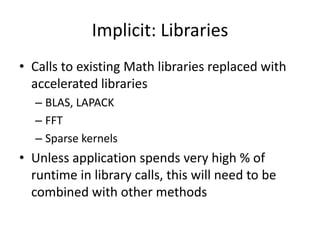





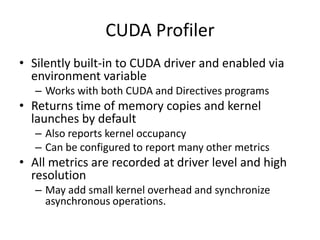
![CUDA Profiler Example
# Enable Profiler
$ export CUDA_PROFILE=1
$ aprun ./a.out
$ cat cuda_profile_0.log
# CUDA_PROFILE_LOG_VERSION 2.0
# CUDA_DEVICE 0 Tesla M2090
# TIMESTAMPFACTOR fffff6f3e9b1f6c0
method,gputime,cputime,occupancy
method=[ memcpyHtoD ] gputime=[ 2.304 ] cputime=[ 23.000 ]
method=[ _Z14scaleit_kernelPdi ] gputime=[ 4.096 ] cputime=[
15.000 ] occupancy=[ 0.667 ]
method=[ memcpyDtoH ] gputime=[ 3.072 ] cputime=[ 34.000 ]](https://image.slidesharecdn.com/larkintutorial-110523100034-phpapp01/85/CUG2011-Introduction-to-GPU-Computing-31-320.jpg)
![CUDA Profiler Example
# Customize Experiment
$ cat exp.txt
l1_global_load_miss
l1_global_load_hit
$ export CUDA_PROFILE_CONFIG=exp.txt
$ aprun ./a.out
$ cat cuda_profile_0.log
# CUDA_PROFILE_LOG_VERSION 2.0
# CUDA_DEVICE 0 Tesla M2090
# TIMESTAMPFACTOR fffff6f4318519c8
method,gputime,cputime,occupancy,l1_global_load_miss,l1_global_load_hit
method=[ memcpyHtoD ] gputime=[ 2.240 ] cputime=[ 23.000 ]
method=[ _Z14scaleit_kernelPdi ] gputime=[ 4.000 ] cputime=[ 36.000 ]
occupancy=[ 0.667 ] l1_global_load_miss=[ 63 ] l1_global_load_hit=[
0 ]
method=[ memcpyDtoH ] gputime=[ 3.008 ] cputime=[ 33.000 ]](https://image.slidesharecdn.com/larkintutorial-110523100034-phpapp01/85/CUG2011-Introduction-to-GPU-Computing-32-320.jpg)

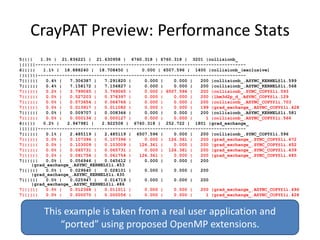


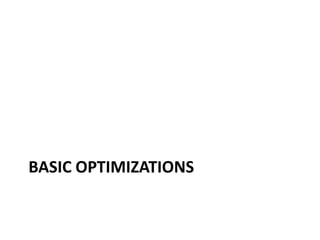


![Calculating Occupancy
1. Get the register count
ptxas info : Compiling entry function
'laplace_sphere_wk_kernel3' for 'sm_20'
ptxas info : Used 36 registers, 7808+0 bytes
smem, 88 bytes cmem[0], 768 bytes cmem[2]
2. Get the thread decomposition
blockdim = dim3( 4, 4, 26)
griddim = dim3(101, 16, 1)
3. Enter into occupancy calculator
Result: 54%](https://image.slidesharecdn.com/larkintutorial-110523100034-phpapp01/85/CUG2011-Introduction-to-GPU-Computing-40-320.jpg)











![Simple Matrix Multiply
ptxas info : Compiling entry
attributes(global)&
subroutine mm1_kernel(C,A,B,N)
function 'mm1_kernel' for
integer, value, intent(in) :: N 'sm_20'
real(8), intent(in) ::
ptxas info : Used 22
A(N,N),B(N,N)
real(8), intent(inout) :: C(N,N) registers, 60 bytes cmem[0]
integer i,j,k
real(8) :: val
• No shared memory use,
i = (blockIdx%x - 1) * blockDim%x totally relies on
+ threadIdx%x
j = (blockIdx%y - 1) * blockDim%y
+ threadIdx%y
hardware L1
val = C(i,j) Kernel Time (ms) Occupancy
do k=1,N
val = val + A(i,k) * B(k,j) Simple 269.0917 67%
enddo
C(i,j) = val
end](https://image.slidesharecdn.com/larkintutorial-110523100034-phpapp01/85/CUG2011-Introduction-to-GPU-Computing-52-320.jpg)
![Tiled Matrix Multiply
ptxas info : Compiling entry
integer,parameter :: M = 32
real(8),shared :: AS(M,M),BS(M,M) function 'mm2_kernel' for
real(8) :: val 'sm_20'
val = C(i,j) ptxas info : Used 18
registers, 16384+0 bytes
do blk=1,N,M
AS(threadIdx%x,threadIdx%y) = & smem, 60 bytes cmem[0], 4
A(blk+threadIdx%x-1,blk+threadIdx%y-1) bytes cmem[16]
BS(threadIdx%x,threadIdx%y) = &
B(blk+threadIdx%x-1,blk+threadIdx%y-1)
call syncthreads() • Now uses 16K of shared
do k=1,M
val = val + AS(threadIdx%x,k) &
memory
* BS(k,threadIdx%y)
enddo Kernel Time (ms) Occupancy
call syncthreads()
enddo Simple 269.0917 67%
C(i,j) = val
endif
Tiled 213.7160 67%](https://image.slidesharecdn.com/larkintutorial-110523100034-phpapp01/85/CUG2011-Introduction-to-GPU-Computing-53-320.jpg)