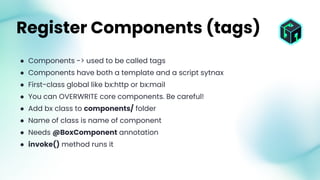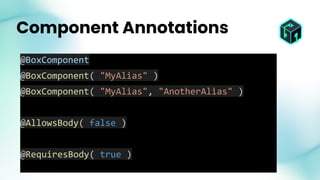Customize your Runtime Creating your first BoxLang Module.pdf
- 1. WELCOME Into the Box 2025: The Future is Dynamic!
- 2. www.intothebox.org GET STARTED Creating your first BoxLang Module Customize your Runtime
- 3. Brad Wood • Lead developer of CommandBox CLI • BoxLang Framework Architect • I’ve made 9,722 commits on GitHub since 2011 Senior Software Architect [email protected] @bdw429s
- 4. ● BoxLang’s entire runtime is modular and extensible ● This was the case from day one of this project ● We have a ModuleService which is very similar to ColdBox/CommandBox/ContentBox, but at the runtime level ● The BoxLang core allows anything to be dynamically registered ● Modules can be written entirely in Java, in BoxLang, or in a mix of both. You choose! ● Ortus has written dozens of “official” modules ● You can write your own private or public modules ● Publish your modules directly to ForgeBox for the world to use BoxLang Modules
- 5. ● BIFs (Built In Functions) ● Components (formerly known as tags) ● Classes ● Interceptors (listening to core BL runtime event announcements) ● Custom Components (AKA Custom Tags) ● Jars ● Configuration ● Caches ● JDBC Drivers ● Custom Contexts/scopes BoxLang Modules
- 6. ● Default locations ○ boxlang_modules/ folder in the working directory ○ modules/ folder inside the BoxLang home folder ● You can configure additional folders in the boxlang.json file ● You can configure additional folders via env variable Module Locations
- 7. ● A folder ● A ModuleConfig.bx class ○ configure() ■ settings ■ interceptors ○ onLoad() ○ onUnload() ● bifs/ folder ● components/ folder ● libs/ folder Module Structure The only requirement is the ModuleConfig.bx Everything else is optional!
- 8. ● A folder ● A ModuleConfig.bx class ○ configure() ■ settings ■ interceptors ○ onLoad() ○ onUnload() ● bifs/ folder ● components/ folder ● libs/ folder Module Structure
- 9. ● configure() method ○ Runs when module is registered, but before it’s activated. Responsible for creating settings structure which defines default settings for the module. The user can override these in their BoxLang config! ● onLoad() method ○ Runs when the module activates and can register additional items with the runtime, or setup anything the module needs ● onUnload() method ○ Runs when the module is unloaded (or the runtime shuts down). Clean up and unregister any custom items. ModuleConfig.bx
- 10. function configure() { variables.settings = { mySetting= "value", anotherSetting= "another value" } } Module Settings ModuleConfig .bx
- 11. { "modules": { "myModule": { "settings": { "mySetting": "override value" } } } } Module Settings Override boxlang.json
- 12. function onLoad() { boxRuntime.getConfiguration().registerMapping( "/foobar", "C:/foo/bar"); println( "This module is LOADED!" ) } Module onLoad ModuleConfig.bx
- 13. ● Every module gets an automatic class mapping created that points to the root of the module ● /bxModules/moduleName/ ● Customize the mapping name in your ModuleConfig.bx this.mapping = "waffle" ● You can access files inside the module fileRead( "/bxModules/myModule/resources/settings.json" ) ● You can create classes from inside the module new bxModules.myModule.models.FooService() Automatic Mapping
- 14. ● Each module has a dedicated class loader, pointed at the lib/ folder. ● This is for 3rd party jars, or even custom Java classes you write ● Each module is an “island” so they won’t cloud the system classloader with potentially different versions of the same library ● There is a namespace registered for Java class paths new com.foo.JavaClass@myModule() Module Classloader
- 15. There is not a specific convention for custom tags, but since there is a mapping created that points to the root of the module and custom tags are searched for in any mapping, you can just place a .bxm or .bxs folder in the root of your module and it will be usable as a custom component/tag. Module Custom Components
- 16. ● BIFs -> Built In Functions ● First-class headless global functions like now() or fileRead() ● You can OVERWRITE core BIFs. Be careful! With great power comes great responsibility. ● Add bx class to bifs/ folder ● Name of class is name of BIF ● Needs @BoxBIF annotation ● invoke() method runs it ● BIF arguments are passed along to the invoke() method Register BIFs
- 17. import ortus.boxlang.runtime.types.DateTime; @BoxBIF class { function invoke(){ return new DateTime(); } } BIF Example bifs/Now.bx
- 18. ● Create one alias for the BIF with @BoxBIF( "nowButCooler" ) ● Create many aliases with @BoxBIF( [ "nowButCooler", "now2point0", "nowBrad" ] ) BIF Aliases
- 19. ● Register BIF as member method on a type @BoxMember( "array" ) ● If the BIF name starts with the type name, then the member method removes that text from the name arrayAppend() becomes just myArr.append() ○ Get fancy @BoxMember( { "string": { "name": "append", "objectArgument": "string" } }) BIF Member Methods
- 20. @BoxBIF @BoxMember( "array" ) class { function invoke( Array arr, string str ){ arr.append( str.ucase() ); return arr; } } BIF Member Example bifs/ArrayAppendUcase.bx
- 21. myArr = []; arrayAppendUcase( myArr, "brad" ) myArr.appendUcase( "brad" ) BIF Member Example
- 22. ● Components -> used to be called tags ● Components have both a template and a script sytnax ● First-class global like bx:http or bx:mail ● You can OVERWRITE core components. Be careful! ● Add bx class to components/ folder ● Name of class is name of component ● Needs @BoxComponent annotation ● invoke() method runs it Register Components (tags)
- 23. Component Annotations @BoxComponent @BoxComponent( "MyAlias" ) @BoxComponent( "MyAlias", "AnotherAlias" ) @AllowsBody( false ) @RequiresBody( true )
- 24. ● invoke() arguments ○ context - The BoxLang Context ○ Struct attributes - The attributes passed by the user ○ body - A function that represents the body of the component ○ Struct executionState - Data about execution Component invoke() method
- 25. @BoxComponent @AllowsBody( false ) class { function invoke( context, attributes, body, executionState ){ echo( "hello " & attriutes.name ?: "world" ); } } Component Example components/SayHello.bx
- 26. <!--- Templating ---> <bx:sayHello name="Brad"> // Scripting bx:sayHello name="Brad"; Component Example
- 27. @BoxComponent @RequiresBody( true ) class { function invoke( context, attributes, body, executionState ){ var buffer = newBuffer(); var bodyResult = processBody( context, body, buffer ); // handle return, break, or continue if ( bodyResult.isEarlyExit() ) { return bodyResult; } echo( buffer.toString().Ucase() ); } } Component Example 2 components/Scream.bx
- 28. <!--- Templating ---> <bx:scream> I like spam! </bx:scream> // Scripting bx:sayHello { echo( "I like spam!" ); } Component Example 2
- 29. Thank You! The Future of Modern Development Starts Here, with you! 🚀









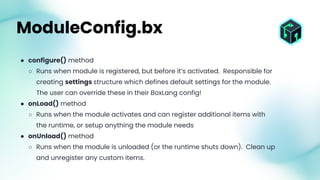








![● Create one alias for the BIF with
@BoxBIF( "nowButCooler" )
● Create many aliases with
@BoxBIF( [
"nowButCooler",
"now2point0",
"nowBrad"
] )
BIF Aliases](https://image.slidesharecdn.com/customizeyourruntimecreatingyourfirstboxlangmodule-250514215017-b3879dd9/85/Customize-your-Runtime-Creating-your-first-BoxLang-Module-pdf-18-320.jpg)
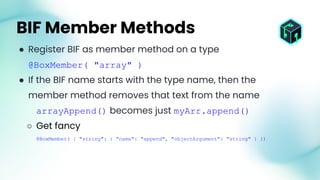
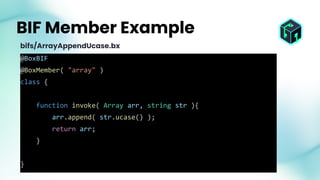
![myArr = [];
arrayAppendUcase( myArr, "brad" )
myArr.appendUcase( "brad" )
BIF Member Example](https://image.slidesharecdn.com/customizeyourruntimecreatingyourfirstboxlangmodule-250514215017-b3879dd9/85/Customize-your-Runtime-Creating-your-first-BoxLang-Module-pdf-21-320.jpg)