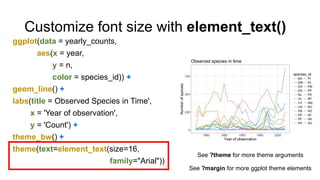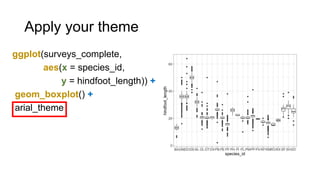Data and donuts: Data Visualization using R
- 1. Data Visualization using R C. Tobin Magle, PhD 05-16-2017 10:00-11:30 a.m. Morgan Library Computer Classroom 175 Based on http://www.datacarpentry.org/R-ecology-lesson/
- 3. Outline • Basic elements (data, aesthetics, geoms) • Modifications (transparency, color, grouping) • Themes (modifying default, using premade, saving your own) • Exporting plots (ggsave)
- 4. Setup • Install R and R studio http://www.datacarpentry.org/R-ecology-lesson/index.html#setup_instructions • Download the quickstart files: http://tinyurl.com/kp6bxt4 • See the Basic Analysis with R lesson if you’re unfamiliar with R or R studio http://libguides.colostate.edu/data-and-donuts/r-analysis
- 5. Data set: survey of small animals • Stored in a data frame • Rows: observations of individual animals • Columns: Variables that describe the animals • Species, sex, date, location, etc
- 6. Load data into R • Import data using read.csv function • Arguments: a csv file • Output: a data frame Example: surveys <- read.csv('data/surveys_complete.csv')
- 7. Graphics with ggplot2 • data: data frame • aesthetics: looks • geoms: type of plot • Ex: points, lines, bars
- 8. ggplot2 functions • ggplot(): initializes ggplot object • aes(): draws axes based on arguments • geom_XXX(): draws points/lines etc. • + operator: adds components to plot • Modular structure
- 9. Simplest ggplot Need data, aesthetics and a geom to create a plot. Example: ggplot(data = surveys_complete, aes(x = weight, y = hindfoot_length)) + geom_point()
- 10. ggplot() ggplot(data = surveys_complete) Argument: data frame Output: blank plot area
- 11. ggplot() + aes() ggplot(data = surveys_complete, aes(x = weight, y = hindfoot_length)) ggplot arguments: data frame + aes() aes arguments: • x = x axis variable • y = y axis variable • Output: draws axes
- 12. ggplot + aes + geom_point ggplot(data = surveys_complete, aes(x = weight, y = hindfoot_length)) + geom_point() + operator: adds point to the specified plot area Output: scatterplot of weigh vs. hindfood length
- 13. Add transparency ggplot(data = surveys_complete, aes(x = weight, y = hindfoot_length)) + geom_point(alpha = 0.1) Argument: alpha = 0.1 • 1/10 opacity • Range: 0-1
- 14. Add color ggplot(data = surveys_complete, aes(x = weight, y = hindfoot_length)) + geom_point(alpha = 0.1, color = "blue") Argument: color; makes all points blue Ref chart: http://sape.inf.usi.ch/quick- reference/ggplot2/colour
- 15. Add color by species ggplot(data = surveys_complete, aes(x = weight, y = hindfoot_length)) + geom_point(alpha = 0.1, aes(color=species_id)) Argument: color = <factor variable> • Must be inside aes()
- 16. Add color by species ggplot(data = surveys_complete, aes(x = weight, y = hindfoot_length)) + geom_point(alpha = 0.1, aes(color=species_id)) Argument: color = <factor variable> • Must be inside aes() Points only Whole plot
- 17. Exercise 1 • Use the previous example as a starting point. • Add color to the data points according to the plot from which the sample was taken (plot_id). • Hint: Check the class for plot_id. Consider changing the class of plot_id from integer to factor. Why does this change how R makes the graph?
- 18. Plot factor variables with box plot ggplot(data = surveys_complete, aes(x = species_id, y = hindfoot_length)) + geom_boxplot() aes arguments: • x: species id (factor) • y: hinfoot length (numeric)
- 19. Overlay points on a box plot ggplot(data = surveys_complete, aes(x = species_id, y = hindfoot_length)) + geom_boxplot(alpha = 0) + geom_jitter(alpha = 0.3, color = "tomato")
- 20. Exercise 2: Violin plot • Plot the same data as in the previous example, but as a Violin plot • Hint: see geom_violin(). • What information does this give you about the data that a box plot does?
- 21. Time series data Reshape data: yearly_counts <- surveys_complete %>% group_by(year, species_id) %>% tally
- 22. Time series data ggplot(data = yearly_counts, aes(x = year, y = n)) + geom_line() Arguments: • Data = yearly counts • X = year • Y = n (# observations)
- 23. Separate by species ggplot(data = yearly_counts, aes(x = year, y = n, group = species_id)) + geom_line() New aes argument: group • Makes a line for each species id
- 24. Color by species ggplot(data = yearly_counts, aes(x = year, y = n, group = species_id, color = species_id)) + geom_line() Combine group and color to create species_id legend
- 25. Exercise #3 • Use what you just learned to create a plot that depicts how the average weight of each species changes through the years. • Hint: reshape the data using the following code yearly_weight <- surveys_complete %>% group_by(year, species_id) %>% summarize(avg_weight = mean(weight))
- 27. Applying a premade theme ggplot(data = yearly_counts, aes(x = year, y = n, color = sex, group = sex)) + geom_line() + theme_bw() • See ?theme_bw() to see descriptions of all ggplot themes
- 28. Customize axis labels with labs() ggplot(data = yearly_counts, aes(x = year, y = n, color = species_id)) + geom_line() + labs(title = ’Observed Species in time', x = 'Year of observation', y = 'Count') + theme_bw()
- 29. Customize font size with element_text() ggplot(data = yearly_counts, aes(x = year, y = n, color = species_id)) + geom_line() + labs(title = Observed Species in Time', x = 'Year of observation', y = 'Count') + theme_bw() + theme(text=element_text(size=16, family="Arial")) See ?margin for more ggplot theme elements See ?theme for more theme arguments
- 30. Create your own theme arial_theme <- theme_bw()+ theme(text = element_text(size=16, family="Arial"))
- 31. Apply your theme ggplot(surveys_complete, aes(x = species_id, y = hindfoot_length)) + geom_boxplot() + arial_theme
- 32. Save your plot with ggsave() • Save a plot to a variable • ggsave: saves plot to a file • Arguments: name of file, ggplot variable, width + height • Output: a png file Example: ggsave("name_of_file.png", my_plot, width=15, height=10)
- 33. Need help? • Email: [email protected] • Data Management Services website: http://lib.colostate.edu/services/data-management • Data Carpentry: http://www.datacarpentry.org/ • R Ecology Lesson: http://www.datacarpentry.org/R-ecology-lesson/04-visualization-ggplot2.html • Ggplot2 Cheat Sheets: • https://www.rstudio.com/wp-content/uploads/2015/03/ggplot2-cheatsheet.pdf