Data science at the command line
- 1. Data science at the command line Rapid prototyping and reproducible science Sharat Chikkerur [email protected] Principal Data Scientist Nanigans Inc. 1
- 2. Outline Introduction Motivation Data science workflow Obtaining data Scrubbing data Exploring data Managing large workflows Modeling using vowpal wabbit 2
- 3. Introduction
- 4. Setup • Follow instructions at https://github.com/sharatsc/cdse • Install virtualbox virtualbox.org • Install vagrant vagrantup.com • Initialize virtual machine mkdir datascience cd datascience vagrant init data-science-toolbox/data-science-at-the-command-line vagrant up && vagrant ssh 3
- 5. About me • UB Alumni, 2005 (M.S., EE Dept, cubs.buffalo.edu) • MIT Alumni, 2010 (PhD., EECS Dept, cbcl.mit.edu) • Senior Software Engineer, Google AdWords modeling • Senior Software Engineer, Microsoft Machine learning • Principal data scientist, Nanigans Inc 4
- 6. About the workshop • Based on a book by Jeroen Janssens 1 • Vowpal wabbit 2 1 http://datascienceatthecommandline.com/ 2 https://github.com/JohnLangford/vowpal_wabbit 5
- 7. POSIX command line • Exposes operating system functionalities through a shell • Example shells include bash, zsh, tcsh, fish etc. • Comprises of a large number of utility programs • Examples: grep, awk, sed, etc. • GNU user space programs • Common API: Input through stdin and output to stdout • stdin and stdout can be redirected during execution • Pipes (|) allows composition through pipes (chaining). • Allows redirection of output of one command as input to another ls -lh | more cat file | sort | uniq -c 6
- 8. Why command line ? • REPL allows rapid iteration (through immediate feedback) • Allows composition of scripts and commands using pipes • Automation and scaling • Reproducibility • Extensibility • R, python, perl, ruby scripts can be invoked like command line utilities 7
- 9. Data science workflow A typical workflow OSEMN model • Obtaining data • Scrubbing data • Exploring data • Modeling data • Interpreting data 8
- 10. Workshop outline • Background • Getting data: Curl, scrape • Scrubbing: jq, csvkit • Exploring: csvkit • Modeling: vowpal wabbit • Scaling: parallel Hands on exercises • Obtaining data walkthrough • JQ walkthrough • CSVKit walkthrough • Vowpal wabbit 9
- 11. Workflow example: Boston housing dataset https://github.com/sharatsc/cdse/blob/master/ boston-housing 10
- 12. Boston housing dataset Python workflow 3 import urllib import pandas as pd # Obtain data urllib.urlretrieve(’https://raw.githubusercontent.com/sharatsc/cdse/master/boston-housin df = pd.read_csv(’boston.csv’) # Scrub data df = df.fillna(0) # Model data from statsmodels import regression from statsmodels.formula import api as smf formula = ’medv~’ + ’ + ’.join(df.columns - [’medv’]) model = smf.ols(formula=formula, data=df) res=model.fit() res.summary() Command line workflow URL="https://raw.githubusercontent.com/sharatsc/cdse/master/boston-housing/boston.csv" curl $URL| Rio -e ’model=lm("medv~.", df);model’ 3 https://github.com/sharatsc/cdse/blob/master/boston-housing 11
- 13. Obtaining data
- 14. Obtaining data from the web: curl • CURL (curl.haxx.se) • Cross platform command line tool that supports data transfer using HTTP, HTTPS, FTP, IMAP, SCP, SFTP • Supports cookies, user+password authentication • can be used to get data from RESTful APIs 4 • http GET curl http://www.google.com • ftp GET curl ftp://catless.ncl.ac.uk • scp COPY curl -u username: --key key_file --pass password scp://example.com/~/file.txt 4 www.codingpedia.org/ama/how-to-test-a-rest-api-from-command-line-with-curl/ 12
- 15. Scrubbing data
- 16. Scrubbing web data: Scrape • Scrape is a python command line tool to parse html documents • Queries can be made in CSS selector or XPath syntax htmldoc=$(cat << EOF <div id=a> <a href="x.pdf">x</a> </div> <div id=b> <a href="png.png">y</a> <a href="pdf.pdf">y</a> </div> EOF ) # Select liks that end with pdf and are within div with id=b (Use CSS3 selector) echo $htmldoc | scrape -e "$b a[href$=pdf]" # Select all anchors (use Xpath) echo $htmldoc | scrape -e "//a" <a href="pdf.pdf">y</a> 13
- 17. CSS selectors .class selects all elements with class=’class’ div p selects all <p> elements inside div elements div > p selects <p> elements where parent is <div> [target=blank] selects all elements with target="blank" [href^=https] selects urls beginning with https [href$=pdf] selects urls ending with pdf More examples at https://www.w3schools.com/cssref/css_selectors.asp 14
- 18. XPath Query author selects all <author> elements at the current level //author selects all <author> elements at any level //author[@class=’x’] selects <author> elements with class=famous //book//author All <author> elements that are below <book> element" //author/* All children of <author> nodes More examples at https://msdn.microsoft.com/en-us/library/ms256086 15
- 20. Scrubbing JSON data: JQ 5 • JQ is a portable command line utility to manipulate and filter JSON data • Filters can be defined to access individual fields, transform records or produce derived objets • Filters can be composed and combined • Provides builtin functions an operators Example: curl ’https://api.github.com/repos/stedolan/jq/commits’ | jq ’.[0]’ 5 https://stedolan.github.io/jq/ 17
- 21. Basic filters # Identity ’.’ echo ’"Hello world"’ | jq ’.’ "Hello world" # Examples ’.foo’, ’.foo.bar’, ’.foo|.bar’, ’.["foo"] echo ’{"foo": 42, "bar": 10}’ | jq ’.foo’ 42 echo ’{"foo": {"bar": 10, "baz": 20}} | jq ’.foo.bar’ 10 #Arrays ’.[]’, ’.[0]’, ’.[1:3]’ echo ’["foo", "bar"]’ | jq ’.[0]’ "foo" echo ’["foo", "bar", "baz"]’ | jq ’.[1:3]’ ["bar", "baz"] # Pipe ’.foo|.bar’, ’.[]|.bar’ echo ’[{"f": 10}, {"f": 20}, {"f": 30}]’ | jq ’.[] | .f 10 20 30 18
- 22. Object construction Object construction allows you to derive new objects out of existing ones. # Field selection echo {"foo": "F", "bar": "B", "baz": "Z"} | jq ’{"foo": .foo}’ {"foo": "F"} # Array expansion echo ’{"foo": "A", "bar": ["X", "Y"]}’ | jq ’{"foo": .foo, "bar": .bar[]}’ {"foo": "F", "bar": "X"} {"foo": "F", "bar": "Y"} # Expression evaluation, key and value can be substituted echo ’{"foo": "A", "bar": ["X", "Y"]}’ | jq ’{(.foo): .bar[]}’ {"A": "X"} {"A": "Y"} 19
- 23. Operators Addition • Numbers are added by normal arithmetic. • Arrays are added by being concatenated into a larger array. • Strings are added by being joined into a larger string. • Objects are added by merging, that is, inserting all the key-value pairs from both objects into a single combined object. # Adding fields echo ’{"foo": 10}’ | jq ’.foo + 1’ 11 # Adding arrays echo ’{"foo": [1,2,3], "bar": [11,12,13]}’ | jq ’.foo + .bar’ [1,2,3,11,12,13] 20
- 25. Exploring data
- 26. CSV • CSV (Comma separated value) is the common demoniator for data exchange • Tabular data with ’,’ as a separator • Can be ingested by R, python, excel etc. • No explicit specification of data types (ARFF supports type annotation) Example state,county,quantity NE,ADAMS,1 NE,BUFFALO,1 NE,THURSTON,1 22
- 27. CSVKit (Groskopf and contributors [2016]) csvkit 6 is a suite of command line tools for converting and working with CSV, the defacto standard for tabular file formats. Example use cases • Importing data from excel, sql • Select subset of columns • Reorder columns • Mergeing multiple files (row and column wise) • Summary statistics 6 https://csvkit.readthedocs.io/ 23
- 28. Importing data # Fetch data in XLS format # (LESO) 1033 Program dataset, which describes how surplus military arms have been distributed # This data was widely cited in the aftermath of the Ferguson, Missouri protests. T curl -L https://github.com/sharatsc/cdse/blob/master/csvkit/ne_1033_data.xls?raw=true -o ne_10 # Convert to csv in2csv ne_1033_data.xlxs > data.csv # Inspect the columns csvcut -n data.csv # Inspect the data in specific columns csvcut -c county, quantity data.csv | csvlook 24
- 29. CSVKit: Examining data csvstat provides a summary view of the data similar to summary() function in R. # Get summary for county, and cost csvcut -c county,acquisition_cost,ship_date data.csv | csvstat 1. county Text Nulls: False Unique values: 35 Max length: 10 5 most frequent values: DOUGLAS: 760 DAKOTA: 42 CASS: 37 HALL: 23 LANCASTER: 18 2. acquisition_cost Number Nulls: False Min: 0.0 Max: 412000.0 Sum: 5430787.55 Mean: 5242.072924710424710424710425 Median: 6000.0 Standard Deviation: 13368.07836799839045093904423 Unique values: 75 5 most frequent values: 6800.0: 304 25
- 30. CSVKit: searching data csvgrep can be used to search the content of the CSV file. Options include • Exact match -m • Regex match -r • Invert match -i • Search specific columns -c columns csvcut -c county,item_name,total_cost data.csv | csvgrep -c county -m LANCASTER | csvlook | county | item_name | total_cost | | --------- | ------------------------------ | ---------- | | LANCASTER | RIFLE,5.56 MILLIMETER | 120 | | LANCASTER | RIFLE,5.56 MILLIMETER | 120 | | LANCASTER | RIFLE,5.56 MILLIMETER | 120 | 26
- 31. CSVKit: Power tools • csvjoin can be used to combine columns from multiple files csvjoin -c join_column data.csv other_data.csv • csvsort can be used to sort the file based on specific columns csvsort -c total_population | csvlook | head • csvstack allows you to merge mutiple files together (row-wise) curl -L -O https://raw.githubusercontent.com/wireservice/csvkit/master/examples/re in2csv ne_1033_data.xls > ne_1033_data.csv csvstack -g region ne_1033_data.csv ks_1033_data.csv > region.csv 27
- 32. CSVKit: SQL • csvsql allows queryring against one or more CSV files. • The results of the query can be inserted back into a db Examples • Import from csv into a table # Inserts into a specific table csvsql --db postgresql:///test --table data --insert data.csv # Inserts each file into a separate table csvsql --db postgresql:///test --insert examples/*_tables.csv • Regular SQL query csvsql --query "select count(*) from data" data.csv 28
- 35. GNU parallel • GNU parallel (Tange [2011]) is a tool for executing jobs in parallel on one or more machines. • It can be used to parallelize across arguments, lines and files. Examples # Parallelize across lines seq 1000 | parallel "echo {}" # Parallelize across file content cat input.csv | parallel -C, "mv {1} {2}" cat input.csv | parallel -C --header "mv {source} {dest}" 30
- 36. Parallel (cont.) • By default, parallel runs one job per cpu core • Concurrency can be controlled by --jobs or -j option seq 100 | parallel -j2 "echo number: {}" seq 100 | parallel -j200% "echo number: {}" Logging • Output from each parallel job can be captured separately using --results seq 10 | parallel --results data/outdir "echo number: {}" find data/outdir 31
- 37. Parallel (cont.) • Remote execution parallel --nonall --slf instances hostname # nonall - no argument command to follow # slf - uses ~/.parallel/sshloginfile as the list of sshlogins • Distributing data # Split 1-1000 into sections of 100 and pipe it to remote instances seq 1000 | parallel -N100 --pipe --slf instances "(wc -l)" #transmit, retrieve and cleanup # sends jq to all instances # transmits the input file, retrives the results into {.}csv and cleanup ls *.gz | parallel -v --basefile jq --trc {.} csv 32
- 38. Modeling using vowpal wabbit
- 39. Overview • Fast, online , scalable learning system • Supports out of core execution with in memory model • Scalable (Terascale) • 1000 nodes (??) • Billions of examples • Trillions of unique features. • Actively developed https://github.com/JohnLangford/vowpal_wabbit 33
- 40. Swiss army knife of online algorithms • Binary classification • Multiclass classification • Linear regression • Quantile regression • Topic modeling (online LDA) • Structured prediction • Active learning • Recommendation (Matrix factorization) • Contextual bandit learning (explore/exploit algorithms) • Reductions 34
- 41. Features • Flexible input format: Allows free form text, identifying tags, multiple labels • Speed: Supports online learning • Scalable • Streaming removes row limit. • Hashing removes dimension limit. • Distributed training: models merged using AllReduce operation. • Cross product features: Allows multi-task learning 35
- 42. Optimization VW solves optimization of the form i l(wT xi; yi) + λR(w) Here, l() is convex, R(w) = λ1|w| + λ2||w||2. VW support a variety of loss function Linear regression (y − wT x)2 Logistic regression log(1 + exp(−ywT x)) SVM regression max(0, 1 − ywT x) Quantile regression τ(wT x − y) ∗ I(y < wT x) + (1 − τ)(y − wT x)I 36
- 43. Detour: Feature hashing • Feature hashing can be used to reduce dimensions of sparse features. • Unlike random projections ? , retains sparsity • Preserves dot products (random projection preserves distances). • Model can fit in memory. • Unsigned ? Consider a hash function h(x) : [0 . . . N] → [0 . . . m], m << N. φi(x) = j:h(j)=i xj • Signed ? Consider additionaly a hash function ξ(x) : [0 . . . N] → {1, −1}. φi(x) = ξ(j)xj 37
- 44. Detour: Generalized linear models A generalized linear predictor specifies • A linear predictor of the form η(x) = wT x • A mean estimate µ • A link function g(µ) such that g(µ) = η(x) that relates the mean estimate to the linear predictor. This framework supports a variety of regression problems Linear regression µ = wT x Logistic regression log( µ 1−µ) = wT x Poisson regression log(µ) = wT x 38
- 45. fragileInput format Label Importance [Tag]|namespace Feature . . . | namespace Feature . . . namespace = String[:Float] feature = String[:Float] Examples: • 1 | 1:0.01 32:-0.1 • example|namespace normal text features • 1 3 tag|ad-features ad description |user-features name address age 39
- 46. Input options • data file -d datafile • network --daemon --port <port=26542> • compressed data --compressed • stdin cat <data> | vw 40
- 47. Manipulation options • ngrams --ngram • skips --skips • quadratic interaction -q args. e.g -q ab • cubic interaction --cubic args. e.g. --cubic ccc 41
- 48. Output options • Examining feature construction --audit • Generating prediction --predictions or -p • Unnormalized predictions --raw_predictions • Testing only --testonly or -t 42
- 49. Model options • Model size --bit_precision or -b . Number of coefficients limited to 2b • Update existing model --initial_regressor or -i. • Final model destination --final_regressor or -f • Readable model definition --readable_model • Readable feature values --invert_hash • Snapshot model every pass --save_per_pass • Weight initialization --initial_weight or --random_weights 43
- 50. Regression (Demo) https://github.com/sharatsc/cdse/tree/master/ vowpal-wabbit/linear-regression • Linear regression --loss_function square • Quantile regression --loss_function quantile --quantile_tau <=0.5> 44
- 51. Binary classification (Demo) https://github.com/sharatsc/cdse/tree/master/ vowpal-wabbit/classification • Note: a linear regressor can be used as a classifier as well • Logistic loss --loss_function logistic, --link logistic • Hinge loss (SVM loss function) --loss_function hinge • Report binary loss instead of logistic loss --binary 45
- 52. Multiclass classification (Demo) https://github.com/sharatsc/cdse/tree/master/ vowpal-wabbit/multiclass • One against all --oaa <k> • Error correcting tournament --ect <k> • Online decision trees ---log_multi <k> • Cost sensitive one-against-all --csoaa <k> 46
- 53. LDA options (Demo) https://github.com/sharatsc/cdse/tree/master/ vowpal-wabbit/lda • Number of topics --lda • Prior on per-document topic weights --lda_alpha • Prior on topic distributions --lda_rho • Estimated number of documents --lda_D • Convergence parameter for topic estimation --lda_epsilon • Mini batch size --minibatch 47
- 54. Daemon mode (Demo) https://github.com/sharatsc/cdse/tree/master/ vowpal-wabbit/daemon-respond https://github.com/sharatsc/cdse/tree/master/ vowpal-wabbit/daemon-request • Loads model and answers any prediction request coming over the network • Preferred way to deploy a VW model • Options • --daemon. Enables demon mode • --testonly or -t. Does not update the model in response to requests • --initial_model or -i. Model to load • --port <arg>. Port to listen to the request • --num_children <arg>. Number of threads listening to request 48
- 55. References
- 56. Christopher Groskopf and contributors. csvkit, 2016. URL https://csvkit.readthedocs.org/. O. Tange. Gnu parallel - the command-line power tool. ;login: The USENIX Magazine, 36(1):42–47, Feb 2011. doi: http://dx.doi.org/10.5281/zenodo.16303. URL http://www.gnu.org/s/parallel. 48












![Boston housing dataset
Python workflow 3
import urllib
import pandas as pd
# Obtain data
urllib.urlretrieve(’https://raw.githubusercontent.com/sharatsc/cdse/master/boston-housin
df = pd.read_csv(’boston.csv’)
# Scrub data
df = df.fillna(0)
# Model data
from statsmodels import regression
from statsmodels.formula import api as smf
formula = ’medv~’ + ’ + ’.join(df.columns - [’medv’])
model = smf.ols(formula=formula, data=df)
res=model.fit()
res.summary()
Command line workflow
URL="https://raw.githubusercontent.com/sharatsc/cdse/master/boston-housing/boston.csv"
curl $URL| Rio -e ’model=lm("medv~.", df);model’
3
https://github.com/sharatsc/cdse/blob/master/boston-housing
11](https://image.slidesharecdn.com/commandline-170414014348/85/Data-science-at-the-command-line-12-320.jpg)
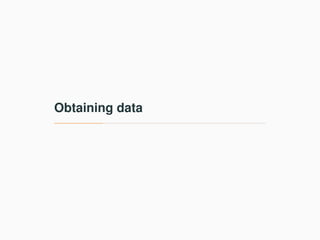

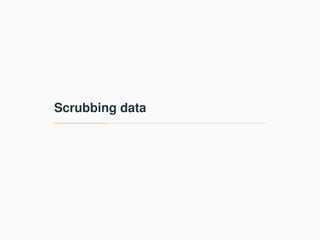
![Scrubbing web data: Scrape
• Scrape is a python command line tool to parse html
documents
• Queries can be made in CSS selector or XPath syntax
htmldoc=$(cat << EOF
<div id=a>
<a href="x.pdf">x</a>
</div>
<div id=b>
<a href="png.png">y</a>
<a href="pdf.pdf">y</a>
</div>
EOF
)
# Select liks that end with pdf and are within div with id=b (Use CSS3 selector)
echo $htmldoc | scrape -e "$b a[href$=pdf]"
# Select all anchors (use Xpath)
echo $htmldoc | scrape -e "//a"
<a href="pdf.pdf">y</a>
13](https://image.slidesharecdn.com/commandline-170414014348/85/Data-science-at-the-command-line-16-320.jpg)
![CSS selectors
.class selects all elements with class=’class’
div p selects all <p> elements inside div elements
div > p selects <p> elements where parent is <div>
[target=blank] selects all elements with target="blank"
[href^=https] selects urls beginning with https
[href$=pdf] selects urls ending with pdf
More examples at
https://www.w3schools.com/cssref/css_selectors.asp
14](https://image.slidesharecdn.com/commandline-170414014348/85/Data-science-at-the-command-line-17-320.jpg)
![XPath Query
author
selects all <author> elements at
the current level
//author
selects all <author> elements at
any level
//author[@class=’x’]
selects <author> elements with
class=famous
//book//author
All <author> elements that are
below <book> element"
//author/* All children of <author> nodes
More examples at
https://msdn.microsoft.com/en-us/library/ms256086
15](https://image.slidesharecdn.com/commandline-170414014348/85/Data-science-at-the-command-line-18-320.jpg)

![Scrubbing JSON data: JQ 5
• JQ is a portable command line utility to manipulate and
filter JSON data
• Filters can be defined to access individual fields, transform
records or produce derived objets
• Filters can be composed and combined
• Provides builtin functions an operators
Example:
curl ’https://api.github.com/repos/stedolan/jq/commits’ | jq ’.[0]’
5
https://stedolan.github.io/jq/
17](https://image.slidesharecdn.com/commandline-170414014348/85/Data-science-at-the-command-line-20-320.jpg)
![Basic filters
# Identity ’.’
echo ’"Hello world"’ | jq ’.’
"Hello world"
# Examples ’.foo’, ’.foo.bar’, ’.foo|.bar’, ’.["foo"]
echo ’{"foo": 42, "bar": 10}’ | jq ’.foo’
42
echo ’{"foo": {"bar": 10, "baz": 20}} | jq ’.foo.bar’
10
#Arrays ’.[]’, ’.[0]’, ’.[1:3]’
echo ’["foo", "bar"]’ | jq ’.[0]’
"foo"
echo ’["foo", "bar", "baz"]’ | jq ’.[1:3]’
["bar", "baz"]
# Pipe ’.foo|.bar’, ’.[]|.bar’
echo ’[{"f": 10}, {"f": 20}, {"f": 30}]’ | jq ’.[] | .f
10 20 30
18](https://image.slidesharecdn.com/commandline-170414014348/85/Data-science-at-the-command-line-21-320.jpg)
![Object construction
Object construction allows you to derive new objects out of
existing ones.
# Field selection
echo {"foo": "F", "bar": "B", "baz": "Z"} | jq ’{"foo": .foo}’
{"foo": "F"}
# Array expansion
echo ’{"foo": "A", "bar": ["X", "Y"]}’ | jq ’{"foo": .foo, "bar": .bar[]}’
{"foo": "F", "bar": "X"}
{"foo": "F", "bar": "Y"}
# Expression evaluation, key and value can be substituted
echo ’{"foo": "A", "bar": ["X", "Y"]}’ | jq ’{(.foo): .bar[]}’
{"A": "X"}
{"A": "Y"}
19](https://image.slidesharecdn.com/commandline-170414014348/85/Data-science-at-the-command-line-22-320.jpg)
![Operators
Addition
• Numbers are added by normal arithmetic.
• Arrays are added by being concatenated into a larger array.
• Strings are added by being joined into a larger string.
• Objects are added by merging, that is, inserting all the
key-value pairs from both objects into a single combined
object.
# Adding fields
echo ’{"foo": 10}’ | jq ’.foo + 1’
11
# Adding arrays
echo ’{"foo": [1,2,3], "bar": [11,12,13]}’ | jq ’.foo + .bar’
[1,2,3,11,12,13]
20](https://image.slidesharecdn.com/commandline-170414014348/85/Data-science-at-the-command-line-23-320.jpg)



![CSVKit (Groskopf and contributors [2016])
csvkit 6 is a suite of command line tools for converting and
working with CSV, the defacto standard for tabular file formats.
Example use cases
• Importing data from excel, sql
• Select subset of columns
• Reorder columns
• Mergeing multiple files (row and column wise)
• Summary statistics
6
https://csvkit.readthedocs.io/
23](https://image.slidesharecdn.com/commandline-170414014348/85/Data-science-at-the-command-line-27-320.jpg)







![GNU parallel
• GNU parallel (Tange [2011]) is a tool for executing jobs in
parallel on one or more machines.
• It can be used to parallelize across arguments, lines and
files.
Examples
# Parallelize across lines
seq 1000 | parallel "echo {}"
# Parallelize across file content
cat input.csv | parallel -C, "mv {1} {2}"
cat input.csv | parallel -C --header "mv {source} {dest}"
30](https://image.slidesharecdn.com/commandline-170414014348/85/Data-science-at-the-command-line-35-320.jpg)







![Detour: Feature hashing
• Feature hashing can be used to reduce dimensions of
sparse features.
• Unlike random projections ? , retains sparsity
• Preserves dot products (random projection preserves
distances).
• Model can fit in memory.
• Unsigned ?
Consider a hash function
h(x) : [0 . . . N] → [0 . . . m], m << N.
φi(x) =
j:h(j)=i
xj
• Signed ?
Consider additionaly a hash function
ξ(x) : [0 . . . N] → {1, −1}.
φi(x) = ξ(j)xj
37](https://image.slidesharecdn.com/commandline-170414014348/85/Data-science-at-the-command-line-43-320.jpg)

![fragileInput format
Label Importance [Tag]|namespace Feature . . . | namespace
Feature . . .
namespace = String[:Float]
feature = String[:Float]
Examples:
• 1 | 1:0.01 32:-0.1
• example|namespace normal text features
• 1 3 tag|ad-features ad description |user-features name
address age
39](https://image.slidesharecdn.com/commandline-170414014348/85/Data-science-at-the-command-line-45-320.jpg)










