Data structure array
- 1. Data Structure using C++ Lecturer Majid Hamid Ali 2020 - 2021 Tikrit University Collageof ComputerScienceandMathematics
- 2. Arrays
- 3. Arrays 1. One-Dimensional Arrays 2. Accessing Array Elements 3. Representation of Arrays in Memory 4. Example: Finding the Maximum 5. No Array-to-Array Assignments
- 4. NEED FOR AN ARRAY To store large number of variables of same type under a single variable. Easy understanding of the program. E.g. To store Marks of 50 students. Record of sales of 100 salesman.
- 5. Represent a Linear Array in memory The elements of linear array are stored in consecutive memory locations. It is shown below:
- 6. WHAT IS AN ARRAY An array is a derived data type ( derived from fundamental data type ) It is a collection of variables of the same type that are referenced by a common name. Consist of contiguous memory locations. Lowest address corresponds to first element Highest address corresponds to the last element. Can have data items of type like: int, char, float and also user-defined types like : structures, objects.
- 7. Accessing Array Elements An individual element within an array is accessed by use of an index. An index describes the position of an element within an array. Note: In C++ the first element has the index zero!
- 8. Representation of Arrays in Memory In C++, any array is mapped to a contiguous memory location. All memory elements reside next to each other.
- 9. One-Dimensional Arrays A one-dimensional array is a list of related variables. The general form of a one-dimensional array declaration is: Data type Array_name [size]; • Data type: base type of the array, determines the data type of each element in the array • size: how many elements the array will hold • variable_name: the name of the array Examples: int sample[10]; float float_numbers[100]; char last_name[40];
- 11. Memory Representation of Single Dimension Array If the array is float arr [ 5 ]; memory representation would be as follows: Arr [ 0 ] Arr [ 1 ] Arr [ 2 ] Arr [ 3 ] Arr [ 4 ] 5016 5012 5008 5004 5000 Total Memory requirement is : size of ( type ) * size of array 4*5 = 20 bytes
- 12. ARRAY INITIALISATION int list [ 5 ] ; // declaration int list [ 5 ] = { 10, 20, 30, 40, 50 } ; // declaration & initialization
- 13. UNSIZED ARRAY INITIALISATION Can skip the size of an array in array initialization Elements of an array can be added or removed without changing array dimensions. E.g. float price [ ] = { 50.5, 63.97, 84.6, 779.8 };
- 15. for ( i = 0 ; i < 10 ; i + + ) { cout << a [ i ] << endl; } // display the 10 elements of the array
- 16. // replay.cpp // gets four ages from user, displays them #include <iostream> using namespace std; int main() { int age[4]; //array ‘age’ of 4 ints for(int j=0; j<4; j++) //get 4 ages { cout << “Enter an age: “; cin >> age[j]; //access array element } for(j=0; j<4; j++) //display 4 ages cout << “You entered “ << age[j] << endl; return 0; }
- 17. Example: int a[8]; int j; for(j=0; j<8; j++) a[j] = 7-j; Then the memory representation of array a looks like this:
- 18. Example: Finding the Maximum #include <iostream.h> int main() { int i, max = 0; int list[100]; // initialize the array with random values for(i=0; i<100; i++) list[i] = rand(); // find maximum value for(i=0; i<100; i++) if(max < list[i]) max = list[i]; cout << “Maximum value: “ << max; return(0); }
- 19. No Array-to-Array Assignments You cannot assign one array to another in C++. The following is illegal: int a[10], b[10]; // do something // assign all elements of array b to array a a = b; // error -- illegal Instead, you have to do the assignments for each element: int i; // assign all elements of array b to array a for(i=0; i<10; i++) a[i] = b[i];
- 20. For example, you can compile and run the following program, even though the array crash is being overrun: // An incorrect program. Do not execute! int main() { int crash[10], i; for(i=0; i<100; i++) crash[i] = i; return(1); }
- 21. Creating an Array void main( ) { int a[10]; // declaration of an array ‘a’ int n; // input 10 elements in an array for ( n = 0; n < 10 ; n + +) { cin >> a [ n ]; } // display the 10 elements of the array input for ( n = 0 ; n < 10 ; n + + ) { cout << a [ n ] << endl; } }
- 22. Program to count the no. of employees earning more than Rs. 1 lakh per annum. Monthly salaries of 10 employees are given. void main ( ) { const int size = 10 ; float sal [ size ] , an_sal ; int count = 0; // loop to accept monthly salaries of 10 employees for ( int j = 0 ; j < size ; j + + ) { cout << “ Enter the monthly salary of employee “ << j + 1 ; cin >> sal [ j ]; }
- 23. // loop to count employees earning more than Rs. 1 lakh per annum for ( j = 0 ; j < size ; j + + ) { an_sal = sal [ j ] * 12 ; if ( an_sal > 100000 ) { count ++ ; } } cout << count << “ employees out of “ << size << “ employees are earning more than Rs. 1 lakh per annum “ ; }
- 24. WAP to input 10 numbers in an array and replace all even no.s by 0 and odd no.s by 1 void main ( ) { int a [ 10 ], n; // loop to accept 10 values in an array ‘a’ for ( n = 0; n < 10 ; n + +) { cin >> a [ n ]; } // loop to check if the element of an array is even replace by 0 // and if odd replace by 1 for ( n = 0; n < 10 ; n + +) { if ( ( a [ n ] % 2 ) == 0 ) { a [ n ] = 0; } else { a [ n ] = 1 ; } } }
- 25. WAP to find the largest and smallest no. in an array of 10 elements // input an array // display the array // to find the largest element int largest = a [ 0 ] ; for ( int i = 1 ; i < 10 ; i + + ) { if ( a [ i ] > largest ) { largest = a [ i ]; } } cout << “ largest value is : “ << largest ;
- 26. WAP to find the largest and smallest no. in an array of 10 elements // input an array // display the array // to find the lowest element int lowest = a [ 0 ]; for ( n = 1 ; n < 10 ; n + + ) { if ( a [ n ] < lowest ) { lowest = a [ n ]; } } cout << “ lowest value is : “ << lowest ;
- 27. Two-Dimensional Arrays A two-dimensional array is a list of one-dimensional arrays. To declare a two-dimensional integer array two_dim of size 10,20 we would write: int matrix[3][4]; This corresponds to a table with 3 rows and 4 columns (for example).
- 28. We can generate the array above by using this program: #include <iostream.h> int main() { int row=3, col=4; int matrix[row][col]; for(row=0; row < 3; ++row) { for(col=0; col < 4; ++col) { matrix[row][col] = (row*4)+ col +1; cout << matrix[row][col] << ‘ ‘; } cout << ‘n’; } return(0);}
- 29. Memory Allocation for Two-Dimensional Arrays Storage for all array elements is determined at compile time. The memory used to hold an array is required the entire time that the array is in existence. The following formula determines the number of bytes of memory that will be allocated: bytes = rows * columns * number_of_bytes_in_type For example, an integer array (with two-byte integers) with dimensions 100,100 would require 100 * 100 * 2 = 20,000 bytes.
- 30. Aggregate Operations Aggregate operations on arrays are not allowed in C++. Given int arrayOne[20]; int arrayTwo[20]; arrayOne = arrayTwo; // assignment - not allowed if(arrayOne == arrayTwo) // comparison - not allowed cout << arrayOne; // output - not allowed (except C-strings) cin >> arrayOne; // input - not allowed (except C-strings) arrayTwo = arrayTwo - arrayOne; // arithmetic - not allowed return arrayOne; // returning an entire array - not allowed SomeFunc(arrayTwo); // pass as an argument to a function - allowed
- 31. Advantages of Array: It is used to represent multiple data items of same type by using single name. It can be used to implement other data structures like linked lists, stacks, queues, tree, graphs etc. Two-dimensional arrays are used to represent matrices. Many databases include one-dimensional arrays whose elements are records.
- 32. Disadvantages of Array We must know in advance the how many elements are to be stored in array. Array is static structure. It means that array is of fixed size. The memory which is allocated to array cannot be increased or decreased. Array is fixed size; if we allocate more memory than requirement then the memory space will be wasted. The elements of array are stored in consecutive memory locations. So insertion and deletion are very difficult and time consuming.
- 33. Accessing to data 1.Sequential. 2.Computed address. 3.Linked address.
- 34. Sequential This method is slow because the access to record take long time sequential reading from first record to last record especially when the file size is large the record to be searched at the end of the file.
- 35. Computed address One dimension array LOC( A[I] ) = LO + I
- 36. One dimension array Ex :- find location of A[4] from array has size (20) where base address = 100? LOC( A[I] ) = LO + I LOC( A[4] ) = 100 + 4 =100+4 =104
- 37. Tow dimension Row wise method LOC( A[I] [J] ) = LO + N * I + J B. Colum wise method LOC( A[I] [J] ) = LO + M * J + I
- 38. Tow dimension • LO = Base address • I = Row subscript of element whose address is to be found • J = Column subscript of element whose address is to be found • M = Number of row of the given matrix • N = Number of column of the given matrix
- 39. Tow dimension Ex :- find location of ( A[1] [2]) from matrix is stored in col_ wise method where A array A [3] [3] and base address=500? LOC( A[I] [J] ) = LO +M*J + I ( A[1] [2])= 500+3*2+1 = 500+7 = 507
- 40. Three dimension array int z[n1] [n2] [n3] A. Row wise method LOC( z[i1] [i2] [i3] ) = LO + n2 * n3 * i1 + n3 * i2 + i3 B. Colum wise method LOC(z[i1] [i2] [i3]) = LO + i1 + n1 * i2 + n1 * n2 * i3
- 41. Three dimension array Let X : box[9][6] [8] of integer Compute the location of the element box[5][3][6] using Row-wise and column- wise when the base address is 1200. n1= 9 n2= 6 n3= 8 i1= 5 i2= 3 i3= 6 A.Row wise method LOC( box[i1] [i2] [i3] ) = LO + n2 * n3 * i1 + n3 * i2 + i3 LOC( box[5] [3] [6] ) = 1200 + 6 * 8 * 5 + 8 * 3 + 6 = 1200+ 240 + 24+6 = 1470
- 42. Three dimension array B. Colum wise method LOC(z[i1] [i2] [i3]) = LO + i1 + n1 * i2 + n1 * n2 * i3 LOC( box[5] [3] [6] ) = 1200 + 5 + 9* 3 + 9 * 6 * 6 = 1200+5 + 27+324 = 1556 n1= 9 n2= 6 n3= 8 i1= 5 i2= 3 i3= 6
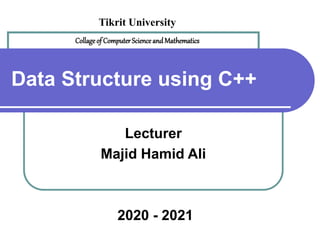

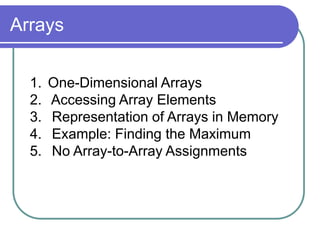



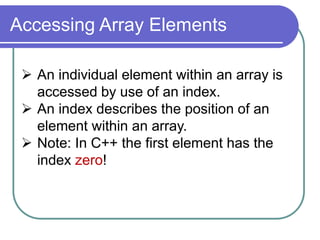

![One-Dimensional Arrays
A one-dimensional array is a list of related variables.
The general form of a one-dimensional array declaration
is:
Data type Array_name [size];
• Data type: base type of the array,
determines the data type of each element in the array
• size: how many elements the array will hold
• variable_name: the name of the array
Examples:
int sample[10];
float float_numbers[100];
char last_name[40];](https://image.slidesharecdn.com/datastructure-array-220108092614/85/Data-structure-array-9-320.jpg)

![Memory Representation of Single Dimension
Array
If the array is float arr [ 5 ];
memory representation would be as follows:
Arr [ 0 ] Arr [ 1 ] Arr [ 2 ] Arr [ 3 ] Arr [ 4 ]
5016
5012
5008
5004
5000
Total Memory requirement is : size of ( type ) * size of array 4*5 = 20 bytes](https://image.slidesharecdn.com/datastructure-array-220108092614/85/Data-structure-array-11-320.jpg)
![ARRAY INITIALISATION
int list [ 5 ] ; // declaration
int list [ 5 ] = { 10, 20, 30, 40, 50 } ;
// declaration & initialization](https://image.slidesharecdn.com/datastructure-array-220108092614/85/Data-structure-array-12-320.jpg)
![UNSIZED ARRAY INITIALISATION
Can skip the size of an array in array initialization
Elements of an array can be added or removed
without changing array dimensions.
E.g.
float price [ ] = { 50.5, 63.97, 84.6, 779.8 };](https://image.slidesharecdn.com/datastructure-array-220108092614/85/Data-structure-array-13-320.jpg)
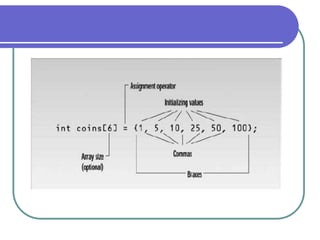
![for ( i = 0 ; i < 10 ; i + + )
{
cout << a [ i ] << endl;
}
// display the 10 elements of the array](https://image.slidesharecdn.com/datastructure-array-220108092614/85/Data-structure-array-15-320.jpg)
![// replay.cpp
// gets four ages from user, displays them
#include <iostream>
using namespace std;
int main()
{
int age[4]; //array ‘age’ of 4 ints
for(int j=0; j<4; j++) //get 4 ages
{
cout << “Enter an age: “;
cin >> age[j]; //access array element
}
for(j=0; j<4; j++) //display 4 ages
cout << “You entered “ << age[j] << endl;
return 0;
}](https://image.slidesharecdn.com/datastructure-array-220108092614/85/Data-structure-array-16-320.jpg)
![Example:
int a[8];
int j;
for(j=0; j<8; j++)
a[j] = 7-j;
Then the memory representation of array a
looks like this:](https://image.slidesharecdn.com/datastructure-array-220108092614/85/Data-structure-array-17-320.jpg)
![Example: Finding the Maximum
#include <iostream.h>
int main()
{
int i, max = 0;
int list[100];
// initialize the array with random values
for(i=0; i<100; i++)
list[i] = rand();
// find maximum value
for(i=0; i<100; i++)
if(max < list[i])
max = list[i];
cout << “Maximum value: “ << max;
return(0);
}](https://image.slidesharecdn.com/datastructure-array-220108092614/85/Data-structure-array-18-320.jpg)
![No Array-to-Array Assignments
You cannot assign one array to another in C++.
The following is illegal:
int a[10], b[10];
// do something
// assign all elements of array b to array a
a = b; // error -- illegal
Instead, you have to do the assignments for each
element:
int i;
// assign all elements of array b to array a
for(i=0; i<10; i++)
a[i] = b[i];](https://image.slidesharecdn.com/datastructure-array-220108092614/85/Data-structure-array-19-320.jpg)
![For example, you can compile and run the
following program, even though the array crash
is being overrun:
// An incorrect program. Do not execute!
int main()
{
int crash[10], i;
for(i=0; i<100; i++) crash[i] = i;
return(1);
}](https://image.slidesharecdn.com/datastructure-array-220108092614/85/Data-structure-array-20-320.jpg)
![Creating an Array
void main( )
{
int a[10]; // declaration of an array ‘a’
int n;
// input 10 elements in an array
for ( n = 0; n < 10 ; n + +)
{
cin >> a [ n ];
}
// display the 10 elements of the array input
for ( n = 0 ; n < 10 ; n + + )
{
cout << a [ n ] << endl;
}
}](https://image.slidesharecdn.com/datastructure-array-220108092614/85/Data-structure-array-21-320.jpg)
![Program to count the no. of employees earning more than Rs. 1 lakh per
annum. Monthly salaries of 10 employees are given.
void main ( )
{
const int size = 10 ;
float sal [ size ] , an_sal ;
int count = 0;
// loop to accept monthly salaries of 10 employees
for ( int j = 0 ; j < size ; j + + )
{
cout << “ Enter the monthly salary of employee “ << j + 1 ;
cin >> sal [ j ];
}](https://image.slidesharecdn.com/datastructure-array-220108092614/85/Data-structure-array-22-320.jpg)
![// loop to count employees earning more than Rs. 1 lakh per annum
for ( j = 0 ; j < size ; j + + )
{
an_sal = sal [ j ] * 12 ;
if ( an_sal > 100000 )
{
count ++ ;
}
}
cout << count << “ employees out of “ << size << “ employees are
earning more than Rs. 1 lakh per annum “ ;
}](https://image.slidesharecdn.com/datastructure-array-220108092614/85/Data-structure-array-23-320.jpg)
![WAP to input 10 numbers in an array and replace all even
no.s by 0 and odd no.s by 1
void main ( )
{
int a [ 10 ], n;
// loop to accept 10 values in an array ‘a’
for ( n = 0; n < 10 ; n + +)
{
cin >> a [ n ];
}
// loop to check if the element of an array is even replace by 0
// and if odd replace by 1
for ( n = 0; n < 10 ; n + +)
{
if ( ( a [ n ] % 2 ) == 0 )
{
a [ n ] = 0;
}
else
{
a [ n ] = 1 ;
} } }](https://image.slidesharecdn.com/datastructure-array-220108092614/85/Data-structure-array-24-320.jpg)
![WAP to find the largest and smallest no. in an array of 10 elements
// input an array
// display the array
// to find the largest element
int largest = a [ 0 ] ;
for ( int i = 1 ; i < 10 ; i + + )
{
if ( a [ i ] > largest )
{
largest = a [ i ];
}
}
cout << “ largest value is : “ << largest ;](https://image.slidesharecdn.com/datastructure-array-220108092614/85/Data-structure-array-25-320.jpg)
![WAP to find the largest and smallest no. in an array of 10 elements
// input an array
// display the array
// to find the lowest element
int lowest = a [ 0 ];
for ( n = 1 ; n < 10 ; n + + )
{
if ( a [ n ] < lowest )
{
lowest = a [ n ];
}
}
cout << “ lowest value is : “ << lowest ;](https://image.slidesharecdn.com/datastructure-array-220108092614/85/Data-structure-array-26-320.jpg)
![Two-Dimensional Arrays
A two-dimensional array is a list of one-dimensional arrays.
To declare a two-dimensional integer array two_dim of size 10,20 we
would write:
int matrix[3][4];
This corresponds to a table with 3 rows and 4 columns (for example).](https://image.slidesharecdn.com/datastructure-array-220108092614/85/Data-structure-array-27-320.jpg)
![We can generate the array above by using
this program:
#include <iostream.h>
int main()
{
int row=3, col=4;
int matrix[row][col];
for(row=0; row < 3; ++row) {
for(col=0; col < 4; ++col) {
matrix[row][col] = (row*4)+ col +1;
cout << matrix[row][col] << ‘ ‘;
}
cout << ‘n’;
}
return(0);}](https://image.slidesharecdn.com/datastructure-array-220108092614/85/Data-structure-array-28-320.jpg)

![Aggregate Operations
Aggregate operations on arrays are not allowed in C++. Given
int arrayOne[20];
int arrayTwo[20];
arrayOne = arrayTwo; // assignment - not allowed
if(arrayOne == arrayTwo) // comparison - not allowed
cout << arrayOne; // output - not allowed (except C-strings)
cin >> arrayOne; // input - not allowed (except C-strings)
arrayTwo = arrayTwo - arrayOne; // arithmetic - not allowed
return arrayOne; // returning an entire array - not allowed
SomeFunc(arrayTwo); // pass as an argument to a function - allowed](https://image.slidesharecdn.com/datastructure-array-220108092614/85/Data-structure-array-30-320.jpg)

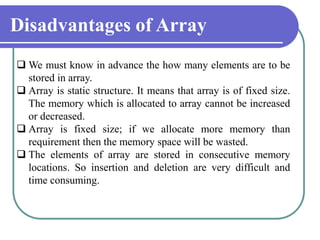


![Computed address
One dimension array
LOC( A[I] ) = LO + I](https://image.slidesharecdn.com/datastructure-array-220108092614/85/Data-structure-array-35-320.jpg)
![One dimension array
Ex :- find location of A[4] from array has size (20) where base
address = 100?
LOC( A[I] ) = LO + I
LOC( A[4] ) = 100 + 4
=100+4
=104](https://image.slidesharecdn.com/datastructure-array-220108092614/85/Data-structure-array-36-320.jpg)
![Tow dimension
Row wise method
LOC( A[I] [J] ) = LO + N * I + J
B. Colum wise method
LOC( A[I] [J] ) = LO + M * J + I](https://image.slidesharecdn.com/datastructure-array-220108092614/85/Data-structure-array-37-320.jpg)

![Tow dimension
Ex :- find location of ( A[1] [2]) from matrix is stored in
col_ wise method where A array
A [3] [3] and base address=500?
LOC( A[I] [J] ) = LO +M*J + I
( A[1] [2])= 500+3*2+1
= 500+7
= 507](https://image.slidesharecdn.com/datastructure-array-220108092614/85/Data-structure-array-39-320.jpg)
![Three dimension array
int z[n1] [n2] [n3]
A. Row wise method
LOC( z[i1] [i2] [i3] ) = LO + n2 * n3 * i1 + n3 * i2 + i3
B. Colum wise method
LOC(z[i1] [i2] [i3]) = LO + i1 + n1 * i2 + n1 * n2 * i3](https://image.slidesharecdn.com/datastructure-array-220108092614/85/Data-structure-array-40-320.jpg)
![Three dimension array
Let X : box[9][6] [8] of integer
Compute the location of the element box[5][3][6] using Row-wise and
column- wise when the base address is 1200.
n1= 9 n2= 6 n3= 8 i1= 5 i2= 3 i3= 6
A.Row wise method
LOC( box[i1] [i2] [i3] ) = LO + n2 * n3 * i1 + n3 * i2 + i3
LOC( box[5] [3] [6] ) = 1200 + 6 * 8 * 5 + 8 * 3 + 6
= 1200+ 240 + 24+6
= 1470](https://image.slidesharecdn.com/datastructure-array-220108092614/85/Data-structure-array-41-320.jpg)
![Three dimension array
B. Colum wise method
LOC(z[i1] [i2] [i3]) = LO + i1 + n1 * i2 + n1 * n2 * i3
LOC( box[5] [3] [6] ) = 1200 + 5 + 9* 3 + 9 * 6 * 6
= 1200+5 + 27+324
= 1556
n1= 9 n2= 6 n3= 8 i1= 5 i2= 3 i3= 6](https://image.slidesharecdn.com/datastructure-array-220108092614/85/Data-structure-array-42-320.jpg)