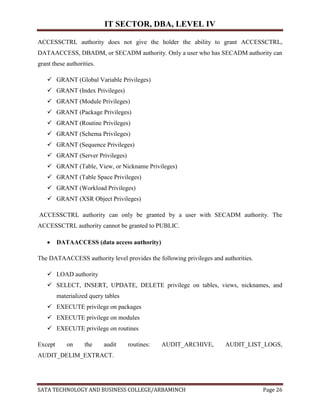DBA, LEVEL III TTLM Monitoring and Administering Database.docx
- 1. Prepared By: Wondimu G. (Bsc) SATA TECHNOLOGY AND BUSINESS COLLEGE Ethiopian TVET-System DATA BASE ADMINSTRATION LEARNING GUIDE # 09 Module Title: -Monitor and Administer Database For evening year-4
- 2. IT SECTOR, DBA, LEVEL IV SATA TECHNOLOGY AND BUSINESS COLLEGE/ARBAMINCH Page 1 LO: 1 Start up a database 1.1. Monitoring and Administering Database Planning to Install SQL Server To install SQL Server, follow these steps: Review installation requirements, system configuration checks, and security considerations for a SQL Server installation. Run SQL Server Setup to install or upgrade to a later version. Use SQL Server utilities to configure SQL Server. 1.2.Database Monitoring What is Database Monitoring? Database monitoring allows database administrators to track potential database performance problems. At a minimum, database monitoring should track the server on which the database resides to ensure that the server is up and running. Why do I need to monitor my database? Know that everything is running appropriately and save yourself embarrassing calls from customers or angry clients telling you that critical services are unavailable. They expect you to know that things are in good working order; now, you can reassure them that you do Tools for monitoring database What are Database Monitoring Tools? Database Monitoring Tools ensure that a database is reachable and responding properly at all times, providing alerts through email, SMS, and RSS when response times fall outside of
- 3. IT SECTOR, DBA, LEVEL IV SATA TECHNOLOGY AND BUSINESS COLLEGE/ARBAMINCH Page 2 acceptable levels. Database monitoring tools help identify potential data integrity issues, protecting valuable data from corruption that can result from mechanical failures such as a disk error. Database monitoring tools identify potential causes of database downtime, tracking errors as they occur. 1.3.Database tuning Performance Monitoring and Tuning Database Performance Monitoring What is Database Performance Management? Database performance management tools help DBAs maintain databases in optimal condition. Database performance management requires a DBA to look at a variety of data points, such as the number of users connected to the databases at any single point in time, in order to analyze usage trends. With comprehensive information from database performance management software, DBAs can take action before serious database outages or slowdowns occur. Ensuring consistent service levels across multiple database platform environments isn't easy when you’re using a diverse set of native or third-party tools. In addition, these database monitoring tools ensure deep and complete integration across database platforms to help you improve service levels and reduce costs. Experience consistent coverage across diverse platforms including Oracle, SQL Server, DB2 and Sybase Improve triage across teams with one global view View both resource and transaction monitoring perspectives for a more complete picture Reduce licensing and training costs with one complete monitor from a single vendor Extend database monitoring capabilities as your needs grow, including monitoring for applications, networks and end users
- 4. IT SECTOR, DBA, LEVEL IV SATA TECHNOLOGY AND BUSINESS COLLEGE/ARBAMINCH Page 3 Database tuning Database tuning describes a group of activities used to optimize and homogenize the performance of a database. It usually overlaps with query tuning, but refers to design of the database files, selection of the database management system (DBMS), operating system and CPU the DBMS runs on. The goal is to maximize use of system resources to perform work as efficiently and rapidly as possible. Most systems are designed to manage work efficiently, but it is possible to greatly improve performance by customizing settings and the configuration for the database and the DBMS being tuned. I/O tuning Hardware and software configuration of disk subsystems are examined: RAID levels and configuration, block and stripe size allocation, and the configuration of disks, controller cards, storage cabinets, and external storage systems such as SANs. Transaction logs and temporary spaces are heavy consumers of I/O, and affect performance for all users of the database. Placing them appropriately is crucial. DBMS tuning DBMS tuning refers to tuning of the DBMS and the configuration of the memory and processing resources of the computer running the DBMS. This is typically done through configuring the DBMS, but the resources involved are shared with the host system. Tuning the DBMS can involve setting the recovery interval (time needed to restore the state of data to a particular point in time), assigning parallelism (the breaking up of work from a single query into tasks assigned to different processing resources), and network protocols used to communicate with database consumers. Processing resources are sometimes assigned to specific activities to improve concurrency. On a server with eight processors, six could be reserved for the DBMS to maximize available processing resources for the database.
- 5. IT SECTOR, DBA, LEVEL IV SATA TECHNOLOGY AND BUSINESS COLLEGE/ARBAMINCH Page 4 LO: 2 Manage database 2.1. Database maintenance Database maintenance includes backups, column statistics updates, and defragmentation of data inside the database files. On a heavily used database, the transaction log grows rapidly. Transaction log entries must be removed from the log to make room for future entries. Frequent transaction log backups are smaller, so they interrupt database activity for shorter periods of time. 2.1.SQL Server 2008 Editions SQL Server 2008 comes in many different editions. The edition you choose will depend on your requirements. If you are looking for a free database management system, you will need to choose one of the Express editions or the Compact edition. The Editions Here are the different editions available for SQL Server 2008. Enterprise Edition Data management and business intelligence platform providing enterprise class scalability, high availability, and security for running business-critical applications Standard Edition Data management and business intelligence platform providing ease of use and manageability for running departmental applications Workgroup Edition Data management and reporting platform providing secure, remote synchronization, and management capabilities for running branch applications
- 6. IT SECTOR, DBA, LEVEL IV SATA TECHNOLOGY AND BUSINESS COLLEGE/ARBAMINCH Page 5 Developer Edition May be installed and used by one user to design, develop, test, and demonstrate your programs on as many systems as needed Web Edition A low-TCO, scalable and manageable database option for web hosters and end customers looking to deploy publicly facing web applications and services Express Edition A free edition of SQL Server ideal for learning and building desktop and small server applications and for redistribution by ISVs Compact Edition A free, SQL Server embedded database ideal for building stand-alone and occasionally connected applications for mobile devices, desktops, and web clients Evaluation Edition This edition may be installed for demonstration and evaluation purposes until an expiration period of 180 days. 2.2.SQL Server installation methods There are three SQL Server Installation methods: 1. Local/Standard Installation 2. Unattended Installation 3. Remote Installation 1. Local/Standard Installation Before you begin installing SQL Server you must first log onto that machine with an account that belongs to the local administrators group.
- 7. IT SECTOR, DBA, LEVEL IV SATA TECHNOLOGY AND BUSINESS COLLEGE/ARBAMINCH Page 6 When performing a standard installation you have three type of install to choose from, these are minimum, typical and custom. SQL Server selects the typical installation as a default if you want to amend your installation, add or remove component etc. then you will need to perform a custom installation. Types of Installation: The minimum installation option installs the following components: Database Server Replication Support Client Connectivity Collation Settings As part of the typical installation the following components are installed: Database Server Upgrade Tools Replication Support Full-Test Search Client Management Tools Client Connectivity SQL Server Books Online Development tools (debugger only) Collation Settings When using a custom install you can choose what components to install you can choose from: Database Server Upgrade Tools Replication Support Full-Test Search Client Management Tools SQL Server Books Online
- 8. IT SECTOR, DBA, LEVEL IV SATA TECHNOLOGY AND BUSINESS COLLEGE/ARBAMINCH Page 7 Development tools (choice) Collation Settings Code Samples (choice) Client Connectivity – Not an Option 2. Unattended Installation Microsoft defines an unattended installation as “installs several SQL Servers with identical configurations without using the interactive SQL Server setup.” This type of install executes a command file that makes a call to a setup file. Remote Installation The SQL Server installation methods process allows you to install SQL Server on a remote computer. How a Remote Installation is performed Microsoft describes the remote installation process as follows: SQL Server saves the information that you specify in the series of SQL Server dialog boxes to a setup file. SQL Server then starts remote setup process, which does the following: o Starts a remote service o Copies the files to the Admin$ folder o Then runs an unattended installation on the remote computer by using the options specified in the setup file Remote Installation Requirements In order to install SQL Server on a remote computer a user account must be specied that under which SQL Server Setup starts the setup process on the remote computer. This account must have the following attributes: Have administrative rights on the remote computer Have read access to the setup source files folder.
- 9. IT SECTOR, DBA, LEVEL IV SATA TECHNOLOGY AND BUSINESS COLLEGE/ARBAMINCH Page 8 Conclusion In conclusion there are several options available to you when installing SQL Server on your machine, this article has discussed all the options available to you with regards to various SQL Server installation methods. I would think that in 99 out 100 installs you would use the standard install, although in some cases, perhaps when installing SQL Server on a cluster some of the other options will be useful. Configuring SQL Server Enterprise Manager After you have installed SQL Server, you can further configure SQL Server by using graphical and command-prompt utilities. The following table describes support for tools that are used to manage an instance of SQL Server: Install, upgrade to, or change components in an instance of SQL Server. Tool or utility Description SQL Server Management Studio SQL Server Management Studio is used to edit and execute queries, and to start standard wizard tasks. SQL Server Profiler SQL Server Profiler provides a graphical user interface to monitor an instance of the SQL Server Database Engine or an instance of Analysis Services. Database Engine Tuning Advisor The Database Engine Tuning Advisor helps you to create optimal sets of indexes, indexed views, and partitions. Business Intelligence Development Studio Business Intelligence Development Studio is an integrated development environment for Analysis Services and Integration Services solutions. Command Prompt Utilities You can manage SQL Server objects from the command prompt. For more information, see Command Prompt Utilities. SQL Server Configuration Manager You can manage server and client network configuration settings Import and Export Data Integration Services provides graphical tools and programmable objects to move, copy, and transform data.
- 10. IT SECTOR, DBA, LEVEL IV SATA TECHNOLOGY AND BUSINESS COLLEGE/ARBAMINCH Page 9 SQL Server Setup Install, upgrade to, or change components in an instance of SQL Server. Configure Server Startup Options (SQL Server Configuration Manager) This topic describes how to configure startup options that will be used every time the Database Engine starts in SQL Server 2012 by using SQL Server Configuration Manager. For a list of startup options, see Database Engine Service Startup Options. Before You Begin Limitations and Restrictions SQL Server Configuration Manager writes startup parameters to the registry. They take effect upon the next startup of the Database Engine. On a cluster, changes must be made on the active server when SQL Server is online, and will take effect when the Database Engine is restarted. The registry update of the startup options on the other node will occur upon the next failover. Security Permissions Configuring server startup options is restricted to users who can change the related entries in the registry. This includes the following users. Members of the local administrators group. The domain account that is used by SQL Server, if the Database Engine is configured to run under a domain account. Using SQL Server Configuration Manager To configure startup options In SQL Server Configuration Manager, click SQL Server Services. In the right pane, right-click SQL Server (<instance_name>), and then click Properties.
- 11. IT SECTOR, DBA, LEVEL IV SATA TECHNOLOGY AND BUSINESS COLLEGE/ARBAMINCH Page 10 On the Startup Parameters tab, in the Specify a startup parameter box, type the parameter, and then click Add. Database Engine Service Startup Options Startup options designate certain file locations needed during startup, and specify some server wide conditions. Most users do not need to specify startup options unless you are troubleshooting the Database Engine or you have an unusual problem and are directed to use a startup option by SQL Server Customer Support. Caution Improper use of startup options can affect server performance and can prevent SQL Server from starting. About Startup Options When you install SQL Server, Setup writes a set of default startup options in the Microsoft Windows registry. You can use these startup options to specify an alternate master database file, master database log file, or error log file. If the Database Engine cannot locate the necessary files, SQL Server will not start. Using Startup Options during Normal Operations You may want to use some startup options every time you start SQL Server. These options, such as –g or starting with a trace flag, are most easily done by configuring the startup parameters by using SQL Server Configuration Manager. These tool saves the startup options as registry keys, enabling SQL Server to always start with the startup options. Compatibility Support The -h parameter is not supported in SQL Server 2012. This parameter was used in earlier versions of 32-bit instances of SQL Server to reserve virtual memory address space for Hot Add memory metadata when AWE is enabled. For more information, see Discontinued SQL Server Features in SQL Server 2012. Troubleshooting Performance Problems in SQL Server 2008
- 12. IT SECTOR, DBA, LEVEL IV SATA TECHNOLOGY AND BUSINESS COLLEGE/ARBAMINCH Page 11 It’s not uncommon to experience the occasional slowdown of a database running the Microsoft SQL Server database software. The reasons can range from a poorly designed database to a system that is improperly configured for the workload SQL Server Profiler System Monitor (in the Windows Server 2003 operating system) or Performance Monitor (in the Windows Vista operating system and Windows Server 2008), also known as Perfmon Dynamic management views (sometimes referred to as DMVs) SQL Server Extended Events (Extended Events) and the data collector, which are new in SQL Server 2008. We have limited the scope of this white paper to the problems commonly seen by Microsoft Customer Service and Support (CSS), because an exhaustive analysis of all possible problems is not feasible. System and Database Administrator Programs A database administrator A database administrator (short form DBA) is a person responsible for the installation, configuration, upgrade, administration, monitoring and maintenance of databases in an organization. The role includes the development and design of database strategies, system monitoring and improving database performance and capacity, and planning for future expansion requirements. They may also plan, co-ordinate and implement security measures to safeguard the database. Skills List of skills required to become database administrators are: Communication skills Knowledge of database theory Knowledge of database design
- 13. IT SECTOR, DBA, LEVEL IV SATA TECHNOLOGY AND BUSINESS COLLEGE/ARBAMINCH Page 12 Knowledge about the RDBMS itself, e.g. Oracle Database, IBM DB2, Microsoft SQL Server, Adaptive Server Enterprise, MaxDB, PostgreSQL Knowledge of Structured Query Language (SQL) and procedural extension language, e.g. PL/SQL, SQL/PSM, Transact-SQL General understanding of distributed computing architectures, e.g. Client/Server, Internet/Intranet, Enterprise General understanding of the underlying operating system, e.g. Windows, Unix, Linux General understanding of storage technologies, memory management, disk arrays, NAS/SAN, networking Database-server Utility The database-server utility is used to manage database server entries in Plesk through CLI. By using this utility, you can perform the following tasks: Creating database server entries in Plesk Setting and editing database server connection parameters in the entries Syntax database-server<command> [ <option_1> [<param>] [<option_2> [<param>]] …[<option_N> [<param>]] ] Database Server Monitoring Database server monitoring focuses on the servers that underlie database applications. Database server monitoring tools gather and report data on the server's CPU load, memory usage, and disk usage, presenting the data in dashboard views so that administrators can quickly see potential
- 14. IT SECTOR, DBA, LEVEL IV SATA TECHNOLOGY AND BUSINESS COLLEGE/ARBAMINCH Page 13 problem areas. Database server monitoring solutions can notify administrators when problems are about to arise so that they can be proactive in addressing the problems. LO: 3 Database access management 2.1.Managing Database User Accounts When you work with a database in Panel, the latter accesses the database on behalf of a user account associated with it. Therefore, every database should have at least one associated user account; otherwise, you will be unable to access it. Any database user can be set as default for a certain database. Panel will always access the database using this default user even if there are other users associated with it. If a database has several associated user accounts, none of which are default, the first account from the list will be used. 2.2.Types of Database Users There are two types of database user accounts in Panel: User accounts which have access to only one particular database. If you collaborate with other people on managing a website and wish to give them access to the database, you should create separate user accounts for them. Each of these accounts is used to access only one database. In this case, you first create a database and then user accounts. Universal user accounts which have access to all databases. Operations with Database Users You can create, update or remove a database user by going to Websites & Domains > Databases, and selecting the Users tab of the required subscription. Managing Users and Security
- 15. IT SECTOR, DBA, LEVEL IV SATA TECHNOLOGY AND BUSINESS COLLEGE/ARBAMINCH Page 14 Users access Oracle Database Express Edition through database user accounts. Some of these accounts are automatically created administrative accounts—accounts with database administration privileges. You log in to these administrative accounts to create and manage other user accounts, maintain database security, and perform other database administration tasks. About User Accounts A user account is identified by a user name and defines the user's attributes, including the following: Password for database authentication Privileges and roles Default tablespace for database objects Default temporary tablespace for query processing work space When you drop (delete) a user, you must either first drop all the user's schema objects, or use the cascade feature of the drop operation, which simultaneously drops a user and all of his schema objects. User Privileges and Roles When creating a user, you grant privileges to enable the user to connect to the database, to run queries and make updates, and to create schema objects. There are two main types of user privileges: System privileges—A system privilege is the right to perform a particular action, or to perform an action on any schema objects of a particular type. For example, the privileges to create tables and to delete the rows of any table in a database are system privileges. Object privileges—An object privilege is a right to perform a particular action on a specific schema object. Different object privileges are available for different types of schema objects. The privilege to delete rows from the DEPARTMENTS table is an example of an object Role Name Description CONNECT Enables a user to connect to the database. Grant this role to any user or
- 16. IT SECTOR, DBA, LEVEL IV SATA TECHNOLOGY AND BUSINESS COLLEGE/ARBAMINCH Page 15 application that needs database access. RESOURCE Enables a user to create certain types of schema objects in his own schema. Grant this role only to developers and to other users that must create schema objects. This role grants a subset of the create object system privileges. For example, it grants the CREATE TABLE system privilege, but does not grant the CREATE VIEW system privilege. It grants only the following privileges: CREATE CLUSTER, CREATE INDEXTYPE, CREATE OPERATOR, CREATE PROCEDURE, CREATE SEQUENCE, CREATE TABLE, CREATE TRIGGER, CREATE TYPE DBA Enables a user to perform most administrative functions, including creating users and granting privileges; creating and granting roles; creating and dropping schema objects in other users' schemas; and more. It grants all system privileges, but does not include the privileges to start up or shut down the database. It is by default granted to user SYSTEM. Internal User Accounts Certain user accounts are created automatically for database administration. Examples are SYS and SYSTEM. Other accounts are automatically created just so that individual Oracle Database About Administrative Accounts and Privileges Administrative accounts and privileges enable you to perform administrative functions like managing users, managing database memory, and starting up and shutting down the database. The SYS and SYSTEM Users The following administrative user accounts are automatically created when you install Oracle Database Express Edition (Oracle Database XE). They are both created with the password that you supplied upon installation (Windows operating systems) or configuration (Linux operating systems). SYSTEM This is the user account that you log in with to perform all administrative functions other than starting up and shutting down the database.
- 17. IT SECTOR, DBA, LEVEL IV SATA TECHNOLOGY AND BUSINESS COLLEGE/ARBAMINCH Page 16 SYS All base tables and views for the database data dictionary are stored in the SYS schema. These base tables and views are critical for the operation of Oracle Database XE. To maintain the integrity of the data dictionary, tables in the SYS schema are manipulated only by the database. They should never be modified by any user or database administrator. You must not create any The SYSDBA System Privilege SYSDBA is a system privilege that is assigned only to user SYS. It enables SYS to perform high-level administrative tasks such as starting up and shutting down the database. The following example illustrates how to connect to the database with the SYSDBA privilege from SQL Command Line: SQL > connect sys/password as sysdba Password is the password for the SYS user account. 2.3.Operating System Authentication Operating system authentication (OS authentication) is a way of using operating system login credentials to authenticate database users. One aspect of OS authentication can be used to authenticate database administrators. If you log in to the Oracle Database XE host computer with a user name that is in a special operating system user group, you are then permitted to connect to the database with the SYSDBA privilege. An administrator who is authenticated through OS authentication does not need to know the SYS or SYSTEM account password. OS authentication is needed because there must be a way to identify administrative users even if the database is shut down. A user authenticated in this way can then start up the database. On each platform, if the OS authentication user group does not already exist, it is automatically created when you install Oracle Database XE. In addition, upon installation on the Linux platform, the user account oracle is automatically created and placed in the dba group. Upon installation on the Windows platform, the user performing the installation is automatically added
- 18. IT SECTOR, DBA, LEVEL IV SATA TECHNOLOGY AND BUSINESS COLLEGE/ARBAMINCH Page 17 to the ORA_DBA group. On both platforms, you can add other host users to the OS authentication user group to enable them to connect to the database with the SYSDBA privilege. Logging In as an Administrator There are three ways to log in to Oracle Database Express Edition (Oracle Database XE) to perform administrative tasks: Log in as user SYSTEM Log in as a user who has been granted the DBA role Log in and connect to the database as SYSDBA Login Method Permitted In Notes Log in to the database as user SYSTEM The Oracle Database XE graphical user interface and SQL Command Line For routine administrative tasks like managing memory and managing users. You must supply the password for the SYSTEM user. Log in to the database as a user who has been granted the DBA role The Oracle Database XE graphical user interface and SQL Command Line For routine administrative tasks like managing users. An administrator must first grant the DBA role to the user. Log in and connect to the database as SYSDBA SQL Command Line For high-level administrative tasks like starting up and shutting down the database, and changing the SYS password. You can connect as SYSDBA using the SYS user name and password, or
- 19. IT SECTOR, DBA, LEVEL IV SATA TECHNOLOGY AND BUSINESS COLLEGE/ARBAMINCH Page 18 using operating system authentication. Logging In as User SYSTEM You can log in as user SYSTEM with the Oracle Database XE graphical user interface or with SQL Command Line. Logging In as User SYSTEM with the Oracle Database XE Graphical User Interface To log in to the database as user SYSTEM with the Oracle Database XE graphical user interface: Access the Database Home Page, providing the user name SYSTEM and the password for the SYSTEM account. Logging In as User SYSTEM with SQL Command Line To log in to the database as user SYSTEM with SQL Command Line: 1. Log in to the Oracle Database XE host computer with any user account. 2. Do one of the following: o On Windows: Click Start, point to Programs (or All Programs), point to Oracle Database 10g Express Edition, and then select Run SQL Command Line. o On Linux with Gnome: In the Applications menu, point to Oracle Database 10g Express Edition, and then select Run SQL Command Line. o On Linux with KDE: Click the icon for the K Menu, point to Oracle Database 10g Express Edition, and then select Run SQL Command Line. 3. At the SQL Command Line prompt, enter the following command: CONNECT SYSTEM/password Where password is the SYSTEM account password that you set during installation (Windows) or configuration (Linux) Logging In as a User with the DBA Role
- 20. IT SECTOR, DBA, LEVEL IV SATA TECHNOLOGY AND BUSINESS COLLEGE/ARBAMINCH Page 19 The procedures for logging in as a user who has been granted the DBA role are the same as those for logging in as user SYSTEM, with the following exceptions: When logging in, you must supply the user name and password for this user account. An administrator must have previously logged in and granted the DBA role to this user. Logging In and Connecting to the Database as SYSDBA You can log in and connect as SYSDBA only with SQL Command Line (SQL*Plus). You can do so either by supplying the SYS user name and password, or by using operating system (OS) authentication. Connecting as SYSDBA with the SYS User Name and Password To connect as SYSDBA supplying the SYS user name and password: 1. Log in to the Oracle Database XE host computer with any user account. 2. Do one of the following: Connecting as SYSDBA with OS Authentication To connect as SYSDBA using OS authentication: 1. Do one of the following: On Windows: Log in to the Oracle Database XE host computer as a user who is a member of the ORA_DBA user group. This is typically the user that installed Oracle Database XE. On Linux: Log in to the Oracle Database XE host computer as a user who is a member of the dba user group. This is typically the oracle user. 2. Do one of the following: On Windows: Click Start, point to Programs (or All Programs), point to Oracle Database 10g Express Edition, and then select Run SQL Command Line. On Linux with Gnome: In the Applications menu, point to Oracle Database 10g Express Edition, and then select Run SQL Command Line.
- 21. IT SECTOR, DBA, LEVEL IV SATA TECHNOLOGY AND BUSINESS COLLEGE/ARBAMINCH Page 20 On Linux with KDE: Click the icon for the K Menu, point to Oracle Database 10g Express Edition, and then select Run SQL Command Line. 3. At the SQL Command Line prompt, enter the following command: CONNECT / AS SYSDBA The slash (/) indicates that the database should authenticate you with operating system (OS) authentication. Remember that when you connect with OS authentication, you are effectively logging in to the database as user SYS. Changing Administrative User Passwords To change the password for user SYS or SYSTEM: 1. Using SQL Command Line, connect to the database as SYSDBA. 2. Enter one of the following commands: ALTER USER SYS IDENTIFIED BY new password; ALTER USER SYSTEM IDENTIFIED BY new password; Where new password is the desired new password. Database Users and Privileges Every database cluster contains a set of database users. Those users are separate from the users managed by the operating system on which the server runs. Users own database objects (for example, tables) and can assign privileges on those objects to other users to control who has access to which object. Database Users Database users are conceptually completely separate from operating system users. In practice it might be convenient to maintain a correspondence, but this is not required. Database user names are global across a database cluster installation (and not per individual database). To create a user use the CREATE USER SQL command:
- 22. IT SECTOR, DBA, LEVEL IV SATA TECHNOLOGY AND BUSINESS COLLEGE/ARBAMINCH Page 21 CREATE USER name name follows the rules for SQL identifiers: either unadorned without special characters, or double-quoted. To remove an existing user, use the analogous DROP USER command: DROP USER name For convenience, the programs createuser and dropuser are provided as wrappers around these SQL commands that can be called from the shell command line: createuser name dropuser name In order to bootstrap the database system, a freshly initialized system always contains one predefined user. This user will have the fixed ID 1, and by default (unless altered when running initdb) it will have the same name as the operating system user that initialized the database cluster. Customarily, this user will be named postgres. In order to create more users you first have to connect as this initial user. User Attributes A database user may have a number of attributes that define its privileges and interact with the client authentication system. Super user A database superuser bypasses all permission checks. Also, only a superuser can create new users. To create a database superuser, use CREATE USER name CREATEUSER. Database creation A user must be explicitly given permission to create databases (except for superusers, since those bypass all permission checks). To create such a user, use CREATE USER name CREATEDB. Password
- 23. IT SECTOR, DBA, LEVEL IV SATA TECHNOLOGY AND BUSINESS COLLEGE/ARBAMINCH Page 22 A password is only significant if the client authentication method requires the user to supply a password when connecting to the database. The password, md5, and crypt authentication methods make use of passwords. Database passwords are separate from operating system passwords. Specify a password upon user creation with CREATE USER name PASSWORD 'string'. ALTER USER myname SET enable_indexscan TO off; This will save the setting (but not set it immediately) and in subsequent connections it will appear as though SET enable_indexscan TO off; had been called right before the session started. You can still alter this setting during the session; it will only be the default. To undo any such setting, use ALTER USER username RESET varname;. Groups As in Unix, groups are a way of logically grouping users to ease management of privileges: privileges can be granted to, or revoked from, a group as a whole. To create a group, use CREATE GROUP name To add users to or remove users from a group, use ALTER GROUP name ADD USER uname1, ... ALTER GROUP name DROP USER uname1, ... Privileges When a database object is created, it is assigned an owner. The owner is the user that executed the creation statement. To change the owner of a table, index, sequence, or view, use the ALTER TABLE command. By default, only an owner (or a superuser) can do anything with the object. In order to allow other users to use it, privileges must be granted. GRANT UPDATE ON accounts TO joe; The user executing this command must be the owner of the table. To grant a privilege to a group, use
- 24. IT SECTOR, DBA, LEVEL IV SATA TECHNOLOGY AND BUSINESS COLLEGE/ARBAMINCH Page 23 GRANT SELECT ON accounts TO GROUP staff; The special "user" name PUBLIC can be used to grant a privilege to every user on the system. Writing ALL in place of a specific privilege specifies that all privileges will be granted. To revoke a privilege, use the fittingly named REVOKE command: REVOKE ALL ON accounts FROM PUBLIC; The special privileges of the table owner (i.e., the right to do DROP, GRANT, REVOKE, etc) are always implicit in being the owner, and cannot be granted or revoked. But the table owner can choose to revoke his own ordinary privileges, for example to make a table read-only for himself as well as others. Functions and Triggers Functions and triggers allow users to insert code into the backend server that other users may execute without knowing it. Hence, both mechanisms permit users to Trojan horse others with relative impunity. The only real protection is tight control over who can define functions. Authorization, privileges, and objects ownership Users (identified by an authorization ID) can successfully execute operations only if they have the authority to perform the specified function. To create a table, a user must be authorized to create tables; to alter a table, a user must be authorized to alter the table; and so forth. Administrative authority The person or persons holding administrative authority are charged with the task of controlling the database manager and are responsible for the safety and integrity of the data. System-level authorization The system-level authorities provide varying degrees of control over instance-level functions: SYSADM (system administrator) authority
- 25. IT SECTOR, DBA, LEVEL IV SATA TECHNOLOGY AND BUSINESS COLLEGE/ARBAMINCH Page 24 The SYSADM (system administrator) authority provides control over all the resources created and maintained by the database manager. The system administrator possesses all the authorities of SYSCTRL, SYSMAINT, and SYSMON authority. The user who has SYSADM authority is responsible both for controlling the database manager, and for ensuring the safety and integrity of the data. SYSCTRL authority The SYSCTRL authority provides control over operations that affect system resources. For example, a user with SYSCTRL authority can create, update, start, stop, or drop a database. This user can also start or stop an instance, but cannot access table data. Users with SYSCTRL authority also have SYSMON authority. SYSMAINT authority The SYSMAINT authority provides the authority required to perform maintenance operations on all databases associated with an instance. A user with SYSMAINT authority can update the database configuration, backup a database or table space, restore an existing database, and monitor a database. Like SYSCTRL, SYSMAINT does not provide access to table data. Users with SYSMAINT authority also have SYSMON authority. SYSMON (system monitor) authority The SYSMON (system monitor) authority provides the authority required to use the database system monitor. Database-level authorization The database level authorities provide control within the database: DBADM (database administrator) The DBADM authority level provides administrative authority over a single database. This database administrator possesses the privileges required to create objects and issue database commands.
- 26. IT SECTOR, DBA, LEVEL IV SATA TECHNOLOGY AND BUSINESS COLLEGE/ARBAMINCH Page 25 The DBADM authority can be granted only by a user with SECADM authority. The DBADM authority cannot be granted to PUBLIC. SECADM (security administrator) The SECADM authority level provides administrative authority for security over a single database. The security administrator authority possesses the ability to manage database security objects (database roles, audit policies, trusted contexts, security label components, and security labels) and grant and revoke all database privileges and authorities. The SECADM authority has no inherent privilege to access data stored in tables. It can only be granted by a user with SECADM authority. The SECADM authority cannot be granted to PUBLIC. SQLADM (SQL administrator) The SQLADM authority level provides administrative authority to monitor and tune SQL statements within a single database. It can be granted by a user with ACCESSCTRL or SECADM authority. WLMADM (workload management administrator) The WLMADM authority provides administrative authority to manage workload management objects, such as service classes, work action sets, work class sets, and workloads. It can be granted by a user with ACCESSCTRL or SECADM authority. EXPLAIN (explain authority) The EXPLAIN authority level provides administrative authority to explain query plans without gaining access to data. It can only be granted by a user with ACCESSCTRL or SECADM authority. ACCESSCTRL (access control authority) The ACCESSCTRL authority level provides administrative authority to issue the following GRANT (and REVOKE) statements. GRANT (Database Authorities)
- 27. IT SECTOR, DBA, LEVEL IV SATA TECHNOLOGY AND BUSINESS COLLEGE/ARBAMINCH Page 26 ACCESSCTRL authority does not give the holder the ability to grant ACCESSCTRL, DATAACCESS, DBADM, or SECADM authority. Only a user who has SECADM authority can grant these authorities. GRANT (Global Variable Privileges) GRANT (Index Privileges) GRANT (Module Privileges) GRANT (Package Privileges) GRANT (Routine Privileges) GRANT (Schema Privileges) GRANT (Sequence Privileges) GRANT (Server Privileges) GRANT (Table, View, or Nickname Privileges) GRANT (Table Space Privileges) GRANT (Workload Privileges) GRANT (XSR Object Privileges) ACCESSCTRL authority can only be granted by a user with SECADM authority. The ACCESSCTRL authority cannot be granted to PUBLIC. DATAACCESS (data access authority) The DATAACCESS authority level provides the following privileges and authorities. LOAD authority SELECT, INSERT, UPDATE, DELETE privilege on tables, views, nicknames, and materialized query tables EXECUTE privilege on packages EXECUTE privilege on modules EXECUTE privilege on routines Except on the audit routines: AUDIT_ARCHIVE, AUDIT_LIST_LOGS, AUDIT_DELIM_EXTRACT.
- 28. IT SECTOR, DBA, LEVEL IV SATA TECHNOLOGY AND BUSINESS COLLEGE/ARBAMINCH Page 27 It can be granted only by a user who holds SECADM authority. The DATAACCESS authority cannot be granted to PUBLIC. Database authorities (non-administrative) To perform activities such as creating a table or a routine, or for loading data into a table, specific database authorities are required. For example, the LOAD database authority is required for use of the load utility to load data into tables (a user must also have INSERT privilege on the table). Privileges A privilege is a permission to perform an action or a task. Authorized users can create objects, have access to objects they own, and can pass on privileges on their own objects to other users by using the GRANT statement.












![IT SECTOR, DBA, LEVEL IV
SATA TECHNOLOGY AND BUSINESS COLLEGE/ARBAMINCH Page 12
Knowledge about the RDBMS itself, e.g. Oracle Database, IBM DB2, Microsoft SQL
Server, Adaptive Server Enterprise, MaxDB, PostgreSQL
Knowledge of Structured Query Language (SQL) and procedural extension language, e.g.
PL/SQL, SQL/PSM, Transact-SQL
General understanding of distributed computing architectures, e.g. Client/Server,
Internet/Intranet, Enterprise
General understanding of the underlying operating system, e.g. Windows, Unix, Linux
General understanding of storage technologies, memory management, disk arrays,
NAS/SAN, networking
Database-server Utility
The database-server utility is used to manage database server entries in Plesk through CLI. By
using this utility, you can perform the following tasks:
Creating database server entries in Plesk
Setting and editing database server connection parameters in the entries
Syntax
database-server<command> [
<option_1> [<param>]
[<option_2> [<param>]]
…[<option_N> [<param>]]
]
Database Server Monitoring
Database server monitoring focuses on the servers that underlie database applications. Database
server monitoring tools gather and report data on the server's CPU load, memory usage, and disk
usage, presenting the data in dashboard views so that administrators can quickly see potential](https://image.slidesharecdn.com/dbaleveliiittlmmonitoringandadministeringdatabase-231116140251-4d221d5c/85/DBA-LEVEL-III-TTLM-Monitoring-and-Administering-Database-docx-13-320.jpg)