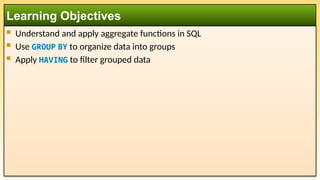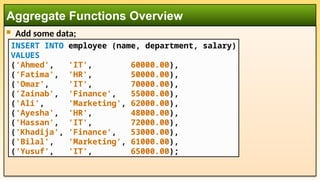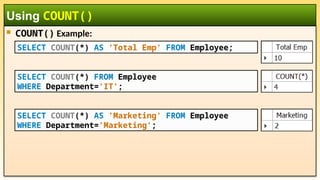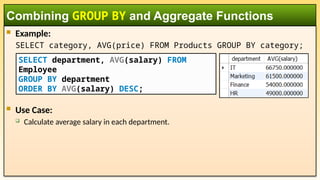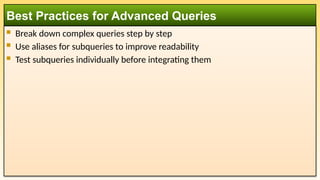DBMS: Week 07 - Advanced SQL Queries in MySQL
- 1. International Islamic University H-10, Islamabad, Pakistan Database Managements Systems Week 07 Advanced SQL Queries Engr. Rashid Farid Chishti http://youtube.com/rfchishti http://sites.google.com/site/chisht i
- 2. Understand and apply aggregate functions in SQL Use GROUP BY to organize data into groups Apply HAVING to filter grouped data Learning Objectives
- 3. Definition: Functions that perform calculations on a set of values and return a single value Common Aggregate Functions: COUNT() : Number of rows MAX() : Highest value MIN() : Lowest value SUM() : Total of numeric values AVG() : Average of numeric values Aggregate Functions Overview
- 4. First make a table Aggregate Functions Overview DROP database if exists week_07_db; create database week_07_db; use week_07_db; CREATE TABLE Employee ( id INT AUTO_INCREMENT PRIMARY KEY, name VARCHAR(100) NOT NULL, department VARCHAR(50), salary DECIMAL(10,2) );
- 5. Add some data; Aggregate Functions Overview INSERT INTO employee (name, department, salary) VALUES ('Ahmed', 'IT', 60000.00), ('Fatima', 'HR', 50000.00), ('Omar', 'IT', 70000.00), ('Zainab', 'Finance', 55000.00), ('Ali', 'Marketing', 62000.00), ('Ayesha', 'HR', 48000.00), ('Hassan', 'IT', 72000.00), ('Khadija', 'Finance', 53000.00), ('Bilal', 'Marketing', 61000.00), ('Yusuf', 'IT', 65000.00);
- 6. SUM() Example: AVG() Example: Use Case: Calculate total and average salaries for employee data Using SUM() and AVG() SELECT SUM(salary) FROM Employee; SELECT AVG(salary) FROM Employee;
- 7. COUNT() Example: Using COUNT() SELECT COUNT(*) FROM Employee WHERE Department='IT'; SELECT COUNT(*) AS 'Marketing' FROM Employee WHERE Department='Marketing'; SELECT COUNT(*) AS 'Total Emp' FROM Employee;
- 8. MAX() Example: MIN() Example: Using MAX() and MIN() Functions SELECT MAX(salary) FROM Employee; SELECT MAX(salary) FROM Employee WHERE Department='Marketing'; SELECT MIN(salary) FROM Employee; SELECT MIN(salary) FROM Employee WHERE Department='Marketing';
- 9. ASC: Ascending Order DESC: Descending Order ORDER BY: Column Name(s) HAVING: Condition(s) GROUP BY : Column Name(s) WHERE: Condition(s) JOIN: table ON table.column FROM: Name of Table(s) DISTINCT: Name of Table SELECT: retrieve data from one or more tables in a database. Data Query Language (DQL) Command LIMIT: Number
- 10. Purpose: Groups rows that have the same values into summary rows Syntax: SELECT column, COUNT(*) FROM table_name GROUP BY column; Example: Using GROUP BY Command for Organizing Data SELECT department, COUNT(*) FROM Employee GROUP BY department; SELECT department, COUNT(*) FROM Employee GROUP BY department ORDER BY department ASC; SELECT department, COUNT(*) FROM Employee GROUP BY department ORDER BY COUNT(*) DESC, department ASC;
- 11. Purpose: Filters grouped records Syntax: SELECT column, COUNT(*) FROM table_name GROUP BY column HAVING COUNT(*) > 10; Example: Difference from WHERE: WHERE filters rows before grouping. HAVING filters after grouping Filtering Groups with HAVING SELECT department, COUNT(*) FROM Employee GROUP BY department HAVING COUNT(*) > 2; SELECT department, COUNT(*) FROM Employee GROUP BY department HAVING COUNT(*) > 1 ORDER BY department ASC;
- 12. Example: SELECT category, AVG(price) FROM Products GROUP BY category; Use Case: Calculate average salary in each department. Combining GROUP BY and Aggregate Functions SELECT department, AVG(salary) FROM Employee GROUP BY department ORDER BY AVG(salary) DESC;
- 13. Definition: Query within another query Example: Use Case: Retrieve employees earning more than the average salary Use Case: Retrieve employees earning less than or equal to the average salary Nested Queries (Subqueries) SELECT * FROM Employee WHERE salary > (SELECT AVG(salary) FROM Employee); SELECT * FROM Employee WHERE salary <= (SELECT AVG(salary) FROM Employee);
- 14. SELECT Subquery Example: SELECT name, (SELECT AVG(salary) FROM Employees) AS avg_salary FROM Employees; FROM Subquery Example: SELECT * FROM (SELECT * FROM Orders WHERE status = 'Pending') AS PendingOrders; Subqueries in SELECT and FROM
- 15. Calculate the total number of students in each major Retrieve departments where more than 10 employees work Find the highest salary in each department List all orders with prices above the average order price Practical Exercises
- 16. Incorrect Grouping: Grouping on columns not in SELECT HAVING Misuse: Using HAVING without GROUP BY Nested Query Errors: Incorrect subquery syntax Common Errors in Advanced SQL Queries
- 17. Break down complex queries step by step Use aliases for subqueries to improve readability Test subqueries individually before integrating them Best Practices for Advanced Queries
- 18. Aggregate functions allow data summarization GROUP BY organizes data, and HAVING filters grouped results Subqueries enable more dynamic and complex data retrieval Best Practices for Advanced Queries