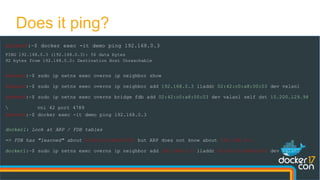Deep dive in Docker Overlay Networks
- 1. Deep Dive in Docker Overlay Networks Laurent Bernaille CTO, D2SI @lbernail
- 2. The Docker overlay 1. Getting started 2. Under the hood Agenda Building our overlay 1. Starting from scratch 2. Making it dynamic
- 4. Environment Bastion Public subnets NAT GW Public subnets Public subnets consulagent (UI) consul0 docker0 docker1 docker2 consul1 consul2 10.200.0.0/16 dockerd -H fd:// --cluster-store=consul://consul0:8500 --cluster-advertise=eth0:2376 10.200.128.0/17 What is in consul? Not much for now just metadata tree
- 5. docker0:~$ docker network create --driver overlay --internal --subnet 192.168.0.0/24 dockercon c4305b67cda46c2ed96ef797e37aed14501944a1fe0096dacd1ddd8e05341381 docker1:~$ docker network ls NETWORK ID NAME DRIVER SCOPE bec777b6c1f1 bridge bridge local c4305b67cda4 dockercon overlay global 3a4e16893b16 host host local c17c1808fb08 none null local Let's create an overlay network
- 6. docker0:~$ docker run -d --ip 192.168.0.100 --net dockercon --name C0 debian sleep 3600 docker1:~$ docker run --net dockercon debian ping 192.168.0.100 PING 192.168.0.100 (192.168.0.100): 56 data bytes 64 bytes from 192.168.0.100: seq=0 ttl=64 time=1.153 ms 64 bytes from 192.168.0.100: seq=1 ttl=64 time=0.807 ms docker1:~$ ping 192.168.0.100 PING 192.168.0.100 (192.168.0.100) 56(84) bytes of data. ^C--- 192.168.0.100 ping statistics --- 4 packets transmitted, 0 received, 100% packet loss, time 3024ms Does it work?
- 7. Overlay What did we build? consul docker0 C0 eth0 docker1 C1 eth0PING 192.168.0.100 192.168.0.Y 10.200.128.100 10.200.129.100
- 8. Under the hood Docker Overlay Networks
- 9. docker0:~$ docker exec C0 ip addr show 58: eth0: <BROADCAST,MULTICAST,UP,LOWER_UP> mtu 1450 qdisc noqueue state UP inet 192.168.0.100/24 scope global eth0 docker0:~$ docker exec C0 ip -details link show dev eth0 58: eth0: <BROADCAST,MULTICAST,UP,LOWER_UP> mtu 1450 qdisc noqueue state UP mode DEFAULT group default veth How does it work? Let's look inside containers
- 10. Container network configuration consul docker0 eth0 192.168.0.100 C0 Namespace veth eth0 docker1 C1 Namespace veth eth0 192.168.0.Y eth0PING 10.200.128.100 10.200.129.100
- 11. docker0:~$ ip link show >> Nothing, it must be in another Namespace docker0:~$ sudo ip netns ls 8-c4305b67cd docker0:~$ docker network inspect dockercon -f {{.Id}} c4305b67cda46c2ed96ef797e37aed14501944a1fe0096dacd1ddd8e05341381 docker0:~$ overns=8-c4305b67cd docker0:~$ sudo ip netns exec $overns ip -d link show 2: br0: <BROADCAST,MULTICAST,UP,LOWER_UP> mtu 1450 qdisc noqueue state UP mode DEFAULT group default bridge 62: vxlan1: <..> mtu 1450 qdisc noqueue master br0 state UNKNOWN mode DEFAULT group default vxlan id 256 srcport 10240 65535 dstport 4789 proxy l2miss l3miss ageing 300 59: veth2: <...> mtu 1450 qdisc noqueue master br0 state UP mode DEFAULT group default Where is the other end of the veth?
- 12. Update on connectivity consul docker0 eth0 192.168.0.100 C0 Namespace br0 vxlanveth eth0 docker1 C1 Namespace br0 vxlanveth eth0PING eth0 192.168.0.Y 10.200.128.100 10.200.129.100
- 13. • Tunneling technology over UDP (L2 in UDP) • Developed for cloud SDN to create multitenancy • Without the need for L2 connectivity • Without the normal VLAN limit (4096 VLAN Ids) • In Linux • Started with Open vSwitch • Native with Kernel >= 3.7 and >=3.16 for Namespace support What is VXLAN? Outer IP packet UDP dst: 4789 VXLAN Header Original L2
- 14. docker0:~$ sudo tcpdump -nn -i eth0 "port 4789" docker1:~$ docker run --net dockercon debian ping 192.168.0.100 PING 192.168.0.100 (192.168.0.100): 56 data bytes 64 bytes from 192.168.0.100: seq=0 ttl=64 time=1.153 ms 64 bytes from 192.168.0.100: seq=1 ttl=64 time=0.807 ms docker0:~$ listening on eth0, link-type EN10MB (Ethernet), capture size 262144 bytes 14:05:04.041366 IP 10.200.129.98.34922 > 10.200.128.130.4789: VXLAN, flags [I] (0x08), vni 256 IP 192.168.0.2 > 192.168.0.100: ICMP echo request, id 256, seq 62903, length 64 14:05:04.041429 IP 10.200.128.130.59164 > 10.200.129.98.4789: VXLAN, flags [I] (0x08), vni 256 IP 192.168.0.100 > 192.168.0.2: ICMP echo reply, id 256, seq 62903, length 64 Let's verify this
- 15. Full connectivity with VXLAN consul docker0 eth0 192.168.0.100 C0 Namespace br0 vxlanveth eth0 docker1 C1 Namespace br0 vxlanveth eth0PING eth0 192.168.0.Y 10.200.128.100 10.200.129.100 IP src: 10.200.129.X dst: 10.120.128.X UDP src: X dst: 4789 VXLAN VNI Original L2 src: 192.168.0.Y dst: 192.168.0.100
- 16. docker0:~$ sudo ip netns exec $overns ip neighbor show 192.168.0.2 dev vxlan1 lladdr 02:42:c0:a8:00:02 PERMANENT docker0:~$ sudo ip netns exec $overns bridge fdb show br br0 02:42:c0:a8:00:02 dev vxlan1 dst 10.200.129.98 self permanent docker1:~$ docker run -d --ip 192.168.0.200 --net dockercon --name C1 debian sleep 3600 docker0:~$ sudo ip netns exec $overns ip neighbor show 192.168.0.2 dev vxlan1 lladdr 02:42:c0:a8:00:02 PERMANENT 192.168.0.20 dev vxlan1 lladdr 02:42:c0:a8:00:14 PERMANENT docker0:~$ sudo ip netns exec $overns ip neighbor show 02:42:c0:a8:00:02 dev vxlan1 dst 10.200.129.98 self permanent 02:42:c0:a8:00:14 dev vxlan1 dst 10.200.129.98 self permanent How does docker0 know about containers on C1
- 17. VXLAN L2/L3 resolution - Option 1: Multicast vxlan vxlan vxlan Multicast 239.x.x.x ARP: Who has 192.168.0.2? L2 discovery: where is 02:42:c0:a8:00:02 ? Use a multicast group to send traffic for unknown L3/L2 addresses • PROS: simple and efficient • CONS: Multicast connectivity not always available (on public clouds for instance)
- 18. vxlan vxlan Remote IP: point-to-point Send everything to remote IP VXLAN L2/L3 resolution - Option 2: Point-to-point Configure a remote IP address where to send traffic for unknown addresses • PROS: simple, not need for multicast, very good for two hosts • CONS: difficult to manage with more than 2 hosts
- 19. vxlan vxlan daemon daemon Manual (with a daemon modifying ARP/FDB) ARP: Do you know 192.168.0.2? L2: where is 02:42:c0:a8:00:02 ? vxlan daemon VXLAN L2/L3 resolution - Option 3: Manual Do nothing, provide ARP / FDB information from outside • PROS: very flexible • CONS: requires a daemon and a centralized database of addresses
- 20. docker0:~$ docker network inspect dockercon -f {{.Id}} docker0:~$ docker inspect C0 -f {{.NetworkSettings.Networks.dockercon.EndpointID}} docker0:~$ net= docker0:~$ curl -s http://consul1:8500/v1/kv/docker/network/v1.0/network/${net}/ docker0:~$ python/dump_endpoints.py What's inside consul?
- 21. Overview consul docker0 eth0 192.168.0.100 C0 Namespace br0 vxlanveth eth0 docker1 C1 Namespace br0 vxlanveth eth0PING eth0 192.168.0.Y 10.200.128.100 10.200.129.100 IP src: 10.200.129.X dst: 10.120.128.X UDP src: X dst: 4789 VXLAN VNI Original L2 src: 192.168.0.Y dst: 192.168.0.100 dockerd dockerd FDB ARP FDB ARP
- 22. Starting from scratch Building our overlay
- 23. docker0:~$ docker rm -f $(docker ps -aq) docker0:~$ docker network rm dockercon docker1:~$ docker rm -f $(docker ps -aq) Clean up
- 24. Start from scratch docker0 docker1 10.200.128.100 10.200.129.100
- 25. ip netns add overns ip netns exec overns ip link add dev br0 type bridge ip netns exec overns ip addr add dev br0 192.168.0.1/24 ip link add dev vxlan1 type vxlan id 42 proxy learning l2miss l3miss dstport 4789 ip link set vxlan1 netns overns ip netns exec overns ip link set vxlan1 master br0 ip netns exec overns ip link set vxlan1 up ip netns exec overns ip link set br0 up Create overlay components create overlay NS create bridge in NS create VXLAN interface move it to NS add it to bridge bring all interfaces up
- 26. Step 1: overlay Namespace docker0 br0 vxlan eth0 docker1 br0 eth0 10.200.128.100 10.200.129.100 vxlan
- 27. docker0 docker run -d --net=none --name=demo debian sleep 3600 ctn_ns_path=$(docker inspect --format="{{ .NetworkSettings.SandboxKey}}" demo) ctn_ns=${ctn_ns_path##*/} ip link add dev veth1 mtu 1450 type veth peer name veth2 mtu 1450 ip link set dev veth1 netns overns ip netns exec overns ip link set veth1 master br0 ip netns exec overns ip link set veth1 up ip link set dev veth2 netns $ctn_ns ip netns exec $ctn_ns ip link set dev veth2 name eth0 address 02:42:c0:a8:00:02 ip netns exec $ctn_ns ip addr add dev eth0 192.168.0.2 ip netns exec $ctn_ns ip link set dev eth0 up docker1 Same with 192.168.0.2 / 02:42:c0:a8:00:02 Create containers and connect them Create container without net Create veth Send veth1 to overlay NS Attach it to overlay bridge Send veth2 to container Rename & Configure Get NS for container
- 28. With container interfaces docker0 C0 Namespace br0 veth eth0 docker1 C1 Namespace br0 veth eth0 eth0 192.168.0.2 eth0 192.168.0.3 10.200.128.100 10.200.129.100 vxlan vxlan
- 29. Does it ping? docker0:~$ docker exec -it demo ping 192.168.0.3 PING 192.168.0.3 (192.168.0.3): 56 data bytes 92 bytes from 192.168.0.2: Destination Host Unreachable docker0:~$ sudo ip netns exec overns ip neighbor show docker0:~$ sudo ip netns exec overns ip neighbor add 192.168.0.3 lladdr 02:42:c0:a8:00:03 dev vxlan1 docker0:~$ sudo ip netns exec overns bridge fdb add 02:42:c0:a8:00:03 dev vxlan1 self dst 10.200.129.98 vni 42 port 4789 docker0:~$ docker exec -it demo ping 192.168.0.3 docker1: Look at ARP / FDB tables => FDB has "learned" about 02:42:c0:a8:00:02 but ARP does not know about 192.168.0.2 docker1:~$ sudo ip netns exec overns ip neighbor add 192.168.0.2 lladdr 02:42:c0:a8:00:02 dev vxlan1
- 30. Final result docker0 C0 Namespace br0 veth eth0 docker1 C1 Namespace br0 veth eth0 eth0 192.168.0.2 eth0 192.168.0.3 10.200.128.100 10.200.129.100 vxlan vxlan PING FDB ARP FDB ARP
- 31. Making it dynamic Docker Overlay Network
- 32. Recreate overlay without static entries docker0:~$ sudo ip netns delete overns Recreate overlay Namespace, bridge and VXLAN Connect demo container to overlay NS bridge docker0:~$ sudo ip netns exec overns ip link show docker0:~$ sudo ip netns exec overns ip neighbor show docker0:~$ sudo ip netns exec overns bridge fdb show
- 33. Catching network events: NETLINK • Kernel interface for communication between Kernel and userspace • Designed to transfer networking info (used by iproute2) • Several protocols • NETLINK_ROUTE • NETLINK_FIREWALL • Several notification types, for NETLINK_ROUTE for instance: • LINK • NEIGHBOR • Many events • LINK: NEWLINK, GETLINK • NEIGHBOR: GETNEIGH <= information on ARP, L2 discovery queries
- 34. Catching L2/L3 misses ndmsg (network discovery) rtattr header (route attribute) rtattr nlmsghdr (Netlink msg hdr) >> use pyroute2
- 35. Catching L2/L3 misses docker0-1:~$ sudo ip netns exec overns python/l2l3miss.py docker0-2:~$ docker exec -it demo ping 192.168.0.3 docker0-1:~$ INFO:root:L3Miss: Who has IP: 192.168.0.3? Add MAC entry for other container docker0-1:~$ INFO:root:L2Miss: Who has MAC: 02:42:c0:a8:00:03? Add FDB entry >> It pings
- 36. Storing MAC, FDB info in Consul Recreate overlay, attach container docker0:~$ sudo python/arpd-consul.py docker0:~$ docker exec -it demo ping 192.168.0.3 INFO Starting new HTTP connection (1): consul1 INFO L3Miss on vxlan1: Who has IP: 192.168.0.3? INFO Populating ARP table from Consul: IP 192.168.0.3 is 02:42:c0:a8:00:03 INFO L2Miss on vxlan1: Who has Mac Address: 02:42:c0:a8:00:03? INFO Populating FIB table from Consul: MAC 02:42:c0:a8:00:03 is on host 10.200.129.98
- 37. Final result consul docker0 C0 Namespace br0 vxlan veth eth0 docker1 C1 Namespace br0 vxlan veth eth0 eth0 192.168.0.2 eth0 192.168.0.3 PING FDB ARP FDB ARP Netlin k l2/l3 miss GETNEIGH events? lookup 10.200.128.100 10.200.129.100
- 38. Quick summary on VLXAN options ip link add dev vxlan1 type vxlan id 42 proxy learning l2miss l3miss dstport 4789 VNI: to multiplex multiple VXLANs between hosts Allows for multiple isolated overlay ARP proxy: interface answers ARP queries This is how our ARP queries got answered Learn MAC addresses from frames for FDB UDP port for tunneling Generate Neighbor events on Netlink
- 39. A few tricky implementation details • ip netns commands do not work by default with docker net NS • Workaround: nsenter or symlink /var/run/docker/netns to /var/run/netns • vxlan must be created in host Network NS and moved in the overlay NS • Keeps a link with the host eth0 interface • Otherwise vxlan will not be able to go outside the host • l2miss / l3miss • By default GETNEIGH events are not sent on Netlink • Alternative: use /proc/sys/net/ipv4/neigh/eth0/app_solicit • Consul python script runs in host network namespace • If it runs in the overlay namespace it can not access consul • The script binds the Netlink socket inside the overlay Namespace
Editor's Notes
- #6: We use 192 to be very different from physical addresses in 10.200
- #7: debian because alpine does not support extended ip options
- #31: gwbridge: to expose port, access the internet. No ICC
- #33: debian because alpine does not support extended ip options
- #35: Use pyroute2
- #38: gwbridge: to expose port, access the internet. No ICC














![docker0:~$ sudo tcpdump -nn -i eth0 "port 4789"
docker1:~$ docker run --net dockercon debian ping 192.168.0.100
PING 192.168.0.100 (192.168.0.100): 56 data bytes
64 bytes from 192.168.0.100: seq=0 ttl=64 time=1.153 ms
64 bytes from 192.168.0.100: seq=1 ttl=64 time=0.807 ms
docker0:~$
listening on eth0, link-type EN10MB (Ethernet), capture size 262144 bytes
14:05:04.041366 IP 10.200.129.98.34922 > 10.200.128.130.4789: VXLAN, flags [I] (0x08), vni 256
IP 192.168.0.2 > 192.168.0.100: ICMP echo request, id 256, seq 62903, length 64
14:05:04.041429 IP 10.200.128.130.59164 > 10.200.129.98.4789: VXLAN, flags [I] (0x08), vni 256
IP 192.168.0.100 > 192.168.0.2: ICMP echo reply, id 256, seq 62903, length 64
Let's verify this](https://image.slidesharecdn.com/dockercon2017-170419224551/85/Deep-dive-in-Docker-Overlay-Networks-14-320.jpg)