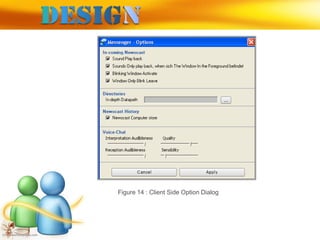Design an Implementation of A Messaging and Resource Sharing Software
- 2. Overview Chapter Briefs Socket Socket Programming Socket Type Implementation issues Control Flow Design Implementation Discussion Future Development
- 3. In this article it has been looked how to program using sockets by implementing an echo server along with a client that is used to send and receive string messages. It will start off by giving a quick introduction to TCP/IP fundamentals and then explain how sockets fit into the diagram.
- 4. • Most network application can be divided into two pieces: a client and a server. A client is the side that initiates the communication process, where as the server responds to incoming client requests. • There are numerous network protocols, such as Netbios, RPC (Remote Procedure Call), DCOM, Pipe, IPC (Inter-process Communication) that can be used for the Comm Link. Here is only look at TCP/IP.
- 5. Although TCP can be implemented to work over any transport protocol, it's usually synonymous with IP. TCP is a connection-oriented stream protocol (like a telephone call). This is shown below with a factious network topology layout, where the data packet takes (n) number of hops to get from the source to the Destination.
- 6. A socket is made up of 3 identifying properties: Protocol Family, IP Address and Port Number. For TCP/IP Sockets: The protocol family is AF_INET (Address Family Internet) The IP Address identifies a host/service machine on the network. Port defines the Service on the machine that communicating to/from The port numbers from 0 to 255 are well-known ports, and the use of these port numbers in your application is highly discouraged. Many well-known services which are use have assigned port numbers in this range. Service Name Port Number ftp 21 telnet 23 http 80
- 7. An interface between an application processes and transport layer. The application process can send/receive messages to/from another application process (local or remote) via a socket.
- 8. socket ( ) bind( ) +---->listen ( ) | accept( ) | (block until connection from client ) | read( ) | write( ) +----- close( ) close( ) • The steps to get a server up and running are shown below (read from top to bottom). This is how our sample code is written, so it's a good idea to get familiar with the process.
- 9. The steps the client needs to take in order to communicate with the server. • socket( ) • connect( ) • write( ) • read( ) • close( ) 1. Create a socket with the server IP address 2. Connect to the server, this step also names the socket 3. Send data to the server 4. Read data returned (echoed) back from the server 5. Close the socket
- 10. Winsock control comes with VB6 and is used to create applications that access the low-level functions of the Transmission Control Protocol/Internet Protocol (TCP/IP). Client and server will interact with each other to exchange data. So, the programming discipline using socket is known as socket programming. Winsock Operating Modes: 1. sckTCPProtocol 2. sckUDPProtocol
- 11. There are several Internet socket types: Datagram sockets, also known as connectionless sockets, which use User Datagram Protocol (UDP) Stream sockets, also known as connection-oriented sockets, which use Transmission Control Protocol (TCP) or Stream Control Transmission Protocol (SCTP). Raw sockets (or Raw IP sockets), typically available in routers and other network equipment. Here the transport layer is bypassed, and the packet headers are not stripped off, but are accessible to the application.
- 12. Sockets are usually implemented by an API library such as Berkeley sockets, first introduced in 1983. Most implementations are based on Berkeley sockets, for example Winsock introduced in 1991. Other socket API implementations exist, such as the STREAMS- based Transport Layer Interface (TLI). Development of application programs that utilize this API is called socket programming or network programming.
- 13. User Name User Password Encode password then Save to Data 1 User Entry D Data Save Figure : DFD for register new user:
- 14. Receiver’s User Name If Receiver online then “Send” 2 Check Online D Data Log Save Figure : Control Flow to Send Message
- 15. Sender’s User Name Option (Yes/No) 2 Chat Requested If Yes, Then Message Received If No, Then Message Ignored Figure 3 : Control Flow to Receive Message
- 16. Receiver’s User Name If Receiver online then “Send” File Receive Request 2 Check Online If Receiver – Yes Then Send File Check If Receiver – No Then Send process Break Figure 4 : Control Flow to Send File
- 17. File Receive Request A File Receive requested By <Sender> 2 Message Display If – Yes Then display message Where to save the file Check If – No Then receive process break. Figure 5 : Control Flow to Receive File
- 18. Requested User Name “Accept voice chat” Option (Yes/No) 6 Message Show If Press – Yes Check For Supported Sound Hardware Check If Receiver – No Then voice chat process Break If (Supported) = True Then Chat Start If (supported) = False Then Show Error Msg. Figure 6 : Control Flow Voice Chat
- 19. Figure 7 : User administrator add panel
- 20. Figure 8 : Server Log pan store every status change it made change by user and the server administrator. These logs are stored in flat data mode.
- 21. Figure 9: The session info contains the online user information. User entire time. His/Her encoded password.
- 22. Figure 10 : The user login form.
- 23. Figure 11: This is the most valuable client side main form.
- 24. Figure 12 : Data Receive From. Figure 13: Voice Chat Client.
- 25. Figure 14 : Client Side Option Dialog
- 26. The installation phase arrives only after the implementation phase has been successfully competed. The final system now stands ready to be delivered to the users. The principal objectives of the installation phase are to replace the existing system by the newly created system is smooth, trouble -free manner. In order to accomplish the objectives, three activities must be performed.
- 27. Finally this software is completed successfully in implemented in real field successfully. But man has a concern about something new. In this way the development process will be continuing. At present it covers to text based chat, voice chat and file transfer. All this shorts as it was in requirement successfully done. But committed with market it is need farther more development. Otherwise it would be out of business. In this manner some plan made for future work and research.
- 28. Future development is on plan. which are video chat or video conference. Existing software will be more interactive look. Some games will be added to it. Animation will be applied. Sound effect and Sound theme will be make resonance to cha user. Funny Aviary keeps support when no one is online of according to user demand.