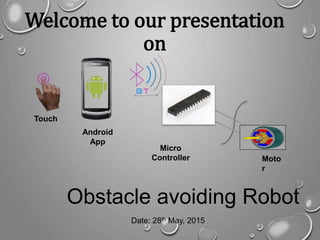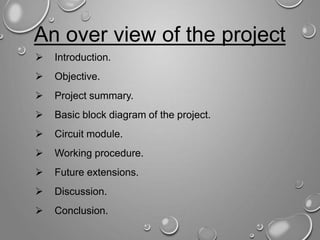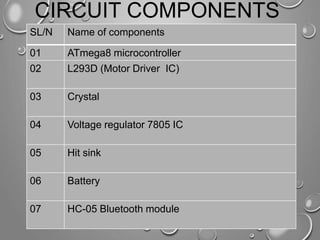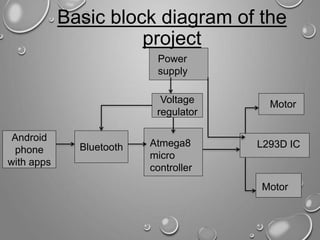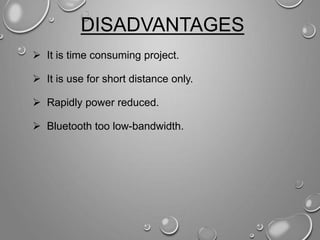Design and implementation of an obstacle avoiding robot
- 1. Welcome to our presentation on Touch Android App Micro Controller Moto r Obstacle avoiding Robot Date: 28th May, 2015
- 2. PREPARED BY : 1. MD. JOBAER ID: 120200203 2. MD. MURSHIDUZZAMAN ID: 120200183 3. SAJIB SARKER ID: 120200181 Supervised by: ASM SHAMSUL AREFIN . ASSISTANT PROFESSOR. NUB. Project name Android phone controlled Obstacle avoiding robot.
- 3. An over view of the project Introduction. Objective. Project summary. Basic block diagram of the project. Circuit module. Working procedure. Future extensions. Discussion. Conclusion.
- 4. Introduction Robotics Robotics is the branch of mechanical engineering, electrical engineering and computer science that deals with the design, construction, operation, and application of robots, as well as computer systems for their control, sensory feedback, and information processing. It may be human controlled or automatic.
- 5. Objective Control a robot by using smart phone & microcontroller to avoid the obstacle.
- 6. Project summary The modules include Atmega8 microcontroller part, L293D motor driver part and HC-05 Bluetooth module. This project has been designed & constructed using power, capacitor, resistor, PCB, LED , micro-controller IC, crystal, voltage regulator IC, DC motor, motor driver IC, Bluetooth module and android phone. Basically it is designed to move as per the command given by the microcontroller. To move in all the direction like forward reverse right and left, the motor driver is also controlled by the microcontroller.
- 7. Development of Android app Android is an open source operating system based on the Linux kernel, and designed primarily for touch screen mobile devices such as smart phones and tablets.
- 9. CIRCUIT COMPONENTS SL/N Name of components 01 ATmega8 microcontroller 02 L293D (Motor Driver IC) 03 Crystal 04 Voltage regulator 7805 IC 05 Hit sink 06 Battery 07 HC-05 Bluetooth module
- 10. CIRCUIT COMPONENTS 08 LED 09 Resistor 10 Switch 11 Capacitor 12 2 DC Motor 13 2 wheel 14 PCB board 15 Insulating board 16 Connecting Wire 17 Steering wheel
- 11. Bluetooth Power supply Atmega8 micro controller L293D IC Motor Motor Android phone with apps Voltage regulator Basic block diagram of the project
- 12. Outer look of the project
- 13. Circuit module
- 14. PCB layout
- 15. Circuit construction Power source is from battery. We designed the project with12V. But we supplied only 9.6 V. However, it works properly. It is a combination of 8 battery. Each battery is 1.2 V. It has two terminals. Positive and negative terminals which are connected to positive and negative terminal of PCB. Then we see a capacitor. It is the filter capacitor. It is eliminate the ripple . Ripple is very harmful for system. Although battery is pure DC. Other capacitors are also used to eliminate the ripple.
- 16. Microcontroller is needed a minimum of 5 volt. Otherwise it does not work properly. For this case we used a 7805 voltage regulator IC which holds 5v. Pin 8 of L293D IC is connected with the source. For motor rotation it requires a minimum of 7.5 volt, otherwise motor will not rotate. Pin 16 is connected to the output of 7805 IC for biasing. We used a Bluetooth. For Bluetooth 5v is needed. It is connected with 5v positive and ground. TX , RX pins of microcontroller and Bluetooth are connected. It is used to communicate with the Circuit construction continued…
- 17. At First we on the power switch and circuit gets power which is indicated by LED. Then we have to connect Bluetooth module with the Android phone. At Smartphone app, Bluetooth device is searched. If found with name "HC-05" device, the connection is made with a pass code “1234”. It must be paired. According to program: when we press forward button it goes ahead. If we press stop it stops. If we press Backward it goes to backward. If we press left it goes to left. it means it moves to left, and vice versa. Working procedure
- 18. FUTURE EXTENSIONS Obstacle avoidance Install Ultra sonic sensor. Vision Use camera to transmit frames back to android application for display to user. Bluetooth too low-bandwidth, switch to Wi-Fi. 18
- 19. Software Proteus 8. Code vision AVR.
- 20. ADVANTAGES Portable And Easy To Use. Easy to control. Simple In Construction. Easy To Maintain And Repair. Efficient And Low Cost Design. Low Power Consumption. The programming of the microcontroller is easy.
- 21. DISADVANTAGES It is time consuming project. It is use for short distance only. Rapidly power reduced. Bluetooth too low-bandwidth.
- 22. We tried to control the robot by the smart phone, and avoid the obstacle. that is why we designed an android app. Which communicates with microcontroller via Bluetooth module. In this project, We have gained the concept of embedded C, designing app, Java environment. Which is important for future development. We kept some additional parts such as buzzer, resistor, LED, and rail connector/ bus bars in PCB. They are Discussion
- 23. Conclusion It is feasible to implement Bluetooth communication between Smartphone and microcontroller. Microcontroller chip is not highly costly. The development of apps for android in android SDK is easy and free of cost.
- 24. QUESTIONS?