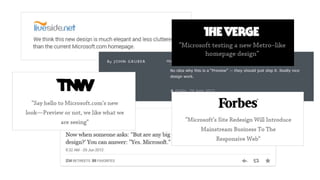Designing for web & beyond – don’t get caught with your browser down finalclean
- 1. Designing for Web & Beyond Don’t Get Caught With Your Browser Down
- 2. Building Modern Web Sites The Why, What & How
- 4. Designing, building, and marketing modern web sites has been one of our core evangelism tactics over the past few years.
- 6. Can Microsoft.com become a hero web site for IE10?
- 7. The benefits of a modern, standards- based web site: Great customer experience Seamlessly cross-device High performance Lower maintenance costs Better marketability Perception
- 8. So just make your site responsive… right?
- 12. Sure, Responsive Design is hip & cool, but is it enough? User context drives needs. Devices have different capabilities.
- 13. We need to be “on PAR” but what the hell does that mean?
- 14. A set of web development methodologies and techniques used for the creation of web experiences that work seamlessly across browsers, platforms, sizes, & form factors. Progressive+Adaptive+Responsive
- 15. Being on PAR covers the 3 Tenets of Modern Web Design State-of-art Front-end. Content that meet’s user intent. Contemporary Design.
- 16. HTML5 & CSS3 Table-less layout Semantic code JavaScript libraries — jQuery, Fittext, etc. Performance measures “Beautiful” hand-written markup
- 17. Ensure site capabilities, features and content, are appropriately rendered and targeted to the fullest extent possible - based on a visitor’s device type, location, connection speed, and browser/OS.
- 18. An aesthetically and functionally great design that is evidently web savvy.
- 19. So we knew what we had to do. We just had to figure out how to bring others along the journey. … and by others, we really mean our execs
- 21. What was the Customer Criteria for Selecting Site as Best in Class? 34% clear / clean / concise / simple 24% easy to navigate 20% good layout / well organized 15% easy to find what you’re looking for 13% graphics / pictures + images Q: What is it about (this/these) websites that makes (it/them) the best for visual design in your opinion? Q: What (does this/do these) website(s) do better than other sites?
- 22. It’s easy to build experiences that function, are understandable, and usable. We also need to build experiences that bring joy, excitement, fun, and yes, beauty to peoples lives.
- 23. Meaningful Has personal significance Pleasurable Memorable experience worth sharing Convenient Super easy to use, works like I think Usable Can be used without difficulty Reliable Is available and accurate Functional (Useful) Works as programmed Focused on Tasks (Platform, Features) **Modified from model created by Stephen P. Anderson THIS IS THE CHASM THAT IS REALLY, REALLY HARD FOR ORGANIZATIONS TO CROSS Focused on Experiences (People, Activities, Context) Have a believable story Co-create value with customers Connect people in community Appeal to emotional and social values Highly personal Empower people to do things previously not possible Simplify, organize, and clarify information Display information visually Reduce features and complexity Easy to understand Use language for more natural interactions Add features that support desired behaviors (gestures) Have a Personality Design for FLOW (boredom vs anxiety) Prioritize Aesthetics (visual, behaviors, sounds, psychology) Create conversational and context aware interactions (Narrative IA structures, compelling dialog) Elicit Desire (Limited availability, limited access, curious and seductive experiences)
- 24. We needed to change how we work We needed “Lean UX”
- 25. Common challenges Tendency for siloed work – separation of people/roles Stuck in the “Waterfall” method – Business planning phase, Design phase, Develop phase Decision driven meetings, wrestling for “ownership” Compromises were being made and the aspirational vision was being lost UX wasn’t championing the right experience
- 29. Lean UX key learnings Early, frequent iteration together drives unity and reduces opportunities for personal bias You can expand the surface area of discussion without becoming trapped by it Having a common understanding of problems and our philosophy speeds up downstream decisions
- 31. “Day by day, the number of devices, platforms, and browsers that need to work with your site grows. Responsive design [Multi-device design] represents a fundamental shift in how we’ll build websites for the decade to come.”
- 33. Fixed width layouts :( There is no standard screen resolution, so quit designing like there is.
- 35. Responsive = responsible Consumption of content is more than just design. Ensure your solutions are accessible, lightweight, cross-browser compatible, etc.
- 36. Content hierarchy choreography Land on key content flows, balanced with business priorities. Data will help prioritize how content layout changes, disappears - but beware of removing content. Instead use content enhancement.
- 37. Breakpoints and tweakpoints “If it ain’t broke, then don’t fix it.” – Someone Define breakpoints when content breaks, not for common device sizes
- 40. Designing from the Gut Designing from the gut is a radical concept. It is generally met with a tremendous amount of friction in most software circles that tend to rely heavily on "logic and data" for all decisions.
- 41. design and developer community tech blogs online news sites
- 43. “Looks great!” – Posted on Nov 28, 2012
Editor's Notes
- #12: … to progressively enhance our work within different viewing contexts.
- #15: Progressive capabilities (HTML5) Adaptive content (by device, browser) Responsive layout (breakpoints)
- #17: Being truly Progressive means we needed to emphasize accessibility and semantics in web page markup, ensuring universal access to all basic content and functionality, regardless of a visitor’s browser and connection speed. And only serve additional, enhanced functionality, where the browsing experience is not degraded.
- #18: As web designers, we have to look beyond the layout to envision how its elements will reflow & lockup at various widths, while maintaining form & hierarchy. Think flexible Text, Images, Videos, Tables, Forms, etc.
- #19: Focus on the layout of a web page, ensuring the viewing environment renders appropriately across a broad range of devices and browsers, utilizing maximum effective screen real estate. “The concept of permanently placing content on a web page for a single browsing width or resolution is becoming a thing of the past.” Trent Walton – Paravel
- #25: In order to have organizations and partners fully embrace the modern web design philosophy, you need to change how you work together.
- #27: With Lean UX… the best way forward is to pull all members of a team together to design, build, test and then evaluate in multiple quick rounds.
- #30: Collaboration, building trust, and having open discussions are key transformation principles that when paired with the Lean UX approach, maximize what is delivered and how it’s delivered.
- #35: Get over the things you can’t control: Monitor color settings, Browser or version, Browser settings, Connection speed, User context
- #36: Accessible means more then building for impaired users, it means designing for the person who is sitting outside, having a coffee on a bright sunny day.
- #37: Content stacking, content swapping – its all the same. Media queries can be used to do more than patch broken layouts: with proper planning, you can begin to choreograph content proportional to screen size, serving the best possible experience on any device. Be careful though, what happens if a user visits at full-width one afternoon and revisits your site in the evening on a tablet, and everything looks completely different? It’s annoying.
- #38: Determine your breakpoints based on visitor resolution ranges.
- #39: 320px 1 column Masked hero 540px Larger header logo Show navigation and search Unmasked hero Horizontal Discover and Follow us 2 column fat footer 680px Tile overlay on hero 3 column pivot 900px Increased padding on navigation 1+3 split: Discover + pivot 1+3 split: Follow us + news Vertical Discover and Follow us Larger headings 4 column fat footer 1180px Max-width of content containers 1600px Max-width of hero
- #41: This is not to say that there isn't a place for telemetry or usability studies in the act of designing software. It's simply a question of when and where. At Microsoft, we drew learnings from analytics and previous A/B testing, but at the end of the day it was strategy by gut, tweaking by data. Design had the ability and freedom to make gut calls.






















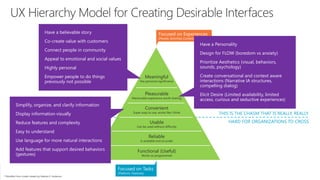




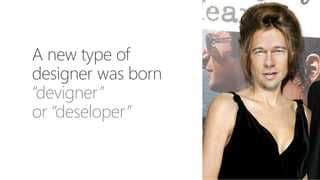
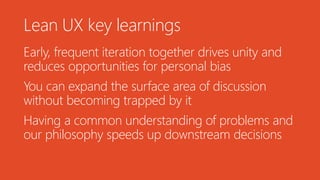

![“Day by day, the number of devices, platforms, and browsers that need
to work with your site grows. Responsive design [Multi-device design]
represents a fundamental shift in how we’ll build websites for the
decade to come.”](https://image.slidesharecdn.com/designingforwebbeyonddontgetcaughtwithyourbrowserdownfinalclean-160619061829/85/Designing-for-web-beyond-don-t-get-caught-with-your-browser-down-finalclean-31-320.jpg)