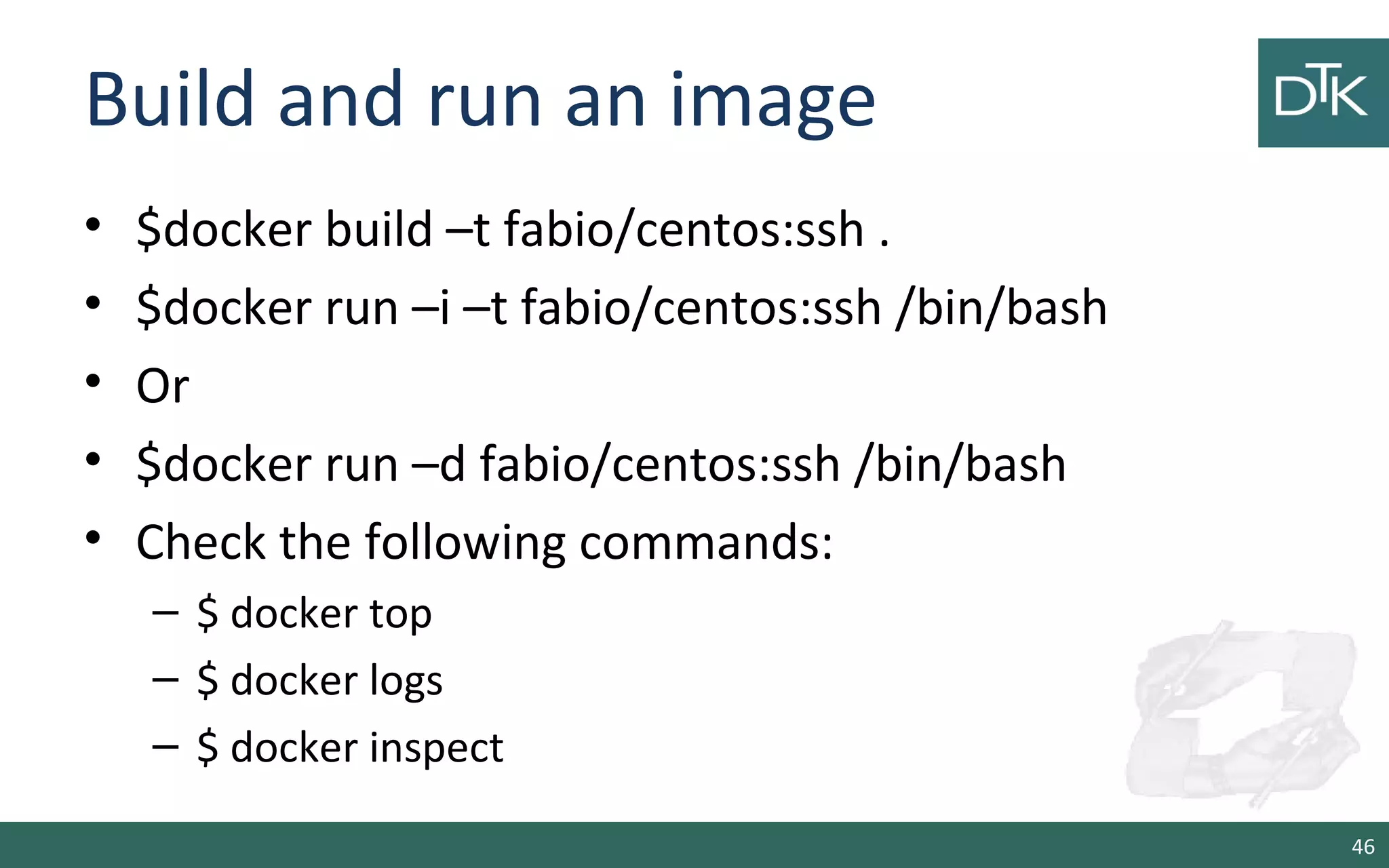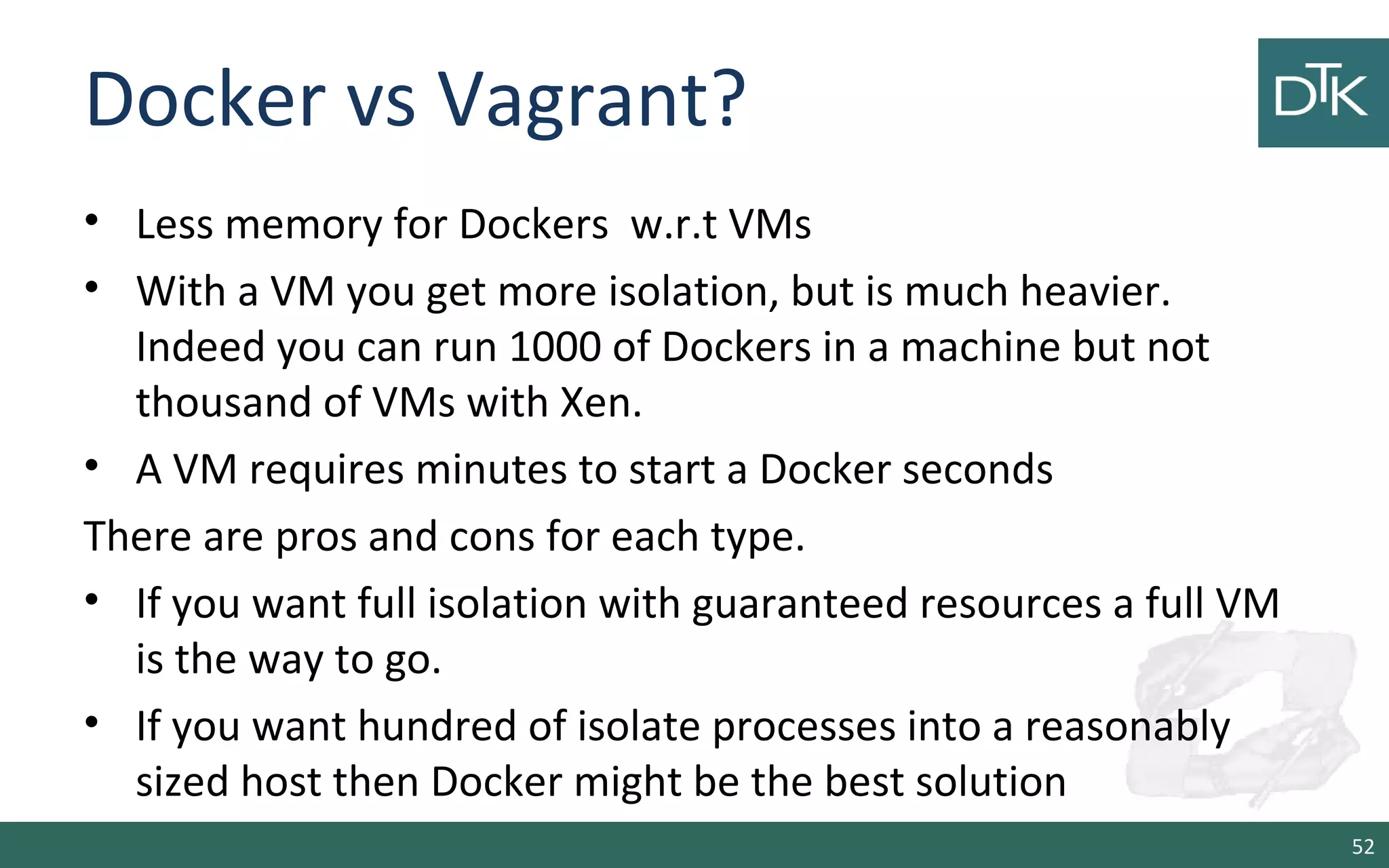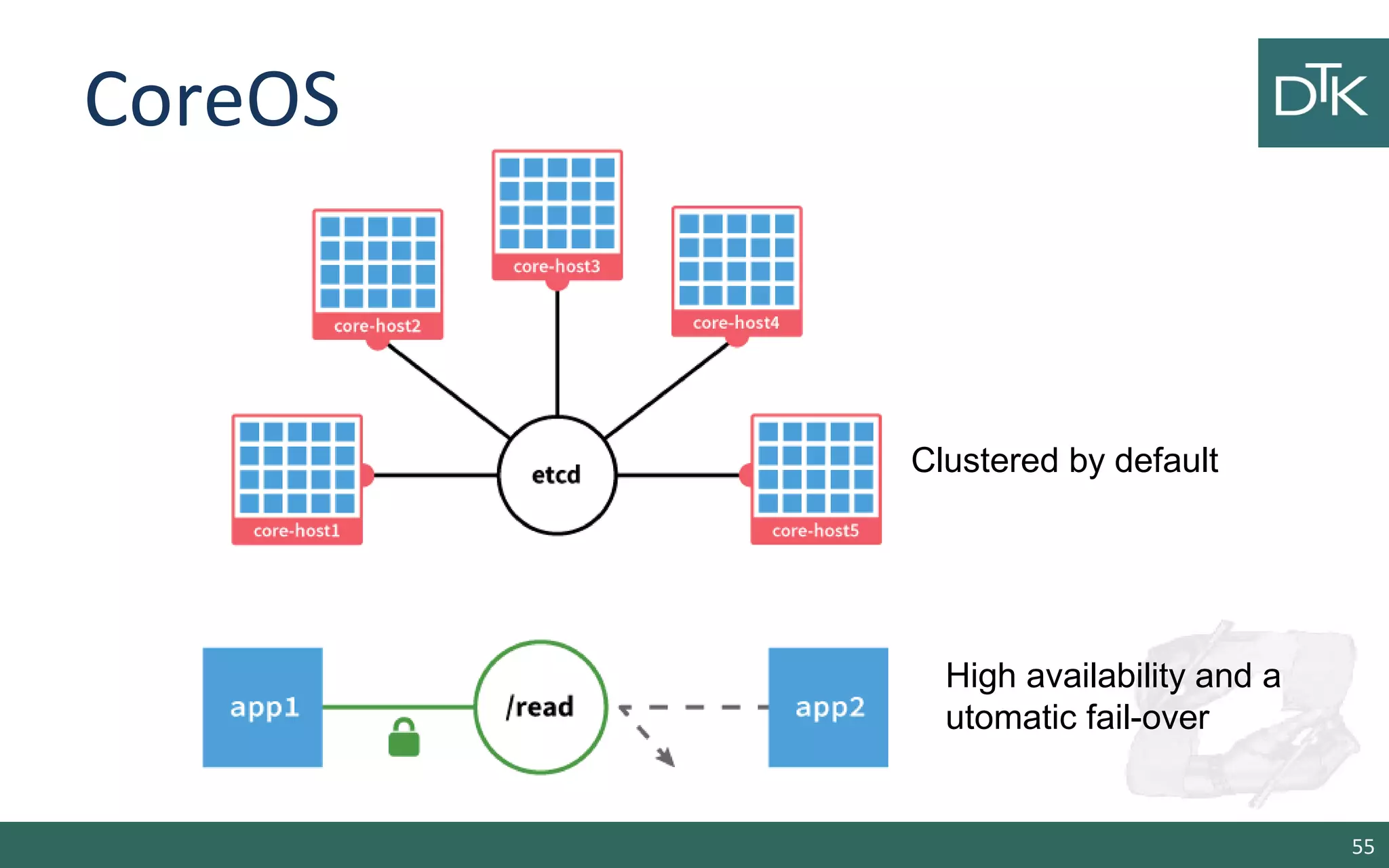Docker allows building and running applications inside lightweight containers. Some key benefits of Docker include:
- Portability - Dockerized applications are completely portable and can run on any infrastructure from development machines to production servers.
- Consistency - Docker ensures that application dependencies and environments are always the same, regardless of where the application is run.
- Efficiency - Docker containers are lightweight since they don't need virtualization layers like VMs. This allows for higher density and more efficient use of resources.
























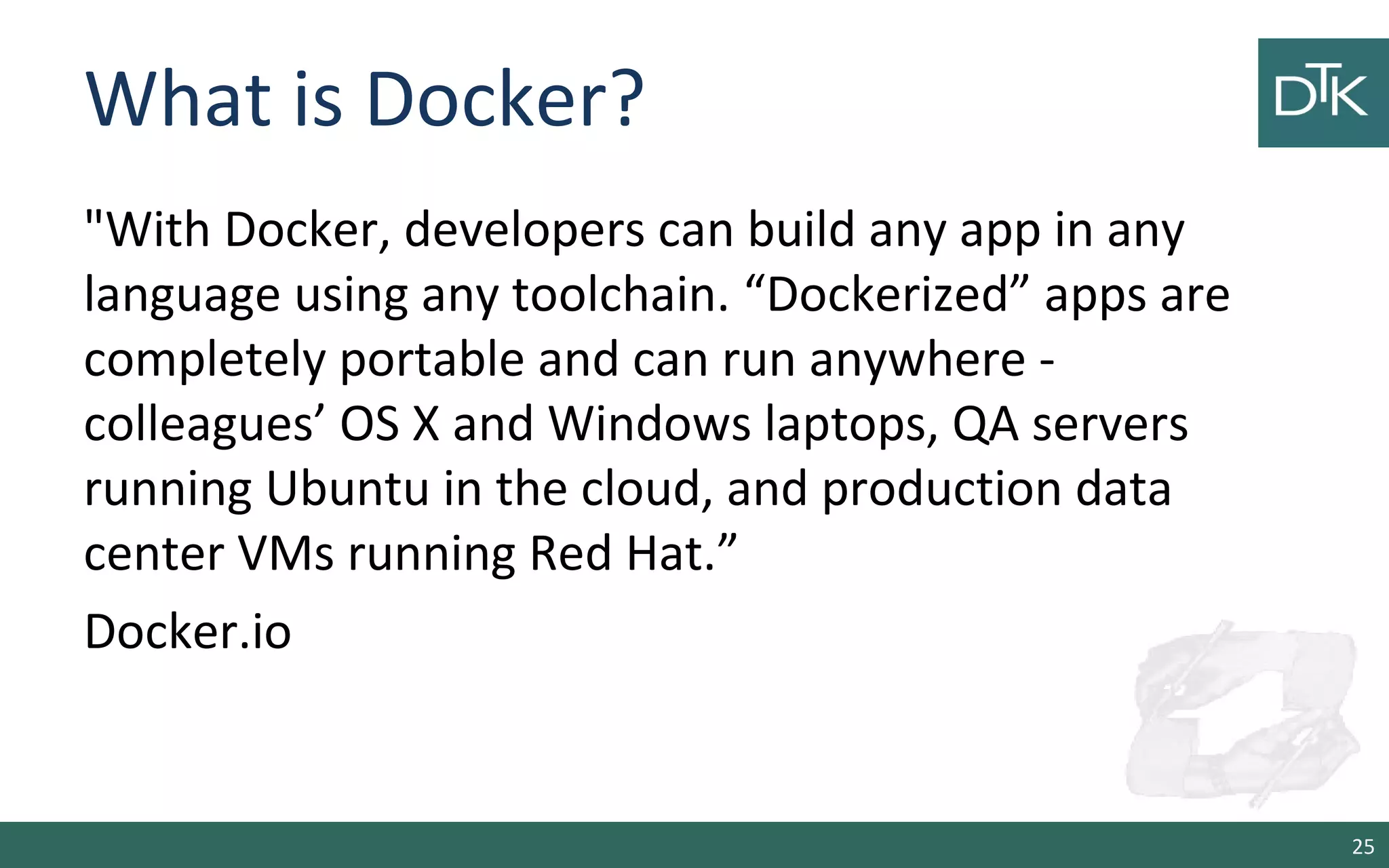



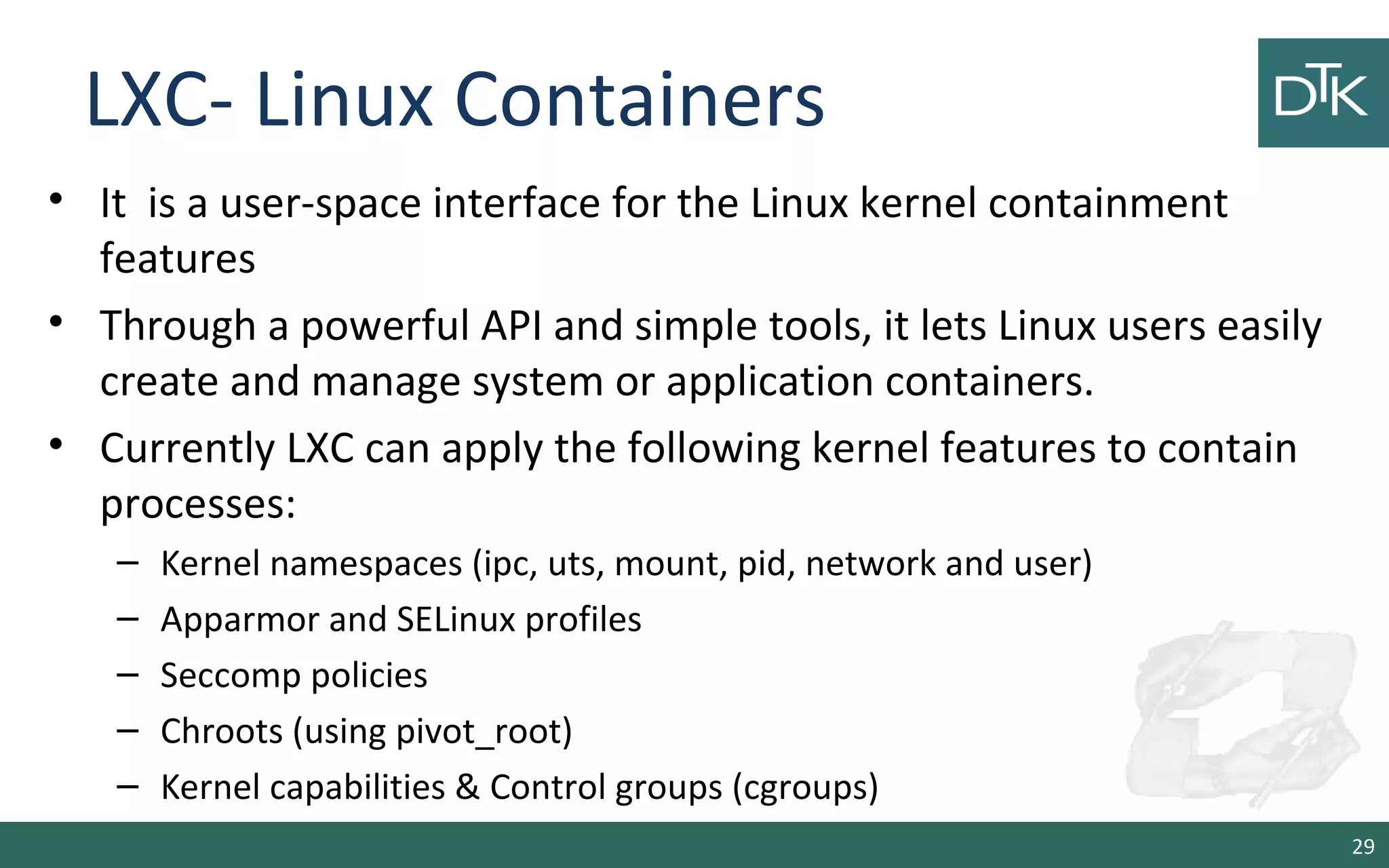

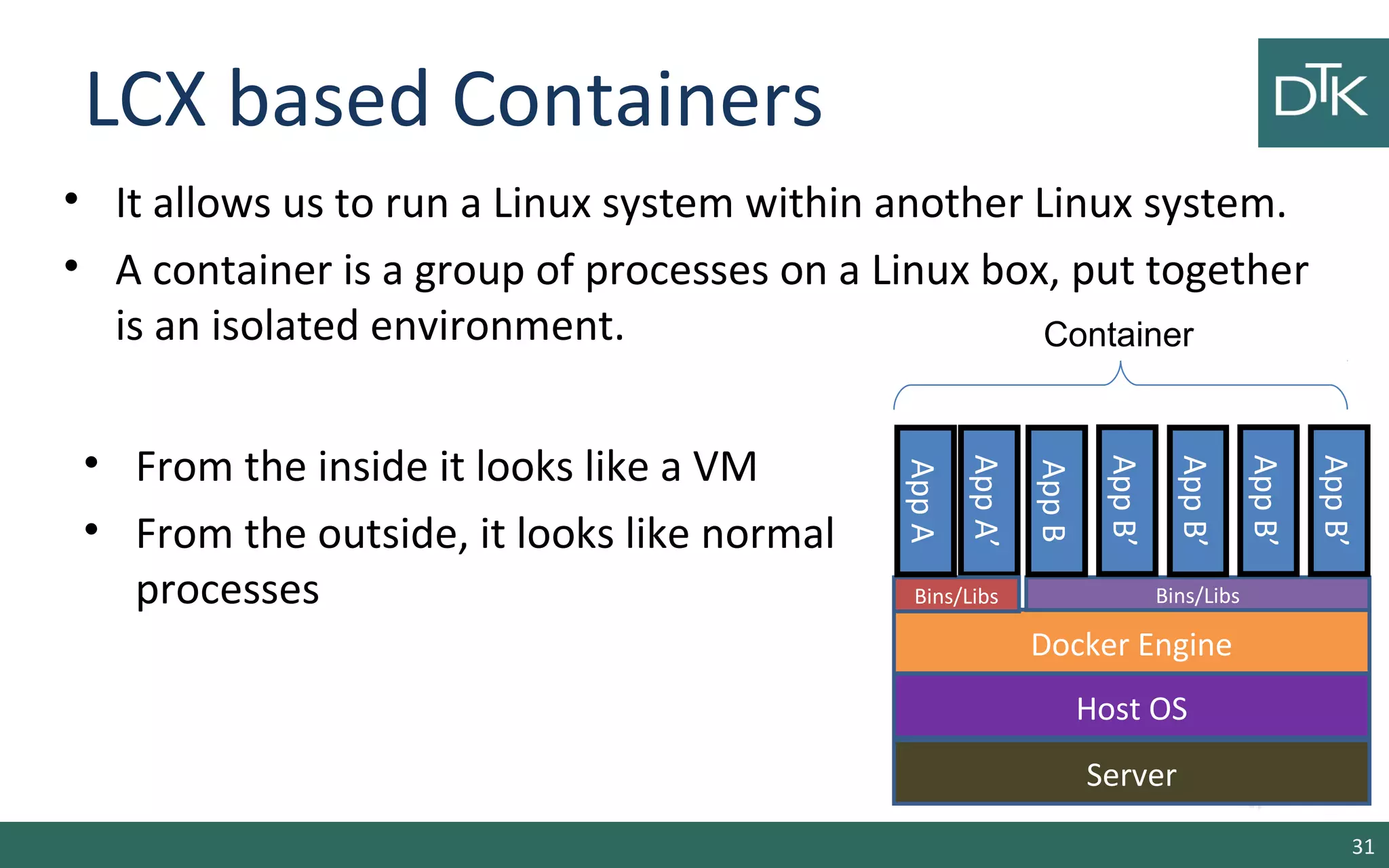

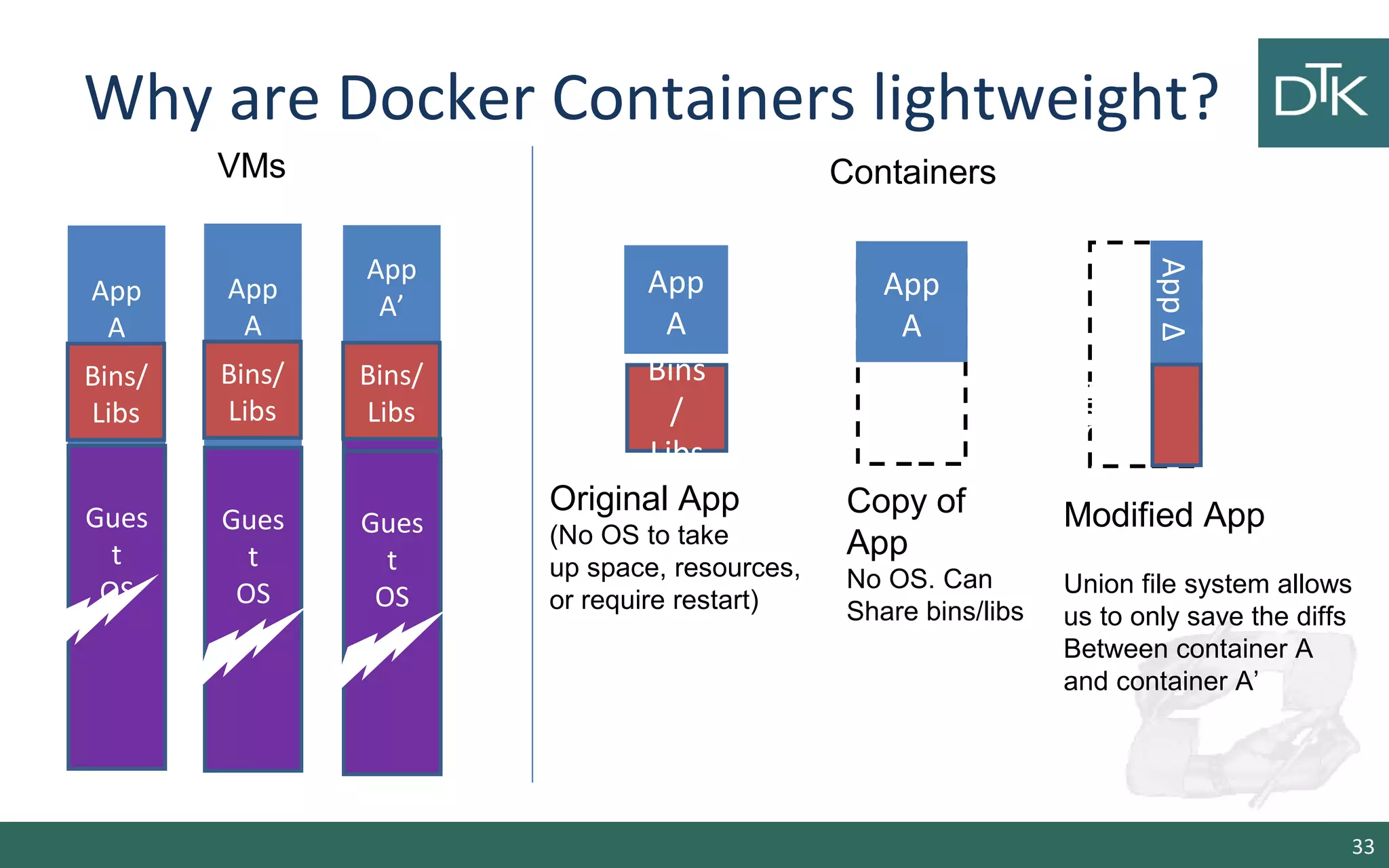


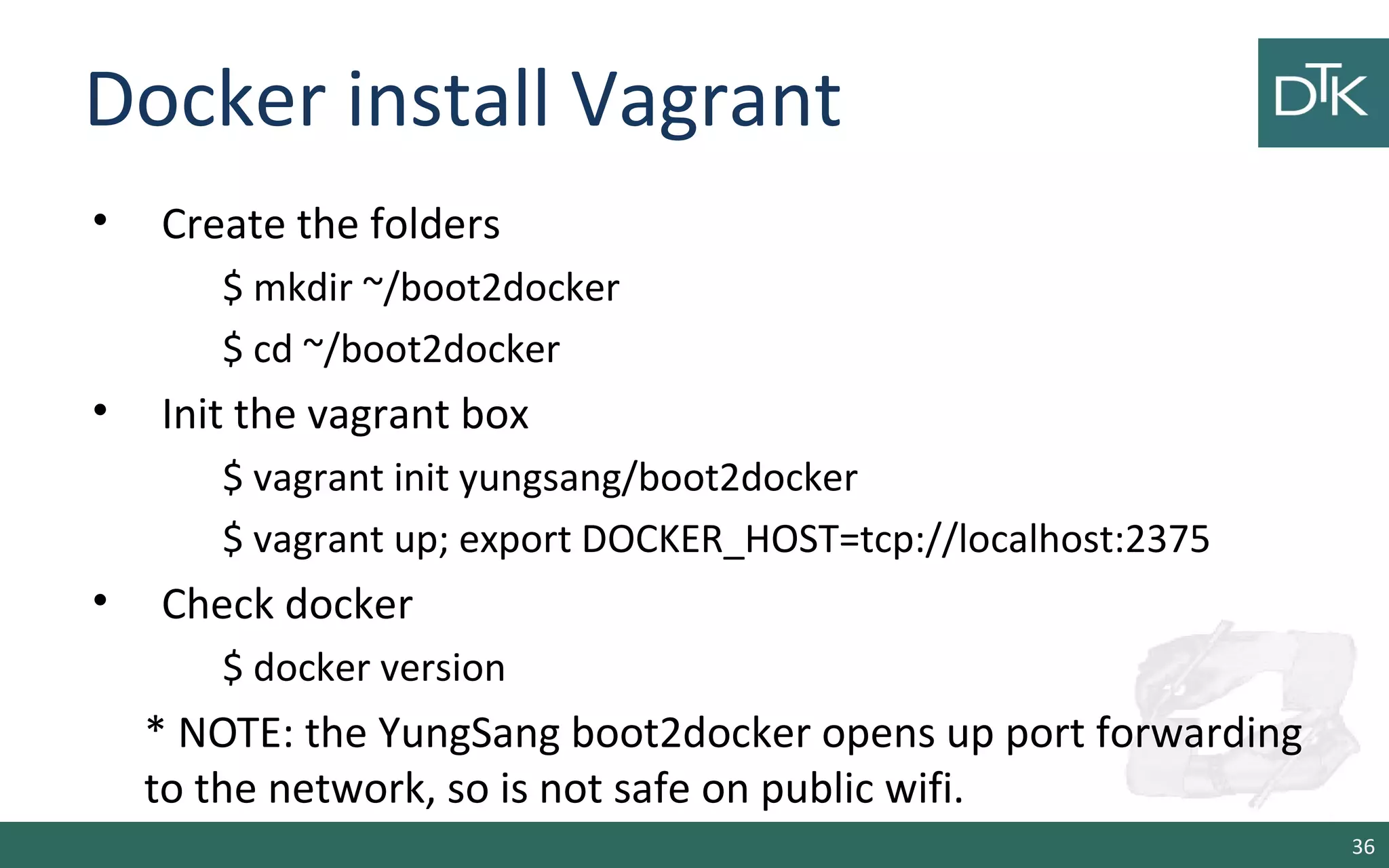
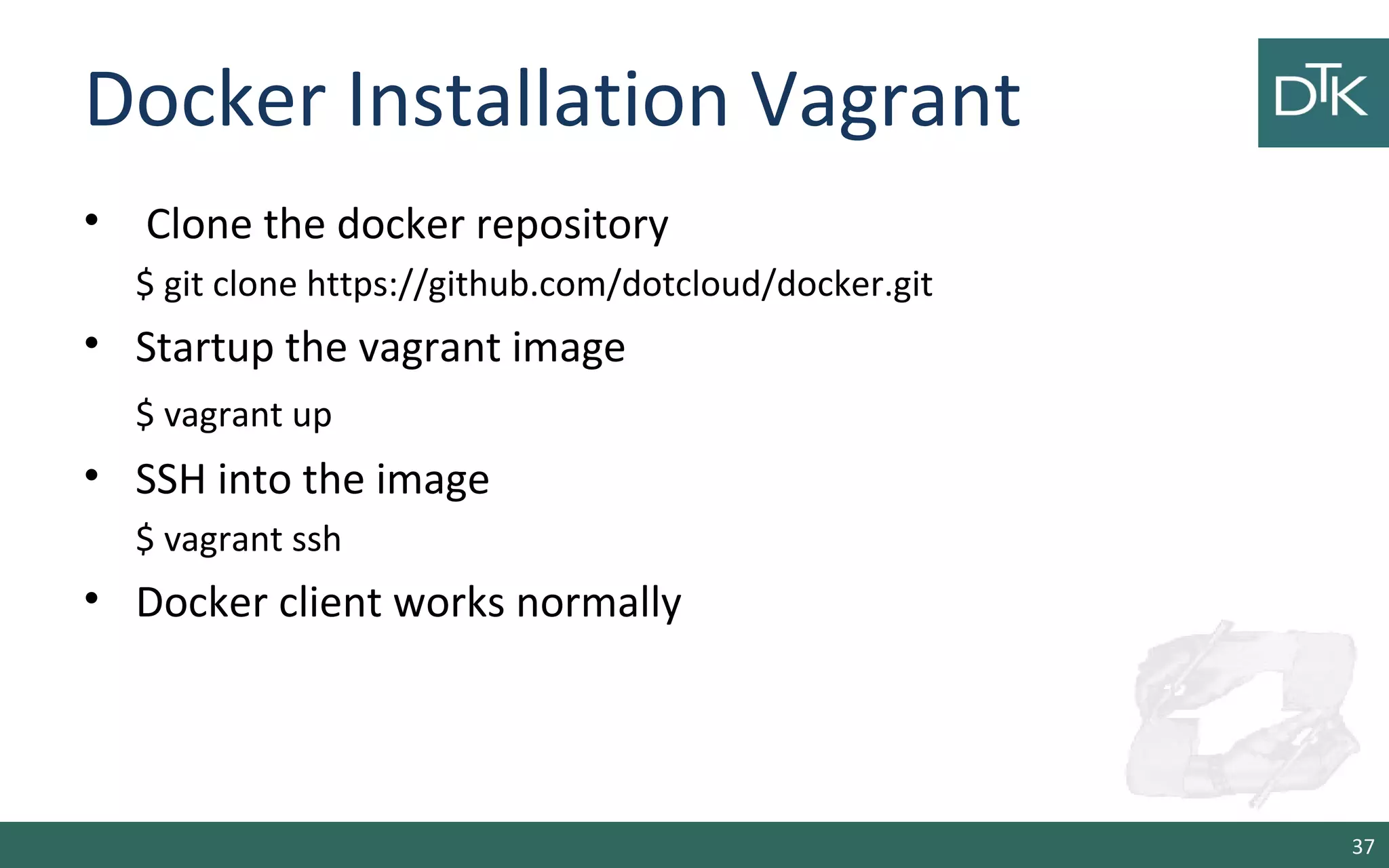
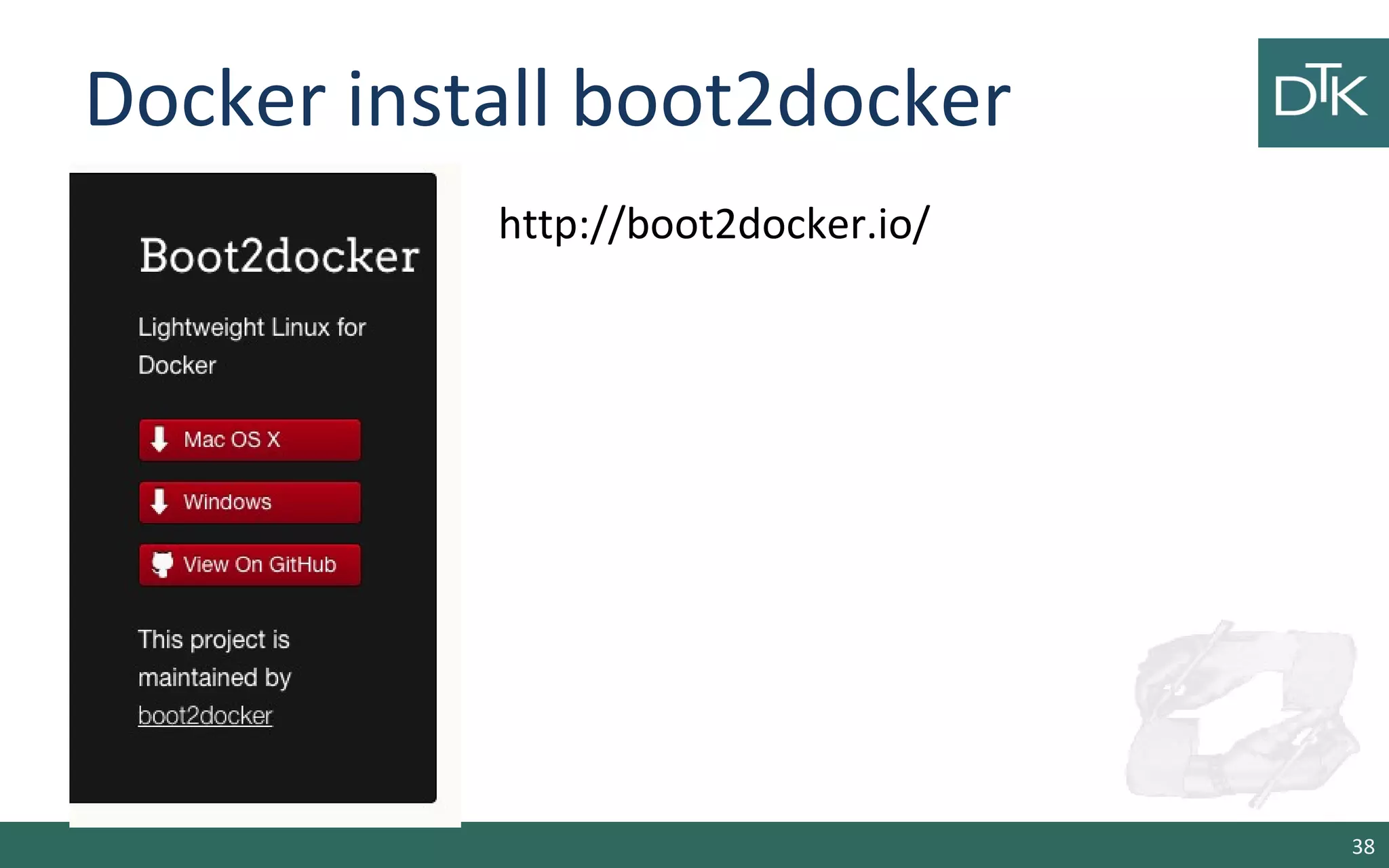






![Create an image from a Dockerfile
FROM library/centos:centos6
MAINTAINER fabio fumarola fabiofumarola@gmail.com
RUN yum install -y curl which tar sudo openssh-server openssh-clients rsync
# passwordless ssh
RUN ssh-keygen -q -N "" -t dsa -f /etc/ssh/ssh_host_dsa_key
RUN ssh-keygen -q -N "" -t rsa -f /etc/ssh/ssh_host_rsa_key
RUN ssh-keygen -q -N "" -t rsa -f /root/.ssh/id_rsa
RUN cp /root/.ssh/id_rsa.pub /root/.ssh/authorized_keys
EXPOSE 22
CMD ["/usr/sbin/sshd", "-D"]
45](https://image.slidesharecdn.com/2-150108023809-conversion-gate01/75/Develop-with-linux-containers-and-docker-45-2048.jpg)