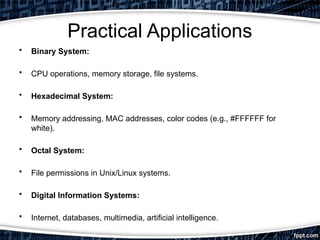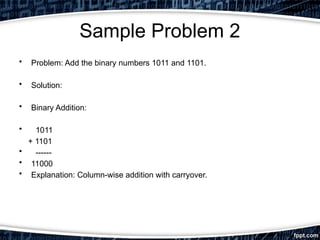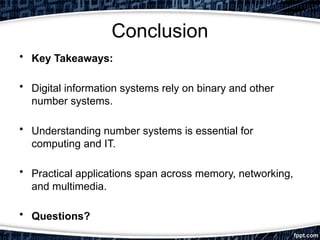DIGITAL INFORMATIONS AND NUMBERS SYSTEMS
- 1. DIGITAL INFORMATION & NUMBER SYSTEM EFREIM CHRISTIAN A. GENSON INSTRUCTOR
- 2. Foundations of Computing and Data Representation • Introduction • What is a Digital Information System? • A system that processes, stores, and transmits data in digital form (binary). • Importance of Number Systems: • Foundation for representing and manipulating data in computers. • Objective of the Presentation: • Understand key concepts, history, and applications of digital information and number systems.
- 3. Key Concepts • Digital Information: • Data represented in binary (0s and 1s). • Examples: Text, images, audio, video. • Number Systems: • Decimal (Base 10), Binary (Base 2), Octal (Base 8), Hexadecimal (Base 16). • Data Representation: • How numbers, characters, and instructions are encoded in binary.
- 4. History of Digital Information Systems • Early Computing Devices: • Abacus (3000 BCE): First manual calculating tool. • Pascaline (1642): Mechanical calculator by Blaise Pascal. • Binary System: • Introduced by Gottfried Wilhelm Leibniz (1679). • Modern Computing: • Claude Shannon (1937): Applied Boolean algebra to digital circuits. • Development of transistors (1947) and integrated circuits (1958). • Evolution of Digital Systems: • From vacuum tubes to microprocessors and modern computers.
- 5. Number Systems in Computing • Decimal System (Base 10): • Used by humans for everyday calculations. • Digits: 0-9. • Binary System (Base 2): • Native language of computers. • Digits: 0, 1. • Octal System (Base 8): • Used in early computing systems. • Digits: 0-7. • Hexadecimal System (Base 16): • Compact representation of binary data. • Digits: 0-9, A-F.
- 6. Binary Number System • Why Binary? • Computers use electronic switches (transistors) that have two states: ON (1) and OFF (0). • Binary Digits (Bits): • Smallest unit of data in computing. • Binary Arithmetic: • Addition, subtraction, multiplication, and division using binary numbers.
- 7. Hexadecimal Number System • Why Hexadecimal? • Represents large binary numbers in a compact form. • Each hexadecimal digit corresponds to 4 binary digits. • Applications: • Memory addressing, color codes in web design, debugging.
- 8. Conversions Between Number Systems • Decimal to Binary: • Divide by 2 and record remainders. • Binary to Hexadecimal: • Group binary digits into sets of 4 and convert each group. • Example: • Decimal 45 → Binary 101101 → Hexadecimal 2D.
- 9. Practical Applications • Binary System: • CPU operations, memory storage, file systems. • Hexadecimal System: • Memory addressing, MAC addresses, color codes (e.g., #FFFFFF for white). • Octal System: • File permissions in Unix/Linux systems. • Digital Information Systems: • Internet, databases, multimedia, artificial intelligence.
- 10. Sample Problem 1 • Problem: Convert the decimal number 29 to binary and hexadecimal. • Solution: • Binary: 11101 • Decimal:
- 11. Sample Problem 2 • Problem: Add the binary numbers 1011 and 1101. • Solution: • Binary Addition: • 1011 + 1101 • ------ • 11000 • Explanation: Column-wise addition with carryover.
- 12. Real-World Applications • Computer Memory: • Data stored in binary format. • Networking: • IP addresses and MAC addresses use hexadecimal. • Multimedia: • Images, audio, and video encoded in binary. • Cryptography: • Secure communication using binary and hexadecimal algorithms.
- 13. Conclusion • Key Takeaways: • Digital information systems rely on binary and other number systems. • Understanding number systems is essential for computing and IT. • Practical applications span across memory, networking, and multimedia. • Questions?
- 14. References • Books: • "Digital Logic and Computer Design" by M. Morris Mano. • "Computer Organization and Design" by David A. Patterson and John L. Hennessy. • Websites: • GeeksforGeeks, TutorialsPoint, Khan Academy.