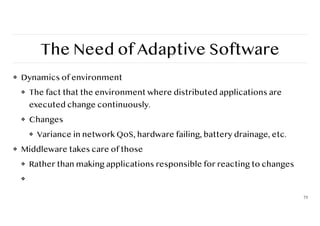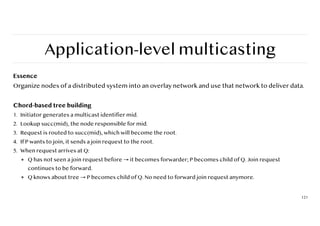Distributed Network, Computing, and System
- 1. 2022-3-25 Distributed Network, Computing, and System Chih-Lin Hu (胡誌麟) [email protected] Dept. Communication Engineering National Central University 1 Personal free book download https://www.distributed-systems.net/index.php/books/ds3/ Courtesy@Maarten van Steen VU Amsterdam, Dept. Computer Science Room R4.20, [email protected]
- 2. Outline ❖ Introduction ❖ Architecture ❖ Communications 2
- 4. Distributed System: Definition ❖ A distributed system is a piece of software that ensures that: a collection of autonomous computing elements appears to its users as a single coherent system ❖ Autonomous computing elements, also referred to as nodes, be they hardware devices or software processes. ❖ Single coherent system: users or applications perceive a single system ⇒ nodes need to collaborate. ❖ Essence ❖ The collection of nodes as a whole operates the same, no matter where, when, and how interaction between a user and the system takes place. ❖ Partial failures ❖ It is inevitable that at any time only a part of the distributed system fails. Hiding partial failures and their recovery is often very difficult and in general impossible to hide.
- 5. Distributed System: Definition ❖ A distributed systems is often organized as a layered software to support heterogeneous computing nodes and networks, while offering a single-system view. ❖ Two aspects: (1) independent hosts (2) single system → middleware ❖ Commonly used components and functions that need not be implemented by applications separately Appl. A Application B Appl. C Distributed system layer (middleware) Local OS 1 Local OS 2 Local OS 3 Local OS 4 Computer 1 Computer 2 Computer 3 Computer 4 Network
- 6. Goals of Distributed Systems ❖ Making resources available / Supporting sharing of resources ❖ Distribution transparency ❖ Openness ❖ Scalability ❖
- 7. Making Resources Available ❖ Accessing and sharing resources in a controlled and efficient way ❖ Resources can be anything ❖ numerous virtual organizations with connectivity of the Internet — groupware ❖ security ❖ privacy ❖ Canonical Examples ❖ Cloud-based shared storage and files ❖ Peer-to-peer assisted multimedia streaming ❖ Shared mail services (outsourced mail systems) ❖ Shared Weg hosting (e.g, content distribution networks) “The network is the computer” quote from John Gage, then at Sun Microsystems
- 8. Distributed Transparency Transp. Descrip ti on Access Hides di ff erences in data representa ti on and invoca ti on mechanisms Loca ti on Hides where an object resides Migra ti on Hides from an object the ability of a system to change the object’s loca on Reloca ti on Hides from a client the ability of a system to change the loca on of an object to which the client is bound Replica ti on Hides the fact that an object or its state may be replicated and that replicas reside at di erent loca ti ons Concurrency Hides the coordina ti on of ac ti vi ti es between objects to achieve consistency at a higher level Failure Hides failure and possible recovery of objects Note: Distribution transparency is a nice a goal, but achieving it is a different story.
- 9. Degree of Transparency Observation ❖ Aiming at full distribution transparency may be too much: ❖ Users may be located in different continents ❖ Completely hiding failures of networks and nodes is impossible (theoretically and practically) ❖ You cannot distinguish a slow computer from a failing one ❖ You can never be sure that a server actually performed an operation before a crash ❖ Full transparency will cost performance, exposing distribution of the system ❖ Keeping Web caches/replicas exactly up-to-date with the master, which takes time ❖ Immediately flushing write operations to disk for fault tolerance
- 10. Degree of Transparency ❖ Exposing distribution may be good ❖ Making use of location-based services (finding your nearby friends) ❖ When dealing with users in different time zones ❖ When it makes it easier for a user to understand what’s going on (when e.g., a server does not respond for a long time, report it as failing). ❖ Remark ❖ Distribution transparency is a nice a goal, but achieving it is a different story, and it should often not even be aimed at.
- 11. Openness of Distribution Systems Open distributed systems Be able to interact with services from other open systems, irrespective of the underlying environment: ❖ Systems should conform to well-defined interfaces ❖ Systems should easily interoperate ❖ Systems should support portability of applications ❖ Systems should be capable of extensibility of functions and components
- 12. Scale in Distributed Systems Observation ❖ Many developers of modern distributed systems easily use the adjective “scalable” without making clear why their system actually scales. ❖ Most systems account only, to a certain extent, for size scalability. The (non)solution: powerful servers. Today, the challenge lies in geographical and administrative scalability. Scalability ❖ Number of users and/or processes (size scalability) ❖ Maximum distance between nodes (geographical scalability) ❖ Number of administrative domains (administrative scalability)
- 13. Problems with Size Scalability ❖ Root causes for scalability problems with centralized solutions ❖ The computational capacity, limited by the CPUs ❖ The storage capacity, including the transfer rate between CPUs and disks ❖ The network between the user and the centralized service Formal analysis using queueing theory
- 14. Problems with Geographical Scalability ❖ Cannot simply go from LAN to WAN: many distributed systems assume synchronous client-server interactions: client sends request and waits for an answer. Latency may easily prohibit this scheme. ❖ WAN links are often inherently unreliable: simply moving streaming video from LAN to WAN is bound to fail. ❖ Lack of multipoint communication, so that a simple search broadcast cannot be deployed. Solution is to develop separate naming and directory services (having their own scalability problems). ❖
- 15. Problems with Administrative Scalability ❖ Essence ❖ Conflicting policies concerning usage (and thus payment), management, and security ❖ Examples ❖ Computational grids: share expensive resources between different domains. ❖ Shared equipment: how to control, manage, and use a shared radio telescope constructed as large-scale shared sensor network? ❖ Exception: several peer-to-peer networks ❖ File-sharing systems (based, e.g., on BitTorrent) ❖ Peer-to-peer telephony (Skype) ❖ Peer-assisted audio streaming (Spotify) ❖ Note: end users collaborate and not administrative entities.
- 16. Techniques for Scaling Hide communication latencies Avoid waiting for responses; do something else: ❖ Make use of asynchronous communication ❖ Have separate handlers for incoming response ❖ Problem: not every application fits this model
- 17. Techniques for Scaling Distribution Partition data and computations across multiple machines: ❖ Move computations to clients (Java applets) ❖ Decentralized naming services (DNS) ❖ Decentralized information systems (WWW)
- 18. Techniques for Scaling Replication/caching Make copies of data available at different machines: ❖ Replicated file servers and databases ❖ Mirrored Web sites ❖ Web caches (in browsers and proxies) ❖ File caching (at server and client) ❖
- 19. Scaling - The Problem Observation Applying scaling techniques is easy, except for one thing: ❖ Having multiple copies (cached or replicated), leads to inconsistencies: modifying one copy makes that copy different from the rest. ❖ Always keeping copies consistent and in a general way requires global synchronization on each modification. ❖ Global synchronization precludes large-scale solutions. ❖
- 20. Scaling - The Problem Observation If we can tolerate inconsistencies, we may reduce the need for global synchronization, but tolerating inconsistencies is application dependent.
- 21. Developing Distributed Systems: Pitfalls Many distributed systems are needlessly complex caused by mistakes that required patching later on. There are many false assumptions: ❖ The network is reliable ❖ The network is secure ❖ The network is homogeneous ❖ The topology does not change ❖ Latency is zero ❖ Bandwidth is infinite ❖ Transport cost is zero ❖ There is one administrator
- 22. Types of Distributed Systems ❖ Distributed Computing Systems ❖ Distributed Information Systems ❖ Distributed Pervasive Systems ❖
- 23. Distributed Computing Systems Observation Many distributed systems are configured for High-Performance Computing (HPC) Cluster Computing Essentially a group of high-end systems connected through a LAN: ❖ Homogeneous: same OS, near-identical hardware ❖ Single managing node
- 24. Distributed Computing Systems Management application Parallel libs Local OS Local OS Local OS Local OS Component of parallel application Component of parallel application Component of parallel application Master node Compute node Compute node Compute node Remote access network Standard network High-speed network
- 25. Distributed Computing Systems Grid computing The next step: lots of nodes from everywhere: ❖ Heterogeneous ❖ Dispersed across several organizations ❖ Can easily span a wide-area network Note To allow for collaborations, grids generally use virtual organizations. In essence, this is a grouping of users (or better: their IDs) that will allow for authorization on resource allocation.
- 26. Distributed Computing Systems Applications Collective layer Connectivity layer Resourec layer Fabric layer grid middleware
- 28. Distributed Computing Systems Cloud computing Three Flavours of Cloud – the “service models” ❖ Software-as-a-Service (SaaS) These are usually applications or services that you access via a Web browser. Google Mail and Google Docs are examples of this kind of cloud computing. ❖ Platform-as-a-Service (PaaS) This is a set of lower-level services such as an operating system or computer language interpreter or web server offered by a cloud provider to software developers. Microsoft Windows Azure and Google App Engine are examples of PaaS. ❖ Infrastructure-as-a-Service (IaaS) IaaS is the provision of virtual servers and storage that organisations use on a pay-as-you-go basis. Amazon’s Elastic Compute Cloud (EC2) and Simple Storage Service (S3) are examples of IaaS. [ref] https://www.katescomment.com/what-is-cloud-computing/
- 29. Distributed Computing Systems Cloud computing ❖ Private Compute Utility An infrastructure physically dedicated to one organisation. ❖ Private Community Cloud An infrastructure spanning multiple administrative domains that is physically dedicated to a specific community with shared concerns. ❖ Public Cloud An infrastructure spanning multiple administrative domains that is made available to the general public / businesses, without physical partitioning of resource allocations. ❖ Hybrid Cloud A combination of public public and private compute utilities in order to allow “cloud bursting” for some requirements, or to allow a private compute utility owner to sell their spare capacity into The Cloud. A well-managed data centre is not “a Cloud”!
- 31. Cloud Computing Model Cloud Computing definition from the US’s National Institute of Standards and Technology (NIST) https://www.katescomment.com/iaas-paas-saas-definition/
- 32. Distributed Information Systems Observation The vast amount of distributed systems in use today are forms of traditional information systems, that now integrate legacy systems. Example: Transaction processing systems. BEGIN_TRANSACTION ( server, transaction ) READ(transaction, file-1, data) WRITE(transaction, file-2, data) newData := MODIFIED( data ) IF WRONG( mewData ) THEN ABORT_TRANSACTION(transaction) ELSE WRITE( transaction, file-2, newData ) END_TRANSACTION( transaction ) END IF * Transactions form an atomic operation.
- 33. Distributed Information Systems: Transactions Model A transaction is a collection of operations on the state of an object (database, object composition, etc.) that satisfies the following properties (ACID) ❖ Atomicity: All operations either succeed, or all of them fails, the state of the object will remain unaffected by the transaction. ❖ Consistency: A transaction establishes a valid state transition. This does not exclude the possibility of invalid, intermediate states the transaction’s execution. ❖ Isolation: Concurrent transactions do not interfere with each other. It appears to each transaction T that other transactions occur either before T, or after T, but never both. ❖ Durability: After the execution of a transaction, its effects are made permanent: change to the state survive failure.
- 34. Transaction Processing Monitor Observation In many cases, the data involved in a transaction is distributed across several servers. A TP Monitor is responsible for coordinating the execution of a transaction Reply Reply Reply Request Request Request Client application TP monitor Server Server Server
- 35. Communication Middleware for Application Integration Problem A TP monitor doesn’t separate apps from their databases. Also needed are facilities for direct communication between apps. Client application Client application Communication middleware Server-side application Server-side application Server-side application • Remote Procedure Call (RPC) • Message-Oriented Middleware (MOM)
- 36. How to Integrate Applications ❖ File transfer — technically simple, but not flexible ❖ Figure out file format and layout ❖ Figure out file management ❖ Update propagation, and update notifications ❖ Shared database ❖ Much more flexible, but still requires common data scheme next to risk of bottleneck ❖ Remote procedure call ❖ Effective when execution of a series of actions is needed ❖ Messaging ❖ RPCs require caller and callee to be up and running at the same time. Messaging allows decoupling in time and space.
- 37. Distributed Pervasive Systems Observation Emerging next-generation of distributed systems in which nodes are small, mobile, and often embedded in a larger system, characterized by the fact that the system naturally blends into the user’s environment Some requirements ❖ Contextual change: The system is part of an environment in which changes should be immediately accounted for. ❖ Ad hoc composition: Each nodes may be used in very different ways by different users. Requires ease-of-configuration. ❖ Sharing is the default: Nodes come and go, providing sharable services and information. Calls again for simplicity. Note: Pervasiveness and distribution transparency: a good match?
- 38. Distributed Pervasive Systems Three subtypes ❖ Ubiquitous computing systems ❖ pervasive and continuously present, i.e., there is a continuous interaction between system and user. ❖ Mobile computing system ❖ pervasive, but emphasis is on the fact that devices are inherently mobile. ❖ Sensor systems ❖ pervasive, with emphasis on the actual (collaborative) sensing and actuation of the environment
- 39. Ubiquitous Systems Core elements ❖ (Distribution) Devices are networked, distributed, and accessible in a transparent manner ❖ (Interaction) Interaction between users and devices is highly unobtrusive ❖ (Context awareness) The system is aware of a user’s context in order to optimize interaction ❖ (Autonomy) Devices operate autonomously without human intervention, and are thus highly self-managed ❖ (Intelligence) The system as a whole can handle a wide range of dynamic actions and interactions
- 40. Mobile Computing Distinctive features ❖ A myriad of different mobile devices (smartphones, tablets, GPS devices, remote controls, active badges. ❖ Mobile implies that a device’s location is expected to change over time ⇒ change of local services, reachability, etc. Keyword: discovery. ❖ Communication may become more difficult: no stable route, but also perhaps no guaranteed connectivity ⇒ disruption-tolerant networking. ❖
- 41. Issues with Mobile Computing ❖ What is the relationship between information dissemination and human mobility? Basic idea: an encounter allows for the exchange of information (pocket-switched networks) ❖ How to detect your community without having global knowledge ❖ How mobile are people? ❖
- 42. Sensor Networks Characteristics The nodes to which sensors are attached are: ❖ Many (10s-1000s) ❖ Simple (small memory/compute/ communication capacity) ❖ Often battery-powered (or even battery-less) ❖
- 43. Sensor Networks as Distributed systems Operator’s site Sensor data is sent directly to operator Sensor network Operator’s site Query Sensor sent only answers Each sensor can process and store data
- 44. Sensor Networks Questions concerning sensor networks ❖ How do we (dynamically) set up an efficient tree in a sensor network? ❖ How does aggregation of results take place? Can it be controlled? ❖ What happens when network links fail? ❖ In-network data processing … ❖
- 45. Pervasive Systems: Examples Home systems Should be completely self-organizing: ❖ There should be no system administrator ❖ Provide a personal space for each of its users ❖ Simplest solution: a centralized home box? Electronic health systems Devices are physically close to a person: ❖ Where and how should monitored data be stored? ❖ How can we prevent loss of crucial data? ❖ What is needed to generate and propagate alerts? ❖ How can security be enforced? ❖ How can physicians provide online feedback?
- 46. Electronic Health System Monitoring a person in a pervasive health care system, using ❖ a local hub ❖ a continuous wireless connection
- 47. Part 2 - Architecture 47
- 48. Architectures ❖ Architectural styles ❖ Software architectures ❖ Architectures versus middleware ❖ Self-management in distributed systems 48
- 49. Architectural Styles Basic idea ❖ A style is formulated in terms of (replaceable) components with well-defined interfaces the way that components are connected to each other the data exchanged between components how these components and connectors are jointly configured into a system ❖ Connector ❖ A mechanism that mediates communication, coordination, or cooperation among components. ❖ Example: facilities for (remote) procedure call, messaging, or streaming. ❖ 49
- 50. Architectural Styles Basic idea Organize into logically different components, and the distribute those components over the various machines. 50 Layer N Layer N-1 Layer 2 Layer 1 Response fl ow Request fl ow (a) Object Object Object Object Object Method call (b) (a) Layered style is used for client-server system (b) Object-based style for distributed object systems
- 51. Architectural Styles Observation Decoupling processes in space (“anonymous”) and also time (“asynchronous”) has led to alternative styles. 51 Event bus Component Component Component Event delivery Publish (a) (a) Publish/subscribe [decoupled in space] (b) Shared data space [decoupled in space and time] Shared (persistent) data space Component Component Data delivery (b) Publish
- 52. Centralized Architectures Basic Client-Server Model ❖ There are processes offering services (servers) ❖ There are processes that use services (clients) ❖ Clients and servers can be on different machines ❖ Clients follow request/reply model wrt to using services 52 Client Server Request Reply Wait for result Provide service Time
- 53. Application layering Traditional three-layered view ❖ User-interface layer contains units for an application’s user interface ❖ Processing layer contains the functions of an applications, i.e. without specific data ❖ Data layer contains the data that a client wants to manipulate through the application components Observation This layering is found in many distributed information systems, using traditional database technology and accompanying applications. 53
- 54. Application Layering 54 User interface Query generator HTML generator Ranking algorithm Keyword expression Database queries Database with Web pages HTML page containing list Ranked list of page titles Web page titles with meta-information User-interface level Processing level Data level
- 55. Multi-Tiered Architectures Single-tiered: dumb terminal/mainframe configuration Two-tiered: client/single server configuration Three-tiered: each layer on separate machine 55 Traditional two-tiered configuration User interface User interface User interface Application Application User interface User interface Application Database User interface Application Database Database Client machine Server machine (a) (b) (c) (d) (e) Application Application Database Database Database
- 56. Alternative Distributed Architectures ❖ Vertical distribution ❖ place logically different components on different machines ❖ Horizontal distribution ❖ split up or clone a client or server into logically equivalent parts, but each part operates its own share of the complete data set. ❖ Peer-to-peer architecture ❖ Processes are all equal: the functions that need to be carried out are represented by every process ⇒ each process will act as a client and a server at the same time (i.e., acting as a servant). 56 User Interface Application server Database Host Host Host User Interface Application Database User Interface Application Database User Interface Application Database
- 57. Decentralized Architectures Observation In the last couple of years we have been seeing a tremendous growth in peer-to-peer systems. ❖ Structured P2P: nodes are organized following a specific distributed data structure ❖ Unstructured P2P: nodes have randomly selected neighbors ❖ Hybrid-P2P: some nodes are appointed special functions in a well-organized fashion Note In virtually all cases, we are dealing with overly networks: data is routed over connections setup between the nodes (cf. application-level multicasting) 57
- 58. Chihlin Hu P2P Overlay Network ❖ Peer-to-peer network topology is a virtual overlay at application layer ❖ The connected nodes construct a virtual overlay network on top of the underlying network infrastructure ❖ Edge: a logic end-to-end connection between two peers over IP network ❖ Overlay maintenance ❖ Need to know how to join the overlay ❖ Need to know the edge and neighbor are alive ❖ Periodically ping to make sure neighbors are still alive (some signaling protocols) ❖ Need to stay on the overlay network ❖ establish a new edge, if a neighbor goes down 58
- 59. Structured P2P ❖ Make use of a semantic-free index: each data item is uniquely associated with a key, in turn used as an index. Common practice: use a hash function key(data item) = hash(data item’s value) ❖ P2P system now responsible for storing (key,value) pairs. ❖ 59
- 60. Structured P2P Systems - Rings Basic idea Organize the nodes in a structured overlay network such as a logical ring, and make specific nodes responsible for services for services based only on their ID. 60 Note The system provides an operation LOOKUP(key) that will ef fi ciently route the lookup request to the associated node. {8,9,10,11,1 {13,14,1 {0,1 {2,3,4 {5,6,7 Actual Associate
- 61. Chihlin Hu Structured P2P Systems - Chord (1/2) 61 fi nger[k]: The fi rst node on circle that succeeds (n+2k-1) mod 2m, 1≤k≤m • Nodes are logically organized in a ring. • Each node has an m-bit identi fi er. Each data item is hashed to an m-bit key. • Data item with key k is stored at node with smallest identi fi er id ≥ k , called the successor of key k. • The ring is extended with various shortcut links to other nodes.
- 62. Chihlin Hu Structured P2P Systems - Chord (2/2) 62 N8+1 N14 N8+2 N14 N8+4 N14 N8+8 N21 N8+16 N32 N8+32 N42 +25 +23 N42+1 N48 N42+2 N48 N42+4 N48 N42+8 N51 N42+16 N1 N42+32 N14 N51+1 N56 N51+2 N56 N51+4 N56 N51+8 N1 N51+16 N8 N51+32 N21 Example: lookup for key 54 in Chord ring
- 63. Structured P2P Systems Other example Organize nodes in a d-dimensional space and let every node take the responsibility for data in a specific region. When a node joins → split a region. 63 (0.2,0.3) (0.2,0.8) (0.6,0.7) (0.7,0.2) (0.9,0.6) (0.9,0.9) Actual node Keys associated with node at (0.6,0.7) (0,0) (1,0) (0,1) (1,1) (0.2,0.15) (0.2,0.8) (0.6,0.7) (0.7,0.2) (0.9,0.6) (0.9,0.9) (0,0) (1,0) (0,1) (1,1) (0.2,0.45)
- 64. Unstructured P2P Systems Observation Many unstructured P2P systems attempt to maintain a random graph. Basic principle Each node is required to contact a randomly selected other node: ❖ Let each peer maintain a partial view of the network, consisting of c other nodes ❖ Each node P periodically selects a node Q from its partial view ❖ P and Q exchange information and exchange members from their respective partial views Note It turns out that, depending on the exchange, randomness, but also robustness of the network can be maintained. 64
- 65. Unstructured P2P Systems ❖ Flooding: issuing node u passes request for d to all neighbors. Request is ignored when receiving node had seen it before. Otherwise, v searches locally for d (recursively). May be limited by a Time-To-Live: a maximum number of hops. ❖ Random walk: issuing node u passes request for d to randomly chosen neighbor, v. If v does not have d, it forwards request to one of its randomly chosen neighbors, and so on. ❖ 65
- 66. Topology Management of Overlay Networks Basic idea - Distinguish two layers: (1) maintain random partial views in lowest layer; (2) be selective on who you keep in high-layer partial view. 66 Protocol for speci fi c overlay Protocol for randomized view Structure overlay Random overlay Random peer Links to topology-speci fi c other nodes Links to random chosen other nodes Note Lower layer feeds upper layer with random nodes. Upper layer is selective when it comes to keeping references.
- 67. Topology Management of Overlay Networks ❖ Constructing a torus that consider a NxN grid. Keep only references to nearest neighbors: || (a1, a2) - (b1, b2) || = d1+d2 di = min( N - |ai - bi|, |ai - bi| ) 67 time
- 68. Superpeers Observation Sometimes it helps to select a few nodes to do specific work: superpeer. 68 Example Peers maintaining an index (for search) Peers monitoring the state of the network Peers being able to setup connections
- 69. Hybrid Architectures: Client-sever Combined with P2P Example Edge-server architectures, which are often used for Content Delivery Networks. 69 Content provider ISP ISP Client Edge server Enterprise network Core internet
- 70. Hybrid Architectures: C/S with P2P – Bit Torrent Basic idea Once a node has identifies where to download a file from, it joins a swarm of downloaders who in parallel get file chunks from the source, but also distribute these chunks amongst each other. 70 A Bit Torrent Web page .torrent fi le for F List of nodes storing F Node 1 Node 2 Node N K out of N node Client node Lookup (F) Web server Ref. to fi le server File server Ref. to tracker Tracker
- 71. Architectures versus Middleware ❖ Problem In many cases, distributed systems/applications are developed according to a specific architectural style. The chosen style may not be optimal in all cases ⇒ need to (dynamically) adapt the behavior of the middleware. ❖ Interceptors Intercept the usual flow of control when invoking a remote object. ❖ 71
- 72. Interceptors 72 Request-level interceptor Message-level interceptor B.do_something(value) invoke(B, &do_something, value) send(B, “do_something”, value) Application stub Object middleware Local OS Intercepted call Nonintercepted call To object B Client application
- 73. The Need of Adaptive Software ❖ Dynamics of environment ❖ The fact that the environment where distributed applications are executed change continuously. ❖ Changes ❖ Variance in network QoS, hardware failing, battery drainage, etc. ❖ Middleware takes care of those ❖ Rather than making applications responsible for reacting to changes ❖ 73
- 74. Adaptive Middleware ❖ Separation of concerns ❖ Try to separate extra functionalities and later weave them together into a single implementation → only toy examples so far. ❖ Computational reflection ❖ Let a program inspect itself at runtime and adapt/change its settings dynamically if necessary → mostly at language level and applicability unclear. ❖ Component-based design ❖ Organize a distributed application through components that cam be dynamically replaced when needed → highly complex, also many inter-component dependencies. Fundamental question Do we need adaptive software at all, or is the issue adaptive systems? 74
- 75. Self-managing Distributed Systems Observation Distinction between system and software architectures blurs when automatic adaptivity needs to be taken into account: ❖ Self-configuration ❖ Self-managing ❖ Self-healing ❖ Self-optimizing ❖ Self-* Note In many cases, self-* systems are organized as a feedback control system. Warning There is a lot of hype going on in this field of autonomic computing. 75
- 76. Feedback Control Model 76 +/- +/- +/- Analysis Core of distributed system Metric estimation Uncontrollable parameters (disturbance/noise) Observed output Measured output Adjustment triggers Initial con fi guration Corrections Reference input Adjustment measures
- 77. Example: Globule ❖ Globule Collaborative CDN that analyzes traces to decide where replicas of Web content should be placed. Decisions are driven by a general cost model: cost = (w1× m1)+(w2× m2) + ··· + (wn× mn) ❖ 77
- 78. Example: Globule ❖ Globule origin server collects traces and does what-if analysis by checking what would have happen if page P would have been placed at edge servers S. ❖ Many strategies are evaluated, and the best one is chosen. 78 Origin server ISP ISP Client Replica server Enterprise network Core Client Client
- 79. Prediction Accuracy versus Trace Length ❖ Dependency b/w prediction accuracy and trace length ❖ As a result of a very long trace that captures so many changes in access pattern, predicting the best policy to follow become difficult somewhat. 79
- 80. Part 3 - Communications 80
- 81. Layered Protocols ❖ Low-level layers ❖ Transport layer ❖ Application layer ❖ Middleware layer 81
- 82. Low-level layers Recap ❖ Physical layer: contains the specification and implementation of bits, and their transmission between sender and receiver ❖ Data link layer: prescribes the transmission of a series of a series of bits into a frame to allow for error and flow control ❖ Network layer: describes how packets in a network of computers are to be routed. Observation For many distributed systems, the lowest-level interface is that of the network layer. 82
- 83. Transport Layer Important The transport layer provides actual communication facilities for most distributed systems. Standard Internet protocols ❖ TCP: connection-oriented, reliable, stream-oriented communication ❖ UDP: unreliable (best-effort) datagram communication Note IP multicasting is often considered a standard available service (which may be dangerous to assume). 83
- 84. Middleware Layer Observation Middleware is invented to provide common services and protocols that can be used by many different applications ❖ A rich set of communication protocols ❖ (Un)marshaling of data, necessary for integrated systems ❖ Naming protocols, to allow easy sharing of resources ❖ Security protocols for secure communication ❖ Scaling mechanisms, such as for replication and caching Note What remains are truly application-specific protocols… such as? 84
- 86. Types of communication Distinguish • Transient versus persistent communication • Asynchronous versus synchronous communication 86
- 87. Types of communication Transient versus persistent ❖ Transient communication: Communication middleware discards message when it cannot be delivered at the next server, or at the receiver. ❖ Persistent communication: A message is stored at a communication middleware as long as it takes to deliver it. 87
- 88. Types of communication Places for synchronization ❖ At request submission ❖ At request delivery ❖ After request processing 88 Synchronize at Synchronize at Synchronize after
- 89. Client/Server Some observation Client/server computing is generally based on a model of transient synchronous communication: ❖ Client and server have to be active at time of communication ❖ Client issues request and blocks until it receives reply ❖ Servers essentially waits only for incoming requests, and subsequently processes them Drawbacks synchronous communication ❖ Client cannot do any other work while waiting for reply ❖ Failures have to be handled immediately: the client is waiting ❖ The model may simply not be appropriate (mail, news) 89
- 90. Messaging Message-oriented middleware Aims at high-level persistent asynchronous communication: ❖ Processes send each other messages, which are queued ❖ Sender need not wait for immediate reply, but can do other things ❖ Middleware often ensure fault tolerance 90
- 91. Remote Procedure Call (RPC) Observations ❖ Application developers are familiar with a simple procedure model ❖ Well-engineered procedures operate in isolation (black box) ❖ There is no fundamental reason not to execute procedures on separate machine Conclusion Communication between caller & callee can be hidden by using procedure-call machine 91 Wait for result Client Request Reply Call local procedure and return results Time → Server Call remote procedure Return from call
- 92. Basic RPC operation 92 ① Client procedure calls client stub. ② Stub builds message; calls local OS. ③ OS sends message to remote OS. ④ Remote OS gives message to stub. ⑤ Stub unpacks parameters and calls server. ⑥ Server returns result to stub. ⑦ Stub builds message; calls OS. ⑧ OS sends message to client’s OS. ⑨ Client’s OS gives message to stub. ⑩ Client stub unpacks result and returns to the client.
- 93. RPC: Parameter passing Parameter marshaling There’s more than just wrapping parameters into a message: ❖ Client and server machines may have different data representations (think of byte ordering) ❖ Wrapping a parameter means transforming a value into a sequence of bytes ❖ Client and server have to agree on the same encoding: ❖ How are basic data values represented (integers, floats, characters) ❖ How are complex data values represents (arrays, unions) ❖ Client and server need to properly interpret messages, transforming them into machine- dependent representations. 93
- 94. RPC: Parameter passing Some assumptions ❖ Copy in/copy out semantics: while procedure is executed, nothing can be assumed about parameter values. ❖ All data that is to be operated on is passed by parameters. Excludes passing references to (global) data. Conclusion Full access transparency cannot be realized. Observation A remote reference mechanism enhances access transparency: ❖ Remote reference offers unified access to remote data ❖ Remote reference can be passed as parameter in RPCs 94 *call by reference can be replaced by copy/store
- 95. RPC: stub generation ❖ Message format ❖ Encoding ❖ Transport protocol of message exchange ❖ IDL interfaces b/w client and server stubs 95
- 96. Asynchronous RPCs Essence Try to get ride of the strict request-reply behavior, but let the client continue without waiting for an answer from the server. 96 The interaction using asynchronous RPC. The interaction between client and server in a traditional RPC.
- 97. Sending out multiple RPCs 97
- 99. Client-to-Server Binding (DCE) Issues (1) Client must locate server machine, and (2) locate the server. 99
- 100. Message-Oriented Communication ❖ Transient Messaging ❖ Message-Queuing System ❖ Message Brokers 100
- 101. Transient messaging: sockets Berkeley socket interface 101 STOCKET Create a new communica ti on endpoint BIND A tt ach a local address to a socket LISTEN Announce willingness to accept N connec ti ons ACCEPT Block un ti l request to establish a connec ti on CONNECT A tt empt to establish a connec ti on SEND Send data over a connec ti on RECEIVE Receive data over a connec ti on CLOSE Release the connec ti on
- 102. Transient messaging: sockets 102 Connection-oriented communication pattern using sockets.
- 103. Making sockets easier to work with Observation ❖ Sockets are rather low level and programming mistakes are easily made. However, the way that they are used is often the same (such as in a client-server setting). Alternative: ZeroMQ ❖ Provides a higher level of expression by pairing sockets: one for sending messages at process P and a corresponding one at process Q for receiving messages. All communication is asynchronous. Three patterns ❖ Request-reply ❖ Publish-subscribe ❖ Pipeline 103
- 104. Message-oriented middleware Essence Asynchronous persistent communication by support of middleware-level queues. Queues correspond to buffers at communication servers. 104 PUT Append a message to a speci fi ed queue GET Block un ti l the speci fi ed queue is nonempty, and remove the fi rst message POLL Check a speci fi ed queue for messages, and remove the fi rst. Never block NOTIFY Install a handler to be called when a message is put into the speci fi ed queue
- 105. Message-oriented middleware ❖ Queue managers ❖ An application can put messages only into a local queue. Getting a message is possible by extracting it from a local queue only ⇒ queue managers need to route messages ❖ A mapping between queue-level addressing and network-level addressing 105
- 106. Message-oriented middleware ❖ Extending a simple sender-receiver model to a general message queueing system with routers ❖ Queue-specific overlay ❖ consideration & concern ❖ e.g., message routing in overlay dynamic topology control 106
- 107. Message broker Observation Message queuing systems assume a common messaging protocol: all applications agree on message format (i.e., structure and data representation) Message broker Centralized component that takes care of application heterogeneity in an MQ system: ❖ Transforms incoming messages to target format ❖ Very often acts as an application gateway ❖ May provide subject-based routing capabilities → Enterprise Application Integration 107 that is, a publish/subscribe model
- 108. Message broker 108 Repository with A general organization of a message broker in a message-queuing system.
- 109. IBM’s WebSphere MQ Basic concepts ❖ Application-specific messages are put into, and removed from queues ❖ Queues reside under the regime of a queue manager ❖ Processes can put messages only in local queues, or through an RPC mechanism Message transfer ❖ Messages are transferred between queues ❖ Message transfer between queues at different processes, requires a channel ❖ At each endpoint of channel is a message channel agent ❖ Message channel agents are responsible for: ❖ Setting up channels using lower-level network communication facilities (e.g., TCP/IP) ❖ (Un)wrapping messages from/in transport-level packets ❖ Sending/receiving packets 109
- 110. IBM’s WebSphere MQ ❖ Channels are inherently unidirectional ❖ Automatically start MCAs when messages arrive ❖ Any network of queue managers can be created ❖ Routes are set up manually (system administration) ❖ 110
- 111. IBM’s WebSphere MQ Routing — By using logical names, in combination with name resolution to local queues, it is possible to put a message in a remote queue 111
- 112. Stream-oriented communication ❖ Support for continuous media ❖ Streams in distributed systems ❖ Stream management 112
- 113. Stream-oriented communication Observation All communication facilities discussed so far are essentially based on a discrete, that is time-independent exchange of information Continuous media Characterized by the fact that value are time independent: ❖ Audio ❖ Video ❖ Animations ❖ Sensor data (temperature, pressure, etc.) 113
- 114. Continuous media Transmission modes Different timing guarantees with respect to data transfer: ❖ Asynchronous: no restrictions with respect to when data is to be delivered ❖ Synchronous: define a maximum end-to-end delay for individual data packets ❖ Isochronous: define a maximum and minimum end-to-end delay (jitter is bounded) 114
- 115. Stream Definition A (continuous) data stream is a connection-oriented communication facility that supports isochronous data transmission. Some common stream characteristics ❖ Streams are unidirectional ❖ There is generally a signal source, and one or more sinks ❖ Often, either the sink and/or source is a wrapper around hardware (e.g., camera, CD device, TV monitor) ❖ Simple stream: a single flow of data, e.g., audio or video ❖ Complex stream: multiple data flows, e.g., stereo audio or combination audio/video 115
- 116. Streams and QoS Essence Streams are all about timely delivery of data. How do you specify this Quality of Service (QoS)? Basics: ❖ The required bit rate at which data should be transported. ❖ The maximum delay until a session has been set up (i.e., when an application can start sending data). ❖ The maximum end-to-end delay (i.e., how long it will take until a data unit makes it to a recipient). ❖ The maximum delay variance, or jitter. ❖ The maximum round-trip delay. 116
- 117. Enforcing QoS Observation There are various network-level tools, such as differentiated services by which certain packets can be prioritized Also Use buffers to reduce jitter: 117
- 118. Enforcing QoS ❖ Problem How to reduce the effects of packet loss (when multiple samples are in a single packet)? 118
- 119. Enforcing QoS 119
- 120. Multicast Communications ❖ Application-level multicasting ❖ Gossip-based data dissemination 120
- 121. Application-level multicasting Essence Organize nodes of a distributed system into an overlay network and use that network to deliver data. Chord-based tree building 1. Initiator generates a multicast identifier mid. 2. Lookup succ(mid), the node responsible for mid. 3. Request is routed to succ(mid), which will become the root. 4. If P wants to join, it sends a join request to the root. 5. When request arrives at Q: ❖ Q has not seen a join request before → it becomes forwarder; P becomes child of Q. Join request continues to be forward. ❖ Q knows about tree → P becomes child of Q. No need to forward join request anymore. 121
- 122. ALM: Some costs ❖ Link stress: How often does an ALM message cross the same physical link? ❖ Example: message from A to D needs to cross <Ra, Rb> twice. ❖ Stretch: Ratio in delay between ALM-level path and network-level path. ❖ Example: message B to C follow path of length 71 at ALM, but 47 at network level → stretch → 71/47 122
- 123. Epidemic Algorithms Basic idea Assume there are no write-write conflicts: ❖ Update operations are performed at a single server ❖ A replica passes updated state to only a few neighbors ❖ Update propagation is lazy, i.e., not immediate ❖ Eventually, each update should reach every replica Two forms of epidemics ❖ Anti-entropy: Each replica regularly chooses another replica at random, and exchanges state differences, leading to identical states at both afterwards ❖ Gossiping: A replica which has just been update (i.e., has been contaminated), tells a number of other replica about its update (contaminating them as well) 123
- 124. Anti-entropy Principle operations ❖ A node P selects another node Q from the system at random. ❖ Push: P only sends its updates to Q ❖ Pull: P only retrieves updates from Q ❖ Push-Pull: P and Q exchange mutual updates (after which they hold the same information). Observation For push-pull it takes O(log(N)) rounds to disseminate updates to all N nodes (round = when every node as taken the initiative to start an exchange). 124
- 125. Gossiping Basic model ❖ A server S having an update to report, contacts other servers. If a server is contacted to which the update has already propagated, S stops contacting other servers with probability 1/k. Observation If s is the fraction of ignorant servers (i.e., which are unaware of the update), it can be shown that with many servers s = e^-(k+1)(1-s) 125
- 126. Deleting values Fundamental problem We cannot remove an old value from a server and expect the removal to propagate. Instead, more removal will be undone in due time using epidemic algorithms Solution Removal has to be registered as a special update by inserting a death certificate 126
- 127. Deleting values Next problem When to remove a death certificate (it is not allowed to stay for ever): ❖ Run a global algorithm to detect whether the removal is known everywhere, and then collect the death certificates (looks like garbage collection) ❖ Assume death certificates propagate in finite time, and associate a maximum lifetime for a certificate (can be done at risk of not reaching all servers) 127
- 128. Q&A 128



























![Distributed Computing Systems
Cloud computing
Three Flavours of Cloud – the “service models”
❖ Software-as-a-Service (SaaS)
These are usually applications or services that you access via a Web browser. Google Mail and Google Docs
are examples of this kind of cloud computing.
❖ Platform-as-a-Service (PaaS)
This is a set of lower-level services such as an operating system or computer language interpreter or web
server offered by a cloud provider to software developers. Microsoft Windows Azure and Google App Engine
are examples of PaaS.
❖ Infrastructure-as-a-Service (IaaS)
IaaS is the provision of virtual servers and storage that organisations use on a pay-as-you-go basis. Amazon’s
Elastic Compute Cloud (EC2) and Simple Storage Service (S3) are examples of IaaS.
[ref] https://www.katescomment.com/what-is-cloud-computing/](https://image.slidesharecdn.com/lecturenoteii0325-250519064153-31f9b7c2/85/Distributed-Network-Computing-and-System-28-320.jpg)
















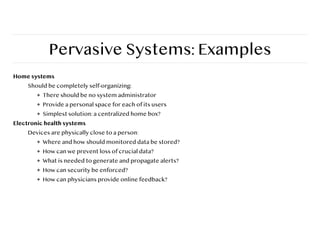
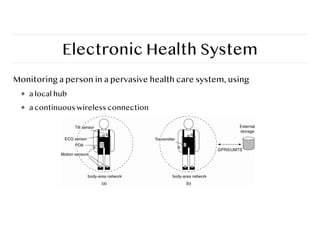




![Architectural Styles
Observation
Decoupling processes in space (“anonymous”) and also time (“asynchronous”) has
led to alternative styles.
51
Event bus
Component Component
Component
Event delivery
Publish
(a)
(a) Publish/subscribe [decoupled in space]
(b) Shared data space [decoupled in space and time]
Shared (persistent)
data space
Component Component
Data delivery
(b)
Publish](https://image.slidesharecdn.com/lecturenoteii0325-250519064153-31f9b7c2/85/Distributed-Network-Computing-and-System-51-320.jpg)









![Chihlin Hu
Structured P2P Systems - Chord (1/2)
61
fi
nger[k]: The
fi
rst node on circle that succeeds (n+2k-1) mod 2m, 1≤k≤m
• Nodes are logically organized in a ring.
• Each node has an m-bit identi
fi
er. Each data item is hashed to an m-bit key.
• Data item with key k is stored at node with smallest identi
fi
er id ≥ k , called
the successor of key k.
• The ring is extended with various shortcut links to other nodes.](https://image.slidesharecdn.com/lecturenoteii0325-250519064153-31f9b7c2/85/Distributed-Network-Computing-and-System-61-320.jpg)