Django - Python MVC Framework
- 1. Python Web Framework Balakumar Parameshwaran 24-10-2013 http://www.balakumarp.com
- 2. Agenda Introduction Features Installation Django Architecture Project structure Settings Project / Site creation URL Dispatcher Who uses it? Questions 2
- 3. Introduction Django is a free and open source web application framework, written in Python, which follows the Model–View–Controller architectural pattern. It is maintained by the Django Software Foundation (DSF), an independent organization. Encourages rapid development and clean, pragmatic design. Named after famous Guitarist Django Reinhardt Developed by Adrian Holovaty & Jacob Kaplan-moss Created in 2003, open sourced in 2005 1.0 Version released in Sep 3 2008, now 1.5.4 3
- 4. Features Object Relational Mapper - ORM MVC (MVT) Architecture Focuses on automating as much as possible and adhering to the DRY principle Template System Out of the box customizable Admin Interface, makes CRUD easy Built-in light weight Web Server Elegant URL design Custom Middleware Authentication / Authorization Internationalization support Cache framework, with multiple cache mechanisms Fast Development Free, and Great Documentation 4
- 5. Installation Prerequisites Python PIP for installing Python packages (http://www.pip-installer.org/en/latest/installing.html) pip install Django==1.5.4 o OR https://www.djangoproject.com/download/ - python setup.py install pip install mysql-python o MySQL on windows https://pypi.python.org/pypi/MySQL-python/1.2.4 Add Python and Django to env path o PYTHONPATH D:Python27 o Path D:Python27; D:Python27Libsite-packages; D:Python27Libsite-packagesdjangobin; Testing installation o shell> import django; django.VERSION; 5
- 6. Django Architecture Models Views Templates Controller Describes your data Controls what users sees How user sees it URL dispatcher 6
- 7. Project Directory Structure demosite/ ---------------------------------- Just a container for your project. Its name doesn’t matter to Django; you can rename it to anything you like. manage.py ------------------------- A command-line utility that lets you interact with this Django project in various ways. Type python manage.py help. You should never have to edit this file. demosite/ ------------------------- Actual Python package for your project. Use this name to import anything inside it (e.g. import demosite.settings) __init__.py ----------------- A file required for Python to treat the demosite directory as a package. settings.py ----------------- Settings/configuration for this Django project urls.py ---------------------- Root URL config, the URLs for this Django project, provides mapping to views wsgi.py ---------------------- An entry-point for WSGI-compatible webservers to serve your project templates/ ----------------- HTML files , renders based on views. You can change to any dir, configurable in settings.py static/ ----------------------- CSS, JS, images.. etc, configurable in settings.py demoapp/ ----------------__init__.py -------urls.py -----------views.py ---------- Responsible for processing a user’s request and for returning the response models.py --------- A model is the single, definitive source of information about your data. Generally, each model maps to a single database table. admin.py ---------- It reads metadata in your model to provide a powerful and production-ready interface forms.py ----------- To create and manipulate form data 7
- 8. Settings Project settings.py overrides from <python>/Lib/site-packgaes/django/conf/global_settings.py Set DJANGO_SETTINGS_MODULE for your Project, tells django which settings to be used. (demoproject.settings) export/set DJANGO_SETTINGS_MODULE=demoproject.settings For server mod_wsgi: os.environ['DJANGO_SETTINGS_MODULE'] = 'demoproject.settings' DEBUG True or False DATABASES ENGINE postgresql_psycopg2', 'mysql', 'sqlite3' or 'oracle'.. etc ROOT_URLCONF MEDIA_ROOT directory that will hold user-uploaded files MEDIA_URL To serve media files STATIC_ROOT To any server static files css, js.. and admin UI files (can add more dirs to STATICFILES_DIRS) STATIC_URL To serve static files TEMPLATE_DIRS Template directories Using settings in Python code from django.conf import settings if settings.DEBUG: # Do something 8
- 9. Project / Site Creation Creating new Project django-admin.py startproject demoproject A project is a collection of applications Creating new Application python manage.py startapp demosite An application tries to provide a single, relatively self-contained set of related functions Using the built-in web server python manage.py runserver python manage.py runserver 80 Runs by default at port 8000 It checks for any error and validate the models. Throws errors/warnings for any misconfigurations and invalid entries. 9
- 10. URL Dispatcher / Patterns Root URL should be configured in settings.py o ROOT_URLCONF = 'app.urls' Syntax patterns(prefix, (regular expression, Python callback function [, optional dictionary [, optional name]]) ) Example: urlpatterns = patterns(' ', (r'^articles-year/$', 'mysite.news.views.articles_year'), ) Note: o No need to add a leading slash (/articles-year) o The 'r' in front of each regular expression string is optional but recommended. It tells Python that a string is "raw" -- that nothing in the string should be escaped. In python, the ‘’ backslash character in control chars must be escaped for regular expression use. Basically we have to add one more slash i.e t, b. To work around backslash plague, you can raw string, by prefixing the string with the letter r. 10
- 11. Can include other URLconf modules urlpatterns = patterns(' ', url(r'^support/', include('demoproject.support.urls')), ) Using Prefix urlpatterns = patterns(' ', (r'^articles/(d{4})/$', 'mysite.news.views.articles_year'), (r'^articles/(d{4})/(d{2})/$', 'mysite.news.views.articles_month'), ) Here mysite.news.views is common, so can be rewritten as follows urlpatterns = patterns('mysite.news.views', (r'^articles/(d{4})/$', 'articles_year'), (r'^articles/(d{4})/(d{2})/$', 'articles_month'), ) Passing extra arguments and Dictionary mapping patterns(' ', (r'^articles/(?P<year>d{4})/$', 'articles_year'), {'foo': 'bar'}), ) We can get the values in views.py as year='2005', foo='bar' 11
- 12. Who uses Django? BitBucket DISQUS (serving 400 million people) Pinterest Instagram dPaste Mozilla (support.mozill, addons.mozilla) NASA PBS (Public Broadcasting Service) The Washington Post, NY Times, LA Times, The Guardian National Geographic, Discovery Channel 12



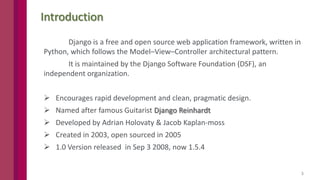




![Settings
Project settings.py overrides from <python>/Lib/site-packgaes/django/conf/global_settings.py
Set DJANGO_SETTINGS_MODULE for your Project, tells django which settings to be used. (demoproject.settings)
export/set DJANGO_SETTINGS_MODULE=demoproject.settings
For server mod_wsgi: os.environ['DJANGO_SETTINGS_MODULE'] = 'demoproject.settings'
DEBUG
True or False
DATABASES ENGINE
postgresql_psycopg2', 'mysql', 'sqlite3' or 'oracle'.. etc
ROOT_URLCONF
MEDIA_ROOT
directory that will hold user-uploaded files
MEDIA_URL
To serve media files
STATIC_ROOT
To any server static files css, js.. and admin UI files (can add more dirs to STATICFILES_DIRS)
STATIC_URL
To serve static files
TEMPLATE_DIRS
Template directories
Using settings in Python code
from django.conf import settings
if settings.DEBUG:
# Do something
8](https://image.slidesharecdn.com/django-framework-131025004616-phpapp01/85/Django-Python-MVC-Framework-8-320.jpg)

![URL Dispatcher / Patterns
Root URL should be configured in settings.py
o
ROOT_URLCONF = 'app.urls'
Syntax
patterns(prefix,
(regular expression, Python callback function [, optional dictionary [, optional name]])
)
Example:
urlpatterns = patterns(' ',
(r'^articles-year/$', 'mysite.news.views.articles_year'),
)
Note:
o No need to add a leading slash (/articles-year)
o The 'r' in front of each regular expression string is optional but recommended. It tells Python that a
string is "raw" -- that nothing in the string should be escaped.
In python, the ‘’ backslash character in control chars must be escaped for regular expression use.
Basically we have to add one more slash i.e t, b. To work around backslash plague, you can raw string,
by prefixing the string with the letter r.
10](https://image.slidesharecdn.com/django-framework-131025004616-phpapp01/85/Django-Python-MVC-Framework-10-320.jpg)

