Docker for Web Developers: A Sneak Peek
- 1. Docker for Web Developers: A Sneak Peek MOHD SYUKOR ABDUL NOVEMBER 5, 2016
- 2. What is Docker? 2 Docker is a platform for developing, shipping and running applications using container virtualization technology. The Docker Platform consists of multiple products/tools: Docker Engine Docker Registry Docker Machine Docker Swarm Docker Compose Kitematic Docker for Linux Docker for Mac Docker for Windows Docker for Windows Server 2016 https://www.docker.com/
- 3. Why Docker? 3 Containers running on a single machine share the same operating system kernel; they start instantly and use less RAM. Images are constructed from layered filesystems and share common files, making disk usage and image downloads much more efficient. LIGHTWEIGHT Docker containers are based on open standards, enabling containers to run on all major Linux distributions and on Microsoft Windows -- and on top of any infrastructure. OPEN Containers isolate applications from one another and the underlying infrastructure, while providing an added layer of protection for the application. SECURE BY DEFAULT
- 4. Docker vs Virtual Machine 4 ContainerVirtual Machine
- 5. Docker Solution 5 Docker enables developers and IT admins to build, ship and run any application, anywhere.
- 7. Example Use Case: Development and Test in the Cloud 7 DEVELOPERS IT PRO BUILD Development Environments SHIP Secure Content & Collaboration Developers Version control Docker Trusted Registry QA / QE Staging
- 9. Docker’s Commands 9 docker info # displays system wide information of Docker docker build # Build an image from a Dockerfile docker images # List all images on a Docker host docker pull # Pull an image from a Registry docker run # Run an image docker ps # List all running and stopped instances docker stop # Stop a running instances docker rm # Remove an instance docker rmi # Remove an image docker stats # Show running containers‘ resource usage info docker attach # Attach to a running container docker logs # Fetch the logs of a container docker inspect # Return low-level information on a container or image docker history # Show the history of an image AND MORE at https://docs.docker.com/engine/reference/commandline/
- 10. The Secret Recipe 1: Dockerfile 10 Dockerfiles = image build script. Simple syntax for building images. Automate and script the images creation. Dockerfile: ------------------------------------------------------- FROM debian:jessie ENV HTTPD_PREFIX /usr/local/apache2 ENV PATH $HTTPD_PREFIX/bin:$PATH RUN mkdir -p "$HTTPD_PREFIX" && chown www-data:www-data "$HTTPD_PREFIX" WORKDIR $HTTPD_PREFIX RUN apt-get update && apt-get install -y --no-install-recommends libapr1 libaprutil1 libaprutil1-ldap libapr1-dev libaprutil1-dev libpcre++0 libssl1.0.0 && rm -r /var/lib/apt/lists/* COPY httpd-foreground /usr/local/bin/ EXPOSE 80 CMD ["httpd-foreground"] ------------------------------------------------------- docker build -t my-apache2 .
- 11. The Secret Recipe 2: Docker Compose 11 Compose is a tool for defining and running multi- container Docker applications. The secret recipe is in the docker-compose.yml file. docker-compose.yml: --------------------------------------------------- joomla: image: joomla links: - joomladb:mysql ports: - 8080:80 joomladb: image: mysql:5.6 environment: MYSQL_ROOT_PASSWORD: example --------------------------------------------------- docker-compose up -d
- 12. Docker for PHP Developers 12 Dockerfile: ------------------------------------------------------------------ FROM php:7.0-apache COPY src/ /var/www/html/ ------------------------------------------------------------------ docker build -t my-php-app . docker run -d --name my-running-app my-php-app
- 13. Docker for Java Developers 13 Dockerfile: ------------------------------------------------------------------------ FROM jboss/wildfly ADD your-awesome-app.war /opt/jboss/wildfly/standalone/deployments/ ------------------------------------------------------------------------ docker build --tag=wildfly-app . docker run -it wildfly-app
- 14. Docker for Python Developers 14 Dockerfile: ----------------------------------------------------------------------- FROM ubuntu:16.04 MAINTANER Your Name "[email protected]" RUN apt-get update -y && apt-get install -y python-pip python-dev COPY ./requirements.txt /app/requirements.txt WORKDIR /app RUN pip install -r requirements.txt COPY . /app ENTRYPOINT [ "python" ] CMD [ "app.py" ] ----------------------------------------------------------------------- docker build -t myflask1:latest . docker run -d -p 5000:5000 myflask1
- 15. Docker for Node.js Developers 15 Dockerfile: -------------------------------------------------------------------- FROM node RUN mkdir -p /usr/src/app WORKDIR /usr/src/app COPY package.json /usr/src/app/ RUN npm install COPY . /usr/src/app EXPOSE 8080 CMD [ "npm", "start" ] -------------------------------------------------------------------- docker build -t yourname/node-web-app . docker run -p 49160:8080 -d yourname/node-web-app
- 16. Docker for Go Developers 16 $ docker run --rm -it -v "$PWD":/usr/src/myapp -w /usr/src/myapp golang:1.6 bash $ for GOOS in darwin linux; do > for GOARCH in 386 amd64; do > go build -v -o myapp-$GOOS-$GOARCH > done > done
- 17. Docker for Database Server 17 MySQL Server: docker run --name some-mysql -e MYSQL_ROOT_PASSWORD=my-secret-pw -d mysql:8 MariaDB Server: docker run --name some-mariadb -e MYSQL_ROOT_PASSWORD=my-secret-pw -d mariadb Percona Server: docker run --name some-percona -e MYSQL_ROOT_PASSWORD=my-secret-pw -d percona:5.7.14 PostgreSQL Server: docker run --name some-postgres -e POSTGRES_PASSWORD=mysecretpassword -d postgres:9.6 MongoDB Server: docker run --name some-mongo -d mongo
- 18. Docker for WordPress 18 docker run --name wordpressdb -e MYSQL_ROOT_PASSWORD=password -e MYSQL_DATABASE=wordpress -d mysql:5.7 docker run -e WORDPRESS_DB_PASSWORD=password -d --name wordpress --link wordpressdb:mysql wordpress
- 19. Docker for Joomla 19 docker run --name mysql1 -e MYSQL_ROOT_PASSWORD=my-secret-pw -d mysql:5.7 docker run --name joomla1 --link mysql1:mysql -d joomla docker run --name some-joomla --link mysql1:mysql -p 8080:80 -d joomla docker run -d -p 80:80 -p 3306:3306 webkul/joomla:latest
- 20. Docker for Drupal 20 docker run --name some-drupal --link some-mysql:mysql -d drupal
- 21. Docker for Apache Web Server 21 docker run -dit --name my-apache-app -v "$PWD":/usr/local/apache2/htdocs/ httpd:2.4 Dockerfile: ------------------------------------------------------------------ FROM httpd:2.4 COPY ./public-html/ /usr/local/apache2/htdocs/ ------------------------------------------------------------------ docker build -t my-apache2 . docker run -dit --name my-running-app my-apache2 OR
- 22. Docker for Nginx Web Server 22 docker run --name docker-nginx -p 8080:80 -d -v ~/docker-nginx/html:/usr/share/nginx/html nginx
- 23. Docker for Caddy Web Server 23 docker run -d -p 2015:2015 abiosoft/caddy:php
- 24. Docker for ELK Stack 24 docker pull sebp/elk docker run -p 5601:5601 -p 9200:9200 -p 5044:5044 -it --name elk sebp/elk
- 25. Docker for OS??? 25 docker pull ubuntu:16.04 docker run ubuntu:16.04 /bin/bash docker run –it alpine ash docker run –it centos bash docker run –it fedora bash docker run ubuntu:16.04 grep -v '^#' /etc/apt/sources.list
- 26. Docker for Microsoft’s Platform??? 26 docker pull microsoft/nanoserver docker pull microsoft/iis docker pull microsoft/dotnet docker pull microsoft/sample-httpd docker pull microsoft/mssql-server-2016-express-windows
- 27. Docker Repositories 27 Official Repositories – https://hub.docker.com/explore/
- 28. Docker for Web Developers: A Sneak Peek 28 Q&A



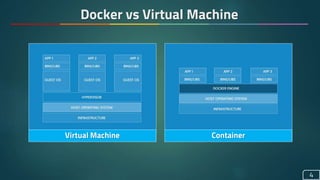


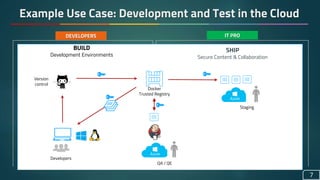


![The Secret Recipe 1: Dockerfile
10
Dockerfiles = image build
script.
Simple syntax for building
images.
Automate and script the
images creation.
Dockerfile:
-------------------------------------------------------
FROM debian:jessie
ENV HTTPD_PREFIX /usr/local/apache2
ENV PATH $HTTPD_PREFIX/bin:$PATH
RUN mkdir -p "$HTTPD_PREFIX"
&& chown www-data:www-data "$HTTPD_PREFIX"
WORKDIR $HTTPD_PREFIX
RUN apt-get update
&& apt-get install -y --no-install-recommends
libapr1
libaprutil1
libaprutil1-ldap
libapr1-dev
libaprutil1-dev
libpcre++0
libssl1.0.0
&& rm -r /var/lib/apt/lists/*
COPY httpd-foreground /usr/local/bin/
EXPOSE 80
CMD ["httpd-foreground"]
-------------------------------------------------------
docker build -t my-apache2 .](https://image.slidesharecdn.com/dockerforwebdevelopers-161104203713/85/Docker-for-Web-Developers-A-Sneak-Peek-10-320.jpg)



![Docker for Python Developers
14
Dockerfile:
-----------------------------------------------------------------------
FROM ubuntu:16.04
MAINTANER Your Name "youremail@domain.tld"
RUN apt-get update -y &&
apt-get install -y python-pip python-dev
COPY ./requirements.txt /app/requirements.txt
WORKDIR /app
RUN pip install -r requirements.txt
COPY . /app
ENTRYPOINT [ "python" ]
CMD [ "app.py" ]
-----------------------------------------------------------------------
docker build -t myflask1:latest .
docker run -d -p 5000:5000 myflask1](https://image.slidesharecdn.com/dockerforwebdevelopers-161104203713/85/Docker-for-Web-Developers-A-Sneak-Peek-14-320.jpg)
![Docker for Node.js Developers
15
Dockerfile:
--------------------------------------------------------------------
FROM node
RUN mkdir -p /usr/src/app
WORKDIR /usr/src/app
COPY package.json /usr/src/app/
RUN npm install
COPY . /usr/src/app
EXPOSE 8080
CMD [ "npm", "start" ]
--------------------------------------------------------------------
docker build -t yourname/node-web-app .
docker run -p 49160:8080 -d yourname/node-web-app](https://image.slidesharecdn.com/dockerforwebdevelopers-161104203713/85/Docker-for-Web-Developers-A-Sneak-Peek-15-320.jpg)












