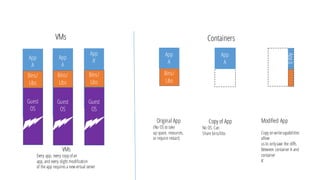Docker module 1
- 1. Docker Training [email protected] Docker Introduction & WORKSHOP
- 2. COURSE INTRODUCTION DAY 01 • Docker Introduction • Installation of Docker • Working with Containers • Working with Images • Building image with Dockerfiles • OpenStack Integration • OpenStack Introduction • Nova Driver (Docker as Compute Service) • Glance as Docker image registry DAY 02 • Docker Cluster • Kubernetes Introduction • Docker Networking • Docker Hub • Docker Cases • Docker Source Code • Development Platform With Docker • Hadoop on Docker
- 3. 8 n , D r S OcM k8 l o n O e n gtu e S p 8 o a G P 8y h [email protected] http://github.com/onetown http://liangbo.me Infrastructure 90% Storage, Network, Virtualization ,Container 40% Front-end, HTML, CSS, Javascript 60% Python, C Sharp, Go-lang Development 90%Liang Bo (TRYSTACK.CN )
- 5. Docker For Beginners Docker is an open platform for developers and sysadmins tobuild, ship, and run distributed applications.Consisting ofDocker Engine, a portable, lightweight runtime and packaging tool, and Docker Hub, a cloudservice for sharing applications and automating workflows,Docker enables apps tobe quickly assembledfrom components and eliminates the frictionbetweendevelopment,QA, and production environments. As a result,IT can ship faster and run the same app,unchanged,on laptops, data center VMs, and any cloud. 03 Looking for Something Specific Develop, Ship and Runany application,anywhere 04 Looking for Help https://docs.docker.com 02 Learning Docker consists of: The Docker Engine - our lightweight and powerful open source container virtualization technology combined witha work flow for building and containerizing your applications. Docker Hub - our SaaS service for sharing and managing your application stacks. 01 Installation Docker requires a 64-bit installation regardless of your Linux version. Additionally, your kernel must be 3.10 at minimum. The latest 3.10 minor versionor a newer maintained version are also acceptable.
- 6. The$Challenge Static website Web frontend User DB Queue Analytics DB Backgroundworkers API endpoint nginx 1.5+modsecurity +openssl +bootstrap 2 postgresql +pgv8+v8 hadoop +hive +thrift+OpenJDK Ruby +Rails+sass+Unicorn Redis+redis-sentinel Python 3.0+celery +pyredis+libcurl +ffmpeg +libopencv +nodejs+phantomjs Python 2.7+Flask +pyredis+celery +psycopg+postgresql-client Development VM QA server PublicCloud Disaster recovery Contributor’slaptop ProductionServers MultiplicityofStacks Multiplicityof hardware environments ProductionCluster CustomerData Center Doservicesandapps interactappropriately? CanImigratesmoothly andquickly?
- 7. Application$Matrix Static website Web frontend Background workers User DB Analytics DB Queue Development VM QA Server Single Prod Server Onsite Cluster Public Cloud Contributor’s laptop Customer Servers ? ? ? ? ? ? ? ? ? ? ? ? ? ? ? ? ? ? ? ? ? ? ? ? ? ? ? ? ? ? ? ? ? ? ? ? ? ? ? ? ? ?
- 8. Explanation • High Level—It’s a lightweight VM • Own process space • Own network interface • Can run stuff asroot • Can have itsown/sbin/init (different from host) • <<machine container>> • Low Level—It’s chroot on steroids • Can alsonot have itsown/sbin/init • Container=isolatedprocesses • Share kernelwithhost • Nodevice emulation (neither HVM nor PV) fromhost) • <<application container>> • Runeverywhere • Regardless of kernel version (2.6.32+) • Regardless of host distro • Physical or virtual, cloudor not • Containerand host architecturemust match* • Run anything • If it can run onthe host,it canrun in the container • i.e. if it can run ona Linuxkernel, it can run WHY WHAT
- 9. Introduction • Docker is an open-sourceengine that automatesthe deployment of any application as a lightweight, portable, self-sufficient container that will runvirtually anywhere. • Based onLXC (Linux Container), easy to use. • Similar to VM asend-user with different features. • Founded in 2013 (dotCloud) • Joined Linux Foundation • Apache 2.0 License • Implemented by Golang
- 10. Virtual$Machine
- 11. Docker
- 12. Bins/ Libs App A Original App (No OS to take up space, resources, or require restart) AppΔ Bins/ App A Bins/ Libs App A’ Guest OS Bins/ Libs Modified App Copy onwritecapabilities allow us to onlysave the diffs Between container A and container A’ VMs Every app, every copy ofan app, and every slight modification of the app requires a new virtual server App A Guest OS Bins/ Libs Copy of App No OS. Can Share bins/libs App A Guest OS Guest OS VMs Containers
- 13. Basic$Docker System Source Code Repository Dockerfile For A Docker Engine Docker Container Image Registry Build Docker Host 2 OS (Linux) ContainerA ContainerB ContainerC ContainerA Push Search Pull Run Host 1 OS (Linux)
- 14. Changes$and$Updates Docker Engine Docker Container Image Registry Docker Engine Push Update Bins/ Libs App A AppΔ Bins/ Base Container Image Host is now runningA’’ Container Mod A’’ AppΔ Bins/ Bins/ Libs App A Bins/ Bins/ Libs App A’’ Host runningA wantsto upgradetoA’’. Requests update.Gets only diffs Container Mod A’
- 15. Ecosystem • Operatingsystems • Virtually anydistribution with a 2.6.32+ kernel • Red Hat/Docker collaboration to makework acrossRHEL 6.4+, Fedora, and other membersof thefamily (2.6.32 +) • CoreOS—Small coreOS purposebuilt with Docker • OpenStack • Docker integration into NOVA(& compatibility with Glance, Horizon, etc.) accepted for Havana release • Private PaaS • OpenShift • Solum (Rackspace, OpenStack) • Public PaaS • Deis, Voxoz, Cocaine (Yandex), Baidu PaaS • Public IaaS • Native support in Rackspace, Digital Ocean,+++ • AMI (or equivalent) available for AWS & other • DevOps Tools • Integrationswith Chef, Puppet, Jenkins, Travis, Salt, Ansible+++ • Orchestration tools • Mesos, Heat, ++ • Shipyard &otherspurposebuilt for Docker • Applications • 1000’s of Dockerized applications available at index.docker.io
- 18. Native$Driver
- 21. Run Docker ? $ sudo docker run ubuntu:14.04 /bin/echo 'Hello world’ Hello world sudo docker run -t -i ubuntu:14.04 /bin/bash root@73a19a637b54:/# ls bin boot dev etc home lib lib64 media mnt opt proc root run sbin srv sys tmp usr var
- 22. Installation !
- 23. Ubuntu 14.04 $ sudo apt-get update $ sudo apt-get install –y docker.io $ sudo ln –sf /usr/bin/docker.io/usr/local/bin/docker $ sudo sed –I ‘$acomplete –F _docker docker’ /etc/bash_completion.d/docker.io
- 24. Ubuntu 14.04 – Docker Official Release (New) $ sudo apt-key adv –keyserverhkp://keyserver.ubuntu.com:80 –recv-keys36A1D7869245C895 $ sudo bash –c “echo deb https://get.docker.io/ubuntu docker main > /etc/apt/sources.list $ sudo apt-get update $ sudo apt-get installlxc-docker
- 26. Get Image $ sudo docker pull ubuntu:14.04 Pullingrepositoryubuntu 07f8e8c5e660:Downloadcomplete e9e06b06e14c: Downloadcomplete a82efea989f9: Downloadcomplete 37bea4ee0c81: Downloadcomplete
- 27. Get Image From Specific Server $ sudo docker pull dl.dockerpool.com:5000 ubuntu:14.04 Pullingrepositoryubuntu 07f8e8c5e660:Downloadcomplete e9e06b06e14c: Downloadcomplete a82efea989f9: Downloadcomplete 37bea4ee0c81: Downloadcomplete
- 28. List Images $ sudo docker images REPOSITORY TAG IMAGEID CREATED VIRTUAL SIZE ubuntu 14.04 07f8e8c5e660 2weeks ago 188.3MB
- 33. OpenStack$Projects • Core Projects • Nova(Compute Service) • Glance (Image Service) • Neutron (Network Service) • Cinder (Block StorageService) • Swift (Object StorageService) • Common Projects • Keystone (Identity Service) • Horizon (Dashboard) • Ceilometer (Telemeter Service) • Heat (Orchestration Service) • Shared Modules • Oslo (Shared Infrastructure Code) • Incubation Projects • Magnum (Container Service)
- 34. OpenStack$Project • Eachproject is a “top-level” OpenStack part • Eachproject has a “Project TechnicalLeader” (PTL) • Eachproject has different developers and designers • Eachproject has well designed public API • Except Horizon, it’s a WEB UI • Allother project providea RESTful API(JSON/HTTP) • Eachproject has isolated database
- 40. Demo - Nova Driver – (Docker as compute Service) !
- 41. Demo - Glance as Docker Image Registry !
- 42. Questions?