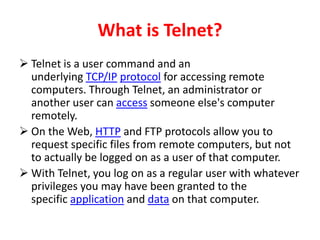Domain name system (dns) , TELNET ,FTP, TFTP
- 1. DOMAIN NAME SYSTEM (DNS) The domain name system (DNS) is the way that internet domain names are located and translated into internet protocol (IP) addresses. The domain name system maps the name people use to locate a website to the IP address that a computer uses to locate a website. For example, if someone types facebook.com into a web browser, a server behind the scenes will map that name to the IP address 31.13.72.36. Web browsing and most other internet activity depend on DNS to quickly provide the information necessary to connect users to remote hosts. DNS mapping is distributed throughout the internet in a hierarchy of authority. Access providers and enterprises, as well as governments, universities and other organizations, typically have their own assigned ranges of IP addresses and an assigned domain name; they also typically run DNS servers to manage the mapping of those names to those addresses.
- 2. How does DNS work? DNS servers answer questions from both inside and outside their own domains. When a server receives a request from outside the domain for information about a name or address inside the domain, it provides the authoritative answer. When a server receives a request from inside its own domain for information about a name or address outside that domain, it passes the request out to another server -- usually one managed by its internet service provider. If that server does not know the answer or the authoritative source for the answer, it will reach out to the DNS servers for the top-level domain -- e.g., for all of .com or .edu. Then, it will pass the request down to the authoritative server for the specific domain -- e.g., techtarget.com or stkate.edu; the answer flows back along the same path.
- 3. How does DNS increase web performance? To promote efficiency, servers can cache the answers they receive for a set amount of time. This allows them to respond more quickly the next time a request for the same lookup comes in. For example, if everyone in an office needs to access the same training video on a particular website on the same day, the local DNS server will ordinarily only have to resolve the name once, and then it can serve all the other requests out of its cache. The length of time the record is held -- the time to live -- is configurable; longer values decrease the load on servers, shorter values ensure the most accurate responses.
- 5. What is Telnet? Telnet is a user command and an underlying TCP/IP protocol for accessing remote computers. Through Telnet, an administrator or another user can access someone else's computer remotely. On the Web, HTTP and FTP protocols allow you to request specific files from remote computers, but not to actually be logged on as a user of that computer. With Telnet, you log on as a regular user with whatever privileges you may have been granted to the specific application and data on that computer.
- 6. A Telnet command request looks like this (the computer name is made-up): telnet the.libraryat.whatis.edu The result of this request would be an invitation to log on with a userid and a prompt for a password. If accepted, you would be logged on like any user who used this computer every day. Telnet is most likely to be used by program developers and anyone who has a need to use specific applications or data located at a particular host computer.
- 7. File Transfer Protocol (FTP) File Transfer Protocol (FTP) is a standard Internet protocol for transmitting files between computers on the Internet over TCP/IP connections. FTP is a client-server protocol that relies on two communications channels between client and server: a command channel for controlling the conversation and a data channel for transmitting file content. Clients initiate conversations with servers by requesting to download a file. Using FTP, a client can upload, download, delete, rename, move and copy files on a server. A user typically needs to log on to the FTP server, although some servers make some or all of their content available without login, also known as anonymous FTP.
- 8. FTP sessions work in passive or active modes. In active mode, after a client initiates a session via a command channel request, the server initiates a data connection back to the client and begins transferring data. In passive mode, the server instead uses the command channel to send the client the information it needs to open a data channel. Because passive mode has the client initiating all connections, it works well across firewalls and Network Address Translation (NAT) gateways.
- 10. TRIVIAL FILE TRANSFER PROTOCOL (TFTP) Trivial File Transfer Protocol (TFTP) is an Internet software utility for transferring files that is simpler to use than the File Transfer Protocol (FTP) but less capable. It is used where user authentication and directory visibility are not required. TFTP uses the User Datagram Protocol (UDP) rather than the Transmission Control Protocol (TCP). TFTP is described formally in Request for Comments (RFC) 1350.