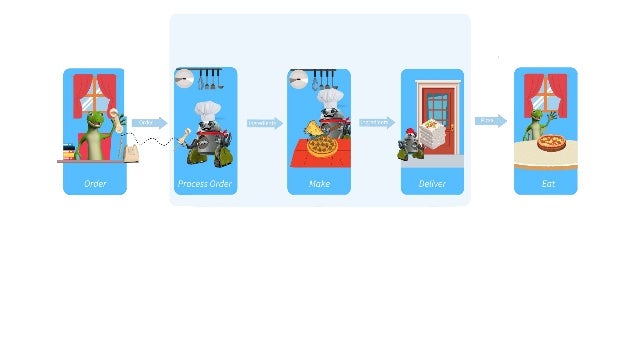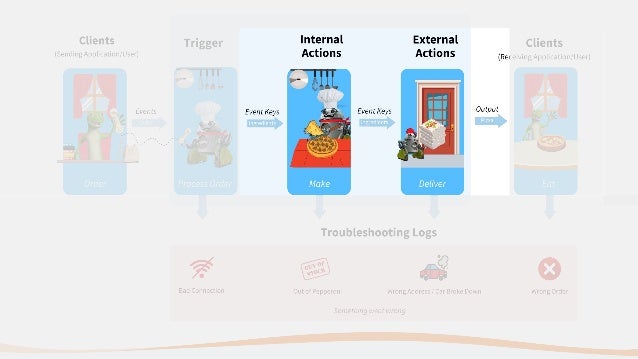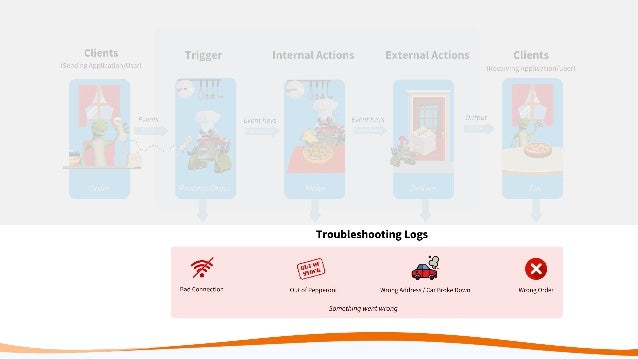Don’t Hate, Automate! The Fundamentals of Automations
- 2. Meet the Presenters Holly Coxon Technical Support Team Lead, FME Server Sanae Mendoza Technical Support Specialist, FME Server
- 3. FME® Enterprise Integration Platform FME Desktop Build & Run Data Workflows FME Server Automate Data Workflows FME Mobile Deliver the Power of FME to Mobile The only Enterprise Integration Solution with comprehensive support for Spatial Data Powering your dataflows on premises, in the cloud, and on mobile FME Cloud FME Server in the cloud
- 4. Poll: Whatʼs your experience with the FME Platform?
- 5. ● Enterprise Integration in FME Server ● A History of Automations ● The knead-to-know of Automations ○ Triggers ○ Internal Actions ○ External Actions ○ Keys ○ Troubleshooting Logs ● Advanced Automation ● Resources ● Q&A Agenda
- 6. Automation for the Enterprise Blog: Enterprise Integration Wins: 5 Reasons to Add Automation
- 7. Build Create schedules, web applications and automations in a GUI. Scale Process massive amounts of data as needed. Control Cost effectively deploy processing close to the source. FME Server Connects more than just data and applications, it connects teams.
- 8. Do you need to run a workspace… ● At regular intervals? ● In response to something happening outside of FME? ● In real time? ● As part of a series? Then you need FME Server Automations.
- 9. A Brief History Notifications: Real-time support for processing FME workspaces. Automations: Graphical UI to enhance the user experience. Manual Dropbox SQS/SNS WebSocket Schedule Azure Event Grid Directory Workspace Webhook JMS HTTP Request S3 Bucket System Event Email (IMAP/SFTP) UDP FTP Logger Apple Push 2019 2020 2021 2022 2013 2014 2015 2016 2017 2018 2012 SFTP
- 10. What you really knead-to-know about Automations
- 14. Clients
- 16. Clients are any user or system that send or receive messages from an Automation
- 17. Triggers
- 19. Trigger Events listen for incoming events from clients. Upon the event, an Automation workflow is initiated. Protocols define how systems and applications communicate... …and Trigger Events support many different protocols!
- 20. Trigger Event Protocols S3 Bucket Run a Workspace Dropbox System Event Azure Event Grid JMS WebSocket SQS/SNS IMAP FME Desktop SQS/SNS Readers Creator Run a Dynamic Workspace Local/Network Directory Schedule Manual UDP SMTP FTP Webhook Topic Notified
- 21. Demo
- 22. Actions
- 25. Internal actions process messages from triggers and actions Run jobs in sequence or parallel, build in logic and decision making, or document workflows… Allow the data and results to guide the workflow.
- 27. Connect and integrate automated workflows with external actions Like Triggers, Actions can use many different protocols to communicate with clients.
- 28. External actions deliver data where you need it Send a notification, upload a file, deliver a message, or connect directly to another application… Results and data can be sent outside of FME Server at any point during the Automation.
- 29. Action Protocols S3 Bucket SFTP Run a Workspace Dropbox System Event Azure Event Grid JMS UDP HTTP Request WebSocket FTP Logger SQS/SNS SMTP FME Desktop SQS/SNS Run a Dynamic Workspace Filter Merge Transformers Writers
- 30. Demo
- 31. Keys
- 33. Messages and data are passed between Automation components Key-Value pairs hold information about an event or a user-defined value. Parameters can intake keys, allowing for Actions to be run with upstream values. Automation keys are based on JSON formatting.
- 34. Parameters and keys are available for each trigger and action For example, User Parameters created in FME Workbench become Parameters inside the “Run a Workspace” Action. Start drawing connections between ports to use incoming keys inside an actionʼs parameters Webinar: Automation Keys: What They Are and Why You Should Use Them
- 35. Something went wrong…but what? There are many different components that make up an Automation, so the first step to troubleshooting is to identify the component at the root of the issue.
- 37. Tracking Down Errors using Automation Logs Filter By… Last Run Log Action Errors Warnings Info Automation logs record all activity taking place within every component of the Automation.
- 38. Tracking Down Errors using Job Logs Job logs record the details of a translation, and correspond to the translation logs in FME Desktop. FME Desktop
- 39. Log Extra Information FME Desktop ● Use the Log Action to get more feedback on the event details being parsed ● Disable downstream components so they are not triggered while you are troubleshooting
- 40. Demo
- 41. What else do you knead-to-know? Article: Getting Started with the Split-Merge Block Article: Building Integrations with the FME Server Automation Writer Article: Configuring Guaranteed Delivery in FME Server Automations with Automated Retries
- 42. Poll: What Automation webinar topic would you like to see next?
- 43. Resources ● FME Academy: Build Basic Automations Trailhead ● Tutorial: Getting Started with Automations ● Blog: 5 Reasons Why FME Server is More Than Just Scheduling
- 44. Next Steps Download FME Server 2021.2 Sign up for the FME Academy and complete the FME Server trails. Free Trial | Upgrade Contact us. We would love to chat with you about anything enterprise integration [email protected]
- 45. We Value Your Feedback Share Your Experience with FME on Gartner Peer Insights Gartner Peer Insights content consists of the opinions of individual end users based on their own experiences with the vendors listed on the platform, should not be construed as statements of fact, nor do they represent the views of Gartner or its affiliates. Gartner does not endorse any vendor, product or service depicted in this content nor makes any warranties, expressed or implied, with respect to this content, about its accuracy or completeness, including any warranties of merchantability or fitness for a particular purpose. Gartner and Gartner Peer Insights are registered trademarks of Gartner, Inc. and/or its affiliates in the U.S. and internationally and are used herein with permission. All rights reserved. Gartner Peer Insights Reviews from your enterprise peers – verified by Gartner ● Reviews are anonymous and take approximately 10 minutes to complete. ● You will be asked to create a profile using your business email or LinkedIn account prior to completing the survey for validation purposes. Contribute a review today Email [email protected] if you have any questions
- 46. Claim Your Community Badge Get community badges for watching webinars! fme.ly/WebinarBadge Todayʼs Code: WCMPL
- 47. The Peak of Data Integration 2022 UC August 24-26, 2022 Vancouver, Canada Register now
- 48. Check out our upcoming & on-demand webinars: safe.com/webinars
- 49. Q&A
- 50. Have a sliced day! Download FME 2021.2 Free Trial | Upgrade Chat with us [email protected] Connect with us in the Community Connect with us for more FME Please share your feedback with us through the webinar survey!