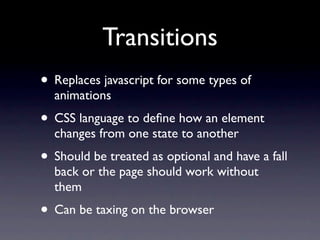Ease into HTML5 and CSS3
- 1. Easing Into HTML5 and CSS3 Brian Moon dealnews.com Who attended the HTML5 and Javascript @brianlmoon tutorial yesterday? http://brian.moonspot.net/
- 2. What is in HTML5? • New Semantic Tags • <article>, <header>, <footer>, etc. • New Multimedia Tags • <canvas>, <video>, <audio>, etc. • New Javascript APIs • data- attributes • HTML5 Forms
- 3. What is in CSS3? • New Properties • New Selectors • Device dependent Media Queries
- 4. What is not HTML5 nor CSS3? • SVG - been around, browsers just got better • Geo-Location - Separate W3C spec from HTML5
- 5. Who uses your site? • Are the tech savvy? • Are they sensitive to change? • Are they in China? (Lots of IE6 still) • All Mobile?
- 6. dealnews browsers IE6 0.30% IE7 4.19% IE8 11.91% 22% IE9+ FF3.5+ Chrome Safari 78% 3.1+ Modern Browsers Other
- 7. Our design goals • Identical UI and UX on modern browsers • Fully functional and usable on IE8, IE7 and Opera • Page should render and users should be able to click things in IE6
- 8. First Step All browsers process pages with this doctype in standards mode.
- 9. http://blogs.msdn.com/b/jennifer/archive/2011/08/01/html5-part-1-semantic-markup-and-page-layout.aspx <!DOCTYPE html> <html> <head> <title>Title</title> Semantic Tags </head> <body> <header> <hgroup> <h1>Header in h1</h1> <h2>Subheader in h2</h2> </hgroup> </header> <nav> <ul> <li><a href="#">Menu Option 1</a></li> <li><a href="#">Menu Option 2</a></li> <li><a href="#">Menu Option 3</a></li> </ul> </nav> <section> <article> <header> <h1>Article #1</h1> </header> <section> This is the first article. This is <mark>highlighted</mark>. </section> </article> <article> <header> <h1>Article #2</h1> </header> <section> This is the second article. These articles could be blog posts, etc. </section> </article> </section>
- 10. Semantic Tags • Older browsers don’t treat these as block elements • CSS can fix it in some browsers • Javascript (HTML Shiv) required in older IE versions • Good semantic HTML4 markup and Microformats already recognized by scrapers • Would use in new projects.YMMV on ROI for converting well done HTML
- 11. data attributes problem • Unknown attributes are ignored by browsers, but the pages don’t validate. • Hacks exist where classes are used (e.g. class=”artid-574244”)
- 12. data- attributes <div class="art body" data-artid="574244"> • Allows you to store data as an attribute that is ignored by the browser • Any attribute prefixed with data- is ignored by the browser (as all unknown attributes are) and are treated as valid HTML5. • Use element.getAttribute(“data-artid”); to get the data • Use it now. Works in all browsers.
- 13. Video & Audio • Well documented licensing war • Great idea, caught up in licensing issues • May have to store your media in more than one format • Javascript libraries exist to help with fallback • Have used it via JS libs. Eases the pain. Falls back to Flash.
- 14. Canvas • Graphics via markup/JS • Not generally lighter weight than images, so not a replacement for static images • Great for graphs and such • Many, many javascript libraries to help build graphs via Canvas. • Used for internal reporting where we dictate browser versions. Publicly,YMMV. Wanna waste time? http://canvasrider.com/
- 15. New JS APIs • Web Performance - neat • Local Storage - requires user prompt • Web Workers (IE10) • Web Sockets - very new, has issues • You really need a good use case for these
- 16. HTML5 Forms <input name=”email” type=”email”> <input name=”url” type=”url”> <input name=”name” type=”text” required> <input name=”search” type=”text” placeholder=”Search”>
- 17. HTML5 Forms • Reduce custom validation Javascript • You can query if a field is valid with checkValidity(). • Custom validation possible via event handlers • Requires IE10 =( • Some javascript libs can close the gap.
- 18. CSS3
- 19. Eye Candy • border-radius (i.e. rounded corners) • box-shadow • gradient backgrounds • multiple backgrounds • transforms • transitions
- 20. Use with fallback • border-radius • box-shadow • gradient backgrounds • multiple backgrounds • Make sure the design holds up to your standard on browsers that don’t support these
- 21. Example FF12 IE8
- 22. Example 2 IE9 FF12 IE7 IE8
- 23. Gnarly CSS .cta { display: inline-block; vertical-align: bottom; -webkit-box-shadow: 1px 1px 2px 0px rgba(0,0,0,0.5); -moz-box-shadow: 1px 1px 2px 0px rgba(0,0,0,0.5); box-shadow: 1px 1px 2px 0px rgba(0,0,0,0.5); border-width: 0px; border-style: none; border-color: rgba(0,0,0,0); cursor: pointer; font-weight: bold; text-align: center; text-decoration: none; /* The is for the most commonly used design */ -webkit-border-radius: 5px; -moz-border-radius: 5px; border-radius: 5px; padding: 0 12px; font: bold 12px arial,helvetica,clean,sans-serif; line-height: 20px; color: white; background: #6ecb12; /* Old browsers */ background: -moz-linear-gradient(top, rgba(118,215,24,1) 19%, rgba(88,168,11,1) 100%); /* FF3.6+ */ background: -webkit-gradient(linear, left top, left bottom, color-stop(19%,rgba(118,215,24,1)), color-stop(100%,rgba(88,168,11,1))); /* Chrome,Safari4+ */ background: -webkit-linear-gradient(top, rgba(118,215,24,1) 19%, rgba(88,168,11,1) 100%); /* Chrome10+,Safari5.1+ */ background: -o-linear-gradient(top, rgba(118,215,24,1) 19%,rgba(88,168,11,1) 100%); /* Opera11.10+ */ background: -ms-linear-gradient(top, rgba(118,215,24,1) 19%,rgba(88,168,11,1) 100%); /* IE10+ */ background: linear-gradient(top, rgba(118,215,24,1) 19%,rgba(88,168,11,1) 100%); /* W3C */ filter: progid:DXImageTransform.Microsoft.gradient( startColorstr='#76d718', endColorstr='#58a80b',GradientType=0 ); /* IE6-9 */ }
- 24. CSS3 Tools • http://css3generator.com/ • http://border-radius.com/ • http://www.colorzilla.com/gradient-editor/
- 25. Transitions • Replaces javascript for some types of animations • CSS language to define how an element changes from one state to another • Should be treated as optional and have a fall back or the page should work without them • Can be taxing on the browser
- 27. Transforms • CSS language for scaling and rotating elements • Mixed with transistions, animation can be achieved. • May require browser specific tweaking or even non-standard CSS for IE. • Can confuse the box model and page flow
- 28. Example The labels are rotated 90 degrees, but as you can see, Firebug things the element is in a different place than where it appears when drawn.
- 29. Transforms .accordion .panel-label { -moz-transform-origin: 100% 0; -moz-transform: rotate(-90deg); -webkit-transform-origin: 100% 0; -webkit-transform: rotate(-90deg); -o-transform-origin: 100% 0; -o-transform: rotate(-90deg); transform-origin: 100% 0; transform: rotate(-90deg); position: absolute; top: 0; white-space:nowrap; text-align: right; /* MSIE < 10 */ filter: progid:DXImageTransform.Microsoft.BasicImage(rotation=3)9; left: 0px9; }
- 30. Eye Candy Issues • All of these techniques can be taxing on the browser and or device. • Excessive use of gradients and transforms can cause major browser lag • Many require browser prefixes (-moz or -webkit) or IE specific syntax (filter)
- 31. Selectors tr:nth-child(2n+1) /* every odd row of an table */ tr:nth-child(odd) /* same */ tr:nth-child(2n+0) /* every even row of an table */ tr:nth-child(even) /* same */ tr:nth-last-child(-n+2) /* the two last rows of an table */ a:first-child /* a is first child of any element */ Also: :first-of-type :only-child :only-of-type :empty Browser performance may suffer using these on large, complex documents. Only use these when you can’t control the markup.
- 32. How Selectors Work This is not CSS3, but just general knowledge you need • CSS is parsed and ALL rules are evaluated. More rules, more work for the browser • Rules are evaluated right to left • “.foo a” matches ALL a tags in the document and walks up the DOM to decide if they have a .foo parent.
- 33. Media Queries @media all and (max-width: 699px) and (min-width: 520px), (min-width: 1151px) { body { background: #ccc; } } • Allow you to specify different CSS for different device specifications • You can use these now to help with mobile design and usability. Those devices support it, older browsers ignore it.
- 34. Experiment Firefox IE6 http://brian.moonspot.net/experimenting-with-html5
- 35. Conclusion • Understand your audience • HTML5 Doctype works for HTML4, try it • Use HTML5 semantic tags to fix bad HTML or on new projects • Video is not the Flash killer we all hoped for. But, it does have its uses. • HTML5 Forms have great potential, but still a nice to have for now.
- 36. Conclusion • CSS3 eye candy is a great extra bit for users that can see it. Be sure you are happy with the fallback for others. • New CSS3 selectors are powerful, but good markup with classes is still better • CSS media queries are very helpful for formatting your pages on smaller screens and are supported on those platforms