Easy Cloud Native Transformation using HashiCorp Nomad
- 1. Easy Cloud Native Transformation with HashiCorp Nomad Bram Vogelaar @attachmentgenie
- 2. $ whoami • Used to be a Molecular Biologist • Then became a Dev • Now an Ops • Currently Cloud Engineer @ The Factory • Amsterdam HUG organizer
- 3. Moving it all to the cloud
- 5. Horizontal Scaling / Load Balancers
- 6. And than stuff got complicated….
- 7. The story starts with my personal website
- 8. Nomad l Open Source tool for dynamic workload scheduling l Batch, containerized, and non-containerized applications. l Has native Consul and Vault integrations. l Has token based access setup. l Jobs written in (H)ashiCorp (C)onfiguration (L)anguage https://www.nomadproject.io/
- 9. job "blog" { datacenters = ["aws"] type = "service" group "hugo" { network { port "http" { to = 80 } } task "nginx" { driver = "docker" config { image = "${PRIVATE}.dkr.ecr.us-east-1.amazonaws.com/blog:19" ports = ["http"] Deploy the blog
- 10. 1 == None job "blog" { datacenters = ["aws"] type = "service" group "hugo" { count = 2
- 11. job "blog" { datacenters = ["aws"] type = "service" group "hugo" { count = 2 constraint { operator = "distinct_hosts" value = "true" } Force onto different hardware
- 12. job "blog" { datacenters = ["aws"] type = "service" group "hugo" { count = 2 Spread { attribute = "${node.datacenter}" } Suggest onto different hardware
- 13. /etc/nomad.d/config.hcl Client { Enabled = true Meta { "rack" = "his" } } Based on custom meta-data
- 14. job "blog" { datacenters = ["aws"] type = "service" group "hugo" { count = 2 Spread { attribute = "${meta.rack}" target "his" { percent = 50 } target "her" { percent = 50 } } Based on custom meta-data
- 15. service { name = ”blog" provider = "nomad" port = ”http" } Service Definition
- 16. template { data = <<EOH http { server { listen 80; location / { {{ range nomadService ”blog" }} proxy_pass http://{{ .Address }}:{{ .Port }}; {{ end }} } } } EOH destination = "local/api-servers" Service Usage
- 17. Nomad Pack • Levant • Templating and packaging tool • Easily deploy popular applications to Nomad • Re-use common patterns across internal applications • Find and share job specifications with the Nomad community • Nightlies only right now! https://github.com/hashicorp/nomad-pack-community-registry
- 18. Nomad Pack • nomad-pack registry list • nomad-pack run hello_world • nomad-pack run hello_world --var message=hola https://github.com/hashicorp/nomad-pack
- 20. Consul l Open-Source Service Discovery Tool l Build-in KV store l Service Mesh tool https://www.consul.io/
- 21. service { name = "blog" port = "http" check { type = "tcp" interval = "10s" timeout = "2s" } } Service Definition
- 22. Check { type = "tcp" interval = "10s" timeout = "2s" check_restart { limit = 3 grace = "10s" ignore_warnings = false } } Stampeding herd
- 23. group "hugo" { Restart { interval = "10m" attempts = 2 delay = "15s" mode = "fail" } task "nginx" { Restart failed jobs
- 24. group "hugo" { Count = 2 reschedule { delay = "30s" delay_function = "constant" #constant, exponential, fibonacci unlimited = true # or max_delay = “1h” } task "nginx" { Reschedule a job
- 26. group "hugo" { Count = 10 update { max_parallel = 2 min_healthy_time = "30s" healthy_deadline = "5m" } task "nginx" { Updates
- 27. group "hugo" { Count = 10 Update { max_parallel = 1 canary = 10 min_healthy_time = "30s" healthy_deadline = "10m" auto_revert = true auto_promote = false } task "nginx" { Blue/Green Release
- 28. group "hugo" { Count = 5 Update { max_parallel = 1 canary = 1 min_healthy_time = "30s" healthy_deadline = "10m" auto_revert = true auto_promote = true } task "nginx" { Canary Release
- 29. service { name = "blog" tags = ["v2"] } $version++
- 30. group "hugo" { Count = 5 Update { max_parallel = 1 canary = 1 min_healthy_time = "30s" healthy_deadline = "10m" auto_revert = true auto_promote = false } task "nginx" { Canary Release++
- 31. kind = "service-router" name = "blog" routes = [ { match { http { header = [ { name = "group" exact = "test" }, ] } } destination { service = "blog" service_subset = "v2" } },] Consul to the rescue
- 32. ● Introduced in/with Nomad 0.11 ● (Currently) independently release cycle ● Gaining new functionality every release ● Build in Functionality for horizontal and vertical scaling ● But extendable by your own (community) plugins Nomad autoscaler
- 33. ● Makes decisions based on a checks ● Checks are a combination of • Data queried from an APM • Defined STRATEGY • Attempt to approach TARGET value ● Multiple Checks can be combined • Answer with the most resources will win! • ScaleOut and ScaleIn => ScaleOut • ScaleOut and ScaleNone => ScaleOut • ScaleIn and ScaleNone => ScaleNone • ScaleOut(10) and ScaleOut(9) => ScaleOut(10) • ScaleIn(3) and ScaleIn(4) => ScaleIn(4) Auto-scaling TLDR
- 34. • job "autoscaler" { type = "service" datacenters = ["aws"] group "autoscaler" { count = 1 task "autoscaler" { driver = "docker" config { image = "hashicorp/nomad-autoscaler:0.3.6" command = "nomad-autoscaler" args = [ "agent", "-config", "${NOMAD_TASK_DIR}/config.hcl", "-http-bind-address", "0.0.0.0", ] Deploy the autoscaler
- 35. • /etc/nomad.d/config.hcl • nomad { address = "http://{{env "attr.unique.network.ip-address" }}:4646" } apm "prometheus" { driver = "prometheus" config = { address = "http://prometheus.service.consul:9090" } } strategy "target-value" { driver = "target-value" } Config for the autoscaler
- 37. • job "blog" { datacenters = ["aws"] type = "service" group "hugo" { count = 3 scaling { enabled = true min = 1 max = 20 policy { cooldown = "20s" check "avg_instance_sessions" { source = "prometheus" query = "scalar(avg(traefik_service_open_connections{service="blog@consulcatalog"}))" strategy "target-value" { target = 5 } Enable autoscaling for the blog
- 40. Observe scaling down event
- 41. agent: querying APM: policy_id=248f6157-ca37-f868-a0ab-cabbc67fec1d source=prometheus strategy=target-value target=local-nomad agent: calculating new count: policy_id=248f6157-ca37-f868-a0ab-cabbc67fec1d source=prometheus strategy=target-value target=local-nomad agent: next count outside limits: policy_id=248f6157-ca37-f868-a0ab-cabbc67fec1d source=prometheus strategy= agent: updated count to be within limits: policy_id=248f6157-ca37-f868-a0ab-cabbc67fec1d source=prometheus strategy=target-value target=local-nomad from=3 to=1 min=1 max=10 agent: scaling target: policy_id=248f6157-ca37-f868-a0ab-cabbc67fec1d source=prometheus strategy=target-value Observe the autoscaler
- 42. hey -z 1m -c 30 http://127.0.0.1:8000 Apply load
- 43. Remove load
- 45. group "autoscaler" { count = 1 task "autoscaler" { driver = "docker" config { image = "hashicorp/nomad-autoscaler:0.3.6" command = "nomad-autoscaler" logging { type = "loki" config { loki-url = 'http://loki.service.consul:3100/api/prom/push' tag = "loki" } } docker plugin install grafana/loki-docker-driver:latest --alias loki --grant-all-permissions Direct to loki
- 46. task "promtail" { driver = "docker" lifecycle { hook = "prestart" sidecar = true } config { image = "grafana/promtail:2.5.0" args = [ "-config.file", "local/promtail.yaml", ] Promtail sidecar
- 47. • scrape_configs: - job_name: system entry_parser: raw static_configs: - targets: - localhost labels: task: autoscaler __path__: /alloc/logs/autoscaler* pipeline_stages: - match: selector: '{task="autoscaler"}' stages: - regex: expression: '.*policy_id=(?P<policy_id>[a-zA-Z0-9_-]+).*source=(?P<source>[a-zA-Z0-9_- ]+).*strategy=(?P<strategy>[a-zA-Z0-9_-]+).*target=(?P<target>[a-zA-Z0-9_-]+).*Group:(?P<group>[a-zA-Z0- 9]+).*Job:(?P<job>[a-zA-Z0-9_-]+).*Namespace:(?P<namespace>[a-zA-Z0-9_-]+)' https://grafana.com/docs/loki/latest/clients/promtail/ Promtail sidecar
- 49. Correlate events with metrics
- 50. • apm "prometheus" { driver = "prometheus" config = { address = "http://prometheus.service.consul:9090" } } • target "aws-asg" { driver = "aws-asg" config = { aws_region = "{{ $x := env "attr.platform.aws.placement.availability-zone" }}{{ $length := len $x |subtract 1 }}{{ slice $x 0 $length}}" } } Grow into your platform
- 51. • scaling "cluster_policy" { policy { cooldown = "2m" evaluation_interval = "1m" check "cpu_allocated_percentage" { source = "prometheus" query = "scalar(sum(nomad_client_allocated_cpu{node_class="hashistack"}*100/(nomad_client_unallocated_cpu{node_class="hashistack"}+nomad_client_allocated_cpu{n ode_class="hashistack"}))/count(nomad_client_allocated_cpu{node_class="hashistack"}))" strategy "target-value" { target = 70 } } target "aws-asg" { dry-run = "false" aws_asg_name = "${client_asg_name}" node_class = "hashistack" node_drain_deadline = "5m” Grow into your platform
- 52. agent.worker.check_handler: querying source: check=mem_allocated_percentage policy_id=bf68649a-d087-2e69-362e-bbe71b5544f7 source=prometheus strategy=target-value target=a agent.worker.check_handler: calculating new count: check=mem_allocated_percentage policy_id=bf68649a-d087-2e69-362e-bbe71b5544f7 source=prometheus strategy=target-value ta agent.worker.check_handler: scaling target: check=mem_allocated_percentage policy_id=bf68649a-d087-2e69-36 internal_plugin.aws-asg: successfully performed and verified scaling out: action=scale_out asg_name=hashistack-n agent.worker.check_handler: successfully submitted scaling action to target: check=mem_allocated_percentage policy_id=bf68649a-d087-2e69-362e-bbe71b5544f7 source=prometheus Observe the autoscaler again
- 54. Moving it all to the cloud – QED
- 55. Contact [email protected] @attachmentgenie https://www.slideshare.net/attachmentgenie https://hashiconf.com/europe/ <= Running Trusted Payloads With Nomad and Waypoint
- 56. Questions ? The Floor is yours…









![job "blog" {
datacenters = ["aws"]
type = "service"
group "hugo" {
network {
port "http" {
to = 80
}
}
task "nginx" {
driver = "docker"
config {
image = "${PRIVATE}.dkr.ecr.us-east-1.amazonaws.com/blog:19"
ports = ["http"]
Deploy the blog](https://image.slidesharecdn.com/ecntwn-220608145837-af16fe9e/85/Easy-Cloud-Native-Transformation-using-HashiCorp-Nomad-9-320.jpg)
![1 == None
job "blog" {
datacenters = ["aws"]
type = "service"
group "hugo" {
count = 2](https://image.slidesharecdn.com/ecntwn-220608145837-af16fe9e/85/Easy-Cloud-Native-Transformation-using-HashiCorp-Nomad-10-320.jpg)
![job "blog" {
datacenters = ["aws"]
type = "service"
group "hugo" {
count = 2
constraint {
operator = "distinct_hosts"
value = "true"
}
Force onto different hardware](https://image.slidesharecdn.com/ecntwn-220608145837-af16fe9e/85/Easy-Cloud-Native-Transformation-using-HashiCorp-Nomad-11-320.jpg)
![job "blog" {
datacenters = ["aws"]
type = "service"
group "hugo" {
count = 2
Spread {
attribute = "${node.datacenter}"
}
Suggest onto different hardware](https://image.slidesharecdn.com/ecntwn-220608145837-af16fe9e/85/Easy-Cloud-Native-Transformation-using-HashiCorp-Nomad-12-320.jpg)

![job "blog" {
datacenters = ["aws"]
type = "service"
group "hugo" {
count = 2
Spread {
attribute = "${meta.rack}"
target "his" {
percent = 50
}
target "her" {
percent = 50
}
}
Based on custom meta-data](https://image.slidesharecdn.com/ecntwn-220608145837-af16fe9e/85/Easy-Cloud-Native-Transformation-using-HashiCorp-Nomad-14-320.jpg)











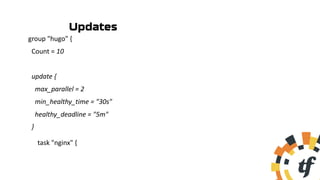


![service {
name = "blog"
tags = ["v2"]
}
$version++](https://image.slidesharecdn.com/ecntwn-220608145837-af16fe9e/85/Easy-Cloud-Native-Transformation-using-HashiCorp-Nomad-29-320.jpg)

![kind = "service-router"
name = "blog"
routes = [
{
match {
http {
header = [
{
name = "group"
exact = "test"
}, ] } }
destination {
service = "blog"
service_subset = "v2"
} },]
Consul to the rescue](https://image.slidesharecdn.com/ecntwn-220608145837-af16fe9e/85/Easy-Cloud-Native-Transformation-using-HashiCorp-Nomad-31-320.jpg)


![• job "autoscaler" {
type = "service"
datacenters = ["aws"]
group "autoscaler" {
count = 1
task "autoscaler" {
driver = "docker"
config {
image = "hashicorp/nomad-autoscaler:0.3.6"
command = "nomad-autoscaler"
args = [
"agent",
"-config",
"${NOMAD_TASK_DIR}/config.hcl",
"-http-bind-address",
"0.0.0.0",
]
Deploy the autoscaler](https://image.slidesharecdn.com/ecntwn-220608145837-af16fe9e/85/Easy-Cloud-Native-Transformation-using-HashiCorp-Nomad-34-320.jpg)


![• job "blog" {
datacenters = ["aws"]
type = "service"
group "hugo" {
count = 3
scaling {
enabled = true
min = 1
max = 20
policy {
cooldown = "20s"
check "avg_instance_sessions" {
source = "prometheus"
query = "scalar(avg(traefik_service_open_connections{service="blog@consulcatalog"}))"
strategy "target-value" {
target = 5
}
Enable autoscaling for the blog](https://image.slidesharecdn.com/ecntwn-220608145837-af16fe9e/85/Easy-Cloud-Native-Transformation-using-HashiCorp-Nomad-37-320.jpg)







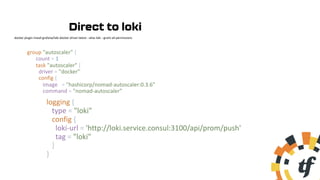
![task "promtail" {
driver = "docker"
lifecycle {
hook = "prestart"
sidecar = true
}
config {
image = "grafana/promtail:2.5.0"
args = [
"-config.file",
"local/promtail.yaml",
]
Promtail sidecar](https://image.slidesharecdn.com/ecntwn-220608145837-af16fe9e/85/Easy-Cloud-Native-Transformation-using-HashiCorp-Nomad-46-320.jpg)
![• scrape_configs:
- job_name: system
entry_parser: raw
static_configs:
- targets:
- localhost
labels:
task: autoscaler
__path__: /alloc/logs/autoscaler*
pipeline_stages:
- match:
selector: '{task="autoscaler"}'
stages:
- regex:
expression: '.*policy_id=(?P<policy_id>[a-zA-Z0-9_-]+).*source=(?P<source>[a-zA-Z0-9_-
]+).*strategy=(?P<strategy>[a-zA-Z0-9_-]+).*target=(?P<target>[a-zA-Z0-9_-]+).*Group:(?P<group>[a-zA-Z0-
9]+).*Job:(?P<job>[a-zA-Z0-9_-]+).*Namespace:(?P<namespace>[a-zA-Z0-9_-]+)'
https://grafana.com/docs/loki/latest/clients/promtail/
Promtail sidecar](https://image.slidesharecdn.com/ecntwn-220608145837-af16fe9e/85/Easy-Cloud-Native-Transformation-using-HashiCorp-Nomad-47-320.jpg)








