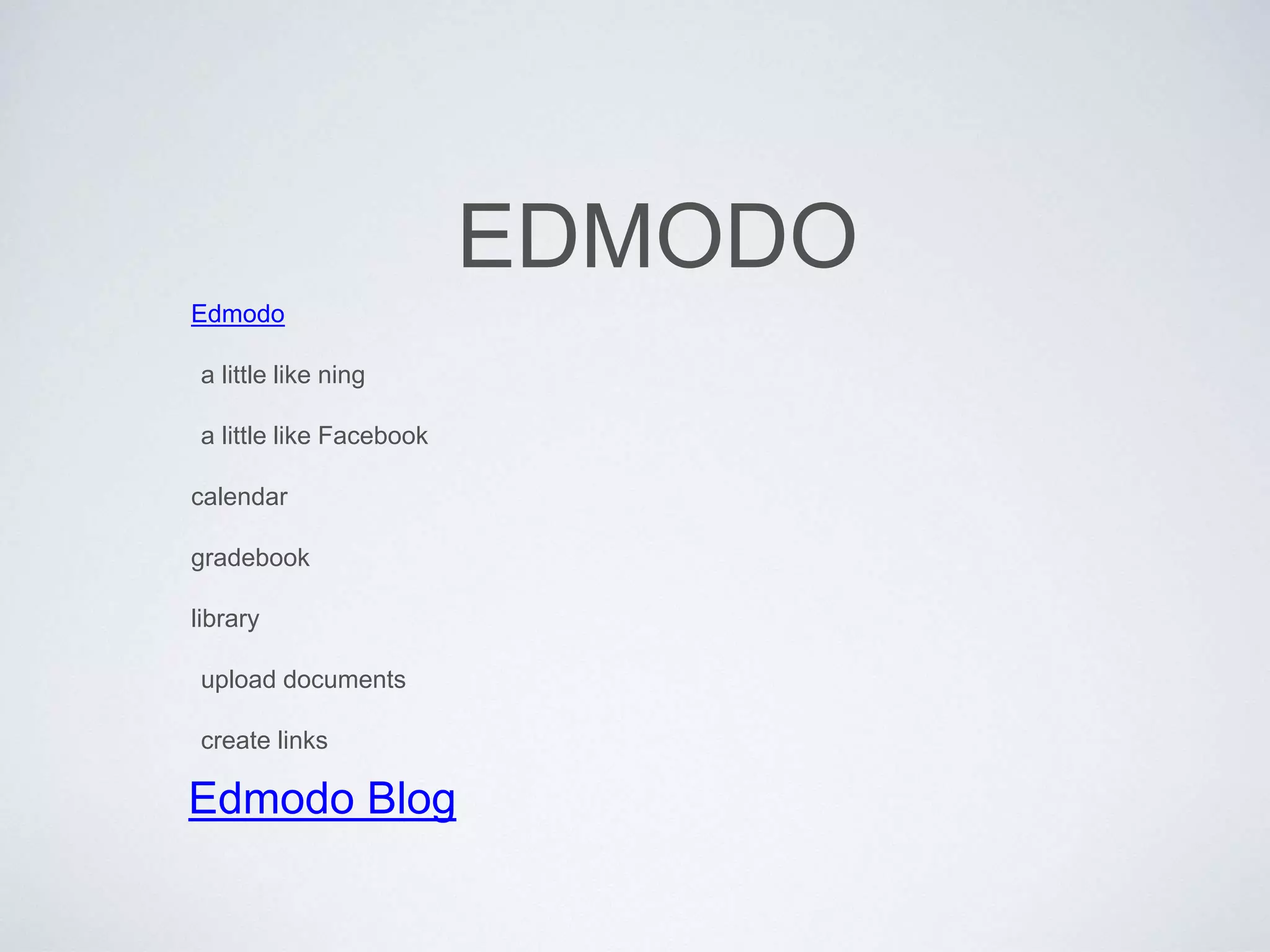This document provides resources and instructions for various educational technologies including Feedly, blogs, wikis, Edmodo, Smart Boards, PowerPoint/Keynote, Google Presentations, Prezi, math resources, and podcasting. Users are encouraged to spend time exploring these tools and writing blog posts discussing each one. Any questions can be posted in the discussion forum.