Einführung in TypeScript
- 2. Agenda TypeScript: Die Sprache TypeScript in der Praxis
- 3. Wie ist TypeScript entstanden? - 2011 Entwicklung von ES6 beginnt - 2012 Microsoft entwickelt TypeScript - 2015 Angular2 mit TypeScript
- 6. Was ist TypeScript? - Kompiliert nach JavaScript - Generiert lesbaren JS Code
- 7. Was ist TypeScript? - Superset von ES6 - Unterstützt Typen
- 8. ES6 Support
- 9. Vorteile von Typescipt - Keine Typenfehler mit Strong Typing - ES6 kann schon jetzt benutzt werden: - Besser strukturiert mit Klassen - Viele Sprachverbesserungen wie let, for … of, ()=>..., etc.
- 10. - Boolean, Number, String - Array, Tuple - Enum - Function - Object - Void - Any Statische Typen
- 11. var isDone: boolean = false; Boolean
- 12. var height: number = 6; Number
- 13. var name: string = "bob"; name = 'smith'; String
- 14. var list:number[] = [1, 2, 3]; var list:Array<number> = [1, 2, 3]; Array
- 15. var tuple:[number, string] = [1, "bob"]; var secondElement:string = tuple[1]; Tuple
- 16. enum Color {Red, Green, Blue=4}; var c: Color = Color.Green; Enum
- 17. var cb:(name:string):string = function(name:string):string { return ‘Hello ’ + Bob; } console.log(cb(‘Bob’)) // Hello Bob Function
- 18. var square:{color:string; area:number} = {color: white, area: 100} Object
- 19. function warnUser(): void { alert("This is my warning message"); } Void
- 20. var notSure: any = 4; var unknown = ‘foo’; Any
- 21. Klassen TypeScript class Greeter { greeting: string; constructor(message: string) { this.greeting = message; } greet(): string { return "Hello, " + this.greeting; } } var greeter = new Greeter("world"); JavaScript function Greeter(message) { this.greeting = message; } Greeter.prototype.greet = function() { return "Hello, " + this.greeting; } var greeter = new Greeter("world");
- 22. Private / Public class Greeter { private greeting: string; constructor(message: string) { this.greeting = message; } greet() { return "Hello, " + this.greeting; } } var greeter = new Greeter("world"); class Greeter { constructor(private greeting: string) {} greet() { return "Hello, " + this.greeting; } } var greeter = new Greeter("world");
- 23. class Animal { constructor(public name: string) {} move(meters: number = 0):void { alert( this.name + ": " + meters); } } class Snake extends Animal { constructor(name: string) { super(name); } move(meters: number = 5):void { alert("Slithering..."); super.move(meters); } } Vererbung class Horse extends Animal { constructor(name: string) { super(name); } move(meters: number = 45):void { alert("Galloping..."); super.move(meters); } }
- 24. Interfaces interface AnimalInterface { name:string; constructor(theName: string); move(meters: number) ; } interface ReptileInterface {} interface SnakeInterface extends AnimalInterface, R eptileIn { constructor(name: string) move(meters: number); } class Animal implements AnimalInterface { constructor(public name: string) {} move(meters: number = 0) { alert( this.name + " moved " + meters + "m."); } } class Snake extends Animal implements SnakeInterface, R eptileInterface { constructor(name: string) { super (name); } move(meters: number = 5) { alert("Slithering..."); super.move(meters); } }
- 25. Arrow Functions ()=>... - kein function keyword - kein Scope - this von outer scope vererbt - arguments bleibt unverändert - bind hat keine Wikrung
- 26. Arrow Functions ()=>... mit brackets var inc = (arg: number):number => { return a + 1 } ohne brackets var inc = (a)=>a+1 JavaScript var inc = function(arg:number):number { return a + 1 }
- 27. Arrow Functions ()=>... JavaScript function Person(age) { this.age = age this.growOld = (function(){ ++this.age; }).bind(this); } let person = new Person(1); person.growOld() TypeScript function Person(age) { this.age = age this.growOld = ():void=>{ ++this.age; } } let person = new Person(1); person.growOld()
- 28. let ▪ Variablen in ES5 sind function scoped ▪ Let definiert block scoped Variablen ▪ Zugriff auf let Variablen vor ihrer definition wirft ReferenceError
- 29. let JavaScript var foo = 123; if (true) { var foo = 456; } console.log(foo); // 456 TypeScript let foo = 123; if (true) { let foo = 456; } console.log(foo); // 123
- 30. let JavaScript var vals = []; for (var x = 0; x < 4; ++x) vals.push(()=>x); console.log(vals.map(cb=>cb())); // [4, 4, 4, 4] typeScript let vals = []; for (let x = 0; x < 4; ++x) vals.push(()=>x); console.log(vals.map(cb=>cb())); // [0, 1, 2, 3]
- 31. String Templates - Multiline String JavaScript var lyrics = "Never gonna give you up nNever gonna let you down"; TypeScript var lyrics = `Never gonna give you up Never gonna let you down`;
- 32. String Templates - String Interpolation JavaScript var lyrics = 'Never gonna give you up'; var a = '<div>' + lyrics + '</div>'; var b = ‘1 and 1 one make ' + (1 + 1) TypeScript var lyrics = 'Never gonna give you up'; var a = `<div>${lyrics}</div>`; var b = `1 and 1 one make ${1 + 1}`
- 33. for … of var someArray = [9, 2, 5]; for (var item in someArray) { console.log(item); // 0,1,2 } var someArray = [9, 2, 5]; for (var item of someArray) { console.log(item); // 9,2,5 }
- 34. Beispiel: Grid von vuejs.org
- 35. /// <reference path="vue-component.ts" /> @createComponent('demo-grid') class DemoGrid extends ComponentBase { static template:string = '#grid-template'; @prop({ type: Array, required: true }) data:Array<{name: string, power:number }>; @prop({ type: Array, required: true }) columns:Array< string>; sortKey:string = ''; reversed:{[key: string]: boolean} = {}; @hook('compiled') compiled(): void { this.columns.forEach((key: string):void => { this.$set(`reversed.${key}`, false); }); } sortBy(key: string):void { this.sortKey = key; this.reversed[key] = ! this.reversed[key]; } } Vue.component('demo-grid', { template: '#grid-template', props: { data: {type:Array, required: true}, columns: {type:Array, required: true} }, data: function () { return { data: null, columns: null, sortKey: '', rev: {} }; }, compiled: function () { var self = this; this.columns.forEach( function (key) { self.$set(rev.' + key, false); }); }, methods: { sortBy: function (key) { this.sortKey = key; this.rev[key] = ! this.rev[key]; } } });
- 36. /// <reference path="vue-component.ts" /> @createComponent('demo-grid') class DemoGrid extends ComponentBase { static template:string = '#grid-template'; @prop({ type: Array, required: true }) data:Array<{name: string, power:number }>; @prop({ type: Array, required: true }) columns:Array< string>; sortKey:string = ''; reversed:{[key: string]: boolean} = {}; @hook('compiled') compiled(): void { this.columns.forEach((key: string):void => { this.$set(`reversed.${key}`, false); }); } sortBy(key: string):void { this.sortKey = key; this.reversed[key] = ! this.reversed[key]; } } Vue.component('demo-grid', { template: '#grid-template', props: { data: {type:Array, required: true}, columns: {type:Array, required: true} }, data: function () { return { data: null, columns: null, sortKey: '', rev: {} }; }, compiled: function () { var self = this; this.columns.forEach( function (key) { self.$set(rev.' + key, false); }); }, methods: { sortBy: function (key) { this.sortKey = key; this.rev[key] = ! this.rev[key]; } } }); Decorators / Annotations
- 37. /// <reference path="vue-component.ts" /> @createComponent('demo-grid') class DemoGrid extends ComponentBase { static template:string = '#grid-template'; @prop({ type: Array, required: true }) data:Array<{name: string, power:number }>; @prop({ type: Array, required: true }) columns:Array< string>; sortKey:string = ''; reversed:{[key: string]: boolean} = {}; @hook('compiled') compiled(): void { this.columns.forEach((key: string):void => { this.$set(`reversed.${key}`, false); }); } sortBy(key: string):void { this.sortKey = key; this.reversed[key] = ! this.reversed[key]; } } Vue.component('demo-grid', { template: '#grid-template', props: { data: {type:Array, required: true}, columns: {type:Array, required: true} }, data: function () { return { data: null, columns: null, sortKey: '', rev: {} }; }, compiled: function () { var self = this; this.columns.forEach( function (key) { self.$set(rev.' + key, false); }); }, methods: { sortBy: function (key) { this.sortKey = key; this.rev[key] = ! this.rev[key]; } } }); Klassen und Typen
- 38. /// <reference path="vue-component.ts" /> @createComponent('demo-grid') class DemoGrid extends ComponentBase { static template:string = '#grid-template'; @prop({ type: Array, required: true }) data:Array<{name: string, power:number }>; @prop({ type: Array, required: true }) columns:Array< string>; sortKey:string = ''; reversed:{[key: string]: boolean} = {}; @hook('compiled') compiled(): void { this.columns.forEach((key: string):void => { this.$set(`reversed.${key}`, false); }); } sortBy(key: string):void { this.sortKey = key; this.reversed[key] = ! this.reversed[key]; } } Vue.component('demo-grid', { template: '#grid-template', props: { data: {type:Array, required: true}, columns: {type:Array, required: true} }, data: function () { return { data: null, columns: null, sortKey: '', rev: {} }; }, compiled: function () { var self = this; this.columns.forEach( function (key) { self.$set(rev.' + key, false); }); }, methods: { sortBy: function (key) { this.sortKey = key; this.rev[key] = ! this.rev[key]; } } }); Arrow Functions
- 39. /// <reference path="vue-component.ts" /> @createComponent('demo-grid') class DemoGrid extends ComponentBase { static template:string = '#grid-template'; @prop({ type: Array, required: true }) data:Array<{name: string, power:number }>; @prop({ type: Array, required: true }) columns:Array< string>; sortKey:string = ''; reversed:{[key: string]: boolean} = {}; @hook('compiled') compiled(): void { this.columns.forEach((key: string):void => { this.$set(`reversed.${key}`, false); }); } sortBy(key: string):void { this.sortKey = key; this.reversed[key] = ! this.reversed[key]; } } Vue.component('demo-grid', { template: '#grid-template', props: { data: {type:Array, required: true}, columns: {type:Array, required: true} }, data: function () { return { data: null, columns: null, sortKey: '', rev: {} }; }, compiled: function () { var self = this; this.columns.forEach( function (key) { self.$set(rev.' + key, false); }); }, methods: { sortBy: function (key) { this.sortKey = key; this.rev[key] = ! this.rev[key]; } } }); String Template
- 40. Vorteile
- 42. Native Unterstützung in PHPStorm 9 Native Unterstützung in PhpStorm 9
- 43. Debugging Debugging im Chrome Breakpoints source map files
- 44. Einbinden in bestehenden Code JavaScript ist TypeScript!
- 45. DefinitelyTyped Interface Dateien für bestehende Libraries http://definitelytyped.org/
- 46. DefinitelyTyped ▪ GitHub Repo mit über 1000 *.d.ts Dateien von bekannten Libraries ▪ Einfach selber zu schreiben: es sind nur Interfaces
- 47. DefinitelyTyped Beispiel: jQuery $(“.myclass”); // Liste der Elemente declare var $: JQuery; interface JQuery { (selector: string): JQueryObject; ... }
- 48. DefinitelyTyped Beispiel: AngularJS $http Service interface IHttpService { post<T>( url: string, data: any, config?: IRequestShortcutConfig ): IHttpPromise<T>; ... }
- 49. DefinitelyTyped Yet Another Package Manager: tsd ▪ ähnlich wie Bower ▪ erstellt Reference Datei mit allen includes ▪ Manifest Datei: tsd.json
- 50. Testing ▪ Grundsätzlich gleich wie mit JavaScript ▪ Tests in TypeScript schreiben (.d.ts) ▪ tsUnit
- 51. Ausblick - generators (1.6) - await / async (2.0)
- 52. Pro ▪ weniger Fehler ▪ schönerer Code ▪ schnellere Entwicklung ▪ Modularisierung
- 53. Cons ▪ .d.ts Dateien teilweise veraltet ▪ Dokumentation nicht up to date ▪ Muss immer kompiliert werden
- 55. function *g(limit) { for (var i = 0; i < limit; i++) { yield i; } } for (let i of g(100)) { console.log(i); } var array = [...g(50)]; var [first, second, ...rest] = g(100); Backup: generators
- 56. async myFunction(): Promise<any> { var result = await loadAjaxData(); return result; } Backup: await / async
- 57. function foo(x) { while (true) { x = x * 2; yield x; } } var g = foo(2); g.next(); // -> 4 g.next(); // -> 8 g.next(); // -> 16 Backup: yield




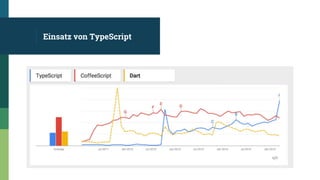









![var list:number[] = [1, 2, 3];
var list:Array<number> = [1, 2, 3];
Array](https://image.slidesharecdn.com/typescript-150824201506-lva1-app6891/85/Einfuhrung-in-TypeScript-14-320.jpg)
![var tuple:[number, string]
= [1, "bob"];
var secondElement:string
= tuple[1];
Tuple](https://image.slidesharecdn.com/typescript-150824201506-lva1-app6891/85/Einfuhrung-in-TypeScript-15-320.jpg)














![let
JavaScript
var vals = [];
for (var x = 0; x < 4; ++x)
vals.push(()=>x);
console.log(vals.map(cb=>cb()));
// [4, 4, 4, 4]
typeScript
let vals = [];
for (let x = 0; x < 4; ++x)
vals.push(()=>x);
console.log(vals.map(cb=>cb()));
// [0, 1, 2, 3]](https://image.slidesharecdn.com/typescript-150824201506-lva1-app6891/85/Einfuhrung-in-TypeScript-30-320.jpg)


![for … of
var someArray = [9, 2, 5];
for (var item in someArray) {
console.log(item); // 0,1,2
}
var someArray = [9, 2, 5];
for (var item of someArray) {
console.log(item); // 9,2,5
}](https://image.slidesharecdn.com/typescript-150824201506-lva1-app6891/85/Einfuhrung-in-TypeScript-33-320.jpg)
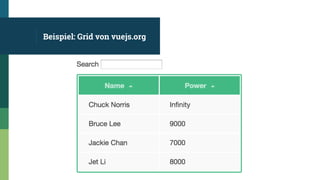
![/// <reference path="vue-component.ts" />
@createComponent('demo-grid')
class DemoGrid extends ComponentBase {
static template:string = '#grid-template';
@prop({ type: Array, required: true })
data:Array<{name: string, power:number }>;
@prop({ type: Array, required: true })
columns:Array< string>;
sortKey:string = '';
reversed:{[key: string]: boolean} = {};
@hook('compiled')
compiled(): void {
this.columns.forEach((key: string):void => {
this.$set(`reversed.${key}`, false);
});
}
sortBy(key: string):void {
this.sortKey = key;
this.reversed[key] = ! this.reversed[key];
}
}
Vue.component('demo-grid', {
template: '#grid-template',
props: {
data: {type:Array, required: true},
columns: {type:Array, required:
true}
},
data: function () {
return {
data: null,
columns: null,
sortKey: '',
rev: {}
};
},
compiled: function () {
var self = this;
this.columns.forEach( function (key)
{
self.$set(rev.' + key, false);
});
},
methods: {
sortBy: function (key) {
this.sortKey = key;
this.rev[key] = ! this.rev[key];
}
}
});](https://image.slidesharecdn.com/typescript-150824201506-lva1-app6891/85/Einfuhrung-in-TypeScript-35-320.jpg)
![/// <reference path="vue-component.ts" />
@createComponent('demo-grid')
class DemoGrid extends ComponentBase {
static template:string = '#grid-template';
@prop({ type: Array, required: true })
data:Array<{name: string, power:number }>;
@prop({ type: Array, required: true })
columns:Array< string>;
sortKey:string = '';
reversed:{[key: string]: boolean} = {};
@hook('compiled')
compiled(): void {
this.columns.forEach((key: string):void => {
this.$set(`reversed.${key}`, false);
});
}
sortBy(key: string):void {
this.sortKey = key;
this.reversed[key] = ! this.reversed[key];
}
}
Vue.component('demo-grid', {
template: '#grid-template',
props: {
data: {type:Array, required: true},
columns: {type:Array, required:
true}
},
data: function () {
return {
data: null,
columns: null,
sortKey: '',
rev: {}
};
},
compiled: function () {
var self = this;
this.columns.forEach( function (key)
{
self.$set(rev.' + key, false);
});
},
methods: {
sortBy: function (key) {
this.sortKey = key;
this.rev[key] = ! this.rev[key];
}
}
});
Decorators / Annotations](https://image.slidesharecdn.com/typescript-150824201506-lva1-app6891/85/Einfuhrung-in-TypeScript-36-320.jpg)
![/// <reference path="vue-component.ts" />
@createComponent('demo-grid')
class DemoGrid extends ComponentBase {
static template:string = '#grid-template';
@prop({ type: Array, required: true })
data:Array<{name: string, power:number }>;
@prop({ type: Array, required: true })
columns:Array< string>;
sortKey:string = '';
reversed:{[key: string]: boolean} = {};
@hook('compiled')
compiled(): void {
this.columns.forEach((key: string):void => {
this.$set(`reversed.${key}`, false);
});
}
sortBy(key: string):void {
this.sortKey = key;
this.reversed[key] = ! this.reversed[key];
}
}
Vue.component('demo-grid', {
template: '#grid-template',
props: {
data: {type:Array, required: true},
columns: {type:Array, required:
true}
},
data: function () {
return {
data: null,
columns: null,
sortKey: '',
rev: {}
};
},
compiled: function () {
var self = this;
this.columns.forEach( function (key)
{
self.$set(rev.' + key, false);
});
},
methods: {
sortBy: function (key) {
this.sortKey = key;
this.rev[key] = ! this.rev[key];
}
}
});
Klassen und Typen](https://image.slidesharecdn.com/typescript-150824201506-lva1-app6891/85/Einfuhrung-in-TypeScript-37-320.jpg)
![/// <reference path="vue-component.ts" />
@createComponent('demo-grid')
class DemoGrid extends ComponentBase {
static template:string = '#grid-template';
@prop({ type: Array, required: true })
data:Array<{name: string, power:number }>;
@prop({ type: Array, required: true })
columns:Array< string>;
sortKey:string = '';
reversed:{[key: string]: boolean} = {};
@hook('compiled')
compiled(): void {
this.columns.forEach((key: string):void => {
this.$set(`reversed.${key}`, false);
});
}
sortBy(key: string):void {
this.sortKey = key;
this.reversed[key] = ! this.reversed[key];
}
}
Vue.component('demo-grid', {
template: '#grid-template',
props: {
data: {type:Array, required: true},
columns: {type:Array, required:
true}
},
data: function () {
return {
data: null,
columns: null,
sortKey: '',
rev: {}
};
},
compiled: function () {
var self = this;
this.columns.forEach( function (key)
{
self.$set(rev.' + key, false);
});
},
methods: {
sortBy: function (key) {
this.sortKey = key;
this.rev[key] = ! this.rev[key];
}
}
});
Arrow Functions](https://image.slidesharecdn.com/typescript-150824201506-lva1-app6891/85/Einfuhrung-in-TypeScript-38-320.jpg)
![/// <reference path="vue-component.ts" />
@createComponent('demo-grid')
class DemoGrid extends ComponentBase {
static template:string = '#grid-template';
@prop({ type: Array, required: true })
data:Array<{name: string, power:number }>;
@prop({ type: Array, required: true })
columns:Array< string>;
sortKey:string = '';
reversed:{[key: string]: boolean} = {};
@hook('compiled')
compiled(): void {
this.columns.forEach((key: string):void => {
this.$set(`reversed.${key}`, false);
});
}
sortBy(key: string):void {
this.sortKey = key;
this.reversed[key] = ! this.reversed[key];
}
}
Vue.component('demo-grid', {
template: '#grid-template',
props: {
data: {type:Array, required: true},
columns: {type:Array, required:
true}
},
data: function () {
return {
data: null,
columns: null,
sortKey: '',
rev: {}
};
},
compiled: function () {
var self = this;
this.columns.forEach( function (key)
{
self.$set(rev.' + key, false);
});
},
methods: {
sortBy: function (key) {
this.sortKey = key;
this.rev[key] = ! this.rev[key];
}
}
});
String Template](https://image.slidesharecdn.com/typescript-150824201506-lva1-app6891/85/Einfuhrung-in-TypeScript-39-320.jpg)















![function *g(limit) {
for (var i = 0; i < limit; i++) {
yield i;
}
}
for (let i of g(100)) {
console.log(i);
}
var array = [...g(50)];
var [first, second, ...rest] = g(100);
Backup: generators](https://image.slidesharecdn.com/typescript-150824201506-lva1-app6891/85/Einfuhrung-in-TypeScript-55-320.jpg)


