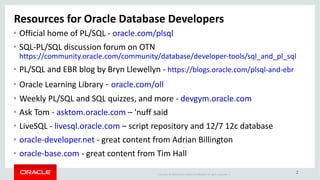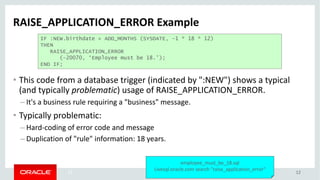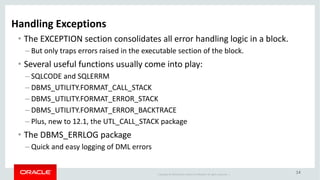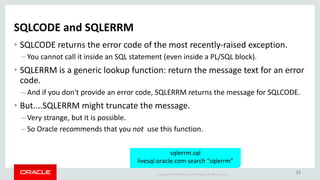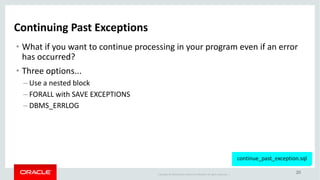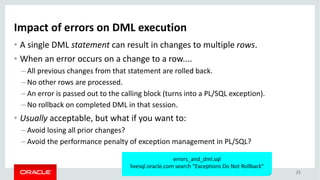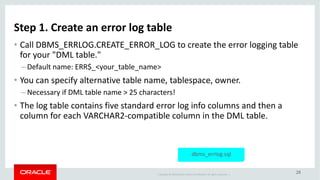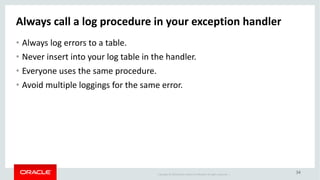Error Management Features of PL/SQL
- 1. Copyright © 2014 Oracle and/or its affiliates. All rights reserved. | PL/SQL – The KISS programming language Error Management Features of Oracle PL/SQL 1
- 2. Copyright © 2018 Oracle and/or its affiliates. All rights reserved. | 2 Resources for Oracle Database Developers • Official home of PL/SQL - oracle.com/plsql • SQL-PL/SQL discussion forum on OTN https://community.oracle.com/community/database/developer-tools/sql_and_pl_sql • PL/SQL and EBR blog by Bryn Llewellyn - https://blogs.oracle.com/plsql-and-ebr • Oracle Learning Library - oracle.com/oll • Weekly PL/SQL and SQL quizzes, and more - devgym.oracle.com • Ask Tom - asktom.oracle.com – 'nuff said • LiveSQL - livesql.oracle.com – script repository and 12/7 12c database • oracle-developer.net - great content from Adrian Billington • oracle-base.com - great content from Tim Hall
- 3. Copyright © 2018 Oracle and/or its affiliates. All rights reserved. | 3 Error Management in PL/SQL • Defining exceptions • Raising exceptions • Handling exceptions • Let’s start with quizzes to test your knowledge of the basic mechanics of exception handling in PL/SQL. All referenced code is available at livesql.oracle.com and in my demo.zip file from the PL/SQL Learning Library: oracle.com/oll/plsql.
- 4. Copyright © 2018 Oracle and/or its affiliates. All rights reserved. | 44 Quiz: When strings don't fit...(1) DECLARE aname VARCHAR2(5); BEGIN BEGIN aname := 'Big String'; DBMS_OUTPUT.PUT_LINE (aname); EXCEPTION WHEN VALUE_ERROR THEN DBMS_OUTPUT.PUT_LINE ('Inner block'); END; DBMS_OUTPUT.PUT_LINE ('What error?'); EXCEPTION WHEN VALUE_ERROR THEN DBMS_OUTPUT.PUT_LINE ('Outer block'); END; excquiz1.sql livesql.oracle.com "Test Your PL/SQL Exception Handling Knowledge" • What do you see after running this block?
- 5. Copyright © 2018 Oracle and/or its affiliates. All rights reserved. | 5 Quiz: When strings don't fit...(2) DECLARE aname VARCHAR2(5); BEGIN DECLARE aname VARCHAR2(5) := 'Big String'; BEGIN DBMS_OUTPUT.PUT_LINE (aname); EXCEPTION WHEN VALUE_ERROR THEN DBMS_OUTPUT.PUT_LINE ('Inner block'); END; DBMS_OUTPUT.PUT_LINE ('What error?'); EXCEPTION WHEN VALUE_ERROR THEN DBMS_OUTPUT.PUT_LINE ('Outer block'); END; / excquiz2.sql • What do you see after running this block?
- 6. Copyright © 2018 Oracle and/or its affiliates. All rights reserved. | 6 Defining Exceptions • The EXCEPTION is a limited type of data. – Has just two attributes: code and message. – You can RAISE and handle an exception, but it cannot be passed as an argument in a program. • Associate names with error numbers with the EXCEPTION_INIT pragma.
- 7. Copyright © 2018 Oracle and/or its affiliates. All rights reserved. | 7 The EXCEPTION_INIT Pragma • Use EXCEPTION_INIT to... – Give names to Oracle error codes for which no exception was defined. – Assign an error code other than 1 to a user-defined exception (usually in the -20NNN range used by RAISE_APPLICATION_ERROR). CREATE OR REPLACE PROCEDURE upd_for_dept ( dept_in IN employee.department_id%TYPE , newsal_in IN employee.salary%TYPE ) IS e_forall_failure EXCEPTION; PRAGMA EXCEPTION_INIT (e_forall_failure, -24381); exception_init.sql livesql.oracle.com search "exception_init"
- 8. Copyright © 2018 Oracle and/or its affiliates. All rights reserved. | 88 Raising Exceptions • RAISE raises the specified exception by name. – RAISE; re-raises current exception. Callable only within the exception section. • RAISE_APPLICATION_ERROR – Communicates an application specific error back to a non-PL/SQL host environment. – Error numbers restricted to the -20,999 - -20,000 range.
- 9. Copyright © 2018 Oracle and/or its affiliates. All rights reserved. | 9 The RAISE Statement • Use RAISE to raise a specific, named exception or to re-raise the current exception. – Raise pre-defined and user-defined exceptions. • "RAISE;" re-raises the current exception. – You can only use RAISE; from within an exception handler. e_forall_failure EXCEPTION; PRAGMA EXCEPTION_INIT (e_forall_failure, -24381); BEGIN ... RAISE e_forall_failure; EXCEPTION WHEN e_forall_failiure THEN log_error(); RAISE; WHEN OTHERS THEN log_error(); RAISE; raise.sql reraise.sql
- 10. Copyright © 2018 Oracle and/or its affiliates. All rights reserved. | 10 Communicating Application Errors • When Oracle raises an exception, it provides the error code and error message. • When an application-specific error occurs, such as "Account balance too low", it is up to you, the developer, to communicate all necessary information to the user. – This can involve an error code, error message, or both. • For this, you must use RAISE_APPLICATION_ERROR. – And, really, that is the only time.
- 11. Copyright © 2018 Oracle and/or its affiliates. All rights reserved. | 1111 Defining application-specific messages • You can raise an application-specific error with RAISE, but you cannot pass back an application-specific message that way. • With RAISE_APPLICATION_ERROR, you can issue your own "ORA-" error messages. – This built-in replaces the values that would normally be returned with a call to SQLCODE and SQLERRM with your values. • This information can be displayed to the user or sent to the error log.
- 12. Copyright © 2018 Oracle and/or its affiliates. All rights reserved. | 1212 RAISE_APPLICATION_ERROR Example IF :NEW.birthdate > ADD_MONTHS (SYSDATE, -1 * 18 * 12) THEN RAISE_APPLICATION_ERROR (-20070, ‘Employee must be 18.’); END IF; • This code from a database trigger (indicated by ":NEW") shows a typical (and typically problematic) usage of RAISE_APPLICATION_ERROR. – It's a business rule requiring a "business" message. • Typically problematic: – Hard-coding of error code and message – Duplication of "rule" information: 18 years. employee_must_be_18.sql Livesql.oracle.com search "raise_application_error"
- 13. Copyright © 2018 Oracle and/or its affiliates. All rights reserved. | 13 RAISE_APPLICATION_ERROR Details • Defined in the DBMS_STANDARD package. • The num argument range: -20,999 and -20,000. – Use something else and lose the error message! • Error messages can be up to 2048 bytes*. – You can pass to a string of up to 32K bytes, but you won't be able to get it "out"; your users will not be able to see the full string. • Third argument determines if the full stack of errors is returned or just the most recent. RAISE_APPLICATION_ERROR ( num binary_integer , msg varchar2 , keeperrorstack boolean default FALSE); raise_application.sql max_rae_string_length.sql errorstack.sql
- 14. Copyright © 2018 Oracle and/or its affiliates. All rights reserved. | 14 Handling Exceptions • The EXCEPTION section consolidates all error handling logic in a block. – But only traps errors raised in the executable section of the block. • Several useful functions usually come into play: – SQLCODE and SQLERRM – DBMS_UTILITY.FORMAT_CALL_STACK – DBMS_UTILITY.FORMAT_ERROR_STACK – DBMS_UTILITY.FORMAT_ERROR_BACKTRACE – Plus, new to 12.1, the UTL_CALL_STACK package • The DBMS_ERRLOG package – Quick and easy logging of DML errors
- 15. Copyright © 2018 Oracle and/or its affiliates. All rights reserved. | 15 SQLCODE and SQLERRM • SQLCODE returns the error code of the most recently-raised exception. – You cannot call it inside an SQL statement (even inside a PL/SQL block). • SQLERRM is a generic lookup function: return the message text for an error code. – And if you don't provide an error code, SQLERRM returns the message for SQLCODE. • But....SQLERRM might truncate the message. – Very strange, but it is possible. – So Oracle recommends that you not use this function. sqlerrm.sql livesql.oracle.com search "sqlerrm"
- 16. Copyright © 2018 Oracle and/or its affiliates. All rights reserved. | 16 DBMS_UTILITY.FORMAT_CALL_STACK • The "call stack" reveals the path taken through your application code to get to that point. • Very useful whenever tracing or logging errors. • The string is formatted to show line number and program unit name. – But it does not reveal the names of subprograms in packages. callstack.sql callstack.pkg livesql.oracle.com search "call_stack"
- 17. Copyright © 2018 Oracle and/or its affiliates. All rights reserved. | 17 DBMS_UTILITY.FORMAT_ERROR_STACK • This built-in returns the error stack in the current session. – Possibly more than one error in stack. • Returns NULL when there is no error. • Returns a string of maximum size 2000 bytes (according to the documentation). • Oracle recommends you use this instead of SQLERRM, to reduce the chance of truncation. errorstack.sql big_error_stack.sql livesql.oracle.com search "error_stack"
- 18. Copyright © 2018 Oracle and/or its affiliates. All rights reserved. | 18 DBMS_UTILITY.FORMAT_ERROR_BACKTRACE • The backtrace function answers the question: "Where was my error raised? – Prior to 10.2, you could not get this information from within PL/SQL. • Call it whenever you are logging an error. • When you re-raise your exception (RAISE;) or raise a different exception, subsequent BACKTRACE calls will point to that line. – So before a re-raise, call BACKTRACE and store that information to avoid losing the original line number. backtrace.sql bt.pkg livesql.oracle.com search "backtrace" 18
- 19. Copyright © 2018 Oracle and/or its affiliates. All rights reserved. | 19 Or Use UTL_CALL_STACK (12.1 and higher) • This new package provides a granular API to the call stack and back trace. • It also now provides complete name information, down to the nested subprogram. • But the bottom line is that generally you will call your functions in the exception section (thru a generic error logging procedure, I hope!) and then write that information to your error log. • When you need to diagnose an error, go to the log, grab the string, and analyze. 12c_utl_call_stack*.sql liveSQL.oracle.com search "utl_call_stack"
- 20. Copyright © 2018 Oracle and/or its affiliates. All rights reserved. | 20 Continuing Past Exceptions • What if you want to continue processing in your program even if an error has occurred? • Three options... – Use a nested block – FORALL with SAVE EXCEPTIONS – DBMS_ERRLOG continue_past_exception.sql
- 21. Copyright © 2018 Oracle and/or its affiliates. All rights reserved. | 21 Exception handling and FORALL • When an exception occurs in a DML statement.... – That statement is rolled back and the FORALL stops. – All (previous) successful statements are not rolled back. • Use the SAVE EXCEPTIONS clause to tell Oracle to continue past exceptions, and save the exception information for later. • Then check the contents of the pseudo-collection of records, SQL%BULK_EXCEPTIONS. – Two fields: ERROR_INDEX and ERROR_CODE
- 22. Copyright © 2018 Oracle and/or its affiliates. All rights reserved. | 22 FORALL with SAVE EXCEPTIONS • Suppress errors at the statement level. CREATE OR REPLACE PROCEDURE load_books (books_in IN book_obj_list_t) IS bulk_errors EXCEPTION; PRAGMA EXCEPTION_INIT ( bulk_errors, -24381 ); BEGIN FORALL indx IN books_in.FIRST..books_in.LAST SAVE EXCEPTIONS INSERT INTO book values (books_in(indx)); EXCEPTION WHEN bulk_errors THEN FOR indx in 1..SQL%BULK_EXCEPTIONS.COUNT LOOP log_error (SQL%BULK_EXCEPTIONS(indx).ERROR_CODE); END LOOP; END; Allows processing of all statements, even after an error occurs. Iterate through pseudo- collection of errors. bulkexc.sql livesql.oracle.com search "save_exceptions"
- 23. Copyright © 2018 Oracle and/or its affiliates. All rights reserved. | 23 LOG ERRORS and DBMS_ERRLOG • Use this package (added in Oracle Database 10g Release 2) to enable row- level error logging (and exception suppression) for DML statements. – Compare to FORALL SAVE EXCEPTIONS, which suppresses exceptions at the statement level. • Creates a log table to which errors are written. – Lets you specify maximum number of "to ignore" errors. • Better performance than trapping, logging and continuing past exceptions. – Exception handling is slow. dbms_errlog.sql dbms_errlog_helper.pkg dbms_errlog_vs_save_exceptions.sql livesql.oracle.com search "log errors"
- 24. Copyright © 2018 Oracle and/or its affiliates. All rights reserved. | 24 LOG ERRORS and DBMS_ERRLOG • Suppress DML row-level errors! • Impact of errors on DML execution • Introduction to LOG ERRORS feature • Creating an error log table • Adding LOG ERRORS to your DML statement • "Gotchas" in the LOG ERRORS feature • The DBMS_ERRLOG helper package
- 25. Copyright © 2018 Oracle and/or its affiliates. All rights reserved. | 25 Impact of errors on DML execution • A single DML statement can result in changes to multiple rows. • When an error occurs on a change to a row.... – All previous changes from that statement are rolled back. – No other rows are processed. – An error is passed out to the calling block (turns into a PL/SQL exception). – No rollback on completed DML in that session. • Usually acceptable, but what if you want to: – Avoid losing all prior changes? – Avoid the performance penalty of exception management in PL/SQL? errors_and_dml.sql livesql.oracle.com search "Exceptions Do Not Rollback"
- 26. Copyright © 2018 Oracle and/or its affiliates. All rights reserved. | 26 Row-level Error Suppression in DML with LOG ERRORS • Once the error propagates out to the PL/SQL layer, it is too late; all changes to rows have been rolled back. • The only way to preserve changes to rows is to add the LOG ERRORS clause in your DML statement. – Errors are suppressed at row level within the SQL Layer. • But you will first need to created an error log table with DBMS_ERRLOG.
- 27. Copyright © 2018 Oracle and/or its affiliates. All rights reserved. | 27 Terminology for LOG ERRORS feature • DML table: the table on which DML operations will be performed • Error logging table (aka, error table): the table that will contain history of errors for DML table • Reject limit: the maximum number of errors that are acceptable for a given DML statement – "If more than 100 errors occur, something is badly wrong, just stop."
- 28. Copyright © 2018 Oracle and/or its affiliates. All rights reserved. | 28 Step 1. Create an error log table • Call DBMS_ERRLOG.CREATE_ERROR_LOG to create the error logging table for your "DML table." – Default name: ERR$_<your_table_name> • You can specify alternative table name, tablespace, owner. – Necessary if DML table name > 25 characters! • The log table contains five standard error log info columns and then a column for each VARCHAR2-compatible column in the DML table. dbms_errlog.sql
- 29. Copyright © 2018 Oracle and/or its affiliates. All rights reserved. | 29 Step 2: Add LOG ERRORS to your DML • Specify the limit of errors after which you want the DML statement to stop – or UNLIMITED to allow it to run its course. • Then...make sure to check the error log table after you run your DML statement! – Oracle will not raise an exception when the DML statement ends – big difference from SAVE EXCEPTIONS. UPDATE employees SET salary = salary_in LOG ERRORS REJECT LIMIT UNLIMITED; UPDATE employees SET salary = salary_in LOG ERRORS REJECT LIMIT 100;
- 30. Copyright © 2018 Oracle and/or its affiliates. All rights reserved. | 30 "Gotchas" in the LOG ERRORS feature • The default error logging table is missing some critical information. – When the error occurred, who executed the statement, where it occurred in my code • Error reporting is often obscure: "Table or view does not exist." • It’s up to you to grant the necessary privileges on the error log table. – If the “DML table” is modified from another schema, that schema must be able to write to the log table as well. • Use the DBMS_ERRLOG helper package to get around many of these issues.
- 31. Copyright © 2018 Oracle and/or its affiliates. All rights reserved. | 31 The DBMS_ERRLOG helper package • Creates the error log table. • Adds three columns to keep track of user, timestamp and location in code. • Compiles a trigger to populate the added columns. • Creates a package to make it easier to manage the contents of the error log table. dbms_errlog_helper.sql dbms_errlog_helper_demo.sql livesql.oracle.com search "helper package"
- 32. Copyright © 2018 Oracle and/or its affiliates. All rights reserved. | 32 LOG ERRORS - Conclusions • When executing multiple DML statements or affecting multiple rows, decide on your error policy. – Stop at first error or continue? • Then decide on the level of granularity of continuation: statement or row? – LOG ERRORS is the only way to perform row-level error suppression. • Make sure that you check and manage any error logs created by your code.
- 33. Copyright © 2018 Oracle and/or its affiliates. All rights reserved. | 33 Some Recommendations for Error Management • Set standards before you start coding – It's not the kind of thing you can easily add in later • Always call a log procedure in your exception handler. – And everyone should use the same log procedure! • Decide where in the stack you handle exceptions. – Always at top level block to ensure that users don't see ugly error messags. – If you need to log local block state, handle in that block and re-raise. • Just use logger. https://github.com/OraOpenSource/Logger
- 34. Copyright © 2018 Oracle and/or its affiliates. All rights reserved. | 34 Always call a log procedure in your exception handler • Always log errors to a table. • Never insert into your log table in the handler. • Everyone uses the same procedure. • Avoid multiple loggings for the same error.
- 35. Copyright © 2018 Oracle and/or its affiliates. All rights reserved. | 35 Decide where in the stack you handle exceptions. • Some suggest that only the top-level block should trap an exception. – The error utility functions "remember" where it came from. • But you lose information about the application state at the moment the exception was raised. • What I do: – Always handle at top level block to ensure that users don't see ugly error messags. – If Ineed to log local block state (parameters, variables, etc.), I handle in that block and re-raise.
- 36. Copyright © 2018 Oracle and/or its affiliates. All rights reserved. | 36 Error Management Summary • Exceptions raised in the declaration section always escape unhandled. – Consider assigning default values in the executable section instead. • Call DBMS_UTILITY or UTL_CALL_STACK functions whenever you are logging errors and tracing execution. • Suppress errors at statement level with FORALL-SAVE EXCEPTIONS • Suppress errors at row level with LOG_ERRORS – But don't use the ERR$ table "as is". • Rely on a standard, reusable error logging utility.