This document discusses evaluating software development through testing functionality, efficiency, reliability, and usability. Evaluation ensures software meets high standards and improves productivity. Techniques like questionnaires, observations, and interviews identify any problems. Criteria for evaluation includes information provided, interaction effectiveness, and technical appropriateness. Testing functionality checks commands work correctly, while efficiency examines consistent performance and automation. Reliability verifies expected behavior and security. Usability considers ease of use, navigation, help, and readability. Successful interaction has no weaknesses or improvement recommendations. Suggested enhancements may increase efficiency or reliability.
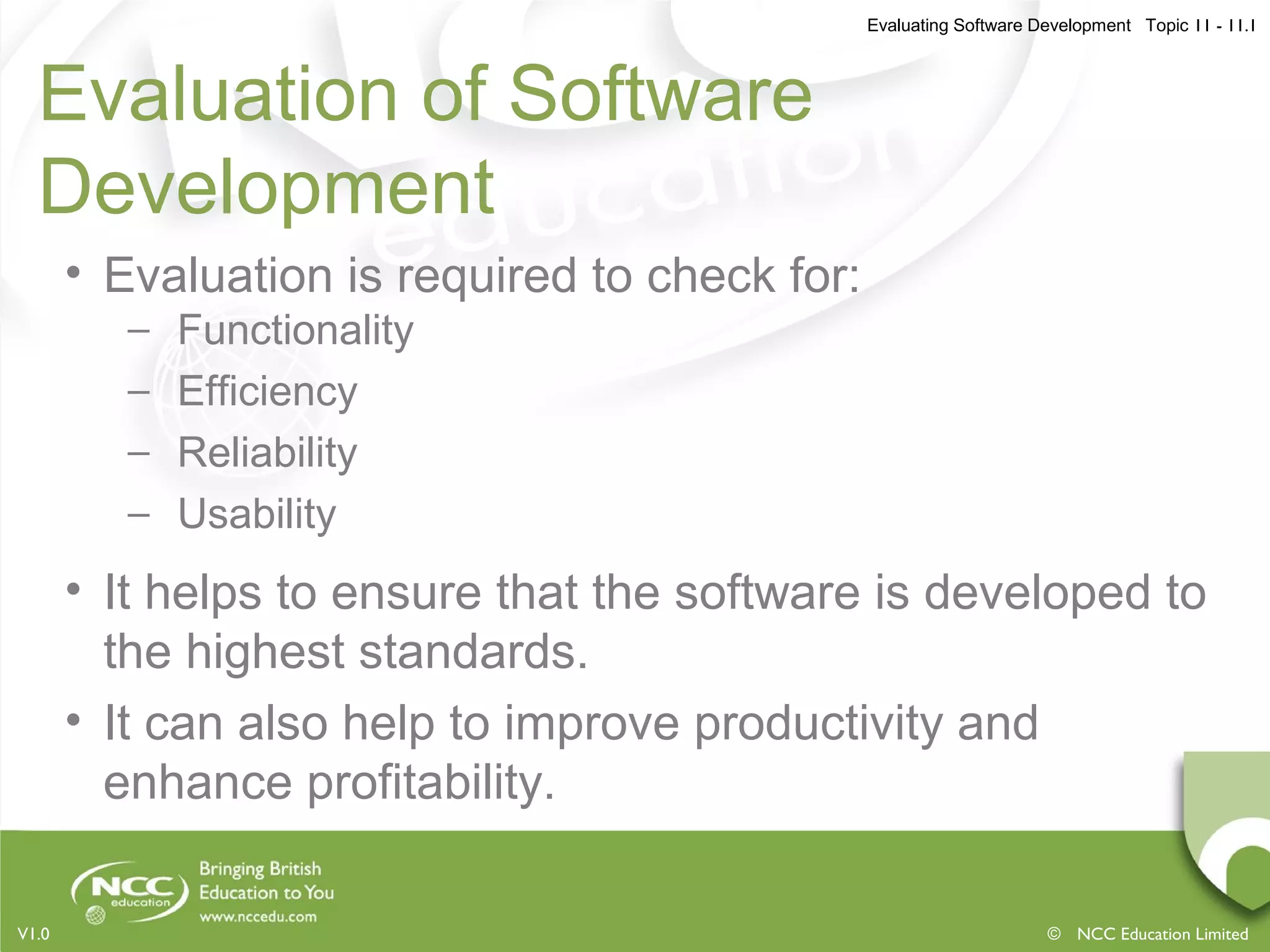
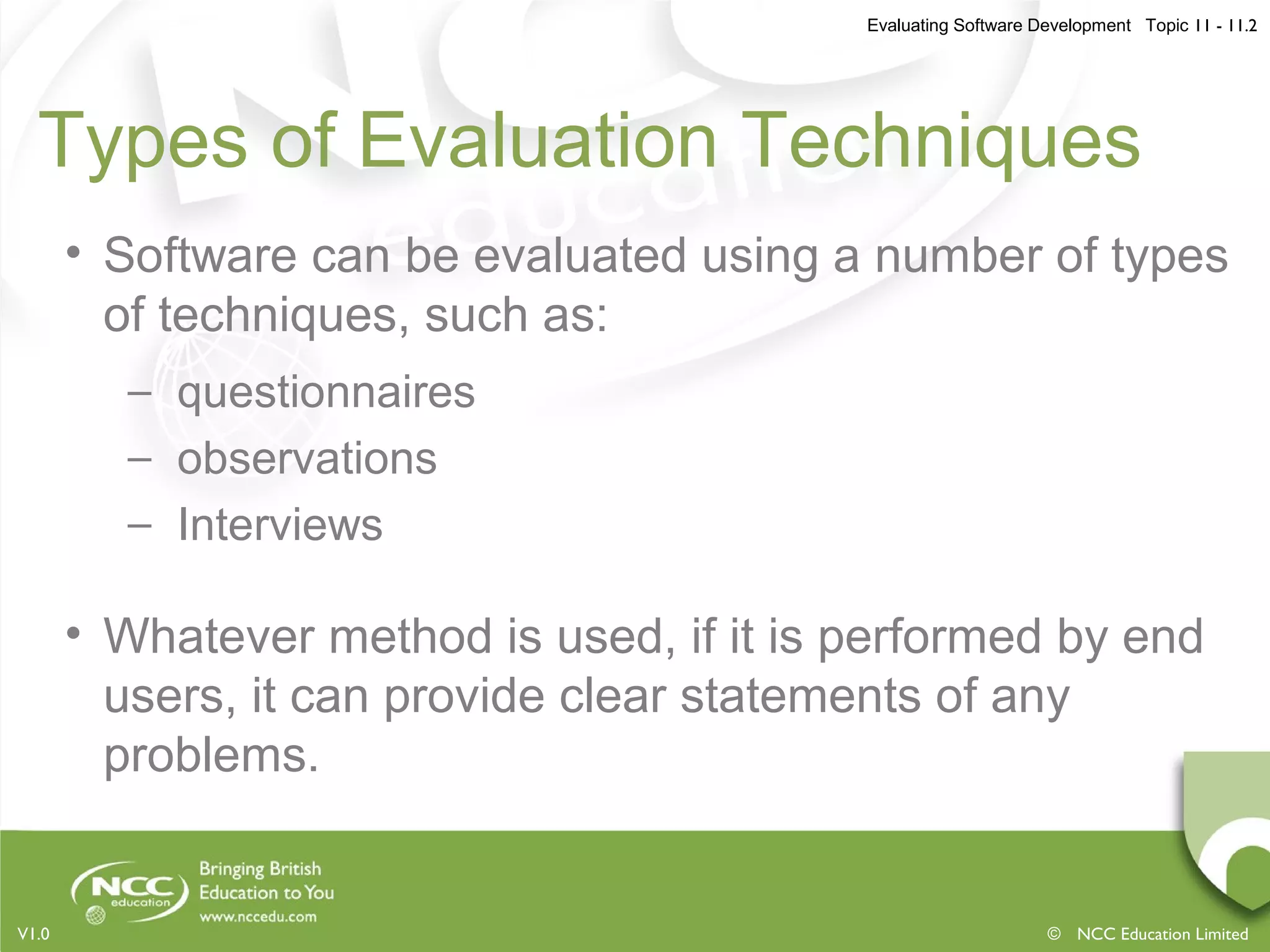
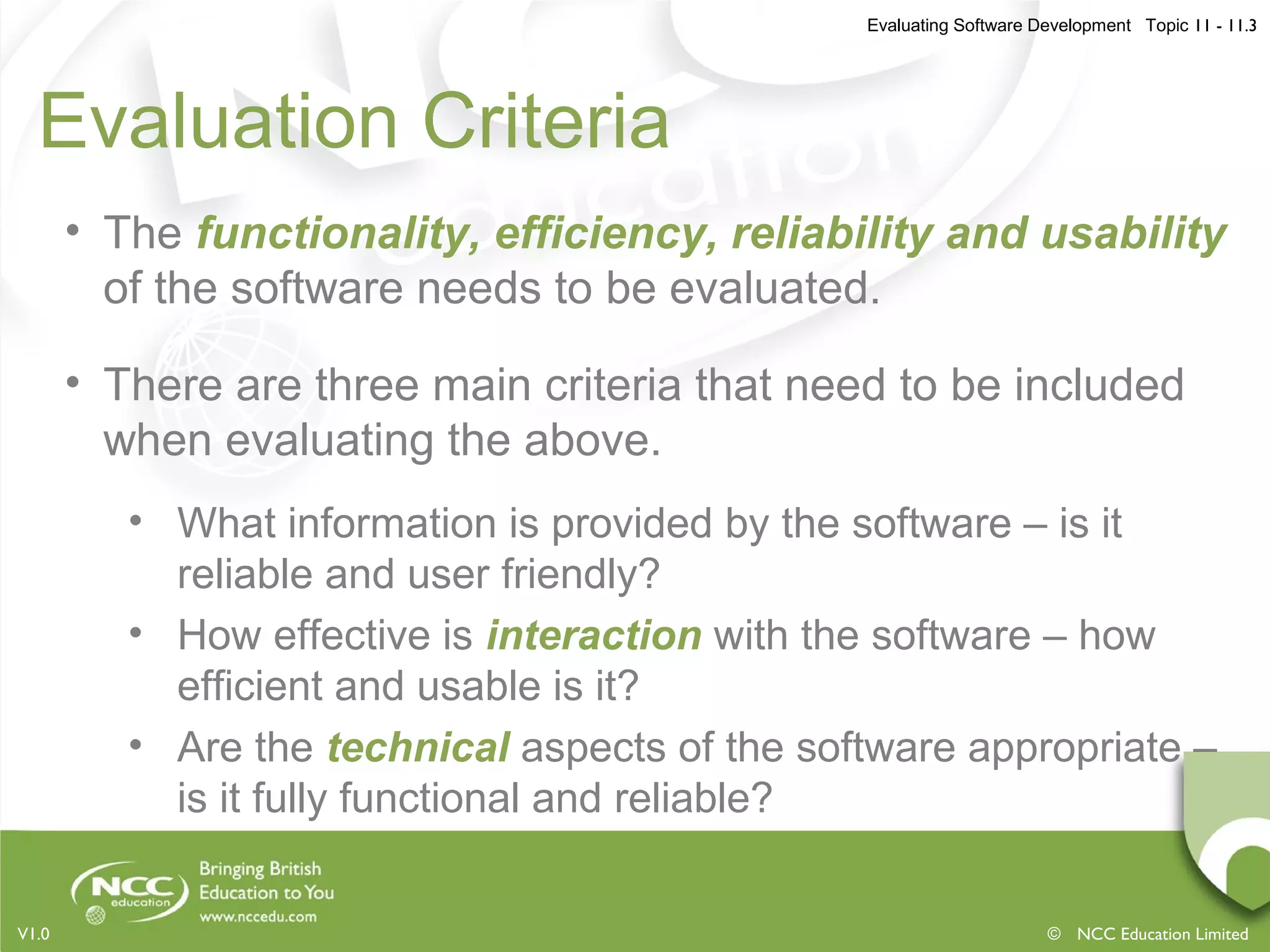
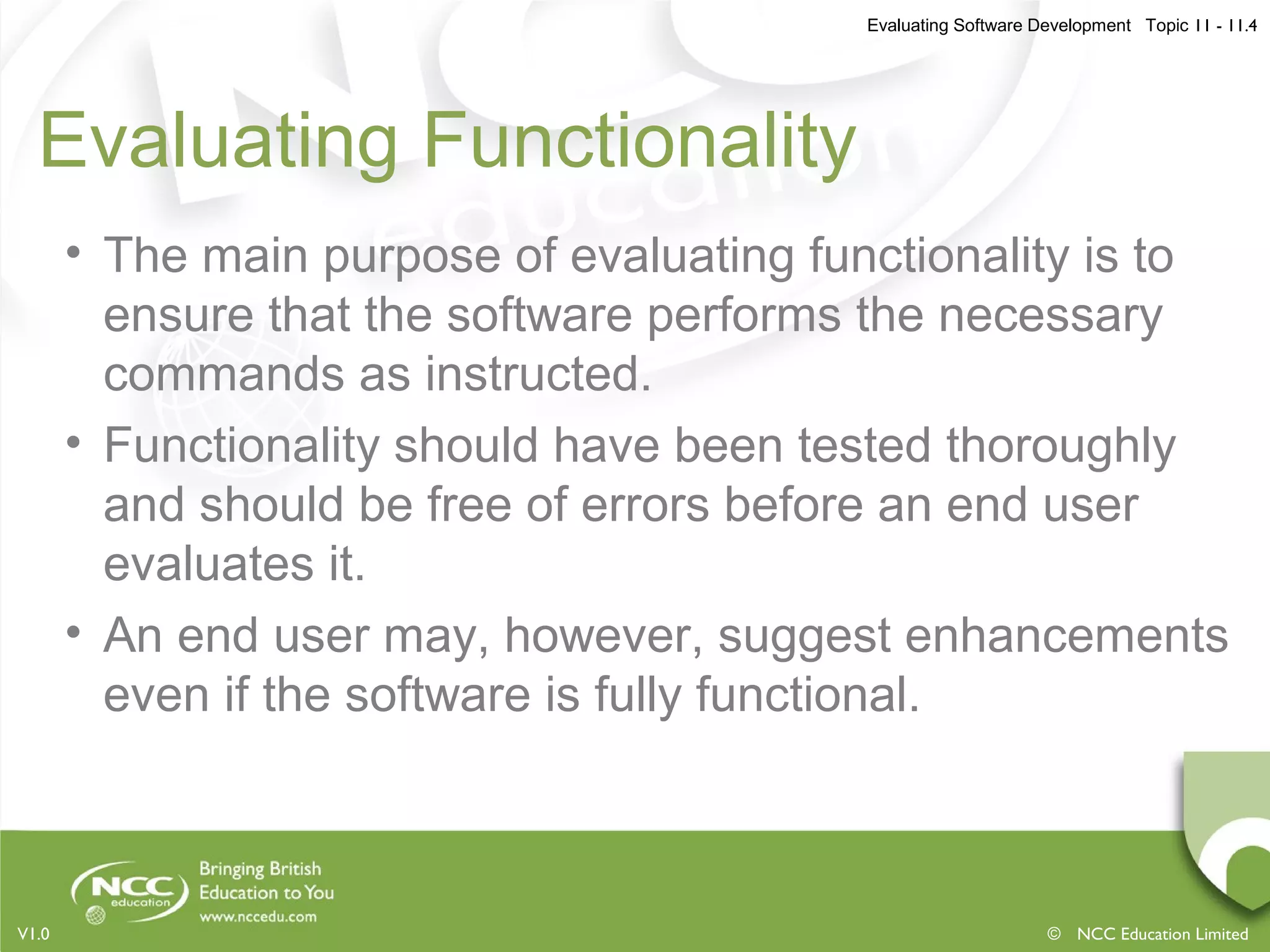


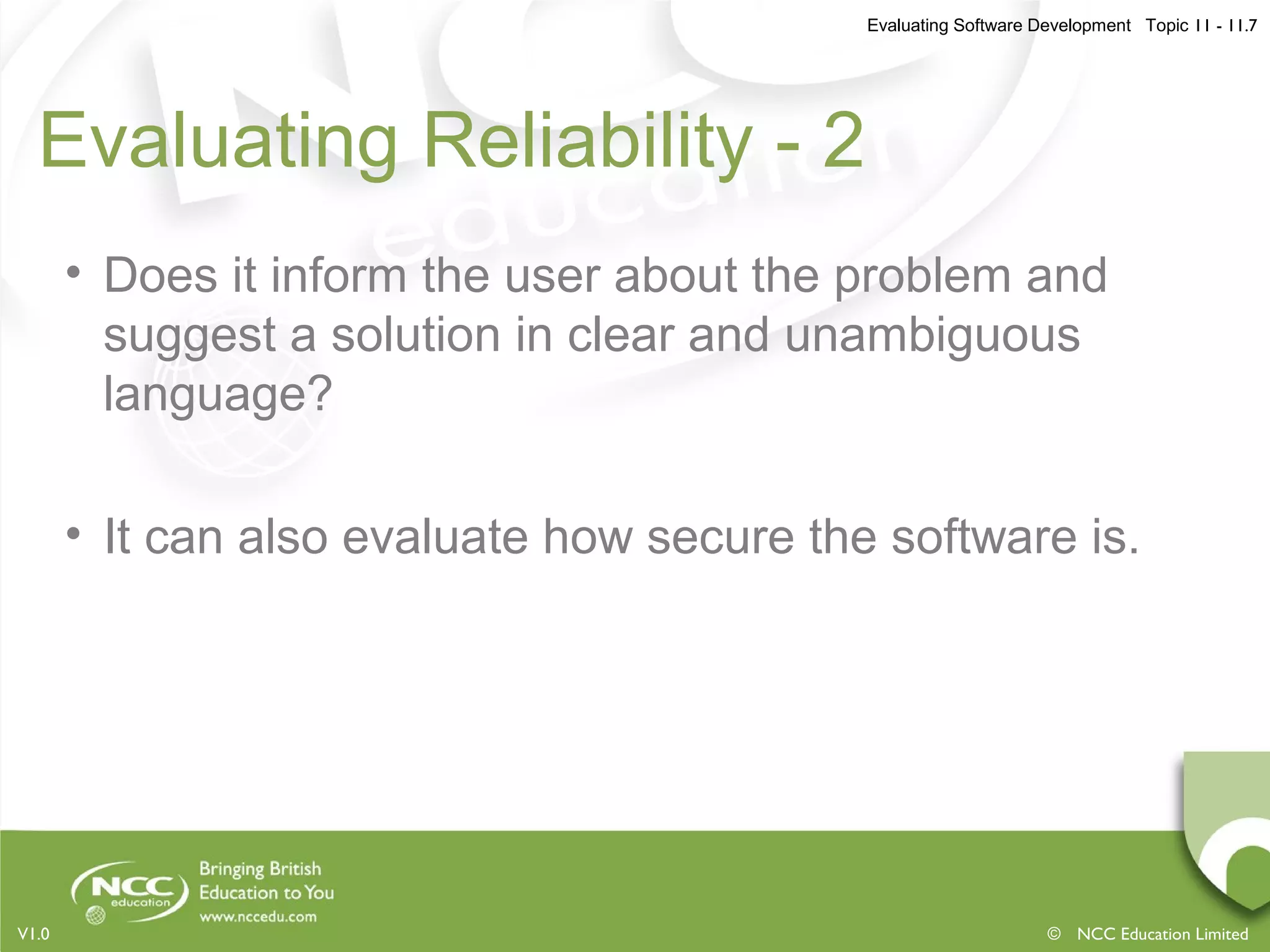






![Evaluating Software Development Topic 11 - 11.14
© NCC Education LimitedV1.0
References
• GNOME: Interface Guidelines. (2011). [Available
Online] http://developer.gnome.org/hig-book/stable/
• Microsoft: Usability in Software Design. (2000).
[Available Online] http://msdn.microsoft.com/en-
us/library/ms997577.aspx
• Usability First. (2011). [Available Online]
http://www.usabilityfirst.com/
• Usability Net. (2011). [Available Online]
http://www.usabilitynet.org/home.htm](https://image.slidesharecdn.com/evaluatingsoftwaredevelopment-180722043949/75/Evaluating-software-development-14-2048.jpg)
