Event handling using jQuery
- 1. Javascript events with jQuery December 2014 Ibán Martínez [email protected] www.openshopen.com
- 2. What actually are those so called “events” ?
- 3. Timer triggers after 5 seconds and shows a modal window. Modal form shown after server responds to an AJAX request. User click Mouse hover Window scroll Window resize Image was downloaded
- 4. Events : When do they occur? Anytime. And you can't do anything about that. Get over it.
- 5. Events : Where do they occur? At your page's DOM. (Document Object Model) Click Change Hover ... At your page's timeline. (Timers)
- 6. Events : Handling them. Use Handlers (Yes they are just functions/methods) $( 'a' ).on( 'click', function() { $(this).css('backgroundcolor', red ); });
- 7. Events : Handling them. $( 'a' ).on( 'click', function() { $(this).css('backgroundcolor', red ); }); Handler: Function that holds event's logic. $( 'a' ).on( 'click', function() { $(this).css('backgroundcolor', red ); }); Binding: Links browser's event with your handler.
- 8. Events : Event handling function. The event Object
- 9. Events : Event handling function. The event Object $( 'a' ).on( 'click', function( event ) { $(this).css('backgroundcolor', red ); http://learn.jquery.com/events/insideeventhandlingfunction/ }); event.pageX , event.pageY The mouse position at the time the event occurred, relative to the top left of the page. event.type The type of the event (e.g. "click"). event.which The button or key that was pressed. event.data Any data that was passed in when the event was bound. event.target The DOM element that initiated the event. event.preventDefault() Prevent the default action of the event (e.g. following a link). event.stopPropagation() Stop the event from bubbling up to other elements. Next slide will explain this.
- 10. Events : Event propagation. AKA bubbling.
- 11. Events : Event propagation. AKA bubbling. <html> <body> <div id="container"> <ul id="list"> <li><a href="domain1.com">Item #1</a></li> <li><a href="domain2.com">Item #2</a></li> <li><a href="domain3.com">Item #3</a></li> <li><a href="domain4.com">Item #4</a></li> </ul> </div> </body> </html> Which/s item/s will handle user's click action on that <a> ? http://learn.jquery.com/events/insideeventhandlingfunction/
- 12. Events : Event propagation. AKA bubbling. http://learn.jquery.com/events/insideeventhandlingfunction/ <html> <body> <div id="container"> <ul id="list"> <li><a href="domain1.com">Item #1</a></li> <li><a href="domain2.com">Item #2</a></li> <li><a href="domain3.com">Item #3</a></li> <li><a href="domain4.com">Item #4</a></li> </ul> </div> </body> </html> 1< a> 2< li> 3< ul #list> 4< div #container> 5< body> 6< html> 7Document root Event will propagate until any DOM element has a handler binded to “click” event which stops propagation (executing event.stopPropagation() for instance). From the DOM item that triggered the event, bubbling it up to its ancestors, until document root is reached.
- 13. Connecting Events to Run Only Once $( 'a' ).one( 'click', function() { alert('This message will be shown just once.'); }); Disconnecting Events $( 'a' ).off( 'click' );
- 14. Binding events to elements that don't exist yet. Event delegation
- 15. Binding events to elements that don't exist yet. Event delegation http://learn.jquery.com/events/eventdelegation/ <div id="container"> <ul id="list"> $(document).ready( function(){ $( '#list li a' ).on( 'click', function(event) { event.preventDefault(); $('#list').append( $('<li>').append( $('<a>').attr({ href: 'http://url.com', text: 'New item', }) ) ); }); }); <li><a href="domain1.com">Item #1</a></li> <li><a href="domain2.com">Item #2</a></li> <li><a href="domain3.com">Item #3</a></li> <li><a href="domain4.com">Item #4</a></li> </ul> </div> By clicking on any of these <a> , we will append a new <a> item on that <ul> list.
- 16. Binding events to elements that don't exist yet. Event delegation http://learn.jquery.com/events/eventdelegation/ <div id="container"> <ul id="list"> <li><a href="domain1.com">Item #1</a></li> <li><a href="domain2.com">Item #2</a></li> <li><a href="domain3.com">Item #3</a></li> <li><a href="domain4.com">Item #4</a></li> <li><a href="url.com">New Item</a></li> </ul> </div> Click event for that new <a> item won't be handled by our handler. Because “on” function was executed before this <a> even existed (was executed at document.ready). $(document).ready( function(){ $( '#list li a' ).on( 'click', function(event) { event.preventDefault(); $('#list').append( $('<li>').append( $('<a>').attr({ href: 'http://url.com', text: 'New item', }) ) ); }); });
- 17. Binding events to elements that don't exist yet. Event delegation http://learn.jquery.com/events/eventdelegation/ $( '#list li a' ).on( 'click', function(event) { event.preventDefault(); $('#list').append( $('<li>').append( $('<a>').attr({ href: 'url.com', text: 'New item', }) ) ); }); <div id="container"> <ul id="list"> <li><a href="domain1.com">Item #1</a></li> <li><a href="domain2.com">Item #2</a></li> <li><a href="domain3.com">Item #3</a></li> <li><a href="domain4.com">Item #4</a></li> </ul> </div> $( '#list' ).on( 'click', 'a' ,function(event) { event.preventDefault(); $('#list').append( $('<li>').append( $('<a>').attr({ href: 'url.com', text: 'New item', }) ) ); }); Event delegation Main selector moved (delegated) to <a> item's ancestor. Added a second parameter (selection rule) for ancestor's future descendants.
- 18. Event sequence
- 19. Event sequence var bar = function() { $( 'div' ).on( 'hover', foo ).on( 'hover', bar ); On hover event both handlers will be executed : => foo => bar console.log( 'bar' ); }; var foo = function() { console.log( 'foo' ); };
- 20. Events tips & examples
- 21. Events tips & examples Use generic code. <form action='http://www.mySite.com/action.php' method='POST'> <input type="radio" id="subscribe" name="subscribe" value=""> <input type="text" id="email" name="email" value=""> <input type="text" id="nickname" name="nickname" value=""> <input type="text" id="city" name="city" value=""> <input type="text" id="phone" name="phone" value=""> <input type="text" id="address" name="address" value=""> <input type="text" id="name" name="name" value=""> <input type="text" id="secondname" name="secondname" value=""> <input type="checkbox" id="rememberme" name="rememberme" value=""> </form> Taken from real life code
- 22. Events tips & examples Use generic code. <form action='http://www.mySite.com/action.php' method='POST'> <input type="radio" id="subscribe" name="subscribe" value=""> <input type="text" id="email" name="email" value=""> <input type="text" id="nickname" name="nickname" value=""> <input type="text" id="city" name="city" value=""> <input type="text" id="phone" name="phone" value=""> <input type="text" id="address" name="address" value=""> <input type="text" id="name" name="name" value=""> <input type="text" id="secondname" name="secondname" value=""> <input type="checkbox" id="rememberme" name="rememberme" value=""> </form> Taken from real life code <script> function resetElements() { $( '#subscribe' ).val(''); $( '#email' ).val(''); $( '#nickname' ).val(''); $( '#city' ).val(''); $( '#phone' ).val(''); $( '#address' ).val(''); $( '#name' ).val(''); $( '#secondname' ).val(''); $( '#rememberme' ).val(''); } </script>
- 23. Events tips & examples Use generic code. <form action='http://www.mySite.com/action.php' method='POST'> <input type="radio" id="subscribe" name="subscribe" value=""> <input type="text" id="email" name="email" value=""> <input type="text" id="nickname" name="nickname" value=""> <input type="text" id="city" name="city" value=""> <input type="text" id="phone" name="phone" value=""> <input type="text" id="address" name="address" value=""> <input type="text" id="name" name="name" value=""> <input type="text" id="secondname" name="secondname" value=""> <input type="checkbox" id="rememberme" name="rememberme" value=""> </form> Taken from real life code <script> function resetElements() { $( '#subscribe' ).val(''); $( '#email' ).val(''); $( '#nickname' ).val(''); $( '#city' ).val(''); $( '#phone' ).val(''); $( '#address' ).val(''); $( '#name' ).val(''); $( '#secondname' ).val(''); $( '#rememberme' ).val(''); } </script> Each new input means 2 new lines of code at least.
- 24. Events tips & examples Use generic code. <form action='http://www.mySite.com/action.php' method='POST'> <input type="radio" id="subscribe" name="subscribe" value=""> <input type="text" id="email" name="email" value=""> <input type="text" id="nickname" name="nickname" value=""> <input type="text" id="city" name="city" value=""> <input type="text" id="phone" name="phone" value=""> <input type="text" id="address" name="address" value=""> <input type="text" id="name" name="name" value=""> <input type="text" id="secondname" name="secondname" value=""> <input type="checkbox" id="rememberme" name="rememberme" value=""> </form> <script> function resetElements() { $( 'form input' ).val(''); } </script>
- 25. Events tips & examples $(document).ready mayhem. $(document).ready is an actual event! Mayhem : Violent or extreme disorder; chaos.
- 26. Events tips & examples $(document).ready mayhem. Taken from real life code $(document).ready(function(){ $('#login_store_modal').modal ({ show: false, keyboard: true }); $('#feedback_modal').modal ({ show: false, keyboard: false }); $('#newsletter_modal').modal ({ show: false, keyboard: false, remote: 'https://openshopen.com/xxxxxx' }); $('#outlet_modal').modal ({ show: false, keyboard: false, remote: 'https://openshopen.com/xxxxx' }); $('.shop_login').click(function() { $('#login_store_modal #shopName').val(""); $('#login_store_modal .error').css("visibility", "hidden"); $('#login_store_modal').modal('show'); }); $('.newsletter_access').click(function() { $('#'+$(this).attr('datamodal')). modal('show'); }); $('#login_store_modal form').submit( function(event) { $('#login_store_modal .error').css("visibility", "hidden"); name = $('#shopName').val(); event.preventDefault(); var data; $.ajax ({ async: false, url : "https://openshopen.com/xxxxxxx" , data: { shop: name, domain:'openshopen.com' }, type: 'POST', success: function(response) { data = response; } }); if ( typeof(data) != "undefined" ) { [...] } [...]
- 27. Events tips & examples $(document).ready mayhem. Long lines of code hard to read. Mixed concepts : User actions (login submit). DOM elemets effects (modal windows). Comments will make it even worst. Some deprecated code also.
- 28. Events tips & examples $(document).ready mayhem. Refactor it using functions.
- 29. Events tips & examples $(document).ready mayhem. $(document).ready(function(){ initModalWindows(); $('#login_store_modal').modal ({ show: false, keyboard: true }); $('#feedback_modal').modal ({ show: false, keyboard: false }); $('#newsletter_modal').modal ({ show: false, keyboard: false, remote: 'https://openshopen.com/xxxxxx' }); $('#outlet_modal').modal ({ show: false, keyboard: false, remote: 'https://openshopen.com/xxxxx' }); bindShopLoginEvent(); $('.shop_login').click(function() { $('#login_store_modal #shopName').val(""); $('#login_store_modal .error').css("visibility", "hidden"); $('#login_store_modal').modal('show'); }); bindShowNewslettersFormEvent(); $('.newsletter_access').click(function() { $('#'+$(this).attr('datamodal')). modal('show'); }); bindSubmitLoginFormEvent(); $('#login_store_modal form').submit( function(event) { $('#login_store_modal .error').css("visibility", "hidden"); name = $('#shopName').val(); event.preventDefault(); var data; $.ajax ({ async: false, url : "https://openshopen.com/xxxxxxx" , data: { shop: name, domain:'openshopen.com' }, type: 'POST', success: function(response) { data = response; } }); if ( typeof(data) != "undefined" ) { [...] } [...]
- 30. Events tips & examples $(document).ready mayhem. $(document).ready(function(){ initModalWindows(); bindShopLoginEvent(); bindShowNewslettersFormEvent(); bindSubmitLoginFormEvent(); }); Easy to read. No comments needed to understand what's going on at $(document).ready
- 31. Events tips & examples $(document).ready mayhem. $(document).ready(function(){ initPageEffects(); bindUserActions(); }); function initPageEffects(){ initModalWindows(); } function bindUserActions(){ bindShopLoginEvent(); bindShowNewslettersFormEvent(); bindSubmitLoginFormEvent(); } Even better reading and makes it harder to reach another mayhem on the future. Uncle Bob says : “Functions are supposed to do "One Thing", do it well, and do it only.” https://cleancoders.com/episode/cleancodeepisode3/ show
- 32. Javascript events with jQuery December 2014 Ibán Martínez [email protected] www.openshopen.com http://learn.jquery.com/events/handlingevents/ http://learn.jquery.com/



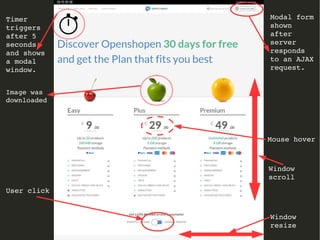






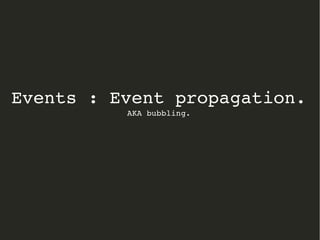


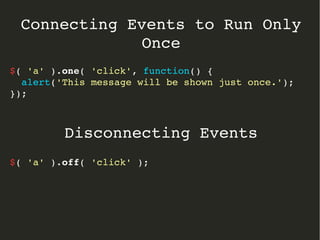












![Events tips & examples
$(document).ready mayhem.
Taken from real life code
$(document).ready(function(){
$('#login_store_modal').modal ({ show: false, keyboard: true });
$('#feedback_modal').modal ({ show: false, keyboard: false });
$('#newsletter_modal').modal ({ show: false, keyboard: false, remote: 'https://openshopen.com/xxxxxx' });
$('#outlet_modal').modal ({ show: false, keyboard: false, remote: 'https://openshopen.com/xxxxx' });
$('.shop_login').click(function() {
$('#login_store_modal #shopName').val("");
$('#login_store_modal .error').css("visibility", "hidden");
$('#login_store_modal').modal('show');
});
$('.newsletter_access').click(function() {
$('#'+$(this).attr('datamodal')).
modal('show');
});
$('#login_store_modal form').submit( function(event)
{
$('#login_store_modal .error').css("visibility", "hidden");
name = $('#shopName').val();
event.preventDefault();
var data;
$.ajax
({
async: false,
url : "https://openshopen.com/xxxxxxx" ,
data: { shop: name, domain:'openshopen.com' },
type: 'POST',
success: function(response)
{
data = response;
}
});
if ( typeof(data) != "undefined" )
{
[...]
}
[...]](https://image.slidesharecdn.com/javascripteventsusingjquery-141214052701-conversion-gate02/85/Event-handling-using-jQuery-26-320.jpg)


![Events tips & examples
$(document).ready mayhem.
$(document).ready(function(){
initModalWindows();
$('#login_store_modal').modal ({ show: false, keyboard: true });
$('#feedback_modal').modal ({ show: false, keyboard: false });
$('#newsletter_modal').modal ({ show: false, keyboard: false, remote: 'https://openshopen.com/xxxxxx' });
$('#outlet_modal').modal ({ show: false, keyboard: false, remote: 'https://openshopen.com/xxxxx' });
bindShopLoginEvent();
$('.shop_login').click(function() {
$('#login_store_modal #shopName').val("");
$('#login_store_modal .error').css("visibility", "hidden");
$('#login_store_modal').modal('show');
});
bindShowNewslettersFormEvent();
$('.newsletter_access').click(function() {
$('#'+$(this).attr('datamodal')).
modal('show');
});
bindSubmitLoginFormEvent();
$('#login_store_modal form').submit( function(event)
{
$('#login_store_modal .error').css("visibility", "hidden");
name = $('#shopName').val();
event.preventDefault();
var data;
$.ajax
({
async: false,
url : "https://openshopen.com/xxxxxxx" ,
data: { shop: name, domain:'openshopen.com' },
type: 'POST',
success: function(response)
{
data = response;
}
});
if ( typeof(data) != "undefined" )
{
[...]
}
[...]](https://image.slidesharecdn.com/javascripteventsusingjquery-141214052701-conversion-gate02/85/Event-handling-using-jQuery-29-320.jpg)


