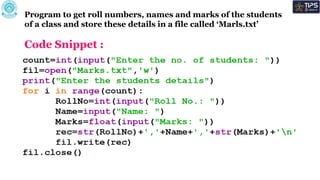FileHandling2023_Text File.pdf CBSE 2014
- 1. JINI N K
- 3. WHY DO WE NEED FILE HANDLING? Files are used to store data permanently
- 4. FILE A file is a bunch of bytes stored on some storage device Devices like hard disk, thumb drive etc. Can be stored permanently and can be retrieved
- 5. TYPES OF FILES TEXT FILE BINARY FILE CSV FILE
- 6. TEXT FILES Stores information in ASCII or Unicode characters Each line of text is terminated with a special character known as EOL – End Of Line character (‘n’, ‘r n’) Internal translations take place when EOL is read or written Extension for text files is .txt Default mode of file
- 7. TEXT FILE DELIMITED TEXT FILE REGULAR TEXT FILE TSV FILE CSV FILE
- 8. BINARY FILES Sores information in the form of a stream of bytes Contains information in the same format in which the information is held in memory No delimiter for a line No translations required Faster and easier than text files More secure
- 9. CSV FILES Comma Separated Values (CSV) file Simple file in human readable format Used to store tabular data in plain text Delimiter is usually a comma Easy to generate and import onto a spreadsheet or database
- 10. TEXT FILE VS BINARY
- 11. STEPS IN FILE HANDLING First open the file for read or write by specifying the name of file and mode Opening File Read / Write Closing File Once the file is opened, can either read or write Close the file after performing the operation
- 12. BASIC FILE MANIPULATION File Operations Create Search Add Delete Update ﷺ Reading data from files ﷺ Writing data to files ﷺ Appending data to files
- 13. OPENING A TEXT FILE <file_objectname> = open(<filename>) OR <file_objectname> = open(<filename>, <mode>) File object created Mode of a File Name / Path to a File
- 14. OPENING A TEXT FILE - EXAMPLE f = open(“Apple.txt”, ”r”) • Here “Apple.txt” is loaded in memory and its reference is linked to ‘f’ object. • Python will access “Bike.txt” through ‘f’ object • The file is opened in read mode File object is also known as File handle
- 15. ACCESSING A FILE IN DIFFERENT LOCATION • Opens file “story.txt” and attaches it to the file object f • The slashes in the path must be doubled f = open(“d:mainstory.txt”, ”r”) F = open(r“d:mydatapoem.txt”,”r”) • Another solution of double backslash is using “r” before the path making the string as raw string i.e. no special meaning attached to any character
- 16. OPENING FILES • The default file-open mode is read mode • If mode is not specified, Python will open in read mode • When you open a file in read mode, the given file must exist in the folder, otherwise Python will raise FileNotFoundError
- 17. FILE ACCESS MODES ‘r’ ‘w’ ‘a’ Append Write Only Read Only • If the file does not exist, file is created. • If the file exists, Python will truncate existing data and overwrite the file • New data will be added to the end of existing data, no overwriting • If file does not exist, Python will create a new file Filemust exist already,otherwise Python raises I/O errors
- 18. Read and Write Write and Read Append and Read ‘r+’ ‘w+’ ‘a+’ • File is created if not exists • If exists data is retained; new data is appended • Both read and write allowed • File is created if not exists • If exists data will be truncated • Both read and write allowed • File must exists otherwise error is raised • Both reading and writing can take place
- 19. CLOSING A FILE An opened file is closed by calling the close() method Syntax: <fileHandle>.close() Example: f.close()
- 20. READING FROM FILES ﷺ read() ﷺ readline() ﷺ readlines()
- 21. CREATING A TEXT FILE Open any text editor, and type any content Copy the path from where your python is installed Save your file in the path which is copied with .txt extension 1 2 3
- 22. read() • Reads at most n bytes • If no n is specified, reads the entire file • Reads the bytes in the form of a string Syntax: <fileHandle>.read([n])
- 23. f.read() Code Snippet: Output Reading a file’s entire content
- 24. Code Snippet Output Reading a file’s first 30 bytes and printing it. f.read(n)
- 25. Code Snippet Output Reading n bytes and then reading some more bytes from the last position read. f.read(n)
- 26. readline() • Reads a line of input • If n is specified, reads at most n bytes • Returns a blank string if no more bytes are left for reading in the file • Reads the bytes in the form of a string Syntax: <fileHandle>.readline([n])
- 27. Output: Reading a file’s first line Code Snippet:
- 28. Output: Reading a file’s first three lines – line by line Code Snippet:
- 29. Output: Reading a file’s first three lines – line by line Code Snippet:
- 30. Output: Reading a file using readline(n) Code Snippet:
- 31. Output: Reading a complete file line by line Code Snippet:
- 32. Output: Reading a file line by line using for loop Code Snippet:
- 33. Output: Reading a file line by line using for loop Code Snippet:
- 34. Code Snippet: Output: Displaying the size of a file after removing EOL characters, white spaces & blank lines
- 35. readlines() • Reads all lines • Returns them in a list Syntax: <fileHandle>.readlines()
- 36. Output: Reading a complete file in a list Code Snippet
- 37. Output: Program to display the size of a file in bytes Code Snippet:
- 38. Output: Program to display the number of lines in a file Code Snippet:
- 39. WRITING ONTO FILES ﷺ write() ﷺ writelines() • If file doesn’t exists, it will create a new file • If file exists, it will write the data into the file
- 40. write() • write() method takes a string and writes it in the file • For storing data, with EOL character, we have to add ‘n’ character to the end of the string • For storing numeric value, we have to either convert it into string using str() or write in quotes Syntax: <fileHandle>.write(str)
- 41. writelines(seq) writelines() method is used to write sequence data types in a file (string, list.) Syntax: <fileHandle>.writelines(L)
- 42. APPENDING DATA TO A FILE • Append means to add the data at the end of file using ‘a’ mode • If file does not exists, it will create the new file • If file exists, it will append/add the data at the end of the file
- 43. Output Create a text file to hold some data Code Snippet
- 44. Output Create a text file to hold some data Code Snippet
- 45. Text File : Create a text file to hold student names Code Snippet : Input :
- 46. Text File : Create a text file to hold student names in different lines Code Snippet : Input :
- 47. Text File : Create a file with some names separated by newline characters without using write() function Code Snippet : Input :
- 48. Text File : Create a file with some names separated by newline characters without using write() function Input :
- 49. Program to get roll numbers, names and marks of the students of a class and store these details in a file called ‘Marls.txt’ Code Snippet :
- 50. Text File : Input :
- 51. Program to add two more students details to the file Marks.txt created earlier Code Snippet :
- 52. Text File : Input :
- 53. Program to display the contents of file ‘Marks.txt’ which is created earlier OR Code Snippet : Output:
- 54. Program to read a text file line by line and display each word separated by a ‘#’ Code Snippet : Output:
- 55. Program to read a text file line by line and display the counts of vowels and consonants in the file. Code Snippet : Output:
- 56. JINI N K



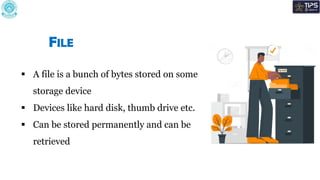

















![read()
• Reads at most n bytes
• If no n is specified, reads the entire file
• Reads the bytes in the form of a string
Syntax: <fileHandle>.read([n])](https://image.slidesharecdn.com/filehandling2023textfile-241109124610-efd6b046/85/FileHandling2023_Text-File-pdf-CBSE-2014-22-320.jpg)



![readline()
• Reads a line of input
• If n is specified, reads at most n bytes
• Returns a blank string if no more bytes are left for
reading in the file
• Reads the bytes in the form of a string
Syntax:
<fileHandle>.readline([n])](https://image.slidesharecdn.com/filehandling2023textfile-241109124610-efd6b046/85/FileHandling2023_Text-File-pdf-CBSE-2014-26-320.jpg)