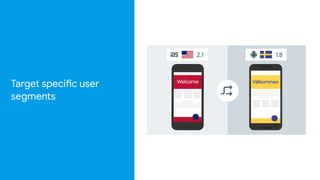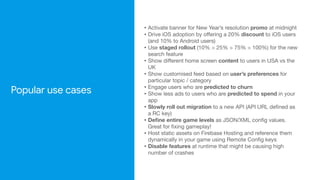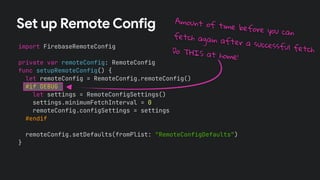Firebase & SwiftUI Workshop
- 1. Peter Friese | Developer Advocate, Firebase Marina Coelho | Developer Relations Engineer, Firebase + Swi!UI & Firebase Workshop @coelho_dev @pete!riese
- 4. What we’re going to build
- 5. Make It So ✨ Simple to-do list app ✨ Store to-dos in Cloud Firestore ✨ Real-time updates across devices ✨ Use without user account (“try before you buy”) ✨ Sign in with Email/Password ✨ Sign in with Apple ✨ Feature flags using Remote Config ✨ There is an Android version as well! (bit.ly/makeitso-android-4)
- 6. Demo
- 8. Run with confidence Engage users Develop apps faster
- 9. Run with confidence Crashlytics Performance Monitoring Test Lab App Distribution Engage users Analytics Predictions Cloud Messaging Remote Config A/B Testing Dynamic Links In-app Messaging Develop apps faster Auth Cloud Functions Cloud Firestore Hosting ML Kit Realtime Database Cloud Storage bit.ly/what-is-firebase Extensions Machine Learning
- 10. Adding Firebase to a Swi!UI app Exercise
- 11. Adding Firebase to a Swi!UI app Exercise 1. Create a new Firebase project 2. Add your app to the new Firebase project 3. Download GoogleServices-Info.plist to your app
- 12. Application Lifecycle SwiftUI 2 Photo by Thor Alvis on Unsplash
- 13. SwiftUI 2: No more AppDelegate! import SwiftUI @main struct MakeItSoApp: App { var body: some Scene { WindowGroup { TodosListView() } } }
- 14. SwiftUI 2: No more AppDelegate! import SwiftUI @main struct MakeItSoApp: App { var body: some Scene { WindowGroup { TodosListView() } } }
- 15. Solution 1: use initialiser import SwiftUI @main struct MakeItSoApp: App { var body: some Scene { WindowGroup { TodosListView() } } }
- 16. Solution 1: use initialiser import SwiftUI @main struct MakeItSoApp: App { var body: some Scene { WindowGroup { TodosListView() } } } init() { FirebaseApp.configure() }
- 17. Solution 2: use UIApplicationDelegateAdaptor import SwiftUI import Firebase class AppDelegate: NSObject, UIApplicationDelegate { func application(_ application: UIApplication, didFinishLaunchingWithOptions launchOptions: [UIApplication.LaunchOptionsKey : Any]? = nil) !" Bool { FirebaseApp.configure() return true } } @main struct MakeItSoApp: App { @UIApplicationDelegateAdaptor(AppDelegate.self) var delegate
- 18. Solution 2: use UIApplicationDelegateAdaptor import SwiftUI import Firebase class AppDelegate: NSObject, UIApplicationDelegate { func application(_ application: UIApplication, didFinishLaunchingWithOptions launchOptions: [UIApplication.LaunchOptionsKey : Any]? = nil) !" Bool { FirebaseApp.configure() return true } } @main struct MakeItSoApp: App { @UIApplicationDelegateAdaptor(AppDelegate.self) var delegate
- 19. Solution 2: use UIApplicationDelegateAdaptor import SwiftUI import Firebase class AppDelegate: NSObject, UIApplicationDelegate { func application(_ application: UIApplication, didFinishLaunchingWithOptions launchOptions: [UIApplication.LaunchOptionsKey : Any]? = nil) !" Bool { FirebaseApp.configure() return true } } @main struct MakeItSoApp: App { @UIApplicationDelegateAdaptor(AppDelegate.self) var delegate
- 20. Solution 2: use UIApplicationDelegateAdaptor import SwiftUI import Firebase class AppDelegate: NSObject, UIApplicationDelegate { func application(_ application: UIApplication, didFinishLaunchingWithOptions launchOptions: [UIApplication.LaunchOptionsKey : Any]? = nil) !" Bool { FirebaseApp.configure() return true } } @main struct MakeItSoApp: App { @UIApplicationDelegateAdaptor(AppDelegate.self) var delegate
- 21. Watch the scene phase Handle deep links Continue user activities Do more with the new life cycle
- 22. Watch the scene phase Handle deep links Continue user activities Learn more pete!riese.dev/ultimate-guide-to-swi"ui2-application-lifecycle/
- 23. Firestore
- 26. One-Time Fetches Offline Mode Effortless Syncing
- 27. bird_type: airspeed: coconut_capacity: isNative: icon: vector: distances_traveled: "swallow" 42.733 0.62 false <binary data> { x: 36.4255, y: 25.1442, z: 18.8816 } [42, 39, 12, 42] Document
- 29. Top level collections “todos” collection a single todo document
- 30. struct Todo { @DocumentID var docId: String? var id: String? = UUID().uuidString var title: String var completed: Bool = false var userId: String? } Data Model
- 31. TodosListView TodoDetailsView TodoListRowView Source of Truth todos: [Todo] @StateObject @Binding Todo Todo Review: Architecture
- 32. TodosListView TodoDetailsView TodoListRowView Source of Truth todos: [Todo] @StateObject @Binding Todo Todo Review: Architecture Snapshot Listener
- 33. class TodosRepository: ObservableObject { @Injected var db: Firestore private var listenerRegistration: ListenerRegistration? @Published var todos = [Todo]() func subscribe() { if listenerRegistration !# nil { unsubscribe() } listenerRegistration = db.collection("todos") .addSnapshotListener { [weak self] (querySnapshot, error) in guard let documents = querySnapshot!$documents else { return } self!$todos = documents.compactMap { queryDocumentSnapshot in let docId = queryDocumentSnapshot.documentID Real-time Sync w/ Snapshot Listeners
- 34. class TodosRepository: ObservableObject { @Injected var db: Firestore private var listenerRegistration: ListenerRegistration? @Published var todos = [Todo]() func subscribe() { if listenerRegistration !# nil { unsubscribe() } listenerRegistration = db.collection("todos") .addSnapshotListener { [weak self] (querySnapshot, error) in guard let documents = querySnapshot!$documents else { return } self!$todos = documents.compactMap { queryDocumentSnapshot in let docId = queryDocumentSnapshot.documentID Real-time Sync w/ Snapshot Listeners
- 35. class TodosRepository: ObservableObject { @Injected var db: Firestore private var listenerRegistration: ListenerRegistration? @Published var todos = [Todo]() func subscribe() { if listenerRegistration !# nil { unsubscribe() } listenerRegistration = db.collection("todos") .addSnapshotListener { [weak self] (querySnapshot, error) in guard let documents = querySnapshot!$documents else { return } self!$todos = documents.compactMap { queryDocumentSnapshot in let docId = queryDocumentSnapshot.documentID Real-time Sync w/ Snapshot Listeners
- 36. class TodosRepository: ObservableObject { @Injected var db: Firestore private var listenerRegistration: ListenerRegistration? @Published var todos = [Todo]() func subscribe() { if listenerRegistration !# nil { unsubscribe() } listenerRegistration = db.collection("todos") .addSnapshotListener { [weak self] (querySnapshot, error) in guard let documents = querySnapshot!$documents else { return } self!$todos = documents.compactMap { queryDocumentSnapshot in let docId = queryDocumentSnapshot.documentID Real-time Sync w/ Snapshot Listeners
- 37. func subscribe() { if listenerRegistration !# nil { unsubscribe() } listenerRegistration = db.collection("todos") .addSnapshotListener { [weak self] (querySnapshot, error) in guard let documents = querySnapshot!$documents else { return } self!$todos = documents.compactMap { queryDocumentSnapshot in let docId = queryDocumentSnapshot.documentID let data = queryDocumentSnapshot.data() let id = queryDocumentSnapshot["id"] as? String !% "" let title = data["title"] as? String !% "" let completed = data["completed"] as? Bool !% false let userId = data["userId"] as? String !% "" return Todo(docId: docId, id: id, title: title, completed: completed, userId: userId) } } Real-time Sync w/ Snapshot Listeners
- 38. func subscribe() { if listenerRegistration !# nil { unsubscribe() } listenerRegistration = db.collection("todos") .addSnapshotListener { [weak self] (querySnapshot, error) in guard let documents = querySnapshot!$documents else { return } self!$todos = documents.compactMap { queryDocumentSnapshot in let docId = queryDocumentSnapshot.documentID let data = queryDocumentSnapshot.data() let id = queryDocumentSnapshot["id"] as? String !% "" let title = data["title"] as? String !% "" let completed = data["completed"] as? Bool !% false let userId = data["userId"] as? String !% "" return Todo(docId: docId, id: id, title: title, completed: completed, userId: userId) } } Real-time Sync w/ Snapshot Listeners
- 39. func subscribe() { if listenerRegistration !# nil { unsubscribe() } listenerRegistration = db.collection("todos") .addSnapshotListener { [weak self] (querySnapshot, error) in guard let documents = querySnapshot!$documents else { return } self!$todos = documents.compactMap { queryDocumentSnapshot in let docId = queryDocumentSnapshot.documentID let data = queryDocumentSnapshot.data() let id = queryDocumentSnapshot["id"] as? String !% "" let title = data["title"] as? String !% "" let completed = data["completed"] as? Bool !% false let userId = data["userId"] as? String !% "" return Todo(docId: docId, id: id, title: title, completed: completed, userId: userId) } } Real-time Sync w/ Snapshot Listeners Can we do better?
- 40. (Yes, we can)
- 41. func subscribe() { if listenerRegistration !# nil { unsubscribe() } listenerRegistration = db.collection("todos") .addSnapshotListener { [weak self] (querySnapshot, error) in guard let documents = querySnapshot!$documents else { return } self!$todos = documents.compactMap { queryDocumentSnapshot in let docId = queryDocumentSnapshot.documentID let data = queryDocumentSnapshot.data() let id = queryDocumentSnapshot["id"] as? String !% "" let title = data["title"] as? String !% "" let completed = data["completed"] as? Bool !% false let userId = data["userId"] as? String !% "" return Todo(docId: docId, id: id, title: title, completed: completed, userId: userId) } } Real-time Sync w/ Snapshot Listeners
- 42. func subscribe() { if listenerRegistration !# nil { unsubscribe() } listenerRegistration = db.collection("todos") .addSnapshotListener { [weak self] (querySnapshot, error) in guard let documents = querySnapshot!$documents else { return } self!$todos = documents.compactMap { queryDocumentSnapshot in let result = Result { try queryDocumentSnapshot.data(as: Todo.self) } switch result { case .success(let todo): return todo case .failure(let error): !& handle error return nil } } } Real-time Sync w/ Snapshot Listeners
- 45. Sync Data with Firestore 1. Add Snapshot listeners and display data in the UI 2. Add new todo items via the app 3. Update todo items via the app 4.Delete todo items via the app Exercise
- 46. struct BookShelfView: View { @FirestoreQuery( collectionPath: "todos", predicates: [ .where("userId", isEqualTo: userId), ] ) var todos: Result<[Todo], Error> @State var userId = "F18EBA5E" var body: some View { List(todos) { todo in Text(todo.title) } } } Firestore Property Wrapper Firebase 8.9.0 @FloWritesCode @mo%enditlevsen Thanks to
- 47. Authentication Photo by Conve"Kit on Unsplash
- 48. Authentication Photo by Eduardo Soares on Unsplash
- 49. Authentication Photo by Victor Freitas on Unsplash
- 50.
- 51. Sign the user in Update the data model Secure users’ data How to implement Firebase Authentication?
- 52. Anonymous Authentication “Guest” accounts, rather
- 53. func signIn() { registerStateListener() if Auth.auth().currentUser !' nil { Auth.auth().signInAnonymously() } } Anonymous Authentication
- 55. SignInWithAppleButton( onRequest: { !!( }, onCompletion: { result in !!( let appleIDToken = appleIDCredential.identityToken let idTokenString = String(data: appleIDToken, encoding: .utf8) let credential = OAuthProvider.credential(withProviderID: “apple.com", idToken: idTokenString, rawNonce: nonce) do { try await Auth.auth().signIn(with: credential) } catch { !& handle error } } ).frame(width: 280, height: 45, alignment: .center) Sign in with Apple
- 56. SignInWithAppleButton( onRequest: { !!( }, onCompletion: { result in !!( let appleIDToken = appleIDCredential.identityToken let idTokenString = String(data: appleIDToken, encoding: .utf8) let credential = OAuthProvider.credential(withProviderID: “apple.com", idToken: idTokenString, rawNonce: nonce) do { try await Auth.auth().signIn(with: credential) } catch { !& handle error } } ).frame(width: 280, height: 45, alignment: .center) Sign in with Apple
- 57. SignInWithAppleButton( onRequest: { !!( }, onCompletion: { result in !!( let appleIDToken = appleIDCredential.identityToken let idTokenString = String(data: appleIDToken, encoding: .utf8) let credential = OAuthProvider.credential(withProviderID: “apple.com", idToken: idTokenString, rawNonce: nonce) do { try await Auth.auth().signIn(with: credential) } catch { !& handle error } } ).frame(width: 280, height: 45, alignment: .center) Sign in with Apple
- 58. SignInWithAppleButton( onRequest: { !!( }, onCompletion: { result in !!( let appleIDToken = appleIDCredential.identityToken let idTokenString = String(data: appleIDToken, encoding: .utf8) let credential = OAuthProvider.credential(withProviderID: “apple.com", idToken: idTokenString, rawNonce: nonce) do { try await Auth.auth().signIn(with: credential) } catch { !& handle error } } ).frame(width: 280, height: 45, alignment: .center) Sign in with Apple
- 59. SignInWithAppleButton( onRequest: { !!( }, onCompletion: { result in !!( let appleIDToken = appleIDCredential.identityToken let idTokenString = String(data: appleIDToken, encoding: .utf8) let credential = OAuthProvider.credential(withProviderID: “apple.com", idToken: idTokenString, rawNonce: nonce) do { try await Auth.auth().signIn(with: credential) } catch { !& handle error } } ).frame(width: 280, height: 45, alignment: .center) Sign in with Apple
- 60. SignInWithAppleButton( onRequest: { !!( }, onCompletion: { result in !!( let appleIDToken = appleIDCredential.identityToken let idTokenString = String(data: appleIDToken, encoding: .utf8) let credential = OAuthProvider.credential(withProviderID: “apple.com", idToken: idTokenString, rawNonce: nonce) do { try await Auth.auth().signIn(with: credential) } catch { !& handle error } } ).frame(width: 280, height: 45, alignment: .center) Sign in with Apple Firebase SDK
- 61. All todos are stored in one single collection Which user do they belong to?
- 62. let query = db.collection(“todos") .whereField("userId", isEqualTo: self.userId) query .addSnapshotListener { [weak self] (querySnapsho guard let documents = querySnapshot!$documents els Signed in user
- 64. Implementing User Authentication 1. Add Anonymous Authentication to the app 2. Add Email and Password Authentication to the app 3. Add Sign in with Apple Exercise
- 65. rules_version = '2'; service cloud.firestore { match /databases/{database}/documents { match /{document=**} { allow read, write: if request.time < timestamp.date(2022, 8, 26); } } } Security Rules Time-based security == no security! Don’t do this at home!
- 66. rules_version = '2'; service cloud.firestore { match /databases/{database}/documents { match /{document=**} { allow create: if request.auth !# null; allow read, update, delete: if request.auth !# null !* resource.data.userId !' request.auth.uid; } } } Security Rules Only signed-in users can create new documents Only owners may read and modify a document
- 67. Securing Your Users’ Data with Security Rules Exercise
- 68. Securing Your Users’ Data with Security Rules 1. Update the Security Rule so only authenticated users can create todo items 2. Update the Security Rule so only authenticated users can create todo items Exercise
- 69. Remote Con"g Photo by Ash Edmonds on Unsplash
- 70. Deploy Feature Flags with Progressive Rollouts
- 71. Make changes to your app without publishing an App Update
- 73. Popular use cases • Activate banner for New Year’s resolution promo at midnight • Drive iOS adoption by offering a 20% discount to iOS users (and 10% to Android users) • Use staged rollout (10% > 25% > 75% > 100%) for the new search feature • Show different home screen content to users in USA vs the UK • Show customised feed based on user’s preferences for particular topic / category • Engage users who are predicted to churn • Show less ads to users who are predicted to spend in your app • Slowly roll out migration to a new API (API URL defined as a RC key) • Define entire game levels as JSON/XML config values. Great for fixing gameplay! • Host static assets on Firebase Hosting and reference them dynamically in your game using Remote Config keys • Disable features at runtime that might be causing high number of crashes
- 74. Set up Remote Config import FirebaseRemoteConfig private var remoteConfig: RemoteConfig func setupRemoteConfig() { let remoteConfig = RemoteConfig.remoteConfig() let settings = RemoteConfigSettings() settings.minimumFetchInterval = 0 remoteConfig.configSettings = settings remoteConfig.setDefaults(fromPlist: "RemoteConfigDefaults") }
- 75. Set up Remote Config import FirebaseRemoteConfig private var remoteConfig: RemoteConfig func setupRemoteConfig() { let remoteConfig = RemoteConfig.remoteConfig() let settings = RemoteConfigSettings() settings.minimumFetchInterval = 0 remoteConfig.configSettings = settings remoteConfig.setDefaults(fromPlist: "RemoteConfigDefaults") } Amount of time before you can fetch again after a successful fetch Don’t do this at home!
- 76. Set up Remote Config import FirebaseRemoteConfig private var remoteConfig: RemoteConfig func setupRemoteConfig() { let remoteConfig = RemoteConfig.remoteConfig() #if DEBUG let settings = RemoteConfigSettings() settings.minimumFetchInterval = 0 remoteConfig.configSettings = settings #endif remoteConfig.setDefaults(fromPlist: "RemoteConfigDefaults") } Amount of time before you can fetch again after a successful fetch Do THIS at home!
- 77. Set up Remote Config import FirebaseRemoteConfig private var remoteConfig: RemoteConfig func setupRemoteConfig() { let remoteConfig = RemoteConfig.remoteConfig() #if DEBUG let settings = RemoteConfigSettings() settings.minimumFetchInterval = 0 remoteConfig.configSettings = settings #endif remoteConfig.setDefaults(fromPlist: "RemoteConfigDefaults") }
- 78. Fetch and apply a value func fetchConfigutation() { remoteConfig.fetch { (status, error) !" Void in if status !' .success { print("Configuration fetched!") self.remoteConfig.activate { changed, error in let value = remoteConfig.configValue(forKey: "key") !& apply configuration } } else { print("Configuration not fetched") print("Error: (error!$localizedDescription !% "No error available.")") } } }
- 79. Fetch and apply a value func fetchConfigutation() { remoteConfig.fetch { (status, error) !" Void in if status !' .success { print("Configuration fetched!") self.remoteConfig.activate { changed, error in let value = remoteConfig.configValue(forKey: "key") !& apply configuration } } else { print("Configuration not fetched") print("Error: (error!$localizedDescription !% "No error available.")") } } }
- 80. Fetch and apply a value func fetchConfigutation() { remoteConfig.fetch { (status, error) !" Void in if status !' .success { print("Configuration fetched!") self.remoteConfig.activate { changed, error in let value = remoteConfig.configValue(forKey: "key") !& apply configuration } } else { print("Configuration not fetched") print("Error: (error!$localizedDescription !% "No error available.")") } } }
- 81. Fetch and apply a value w/ async/await func fetchConfigutation() async { do { let status = try await remoteConfig.fetch() if status !' .success { print("Configuration fetched!") try await remoteConfig.activate() let value = remoteConfig.configValue(forKey: "") } } catch { !& handle error } }
- 82. Fetch and apply a value w/ async/await func fetchConfigutation() async { do { let status = try await remoteConfig.fetch() if status !' .success { print("Configuration fetched!") try await remoteConfig.activate() let value = remoteConfig.configValue(forKey: "") } } catch { !& handle error } }
- 83. Fetch and apply a value w/ async/await func fetchConfigutation() async { do { let status = try await remoteConfig.fetch() if status !' .success { print("Configuration fetched!") try await remoteConfig.activate() let value = remoteConfig.configValue(forKey: "") } } catch { !& handle error } }
- 85. Implementing Remote Con"g 1. Create a con#guration to hide/show the details bu$on for each todo item 2. Fetch the con#guration when your app sta", and apply to the UI 3. Launch this con#guration to 10% of your users only Exercise
- 86. The End Photo by Paul Hudson (@twostraws) on Twi$er
- 87. The End
- 89. The End (for real now - why don’t you go and grab a drink )

















![Solution 2: use UIApplicationDelegateAdaptor
import SwiftUI
import Firebase
class AppDelegate: NSObject, UIApplicationDelegate {
func application(_ application: UIApplication,
didFinishLaunchingWithOptions
launchOptions:
[UIApplication.LaunchOptionsKey : Any]? = nil) !" Bool {
FirebaseApp.configure()
return true
}
}
@main
struct MakeItSoApp: App {
@UIApplicationDelegateAdaptor(AppDelegate.self) var delegate](https://image.slidesharecdn.com/swiftuifirebaseworkshop-220905204455-b2d4d839/85/Firebase-SwiftUI-Workshop-17-320.jpg)
![Solution 2: use UIApplicationDelegateAdaptor
import SwiftUI
import Firebase
class AppDelegate: NSObject, UIApplicationDelegate {
func application(_ application: UIApplication,
didFinishLaunchingWithOptions
launchOptions:
[UIApplication.LaunchOptionsKey : Any]? = nil) !" Bool {
FirebaseApp.configure()
return true
}
}
@main
struct MakeItSoApp: App {
@UIApplicationDelegateAdaptor(AppDelegate.self) var delegate](https://image.slidesharecdn.com/swiftuifirebaseworkshop-220905204455-b2d4d839/85/Firebase-SwiftUI-Workshop-18-320.jpg)
![Solution 2: use UIApplicationDelegateAdaptor
import SwiftUI
import Firebase
class AppDelegate: NSObject, UIApplicationDelegate {
func application(_ application: UIApplication,
didFinishLaunchingWithOptions
launchOptions:
[UIApplication.LaunchOptionsKey : Any]? = nil) !" Bool {
FirebaseApp.configure()
return true
}
}
@main
struct MakeItSoApp: App {
@UIApplicationDelegateAdaptor(AppDelegate.self) var delegate](https://image.slidesharecdn.com/swiftuifirebaseworkshop-220905204455-b2d4d839/85/Firebase-SwiftUI-Workshop-19-320.jpg)
![Solution 2: use UIApplicationDelegateAdaptor
import SwiftUI
import Firebase
class AppDelegate: NSObject, UIApplicationDelegate {
func application(_ application: UIApplication,
didFinishLaunchingWithOptions
launchOptions:
[UIApplication.LaunchOptionsKey : Any]? = nil) !" Bool {
FirebaseApp.configure()
return true
}
}
@main
struct MakeItSoApp: App {
@UIApplicationDelegateAdaptor(AppDelegate.self) var delegate](https://image.slidesharecdn.com/swiftuifirebaseworkshop-220905204455-b2d4d839/85/Firebase-SwiftUI-Workshop-20-320.jpg)






![bird_type:
airspeed:
coconut_capacity:
isNative:
icon:
vector:
distances_traveled:
"swallow"
42.733
0.62
false
<binary data>
{ x: 36.4255,
y: 25.1442,
z: 18.8816 }
[42, 39, 12, 42]
Document](https://image.slidesharecdn.com/swiftuifirebaseworkshop-220905204455-b2d4d839/85/Firebase-SwiftUI-Workshop-27-320.jpg)



![TodosListView
TodoDetailsView
TodoListRowView
Source of Truth
todos: [Todo]
@StateObject
@Binding
Todo
Todo
Review: Architecture](https://image.slidesharecdn.com/swiftuifirebaseworkshop-220905204455-b2d4d839/85/Firebase-SwiftUI-Workshop-31-320.jpg)
![TodosListView
TodoDetailsView
TodoListRowView
Source of Truth
todos: [Todo]
@StateObject
@Binding
Todo
Todo
Review: Architecture
Snapshot Listener](https://image.slidesharecdn.com/swiftuifirebaseworkshop-220905204455-b2d4d839/85/Firebase-SwiftUI-Workshop-32-320.jpg)
![class TodosRepository: ObservableObject {
@Injected var db: Firestore
private var listenerRegistration: ListenerRegistration?
@Published var todos = [Todo]()
func subscribe() {
if listenerRegistration !# nil {
unsubscribe()
}
listenerRegistration = db.collection("todos")
.addSnapshotListener { [weak self] (querySnapshot, error) in
guard let documents = querySnapshot!$documents else {
return
}
self!$todos = documents.compactMap { queryDocumentSnapshot in
let docId = queryDocumentSnapshot.documentID
Real-time Sync w/ Snapshot Listeners](https://image.slidesharecdn.com/swiftuifirebaseworkshop-220905204455-b2d4d839/85/Firebase-SwiftUI-Workshop-33-320.jpg)
![class TodosRepository: ObservableObject {
@Injected var db: Firestore
private var listenerRegistration: ListenerRegistration?
@Published var todos = [Todo]()
func subscribe() {
if listenerRegistration !# nil {
unsubscribe()
}
listenerRegistration = db.collection("todos")
.addSnapshotListener { [weak self] (querySnapshot, error) in
guard let documents = querySnapshot!$documents else {
return
}
self!$todos = documents.compactMap { queryDocumentSnapshot in
let docId = queryDocumentSnapshot.documentID
Real-time Sync w/ Snapshot Listeners](https://image.slidesharecdn.com/swiftuifirebaseworkshop-220905204455-b2d4d839/85/Firebase-SwiftUI-Workshop-34-320.jpg)
![class TodosRepository: ObservableObject {
@Injected var db: Firestore
private var listenerRegistration: ListenerRegistration?
@Published var todos = [Todo]()
func subscribe() {
if listenerRegistration !# nil {
unsubscribe()
}
listenerRegistration = db.collection("todos")
.addSnapshotListener { [weak self] (querySnapshot, error) in
guard let documents = querySnapshot!$documents else {
return
}
self!$todos = documents.compactMap { queryDocumentSnapshot in
let docId = queryDocumentSnapshot.documentID
Real-time Sync w/ Snapshot Listeners](https://image.slidesharecdn.com/swiftuifirebaseworkshop-220905204455-b2d4d839/85/Firebase-SwiftUI-Workshop-35-320.jpg)
![class TodosRepository: ObservableObject {
@Injected var db: Firestore
private var listenerRegistration: ListenerRegistration?
@Published var todos = [Todo]()
func subscribe() {
if listenerRegistration !# nil {
unsubscribe()
}
listenerRegistration = db.collection("todos")
.addSnapshotListener { [weak self] (querySnapshot, error) in
guard let documents = querySnapshot!$documents else {
return
}
self!$todos = documents.compactMap { queryDocumentSnapshot in
let docId = queryDocumentSnapshot.documentID
Real-time Sync w/ Snapshot Listeners](https://image.slidesharecdn.com/swiftuifirebaseworkshop-220905204455-b2d4d839/85/Firebase-SwiftUI-Workshop-36-320.jpg)
![func subscribe() {
if listenerRegistration !# nil {
unsubscribe()
}
listenerRegistration = db.collection("todos")
.addSnapshotListener { [weak self] (querySnapshot, error) in
guard let documents = querySnapshot!$documents else {
return
}
self!$todos = documents.compactMap { queryDocumentSnapshot in
let docId = queryDocumentSnapshot.documentID
let data = queryDocumentSnapshot.data()
let id = queryDocumentSnapshot["id"] as? String !% ""
let title = data["title"] as? String !% ""
let completed = data["completed"] as? Bool !% false
let userId = data["userId"] as? String !% ""
return Todo(docId: docId, id: id,
title: title, completed: completed, userId: userId)
}
}
Real-time Sync w/ Snapshot Listeners](https://image.slidesharecdn.com/swiftuifirebaseworkshop-220905204455-b2d4d839/85/Firebase-SwiftUI-Workshop-37-320.jpg)
![func subscribe() {
if listenerRegistration !# nil {
unsubscribe()
}
listenerRegistration = db.collection("todos")
.addSnapshotListener { [weak self] (querySnapshot, error) in
guard let documents = querySnapshot!$documents else {
return
}
self!$todos = documents.compactMap { queryDocumentSnapshot in
let docId = queryDocumentSnapshot.documentID
let data = queryDocumentSnapshot.data()
let id = queryDocumentSnapshot["id"] as? String !% ""
let title = data["title"] as? String !% ""
let completed = data["completed"] as? Bool !% false
let userId = data["userId"] as? String !% ""
return Todo(docId: docId, id: id,
title: title, completed: completed, userId: userId)
}
}
Real-time Sync w/ Snapshot Listeners](https://image.slidesharecdn.com/swiftuifirebaseworkshop-220905204455-b2d4d839/85/Firebase-SwiftUI-Workshop-38-320.jpg)
![func subscribe() {
if listenerRegistration !# nil {
unsubscribe()
}
listenerRegistration = db.collection("todos")
.addSnapshotListener { [weak self] (querySnapshot, error) in
guard let documents = querySnapshot!$documents else {
return
}
self!$todos = documents.compactMap { queryDocumentSnapshot in
let docId = queryDocumentSnapshot.documentID
let data = queryDocumentSnapshot.data()
let id = queryDocumentSnapshot["id"] as? String !% ""
let title = data["title"] as? String !% ""
let completed = data["completed"] as? Bool !% false
let userId = data["userId"] as? String !% ""
return Todo(docId: docId, id: id,
title: title, completed: completed, userId: userId)
}
}
Real-time Sync w/ Snapshot Listeners
Can we do better?](https://image.slidesharecdn.com/swiftuifirebaseworkshop-220905204455-b2d4d839/85/Firebase-SwiftUI-Workshop-39-320.jpg)

![func subscribe() {
if listenerRegistration !# nil {
unsubscribe()
}
listenerRegistration = db.collection("todos")
.addSnapshotListener { [weak self] (querySnapshot, error) in
guard let documents = querySnapshot!$documents else {
return
}
self!$todos = documents.compactMap { queryDocumentSnapshot in
let docId = queryDocumentSnapshot.documentID
let data = queryDocumentSnapshot.data()
let id = queryDocumentSnapshot["id"] as? String !% ""
let title = data["title"] as? String !% ""
let completed = data["completed"] as? Bool !% false
let userId = data["userId"] as? String !% ""
return Todo(docId: docId, id: id,
title: title, completed: completed, userId: userId)
}
}
Real-time Sync w/ Snapshot Listeners](https://image.slidesharecdn.com/swiftuifirebaseworkshop-220905204455-b2d4d839/85/Firebase-SwiftUI-Workshop-41-320.jpg)
![func subscribe() {
if listenerRegistration !# nil {
unsubscribe()
}
listenerRegistration = db.collection("todos")
.addSnapshotListener { [weak self] (querySnapshot, error) in
guard let documents = querySnapshot!$documents else {
return
}
self!$todos = documents.compactMap { queryDocumentSnapshot in
let result = Result { try queryDocumentSnapshot.data(as: Todo.self) }
switch result {
case .success(let todo):
return todo
case .failure(let error):
!& handle error
return nil
}
}
}
Real-time Sync w/ Snapshot Listeners](https://image.slidesharecdn.com/swiftuifirebaseworkshop-220905204455-b2d4d839/85/Firebase-SwiftUI-Workshop-42-320.jpg)



![struct BookShelfView: View {
@FirestoreQuery(
collectionPath: "todos",
predicates: [
.where("userId", isEqualTo: userId),
]
) var todos: Result<[Todo], Error>
@State var userId = "F18EBA5E"
var body: some View {
List(todos) { todo in
Text(todo.title)
}
}
}
Firestore Property Wrapper Firebase 8.9.0
@FloWritesCode
@mo%enditlevsen
Thanks to](https://image.slidesharecdn.com/swiftuifirebaseworkshop-220905204455-b2d4d839/85/Firebase-SwiftUI-Workshop-46-320.jpg)















![let query = db.collection(“todos")
.whereField("userId",
isEqualTo: self.userId)
query
.addSnapshotListener { [weak self] (querySnapsho
guard let documents = querySnapshot!$documents els
Signed in user](https://image.slidesharecdn.com/swiftuifirebaseworkshop-220905204455-b2d4d839/85/Firebase-SwiftUI-Workshop-62-320.jpg)