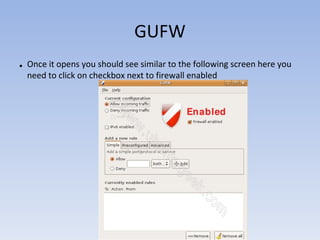Firewall(linux)
- 2. UFW NAME • ufw - program for managing a netfilter firewall DESCRIPTION • This program is for managing a Linux firewall and aims to provide an easy to use interface for the user.
- 3. UFW • USAGE • ufw [--dry-run] enable|disable • ufw [--dry-run] default allow|deny • ufw [--dry-run] logging on|off • ufw [--dry-run] status • ufw [--dry-run] [delete] allow|deny PORT[/protocol] • ufw [--dry-run] [delete] allow|deny [proto protocol] [from ADDRESS [port PORT]] [to ADDRESS [port PORT]]
- 4. UFW options • --version show program’s version number and exit • -h, --help show help message and exit • --dry-run don’t modify anything, just show the changes • enable reloads firewall and enables firewall on boot • disable unloads firewall and disables firewall on boot
- 5. UFW options • default allow|deny change the default policy for incoming traffic. Note that existing rules will have to be migrated manually when changing the default policy. • logging on|off toggle logging • status show status of firewall and ufw managed rules • allow RULE allow RULE. See RULE SYNTAX • deny RULE deny RULE. See RULE SYNTAX • delete allow|deny RULE deletes the corresponding allow/deny RULE
- 6. UBUNTU • To check status of inbuilt firewall $ sudo ufw status • To set default settings of firewall $ sudo ufw default allow or deny • To enable or disable firewall • $ sudo ufw enable or disable
- 7. UBUNTU • To allow traffic from a particular ip (rules) $ sudo ufw allow from 192.168.1.111 • To allow specific ports( set rule) $ sudo ufw allow/deny (port no) (e.g 80) • To delete rule • $ sudo ufw delete allow/deny (port no) (e,g 80)
- 8. UBUNTU • To allow traffic from a particular port of an ip (rules) $ sudo ufw allow from 192.168.1.111 to 80(port no)
- 9. UFW Examples Allow port 53 • $ sudo ufw allow 53 • Delete Allow port 53 • $ sudo ufw delete allow 53 • Allow port 80 • $ sudo ufw allow 80/tcp • Delete Allow port 80 • $ sudo ufw delete allow 80/tcp • Allow port smtp • $ sudo ufw allow smtp • Delete Allow port smtp • $ sudo ufw delete allow smtp • Allow fro Particular IP • $ sudo ufw allow from 192.168.254.254 • Delete the above rule • $ sudo ufw delete allow from 192.168.254.254 •
- 10. GUFW • Moreover, if you feel that the terminal way is a bit annoying, you can use the graphical way of the settings. But, you have to install another tiny package namingGUFW. $ sudo apt-get install gufw • Install .deb package using the following command $ sudo dpkg -i gufw_0.20.7-all.deb
- 11. GUFW • Click to edit Master text styles – Second level • Third level – Fourth level » Fifth level
- 12. GUFW • Using Gufw • If you want to open Gufw go to Applications--- >Internet--->Gufw Firewall Configuration
- 13. GUFW • Once it opens you should see similar to the following screen here you need to click on checkbox next to firewall enabled
- 14. GUFW • If you use allow all incoming traffic you should see similar to the following screen
- 15. GUFW • If you select Deny incoming traffic with simple configuration screen
- 16. GUFW • You can see some preconfigured ports options
- 17. GUFW • Some examples configured
- 18. UFW • ufw is not intended to provide complete firewall functionality via its command interface, but instead provides an easy way to add or remove simple rules. It is currently mainly used for host-based firewalls. • Administrators can customize before.rules and after.rules as desired using the standard iptables-restore syntax. Rules are evaluated as follows: before.rules first, user.rules next, and after.rules last. • Please note that ufw status only shows rules added with ufw and not the rules found in the /etc/ufw rules files.
- 19. UFW • ufw is a front-end for iptables-restore, with its rules saved in /etc/ufw/before.rules, /etc/ufw/ after.rules and /var/lib/ufw/user.rules. • ufw will read in /etc/ufw/sysctl.conf on boot when enabled. To change this behavior, modify /etc/default/ufw.
- 20. • Click to edit Master text styles – Second level • Third level – Fourth level » Fifth level
- 21. OTW • Third party firewalls for linux • NAT with Ubuntu’s ufw firewall • Fire starter - configuration • Iptables (in detial) ***Class by student officers ***



![UFW
• USAGE
• ufw [--dry-run] enable|disable
• ufw [--dry-run] default allow|deny
• ufw [--dry-run] logging on|off
• ufw [--dry-run] status
• ufw [--dry-run] [delete] allow|deny PORT[/protocol]
• ufw [--dry-run] [delete] allow|deny [proto protocol] [from ADDRESS
[port PORT]] [to ADDRESS [port PORT]]](https://image.slidesharecdn.com/firewalllinux-120809091334-phpapp02/85/Firewall-linux-3-320.jpg)