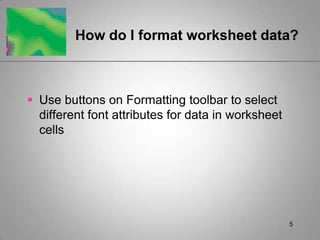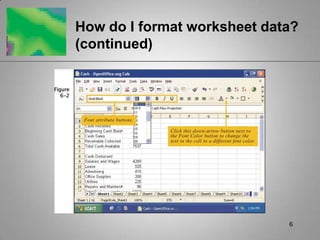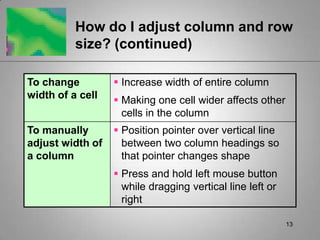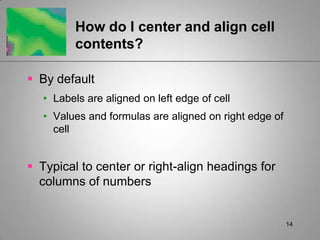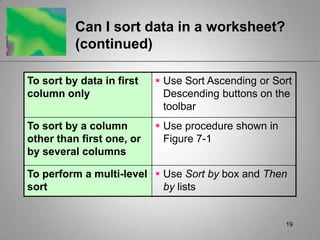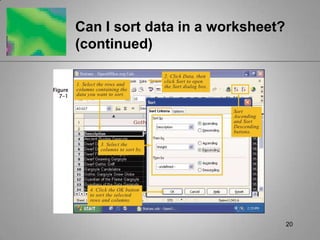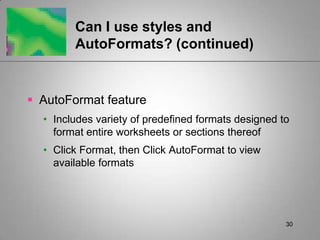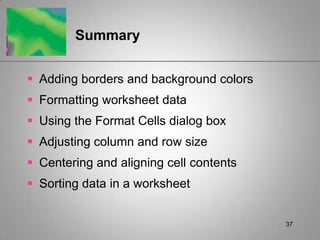Formatting a Worksheet in Calc
- 1. Formatting a Worksheetin Calc
- 2. 2How do I add borders and background colors?Borders and background colors define areas of a worksheet and call attention to important information Use Format menu to add borders and a colored background to one or more cells
- 3. 3How do I add borders and background colors? (continued)
- 4. 4How do I add borders and background colors? (continued)
- 5. 5How do I format worksheet data? Use buttons on Formatting toolbar to select different font attributes for data in worksheet cells
- 6. 6How do I format worksheet data? (continued)
- 7. 7How do I format worksheet data? (continued)
- 8. 8How do I use the Format Cells dialog box?Provides special format options for number data to improve readability of a worksheetClick Format, then click Cells to display Format Cells dialog box
- 9. 9How do I use the Format Cells dialog box? (continued)
- 10. 10How do I use the Format Cells dialog box? (continued)
- 11. 11How do I adjust column and row size?If label is too long to fit in cellIt extends into next cell on the right (if it is empty)If cell on right contains data, end of label is cut offIf value is too long to fit in a cellA series of # characters is displayed in the cell to signal that the cell contains a value that cannot fit within current widthTo see the number, increase width of the cell
- 12. 12How do I adjust column and row size? (continued)
- 13. 13How do I adjust column and row size? (continued)
- 14. 14How do I center and align cell contents?By defaultLabels are aligned on left edge of cellValues and formulas are aligned on right edge of cellTypical to center or right-align headings for columns of numbers
- 15. 15How do I center and align cell contents? (continued)
- 16. 16How do I center and align cell contents? (continued)
- 17. 17How do I center and align cell contents? (continued)
- 18. 18Can I sort data in a worksheet?Ascending or descending orderSave worksheet before performing a sortEssential to select all columns of related data
- 19. 19Can I sort data in a worksheet? (continued)
- 20. 20Can I sort data in a worksheet? (continued)
- 21. 21What happens when I copy and move cells?Use Cut, Copy, and Paste buttons on Standard toolbar to copy/move cell contentsLabel data does not change when copied or movedCalc adjusts relative cell references in formulas to keep them accurate (when copied or moved)
- 22. 22What happens when I copy and move cells? (continued)To move data in cellsSelect cells, click CutClick cell where you want data, click PasteIf you copy/move data in a range of cells, pasted data is positioned below and to right of active cellClick cell in top-left corner of where you want to paste data
- 23. 23What happens when I copy and move cells? (continued)
- 24. 24When should I use absolute references?Absolute referenceDoes not changeWill always refer to the same cell, even after the formula is copied or moved
- 25. 25When should I use absolute references? (continued)
- 26. 26When should I use absolute references? (continued)
- 27. 27How do I delete and insert rows and columns?
- 28. 28How do I delete and insert rows and columns? (continued)
- 29. 29Can I use styles and AutoFormats?Can use predefined styles and AutoFormat tool, or create custom stylesPredefined stylesBuilt into softwareInclude text formatting (e.g., font, size, color), and formats for displaying currency, percentages, and general numbersUse toolbar buttons to automatically format cell(s)
- 30. 30Can I use styles and AutoFormats? (continued)AutoFormat featureIncludes variety of predefined formats designed to format entire worksheets or sections thereofClick Format, then Click AutoFormat to view available formats
- 31. 31Can I use styles and AutoFormats? (continued)
- 32. 32Can I use styles and AutoFormats? (continued)Creating custom stylesClick Format, then click Styles and FormattingClick New Style from Selection buttonType new style name; click OK to create the styleRight-click new style to display shortcut menu; click Modify to change characteristics of new style
- 33. 33Can I use styles and AutoFormats? (continued)
- 34. 34How do I manage multiple worksheets?
- 35. 35How do I manage multiple worksheets? (continued)
- 36. 36How do I manage multiple worksheets? (continued)
- 37. 37SummaryAdding borders and background colorsFormatting worksheet dataUsing the Format Cells dialog boxAdjusting column and row sizeCentering and aligning cell contentsSorting data in a worksheet
- 38. 38Summary (continued)Copying and moving cellsUsing absolute referencesDeleting and inserting rows and columnsUsing styles and AutoFormatsManaging multiple worksheets