This document outlines best practices for designing user-friendly web forms, emphasizing the importance of ease of use and accessibility. It provides ten best practices for form design, five essentials for improving form conversion, and tips for enhancing desirability and satisfaction. Additionally, it suggests accessibility measures to ensure form elements are user-friendly for all users, including those with disabilities.




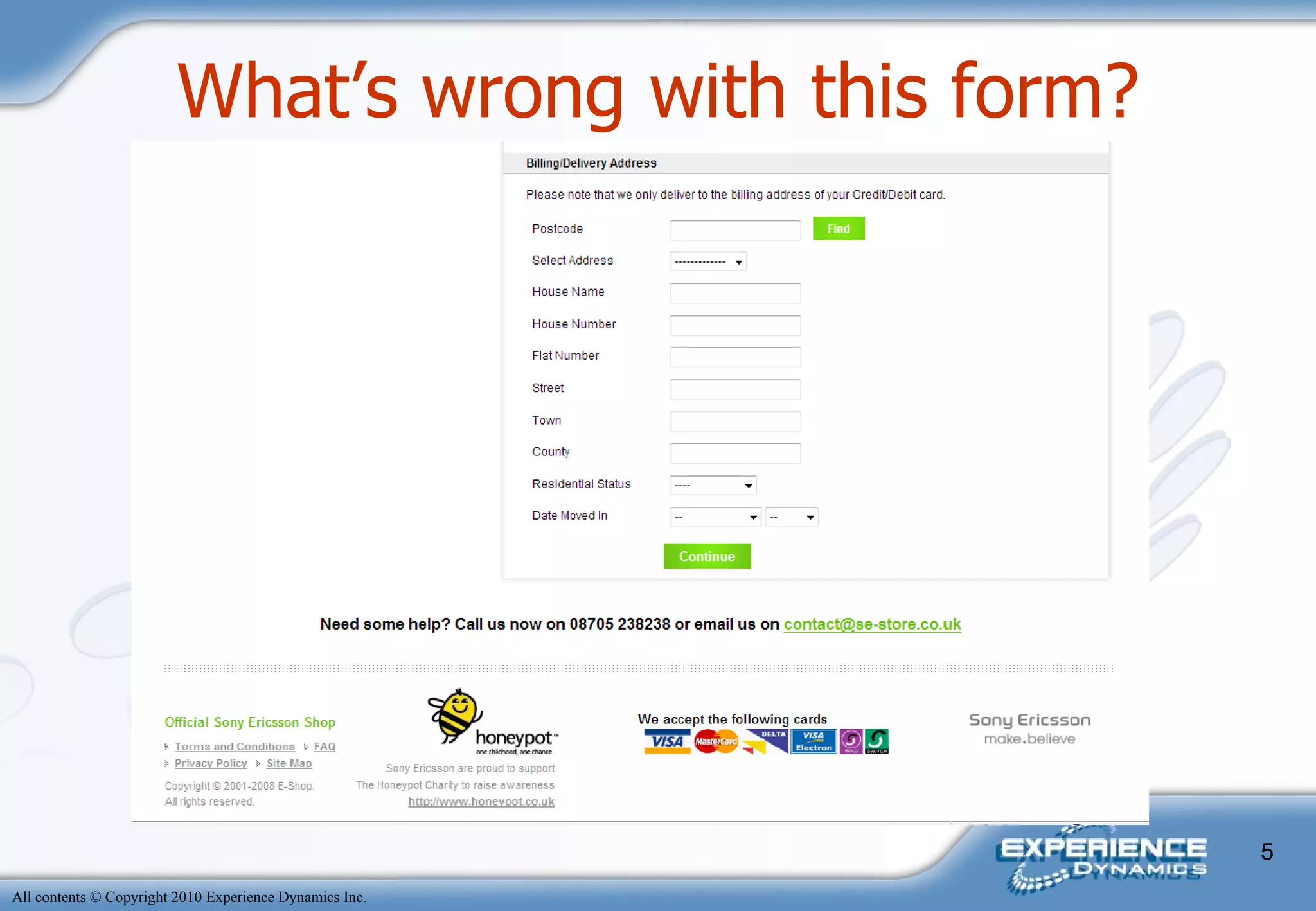











































![thank you ! 1-800-978-9183 www.experiencedynamics.com Frank Spillers, MS [email_address]](https://image.slidesharecdn.com/formsusabilitydesignbestpractices-experiencedynamicswebseminar-100728182634-phpapp01/75/Forms-usability-design-best-practices-experience-dynamics-web-seminar-49-2048.jpg)
