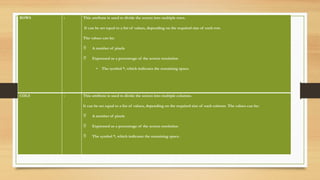Frames.pptx Frames (using the <frame> tag) are used to divide a web browser window into multiple sections, each capable of loading a separate HTML document.
- 1. Mr. A. Selva Kumar, MCA., M.Phil., Assistant Professor Department of Computer Applications Ayya Nadar Janaki Ammal College Sivakasi
- 2. Frames
- 3. Introduction to Frames • The HTML tags that divide a browser screen into two or more HTML recognizable unique regions is the <FRAMESET>…</FRAMESET> tags. • Each unique region is called a frame. • Each frame can be loaded with a different document and hence, allow multiple HTML documents to be seen concurrently.
- 4. The<FRAMESET>tag • The splitting of a browser screen into frames is accomplished with the <FRAMESET> …</FRAMESET> tags embedded into the HTML document. • The <FRAMESET>…</FRAMESET> tags require one of the following two attribute depending on whether the screen has to be divided into rows or columns.
- 5. ROWS : This attribute is used to divide the screen into multiple rows. It can be set equal to a list of values, depending on the required size of each row. The values can be: A number of pixels Expressed as a percentage of the screen resolution • The symbol *, which indicates the remaining space. COLS : This attribute is used to divide the screen into multiple columns. It can be set equal to a list of values, depending on the required size of each column. The values can be: A number of pixels Expressed as a percentage of the screen resolution The symbol *, which indicates the remaining space.
- 6. Example <FRAMESET ROWS=”33%, 33%, 33 %”> --Divides the browser screen into 3 equal horizontal sections <FRAMESET COLS=”50%,50%”> --Splits the 1st Horizontal section into 2 equal Vertical Sections <FRAMESET> <FRAMESET COLS=”50%,50%”> -- Splits the 2nd Horizontal section into 2 equal Vertical Sections </FRAMESET> </FRAMESET>
- 7. The <FRAME> tag • Once the browser screen is divided into rows (Horizontal Sections) and columns (Vertical Sections), each unique section defined can be loaded with different HTML documents. • This is achieved by using <FRAME> tag, which takes in the following attributes.
- 8. SRC=”url” : Indicates the URL of the documents to be loaded into the frame. MARGINHEIGHT=”n” : Specifies the amount of white space to be left at the top and bottom of the frame. MARGINWIDTH=”n” : Specifies the amount of white space to be left along the sides of the frame. NAME=”name” : Gives the frame a unique name so it can be targeted by other documents. The name given must begin with an Alphanumeric character NORESIZE : Disables the frames resizing capability. SCROLLING : Controls the appearance of horizontal and vertical scrollbars in a frame. This takes the values YES/NO /AUTO.
- 9. Example • <HTML> • <HEAD> • <TITLE>A simple frameset document</TITLE> • </HEAD> • <FRAMESET COLS="50%,50%"> • <FRAME SRC="D:OfficialHTMLsample filesEx1.html"> • <FRAME SRC="D:OfficialHTMLsample filesEx2.html"> • </FRAMESET> • </HTML>
- 10. Output
- 11. Example • <HTML> • <HEAD> • <TITLE>A simple frameset document</TITLE> • </HEAD> • <FRAMESET ROWS="30%, *"> • <FRAME SRC="D:OfficialHTMLsample filesEx1.html"> • <FRAME SRC="D:OfficialHTMLsample filesEx2.html"> • </FRAMESET> • </HTML>
- 12. Output
- 13. Nested Frameset • Nesting framesets involves including one frameset within another, which can provide more flexibility in designing complex layouts. • It can achieve more complex layouts by using nested tags. • Any frame within a frameset can contain another frameset. • For example, shows a layout of two columns, the first with two rows and the second with three rows. • This is created by nesting two tags with row specifications within a top-level that specifies the columns:
- 14. Example • <frameset cols="50%, 50%"> <frameset rows="50%, *"> <frame src="frame1.html"> <frame src="frame2.html"> </frameset> <frameset rows=“33%, 33%,*"> <frame src="frame3.html"> <frame src="frame4.html"> <frame src="frame5.html"> </frameset> </frameset>
- 15. Output
- 16. Thank You