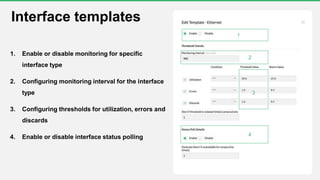Free OpManager training Part 3 - Monitoring Network Performance and Network Maps
- 2. Welcome to a free OpManager training session
- 3. Can you hear me? Can you see the presentation? Please confirm by commenting in the webinar chat panel
- 5. Part 3 Monitoring network performance; Network maps
- 6. Agenda Monitoring network performance Monitoring hardware sensor Creating custom SNMP monitor Monitoring WAN and VOIP links Network maps
- 7. Performance monitors Protocol CPU, memory, temperature, etc. SNMP Cisco UCS UCS API Network devices/ other infrastructure devices such as printer, UPS, etc. SNMP WAN latency check IPSLA (Cisco devices only) VOIP latency check, mos, jitter, etc. IPSLA (Cisco devices only) *Configure SNMP on the network devices
- 8. Monitoring Router performanceo CPU/memory usage o Temperature, etc. o Setting up threshold for the performance monitors Monitoring network performance Monitoring Switch performance o CPU/memory usage o Back plane utilization, etc Monitoring Firewall performance o CPU/memory usage o Active session count, etc Monitoring Printer performance o Paper jam, low paper or no paper o Low toner or no toner, etc Monitoring Router performance o CPU/memory usage o Temperature, etc. o Setting up threshold for the performance monitors
- 9. Monitoring bandwidth/ traffic Interface performance counters • Bandwidth usage • Errors/discards • Received and transmitted traffic • Total bytes received • Total bytes transferred • Real time interface monitors *SNMP based monitoring
- 10. 1. Enable or disable monitoring for specific interface type 2. Configuring monitoring interval for the interface type 3. Configuring thresholds for utilization, errors and discards 4. Enable or disable interface status polling Interface templates 1 2 3 4
- 11. Interface groups 1. Creating interface groups based on site, department, customers, etc 2. Threshold settings based on custom interface groups 3. Dashboard for groups and sub groups 4. Filters based on Interface groups in widgets 5. Filters based on Interface groups in reports
- 12. Monitoring hardware sensor Power VoltageTemperature Battery Disk Array Data Fan Supported vendor's Sensor categories
- 13. Setting up hardware monitoring Go to Settings > System Settings > Hardware monitor o Enable Hardware monitor o Suppress Hardware Alarms o Monitor interval o Hardware health report
- 14. Creating a custom SNMP monitor Prerequisites • SNMP-enabled device • Vendor MIBs >> OpManagermibs Mibs • What is a mib file? • How to obtain the mib file? • Uploading the mib files in OpManager Examples • Creating a custom monitor • Performing mathematical operations on OIDs using expressions (.1.3.6.1.4.1.9.9.48.1.1.1.5.1*100) / (.1.3.6.1.4.1.9.9.48.1.1.1.5.1+.1.3.6.1.4.1.9.9.48.1.1.1.6.1) • Functional expressions (Celsius to Fahrenheit, Kilobyte to Megabyte, Average of column values, Sum of column values, etc) • Monitor instances
- 15. WAN Development Center HeadquartersService Provider
- 16. • Identify the network paths with high round trip time • Identify where the outage happened by viewing the hop-wise latency graph • Collect the IPSLA traps for events such as connection loss, threshold violation for RTT, average payload, timeout, etc Monitoring WAN performance
- 17. Prerequisites • A Cisco router with an IPSLA agent enabled • iOS version must be 12.3 or later • SNMP read and write community configured on the device • Configure the device to send traps to OpManager server How to add? • Go to Network > Select IPSLA • Select WAN Monitor > Click plus icon at the top of the page • Add the details of the source and destination IP Adding WAN monitor
- 18. • Jitter: The variation in delay between arriving packets • Latency: The time taken for the voice packets to reach the destination • Packet loss: Data lost during transmission • Mean opinion score (MOS): The standard for measuring codecs and is rated on a scale of 1 to 5 VOIP performance monitoring
- 19. Network maps : #1 Business views • Group devices based on geographical site or department or business service • Add link between devices and monitor the link connectivity • Add shortcuts in a business view for branch offices • Restrict user access based on business view groups
- 20. Network maps : #2 Maps Google Maps API is now charged Zoho Maps Free
- 21. Network maps : #3 Building racks & 3D floor view Rack View 3D Floor View
- 22. Customizing dashboard Network management : Dashboards and widgets 1. Total network traffic across all servers 2. Devices which are using high % of their CPU and Memory 3. All active alarms 4. Downtime report for all devices and services 5. IT summary
- 23. Amanda (admin) OpManager users Joshua and Nick (Server team) Associated Dashboard's • Server George (Network team) Associated Dashboard's • Network • Real time data Associated Dashboard's • IT Summary • Network • Real time data, • Inventory, etc Restricting user access to specific dashboards
- 24. Questions?