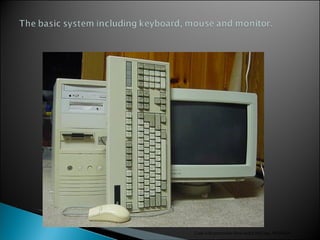Gace Basic Computer Operation And Troubleshooting
- 1. Nisa Peek ITS KSU ETC
- 2. Introduction to computer hardware Cabling Basic operations Troubleshooting Stuff
- 3. Case Power switch Hard drive Floppy CD/DVD Zip drive Serial ports Parallel port USB port Keyboard/mouse Network card Modem Sound card Video card RAM Motherboard Bus Fan Cables
- 4. DVD/CD USB Slots Memory Stick/cards - DVD/CD - Floppy Drive - USB Drive
- 5. Motherboard ABIT KT7 RAID
- 8. ABIT SE6
- 11. Power cord plugged in. (If plugged into a power strip, turn it on. Includes peripherals.) Cables to peripherals secure. Power on peripherals. Power on the system. Observe the system for proper operation.
- 13. All computer systems have an operating system. Currently (09/01) , there are three dominate typical user operating systems. (Macintosh OS, Microsoft Windows OS and Linux.)
- 14. Floppy Zip cartridge CD DVD 1.4 MB 100 MB – 250 MB 650 MB 4.7 GB – 17 GB 1 GB = 1000 MB
- 16. Backup Backup Backup You should backup when you do not want to reenter everything you have entered since your last backup. (Schedules can range from every item to months.) You should regularly check that your backups work. Multiple backups and off-site backups are often required.
- 17. Anti-virus software. Regularly updated virus definitions for the anti-virus software. (Automated if available.) Current security patches applied to operating system and applications. Scrutinize any unexpected attachments that are e-mailed to you. (Particularly “.vbs” and “.exe” files.)
- 18. “ Is it plugged in? Is it turned on?” (Also, “Is the power on in your building?”, etc…) “ Have you tried rebooting the system.” (Exiting correctly and physically powering down the entire system including peripherals.) Can you reproduce the problem on-demand? Computer Troubleshooting and Maintenance Tutorial
- 19. Computer Troubleshooting and Maintenance Tutorial (UNCA DOE) EdTech Workshop Resource Archive (UNCA DOE) Basic Educational Technology Online Course (UNCA DOE) Getting Help With Basic Technology Skills (UNCA DOE) Computer Fundamentals for Teachers (NC A&T School of Education)