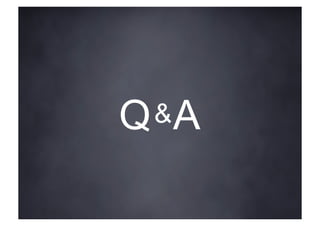Game Development using SDL and the PDK
- 1. Game Development Using SDL and the PDK Aaron Ardiri Cross-Platform Development Guru April 24, 2010
- 2. Getting Started With the PDK Now you have a device—start developing native applications for it • Installing the PDK • developer.palm.com • Configuring the device for development • Enable developer mode, connect via USB • Execute the pdk-device-install script • Installs the SSH sub-system on the device • Compiling the sample applications • Build for the desktop (Host) or device (Palm® Pre™ or Palm Pixi™) • Accessing the device environment/operating system • ssh –p 10022 root@localhost to remote login to the device
- 3. The Anatomy of a PDK Application webOS and plug-in integration—how does it work? • A PDK application is a webOS application • Use the pdk-generate tool to create an empty structure • Modify the appinfo.json file • Change the “type” attribute from “web” to “game” • Change the “main” attribute from “index.html” to your plug-in name • Insert the “requiredMemory” attribute memory usage information • Copy the executable to the package structure • Create package.properties file to define execution rights • Use the pdk-package tool to create an .ipk file • Use the pdk-install tool to install the package on device
- 4. Simple DirectMedia Layer Cross-platform multimedia library—available within the PDK Simple DirectMedia Layer (SDL) is a cross-platform multimedia library designed to provide developers low- level access to audio, keyboard, mouse, joystick, and video frame buffer • SDL version 1.2 used • sdl-image • sdl-mixer • sdl-net • sdl-ttf • Some “unofficial” tweaks :) • Existing SDL applications can be migrated easily
- 5. The Anatomy of an SDL Application Hello World in SDL—not much different from classic C applications #include “SDL.h” #include <stdio.h> int main(int argc, char **argv) { Uint32 flags = SDL_INIT_EVERYTHING; if (SDL_Init(flags) == -1) exit(1); // say hello world! printf(“Hello World from SDL!n”); SDL_Quit(); exit(0); }
- 6. SDL Events Interfacing with the underlying operating system • Core system events • SDL_ACTIVEEVENT event.active.state == SDL_APPINPUTFOCUS SDL_APPMOUSEFOCUS SDL_APPACTIVE • SDL_QUIT • SDL_USEREVENT • Notable functions • int SDL_PollEvent(event *); • int SDL_PushEvent(event *); • Notable structures • SDL_Event
- 7. SDL Events: Example Interfacing with the underlying operating system—getting hands dirty SDL_Event e; int running = 1; // while the application is active; keep going while (running) { // is there an event to process? if (SDL_PollEvent(&e)) { switch (e.type) { case SDL_QUIT: running = 0; break; default: break; } } }
- 8. SDL Graphics How to access the 2D graphics frame buffer • SDL_INIT_VIDEO • Frame buffer graphics • A representation of an offscreen surface that the developer can read/write from to present information on the device display • Notable functions • SDL_Surface *SDL_SetVideoMode(w, h, depth, flags); • void SDL_LockSurface(surface *); • void SDL_UnlockSurface(surface *); • void SDL_Flip(surface *); • Notable structures • SDL_Surface, SDL_PixelFormat, SDL_Rect, SDL_Color
- 9. SDL Graphics: Example How to access the 2D graphics frame buffer—getting hands dirty SDL_Surface *surface; Uint8 surface_r, surface_g, surface_b; void *surface_bits; Uint32 color_red; // initialize the video mode surface = SDL_SetVideoMode(width, height, 0, 0); // obtain information about the surface surface_r = bitsset(surface -> format -> Rmask); surface_g = bitsset(surface -> format -> Gmask); surface_b = bitsset(surface -> format -> Bmask); // get a pointer to the surface / define a color surface_bits = surface -> pixels; color_red = SDL_MapRGB(surface -> format, 255, 0, 0);
- 10. SDL Graphics—Events How to respond/be informed of changes in the video subsystem • Overview • Handling Window Manager interruptions • Handling resizing of the application window from within SDL • Video events • SDL_VIDEOEXPOSE • SDL_VIDEORESIZE event.resize.w event.resize.h
- 11. SDL Input—Touch Events How to handle touchscreen user input • Input events • SDL_MOUSEBUTTONDOWN / SDL_MOUSEBUTTONUP event.button.state SDL_PRESSED or SDL_RELEASES event.button.x event.button.y event.button.button • SDL_MOUSEMOTION event.motion.state SDL_PRESSED or SDL_RELEASED event.motion.x event.motion.y event.motion.xrel event.motion.yrel
- 12. SDL Input—Touch Events: Example How to handle touchscreen user input —getting hands dirty switch (e.type) { case SDL_MOUSEBUTTONDOWN: penX = e.button.x; penY = e.button.y; penDown = 1; break; case SDL_MOUSEBUTTONUP: penDown = 0; break; case SDL_MOUSEMOTION: penX = e.motion.x; penY = e.motion.y; penDown = (e.motion.state == SDL_PRESSED); break; }
- 13. SDL Input—Multitouch Events How to handle multiple touchscreen user input • Five simultaneous touches can exist • Input events • SDL_MOUSEBUTTONDOWN • SDL_MOUSEBUTTONUP • SDL_MOUSEMOTION event.motion.which • Notable functions • Uint8 SDL_GetMultiMouseState(id, x*, y*); • Uint8 SDL_GetRelativeMultiMouseState(id, x*, y*);
- 14. SDL Input—Key Events How to handle keyboard user input • Input events • SDL_KEYDOWN / SDL_KEYUP event.key.type SDL_KEYUP or SDL_KEYDOWN event.key.state SDL_PRESSED or SDL_RELEASED event.key.keysym.scancode event.key.keysym.sym event.key.keysym.mod event.key.keysym.unicode * only if UNICODE enabled • Notable functions • int SDL_EnableUNICODE(enable); • Uint8 *SDL_GetKeyState(numkeys);
- 15. SDL Input—Key Events: Example How to handle keyboard user input—getting hands dirty // event loop switch (e.type) { case SDL_KEYDOWN: chr = e.key.keysym.sym; // SDL key chr = e.key.keysym.scancode; // generic key break; } Uint8 *keyState; keyState = SDL_GetKeyState(NULL); if (keyState[SDLK_UP]) printf(“move upn”); if (keyState[SDLK_DOWN]) printf(“move downn”); if (keyState[SDLK_LEFT]) printf(“move leftn”); if (keyState[SDLK_RIGHT]) printf(“move rightn”);
- 16. SDL Input—Joystick Events How to handle accelerometer user input • SDL_INIT_JOYSTICK • Input events • SDL_JOYAXISMOTION event.joy.axis x-axis = 0 y-axis = 1 z-axis = 2 event.joy.value -32768 through 32767 • Notable functions • SDL_Joystick *SDL_JoystickOpen(id); • int SDL_JoystickNumAxes(joy *); • Sint16 *SDL_JoystickGetAxis(joy *, axis); • void SDL_JoystickClose(joy *);
- 17. SDL Input—Joystick Events: Example How to handle accelerometer user input—getting hands dirty // open the joystick SDL_Joystick *joy; joy = SDL_JoystickOpen(0); // event loop switch (e.type) { case SDL_JOYAXISMOTION: if (e.joy.axis == 0) accX = e.joy.value; else if (e.joy.axis == 1) accY = e.joy.value; else if (e.joy.axis == 2) accZ = e.joy.value; break; } // close the joystick SDL_JoystickClose(joy);
- 18. SDL Audio What is a game without sound and music? • SDL_INIT_AUDIO • PCM implementation • Sound is a series of values (samples) representing a wave— pulse-code modulation is the digitized form of analog audio • Notable functions • int SDL_OpenAudio(desired *, obtained *); • void SDL_PauseAudio(state); • void SDL_CloseAudio(); • Notable structures • SDL_AudioSpec
- 19. SDL Audio—Specification Frequency, channels, and samples—define the PCM format SDL_AudioSpec *spec, *hw_spec; // define our audio specification spec = malloc(sizeof(SDL_AudioSpec)); memset(spec, 0, sizeof(SDL_AudioSpec); spec -> freq = 11025; spec -> format = AUDIO_S8; spec -> channels = 2; spec -> samples = 4096; spec -> callback = (void *)my_audio_callback; // lets try and get what we want SDL_OpenAudio(spec, hw_spec); // start playing SDL_PauseAudio(0);
- 20. SDL Audio—Callback Implementing a callback—let’s make some noise! void my_audio_callback(void *ud, void *stream, int len) { Uint8 *p = (Uint8 *)stream; // assuming it is AUDIO_S8, stereo len = len << 1; // fill with noise – do not play with headphones while (len--) *p++ = random(0); } • Latency = the time between callback requests; keep low • Third-party libraries exist, making it easier for developers
- 21. SDL Timers and Timing Dealing with time—how to get everything working at the right speed • SDL_INIT_TIMER • Millisecond timing • Possible to request time state to an accuracy of around 10 ms • Timers exist to execute a callback after a specific period of time • Notable functions • Uint32 SDL_GetTicks(); • void SDL_Delay(milliseconds); • SDL_TimerID SDL_SetTimer(period, callback, param); • Notable structures • SDL_TimerID, SDL_NewTimerCallback
- 22. SDL Timers and Timing—FPS Counter How many frames per second is the application running? Uint32 timeA, timeB, diff; float fps; while (g_running) { // drawing loop : beginning timeA = SDL_GetTicks(); // drawing loop : end timeB = SDL_GetTicks(); diff = timeB – timeA; if (diff > 0) fps = 1000.0 / diff; }
- 23. C Standard Library (libc) Support The ultimate portable library—there is so much you can use • Memory allocation • malloc, memset, memcpy, free .. • Standard IO/file access • fopen, fprintf, fread, fwrite, fseek .. • Time and date functions • time, mktime, localtime, sleep .. • Berkeley sockets • socket, connect, recv, send .. • String functions • sprintf, strlen, strcat, strcpy .. en.wikipedia.com/wiki/C_standard_library
- 24. PDK Debugging How to track down issues—and keep your sanity at the same time • The PDK provides limited debugging support • gdb debugging tool option is available (plug-in for eclipse) • SSH shell level debugging using fprintf • Logging entries to the system log file #include <syslog.h> setlogmask(LOG_UPTO(LOG_NOTICE)); openlog(“APP_NAME”, LOG_PID | LOG_NDELAY, LOG_USER); syslog(LOG_INFO, “we got here - awesome”); closelog(); palm-pre % grep APP_NAME /var/log/messages
- 25. The PDK Sandbox How to play nice within the PDK environment • Save area for read/write access • /media/internal * • PDL_Err PDL_GetDataFilePath(fileName, buffer, len); • Seamless integration of background music? • PDL_Err PDL_NotifyMusicPlaying(state); • Screen backlight/inactivity time-out • PDL_Err PDL_ScreenTimeoutEnable(state); • SDL Event loop handling (multitasking aware) • if (g_active) SDL_Delay(1); else SDL_Delay(100); • consider SDL_WaitEvent() vs SDL_PollEvent() cases
- 26. Portability/Cross-Platform Development All for one and one for all—how to be a musketeer of mobile development • C Programming • ANSI C standards • C standard library (libc)—use it as much as you can • Be considerate of CPU bus width and endianess • sizeof(int) != sizeof(long) • Integer storage—little endian verses big endian • Code separation • Business Logic verses Interaction Logic • Write platform API stub routines to help with separation • Experience as many platforms as you can • To assist with identifying what you should abstract if you can
- 27. Mobile 1UP mobile1up.com 10+ years of mobile application development—so many devices! • iPhone games ported to the PDK in less than 5 hours • 10+ applications ported with ease • Games utilize cross-platform design approach • SDL bindings worked well for the in-house build SDK used
- 28. Getting Further Information I want to know more—where do I get more information? • SDL is an open source • Complete development initiative—join the guides and community community! areas are available online in the Palm Developer Network www.libsdl.org developer.palm.com opensource.palm.com/ 1.4.1.1/index.html
- 29. Q &A
Editor's Notes
- #3: >> Subject game development using Simple Directmedia Layer and the PDK >> Presenter Aaron Ardiri Mobile 1UP >> Description / Overview Simple Directmedia Layer is a cross platform multimedia library designed to provide low level access to audio, keyboard, mouse, joystick and 2D video frame buffer – a core component of the PDK. In this presentation you will be introduced to PDK development using the SDL library – specifically understanding the anatomy of a PDK application, how to handle 2D graphics, user input, audio playback and how to correctly structure your application for the device. >> Key Audience Takeaways anatomy of a PDK application understanding the PDK development process how to handle graphics, input and audio playback using SDL see examples of iPhone games ported to the palm pre ask an industry veteran for advice on writing applications in a cross-platform manner.






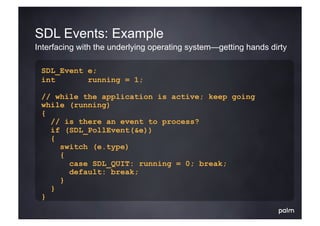




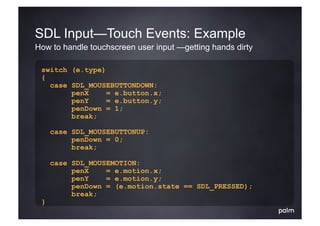


![SDL Input—Key Events: Example
How to handle keyboard user input—getting hands dirty
// event loop
switch (e.type)
{
case SDL_KEYDOWN:
chr = e.key.keysym.sym; // SDL key
chr = e.key.keysym.scancode; // generic key
break;
}
Uint8 *keyState;
keyState = SDL_GetKeyState(NULL);
if (keyState[SDLK_UP]) printf(“move upn”);
if (keyState[SDLK_DOWN]) printf(“move downn”);
if (keyState[SDLK_LEFT]) printf(“move leftn”);
if (keyState[SDLK_RIGHT]) printf(“move rightn”);](https://image.slidesharecdn.com/20100424-palmdevday-ardiri-100427102043-phpapp02/85/Game-Development-using-SDL-and-the-PDK-15-320.jpg)