Gdg san diego android 11 meetups what's new in android - ui and dev tools
- 1. GDG Location What’s new in Android
- 2. GDG Location So… what is new? What’s new about What’s New in Android? Android 11 Tools Libraries
- 4. GDG Location Window Insets ● More information about the multiple types of content being displayed APP Status Navigation IME
- 5. GDG Location WindowInsets // get WindowInsets object from listener view.setOnApplyWindowInsetsListener { view, insets -> }
- 6. GDG Location WindowInsets // get WindowInsets object from listener view.setOnApplyWindowInsetsListener { view, insets -> // See if the IME is visible val imeVisible = insets.isVisible((WindowInsets.Type.ime())) }
- 7. GDG Location WindowInsets // get WindowInsets object from listener view.setOnApplyWindowInsetsListener { view, insets -> // See if the IME is visible val imeVisible = insets.isVisible((WindowInsets.Type.ime())) if (imeVisible) { val imeInsets = insets.getInsets(WindowInsets.Type.ime()) // ... } }
- 8. GDG Location IME Animations ● Synchronize keyboard animations with app content changes ○ Listen for changes ■ AND/OR ○ Drive keyboard animation directly
- 10. GDG Location editText.setWindowInsetsAnimationCallback(animCallback) val animCallback = object : WindowInsetsAnimation.Callback(DISPATCH_MODE_STOP) { override fun onProgress(p0: WindowInsets, p1: MutableList<WindowInsetsAnimation> ): WindowInsets { ... } // Optional overrides override fun onPrepare(animation: WindowInsetsAnimation) { ... } override fun onEnd(animation: WindowInsetsAnimation) { ... } override fun onStart(animation: WindowInsetsAnimation, bounds: WindowInsetsAnimation.Bounds ): WindowInsetsAnimation.Bounds { ... } } IME Animations Listening for keyboard changes
- 11. GDG Location IME Animations editText.windowInsetsController?. controlWindowInsetsAnimation( WindowInsets.Type.ime(), /* animate the keyboard */ -1, /* infinite duration */ linearInterpolator, /* linear motion */ cancellationSignal, /* allows cancellation */ animationControlListener /* ready/cancelled/finished */ ) Animating the keyboard directly
- 14. GDG Location Conversations // Create and post shortcut val person = Person.Builder().build()
- 15. GDG Location Conversations // Create and post shortcut val person = Person.Builder().build() val shortcutInfo = ShortcutInfoCompat.Builder(this, "sampleShortcut"). setPerson(person). setLongLived(true). // ... build()
- 16. GDG Location Conversations // Create and post shortcut val person = Person.Builder().build() val shortcutInfo = ShortcutInfoCompat.Builder(this, "sampleShortcut"). setPerson(person). setLongLived(true). // ... build() ShortcutManagerCompat.pushDynamicShortcut(shortcutInfo)
- 17. GDG Location Conversations // Create and post shortcut val person = Person.Builder().build() val shortcutInfo = ShortcutInfoCompat.Builder(this, "sampleShortcut"). setPerson(person). setLongLived(true). // ... build() ShortcutManagerCompat.pushDynamicShortcut(shortcutInfo) // Create notification with shortcut val style = NotificationCompat.MessagingStyle(person). addMessage(...). // ...
- 18. GDG Location Conversations // Create and post shortcut val person = Person.Builder().build() val shortcutInfo = ShortcutInfoCompat.Builder(this, "sampleShortcut"). setPerson(person). setLongLived(true). // ... build() ShortcutManagerCompat.pushDynamicShortcut(shortcutInfo) // Create notification with shortcut val style = NotificationCompat.MessagingStyle(person). addMessage(...). // ... NotificationCompat.Builder(this, "foo"). setShortcutId(shortcutInfo.id). // ... build()
- 20. GDG Location Bubbles ● Notifications that can also show as bubbles ● Android 10: Developer option ○ Android 11: They’re here! ● Better than System Alert Window! ● Created with Notification API ○ with more metadata ○ and dedicated activity
- 22. GDG Location Bubbles: Code // Create Intent to launch val intent = Intent(context, BubbleActivity::class.java) val bubbleIntent = PendingIntent.getActivity(context, 0, intent,...)
- 23. GDG Location Bubbles: Code // Create Intent to launch val intent = Intent(context, BubbleActivity::class.java) val bubbleIntent = PendingIntent.getActivity(context, 0, intent,...) // Create metadata val shortcutInfo = ... /* probably already using for notifications */ val bubbleMetadata = Notification.BubbleMetadata.Builder(shortcutInfo.id)
- 24. GDG Location Bubbles: Code // Create Intent to launch val intent = Intent(context, BubbleActivity::class.java) val bubbleIntent = PendingIntent.getActivity(context, 0, intent,...) // Create metadata val shortcutInfo = ... /* probably already using for notifications */ val bubbleMetadata = Notification.BubbleMetadata.Builder(shortcutInfo.id) // Create Notification with metadata val builder: Notification.Builder = Notification.Builder(context, CHANNEL_ID) // ... .setBubbleMetadata(bubbleMetadata) .setCategory(...) .setShortcutId(...)
- 25. GDG Location What’s new in System UI Android Samples on Github: user-interface-samples/People 140: Bubbles! 141: Discussing Conversations
- 27. GDG Location Wi-Fi Debugging Because there are never enough USB ports
- 28. GDG Location Wi-Fi Debugging Because there are never enough USB ports
- 29. GDG Location Nullability Annotations ● @RecentlyNullable, @RecentlyNonNull ○ Warnings ● @Nullable, @NonNull ○ Errors
- 30. GDG Location Crash Reasons Reporting ● API to query why your app crashed ○ Upload reports
- 31. GDG Location Crash Reasons Querying // Returns List of ApplicationExitInfo val reasonsList = activityManager.getHistoricalProcessExitReasons( packageName, pid /* 0 for all matches */, max /* 0 for all */)
- 32. GDG Location Crash Reasons Querying // Returns List of ApplicationExitInfo val reasonsList = activityManager.getHistoricalProcessExitReasons( packageName, pid /* 0 for all matches */, max /* 0 for all */) for (info in reasonsList) { // Log/store/upload info.reason // REASON_LOW_MEMORY, REASON_CRASH, REASON_ANR, etc. }
- 33. GDG Location ● Android 10: HWASan ○ Memory issue debugging ● GWP-ASan ○ Catches memory issues (for native apps) ○ On user devices in the field ○ Low overhead (runtime and memory) ○ Reports uploaded to Play dashboard GWP-ASan
- 35. GDG Location GWP-ASan <application android:gwpAsanMode="always"> ... </application> // Bad memory access caught by GWP-ASan triggers exit + report *** *** *** *** *** *** *** *** *** *** *** *** *** *** *** *** Build fingerprint: 'google/sargo/sargo:10/RPP3.200320.009/6360804:userdebug/dev-keys' Revision: 'PVT1.0' ABI: 'arm64' Timestamp: 2020-04-06 18:27:08-0700 pid: 16227, tid: 16227, name: 11.test.gwpasan >>> android11.test.gwpasan <<< uid: 10238 signal 11 (SIGSEGV), code 2 (SEGV_ACCERR), fault addr 0x736ad4afe0 Cause: [GWP-ASan]: Use After Free on a 32-byte allocation at 0x736ad4afe0 backtrace: #00 pc 000000000037a090 /apex/com.android.art/lib64/libart.so (art::(anonymous namespace)::ScopedCheck::CheckNonHeapValue(char, art::(anonymous namespace)::JniValueType)+448) #01 pc 0000000000378440 /apex/com.android.art/lib64/libart.so (art::(anonymous namespace)::ScopedCheck::CheckPossibleHeapValue(art::ScopedObjectAccess&, char, art::(anonymous namespace)::JniValueType)+204) #02 pc 0000000000377bec /apex/com.android.art/lib64/libart.so (art::(anonymous namespace)::ScopedCheck::Check(art::ScopedObjectAccess&, bool, char const*, art::(anonymous namespace)::JniValueType*)+612) #03 pc 000000000036dcf4 /apex/com.android.art/lib64/libart.so (art::(anonymous namespace)::CheckJNI::NewStringUTF(_JNIEnv*, char const*)+708) #04 pc 000000000000eda4 /data/app/android11.test.gwpasan/lib/arm64/libmy-test.so (_JNIEnv::NewStringUTF(char const*)+40) #05 pc 000000000000eab8 /data/app/android11.test.gwpasan/lib/arm64/libmy-test.so (native_get_string(_JNIEnv*)+144) #06 pc 000000000000edf8 /data/app/android11.test.gwpasan/lib/arm64/libmy-test.so (Java_android11_test_gwpasan_MainActivity_nativeGetString+44) ... deallocated by thread 16227: #00 pc 0000000000048970 /apex/com.android.runtime/lib64/bionic/libc.so (gwp_asan::AllocationMetadata::CallSiteInfo::RecordBacktrace(unsigned long (*)(unsigned long*, unsigned long))+80) #01 pc 0000000000048f30 /apex/com.android.runtime/lib64/bionic/libc.so (gwp_asan::GuardedPoolAllocator::deallocate(void*)+184) #02 pc 000000000000f130 /data/app/android11.test.gwpasan/lib/arm64/libmy-test.so (std::__ndk1::_DeallocateCaller::__do_call(void*)+20) ... #08 pc 000000000000ed6c /data/app/android11.test.gwpasan/lib/arm64/libmy-test.so (std::__ndk1::basic_string<char, std::__ndk1::char_traits<char>, std::__ndk1::allocator<char> >::~basic_string()+100) #09 pc 000000000000ea90 /data/app/android11.test.gwpasan/lib/arm64/libmy-test.so (native_get_string(_JNIEnv*)+104) #10 pc 000000000000edf8 /data/app/android11.test.gwpasan/lib/arm64/libmy-test.so (Java_android11_test_gwpasan_MainActivity_nativeGetString+44) ... allocated by thread 16227: #00 pc 0000000000048970 /apex/com.android.runtime/lib64/bionic/libc.so (gwp_asan::AllocationMetadata::CallSiteInfo::RecordBacktrace(unsigned long (*)(unsigned long*, unsigned long))+80) #01 pc 0000000000048e4c /apex/com.android.runtime/lib64/bionic/libc.so (gwp_asan::GuardedPoolAllocator::allocate(unsigned long)+368) #02 pc 000000000003b258 /apex/com.android.runtime/lib64/bionic/libc.so (gwp_asan_malloc(unsigned long)+132) #03 pc 000000000003bbec /apex/com.android.runtime/lib64/bionic/libc.so (malloc+76) #04 pc 0000000000010414 /data/app/android11.test.gwpasan/lib/arm64/libmy-test.so (operator new(unsigned long)+24) ... #10 pc 000000000000ea6c /data/app/android11.test.gwpasan/lib/arm64/libmy-test.so (native_get_string(_JNIEnv*)+68) #11 pc 000000000000edf8 /data/app/android11.test.gwpasan/lib/arm64/libmy-test.so (Java_android11_test_gwpasan_MainActivity_nativeGetString+44) ...
- 36. GDG Location ADB Incremental ● Faster installs via command-line ● For huge APKs (think: games) ● Up to 10x faster
- 37. GDG Location ADB Incremental ● Faster installs via command-line ● For huge APKs (think: games) ● Up to 10x faster adb adb incremental playable Avg time (in seconds) 68.8 s 0.29 s Unity Megacity demo 3.5 GB, Pixel 4, USB 3.0 adb incremental fully installed 7.6 s Source: Google data
- 38. GDG Location ADB Incremental // First: sign APK, create APK Signature Scheme v4 file // Then, run ADB incremental $ adb install --incremental
- 39. GDG Location Behavior Changes ● Most changes limited to targetSdk R ● Test changes with behavior toggles ○ Command-line ○ New Developer Options panel
- 40. GDG Location Toggling Behavior Changes // adb shell am compat (enable|disable) (CHANGE_ID|CHANGE_NAME) PACKAGE_NAME $ adb shell am compat disable DEFAULT_SCOPED_STORAGE com.android.samples.android11playground
- 41. GDG Location For More Information Launch videos 11 Weeks of Android Android 11 Meetups Now in Android goo.gle/android11 d.android.com/11weeksofandroid d.android.com/android11/meetups d.android.com/series/now-in-android
- 42. Thank you!























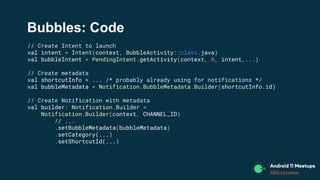



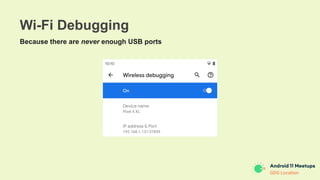




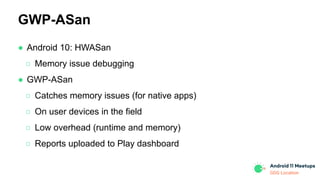
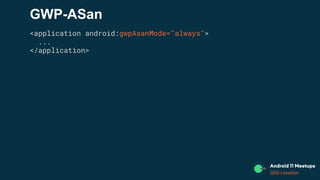
![GDG Location
GWP-ASan
<application android:gwpAsanMode="always">
...
</application>
// Bad memory access caught by GWP-ASan triggers exit + report
*** *** *** *** *** *** *** *** *** *** *** *** *** *** *** ***
Build fingerprint: 'google/sargo/sargo:10/RPP3.200320.009/6360804:userdebug/dev-keys'
Revision: 'PVT1.0'
ABI: 'arm64'
Timestamp: 2020-04-06 18:27:08-0700
pid: 16227, tid: 16227, name: 11.test.gwpasan >>> android11.test.gwpasan <<<
uid: 10238
signal 11 (SIGSEGV), code 2 (SEGV_ACCERR), fault addr 0x736ad4afe0
Cause: [GWP-ASan]: Use After Free on a 32-byte allocation at 0x736ad4afe0
backtrace:
#00 pc 000000000037a090 /apex/com.android.art/lib64/libart.so (art::(anonymous namespace)::ScopedCheck::CheckNonHeapValue(char, art::(anonymous namespace)::JniValueType)+448)
#01 pc 0000000000378440 /apex/com.android.art/lib64/libart.so (art::(anonymous namespace)::ScopedCheck::CheckPossibleHeapValue(art::ScopedObjectAccess&, char, art::(anonymous namespace)::JniValueType)+204)
#02 pc 0000000000377bec /apex/com.android.art/lib64/libart.so (art::(anonymous namespace)::ScopedCheck::Check(art::ScopedObjectAccess&, bool, char const*, art::(anonymous namespace)::JniValueType*)+612)
#03 pc 000000000036dcf4 /apex/com.android.art/lib64/libart.so (art::(anonymous namespace)::CheckJNI::NewStringUTF(_JNIEnv*, char const*)+708)
#04 pc 000000000000eda4 /data/app/android11.test.gwpasan/lib/arm64/libmy-test.so (_JNIEnv::NewStringUTF(char const*)+40)
#05 pc 000000000000eab8 /data/app/android11.test.gwpasan/lib/arm64/libmy-test.so (native_get_string(_JNIEnv*)+144)
#06 pc 000000000000edf8 /data/app/android11.test.gwpasan/lib/arm64/libmy-test.so (Java_android11_test_gwpasan_MainActivity_nativeGetString+44)
...
deallocated by thread 16227:
#00 pc 0000000000048970 /apex/com.android.runtime/lib64/bionic/libc.so (gwp_asan::AllocationMetadata::CallSiteInfo::RecordBacktrace(unsigned long (*)(unsigned long*, unsigned long))+80)
#01 pc 0000000000048f30 /apex/com.android.runtime/lib64/bionic/libc.so (gwp_asan::GuardedPoolAllocator::deallocate(void*)+184)
#02 pc 000000000000f130 /data/app/android11.test.gwpasan/lib/arm64/libmy-test.so (std::__ndk1::_DeallocateCaller::__do_call(void*)+20)
...
#08 pc 000000000000ed6c /data/app/android11.test.gwpasan/lib/arm64/libmy-test.so (std::__ndk1::basic_string<char, std::__ndk1::char_traits<char>, std::__ndk1::allocator<char> >::~basic_string()+100)
#09 pc 000000000000ea90 /data/app/android11.test.gwpasan/lib/arm64/libmy-test.so (native_get_string(_JNIEnv*)+104)
#10 pc 000000000000edf8 /data/app/android11.test.gwpasan/lib/arm64/libmy-test.so (Java_android11_test_gwpasan_MainActivity_nativeGetString+44)
...
allocated by thread 16227:
#00 pc 0000000000048970 /apex/com.android.runtime/lib64/bionic/libc.so (gwp_asan::AllocationMetadata::CallSiteInfo::RecordBacktrace(unsigned long (*)(unsigned long*, unsigned long))+80)
#01 pc 0000000000048e4c /apex/com.android.runtime/lib64/bionic/libc.so (gwp_asan::GuardedPoolAllocator::allocate(unsigned long)+368)
#02 pc 000000000003b258 /apex/com.android.runtime/lib64/bionic/libc.so (gwp_asan_malloc(unsigned long)+132)
#03 pc 000000000003bbec /apex/com.android.runtime/lib64/bionic/libc.so (malloc+76)
#04 pc 0000000000010414 /data/app/android11.test.gwpasan/lib/arm64/libmy-test.so (operator new(unsigned long)+24)
...
#10 pc 000000000000ea6c /data/app/android11.test.gwpasan/lib/arm64/libmy-test.so (native_get_string(_JNIEnv*)+68)
#11 pc 000000000000edf8 /data/app/android11.test.gwpasan/lib/arm64/libmy-test.so (Java_android11_test_gwpasan_MainActivity_nativeGetString+44)
...](https://image.slidesharecdn.com/gdgsandiegoandroid11meetupswhatsnewinandroid-uianddevtools-200910221038/85/Gdg-san-diego-android-11-meetups-what-s-new-in-android-ui-and-dev-tools-35-320.jpg)






