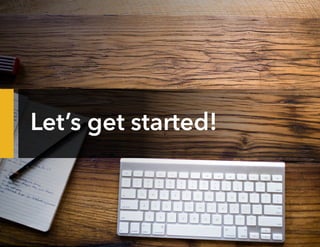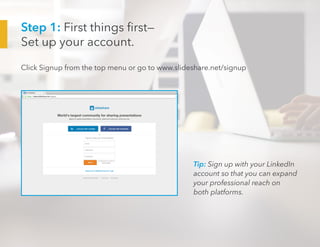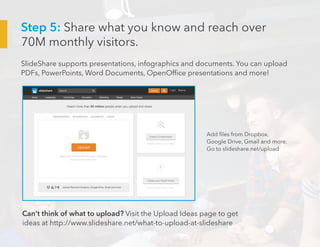Getting Started With SlideShare
- 2. What is SlideShare? SlideShare is a global hub of professional content with over 18 million presentations, infographics, videos and documents. Eric Schmidt, Guy Kawasaki, Hubspot, Cisco and thousands of others with knowledge use SlideShare. PRESENTATIONS DOCUMENTS INFOGRAPHICS
- 3. “SlideShare is a critical way to build your reputation as a subject-matter expert. There are millions of views on my SlideShare content that has reached people who don't like to read "text" nor watch videos. On SlideShare, you're able to reach an audience beyond your own network, and expose a broad audience to your expertise. —Guy Kawasaki, Entrepreneur, Author
- 4. It’s a great place to share your insights. Illustrate your subject matter expertise on SlideShare to: Cultivate opportunities via your new or repurposed content that can reach audiences intent on finding insights like yours to build their knowledge. Build your reputation with compelling visual content that sets you apart and is shared more on the web. Boost your search visibility with SlideShare’s SEO muscle power and reach over 70 million professional users.
- 6. Step 1: First things first— Set up your account. Click Signup from the top menu or go to www.slideshare.net/signup Tip: Sign up with your LinkedIn account so that you can expand your professional reach on both platforms.
- 7. Step 2: Tell the world who you are. Your identity is attached to your content. By adding more details, you add credibility to your profile and brand. Hover over your photo in the top right, then click your name. Fill out your profile information so people can find you more easily and will know who you are.
- 8. Step 3: Give your content an audience it deserves. Connect your social media accounts under Account Settings to help your content go viral. When you connect your accounts, you will see SlideShare activity from those in your network. You will also be able to automatically share your SlideShare activity with your networks.
- 9. Step 4: Get inspired by what other top professionals are sharing. See what others are sharing to get ideas for your first upload. Check out just a few of the experts and organizations on SlideShare: Guy Kawasaki Mashable Hubspot Salesforce
- 10. Ready to share your insights with the world?
- 11. SlideShare supports presentations, infographics and documents. You can upload PDFs, PowerPoints, Word Documents, OpenOffice presentations and more! Add files from Dropbox, Google Drive, Gmail and more. Go to slideshare.net/upload Can’t think of what to upload? Visit the Upload Ideas page to get ideas at http://www.slideshare.net/what-to-upload-at-slideshare Step 5: Share what you know and reach over 70M monthly visitors.
- 12. 70% 70% of our audience finds SlideShare through long-tail search. Make sure to add a title, description and tags so that people can easily find your content. Getting Started on SlideShare Step 6: Optimize your content so it’s more discoverable in search queries.
- 13. Need to make a change? No problem! You can re-upload your file and retain your URL, views, likes, and other stats. Visit “My Uploads” to edit details or re-upload.
- 14. You’ve uploaded your first SlideShare! Now what? Get even more out of SlideShare by sharing, embedding more!
- 15. Step 7: Drive views to your content by embedding on other sites and sharing on social media.
- 16. Once you’ve created your deck, check back to see how it’s performing with our free Analytics. Find out: • Geographical Distribution: Where your users are coming from. • Traffic Sources: How your audience is discovering your content. • Timing: When your SlideShares are most popular. Step 8: Use SlideShare Analytics to improve your content strategy.
- 17. Need help creating something to upload to SlideShare? We’ve partnered with Haiku Deck to enable you to create beautiful decks easily and directly on SlideShare. Visit www.slideshare.net/create for content creation support.
- 18. Tips for publishing on SlideShare. Have a strong descriptive cover slide and title that tells readers what your content is about, and makes them want to click to read more. Make sure your content is understood without a live presentation: Add any additional context so that your content can be understood by an online audience. Visual is viral: Visual content is processed in the brain 60,000 times faster than text. Have a strong visual story that supplements your written one. Share. And then share again: The more you share, the more likely your SlideShare will turn up in search results and get more views.
- 19. Visit us at blog.slideshare.net for the latest SlideShare tips and news