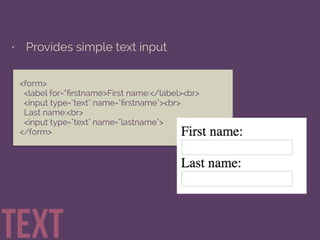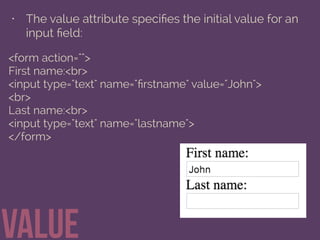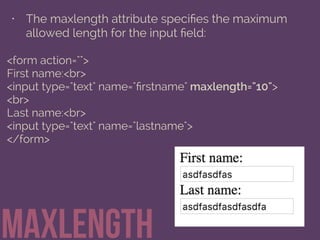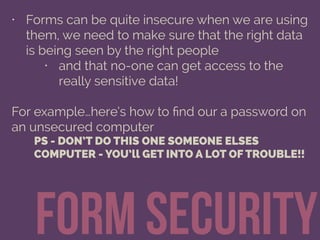Getting Information through HTML Forms
- 1. webDeV@rgu getting information from users html forms quick tip… THE “SECURITY HACK” AT THE END OFTHIS PRESENTATION IS SOMETHINGTHAT EVERYONE SHOULD KNOW!
- 2. • HTML Forms • Form Presentation • Form Elements • Input Types • Input Attributes • Form Security Overview
- 3. HTML Forms
- 4. • Capturing user input • registering user information • entering username and password for login • posting status updates to social networks • submitting a search query • taking a questionnaire • Transmitting user input elsewhere • send to client side JavaScript for validation • send to server side process (PHP, Java, JavaScript) Purpose of html Forms
- 6. a simple html form
- 7. • The form tag contains all the input elements • <form> … </form> • Input elements can be of <input type=“” /> • Text/password/file or textarea • Radio button or Checkbox • Select boxes • All input elements should be given a form label • Improves accessibility if using a screen reader • <label> … </label> • Fieldsets can be used to graphically group input elements together • <fieldset> … </fieldset> Basic form elements
- 8. <form> <fieldset> <legend>Please leave a comment...</legend> <label for="name">Name:</label> <input type="text" name="name" value="" /> <label for="email">Email:</label> <input type="text" name="email" value="" /> <label for="comments">Comment:</label> <textarea name="comments" cols="45“ rows="5"> </textarea> <input type="submit" value="Submit" /> </fieldset> </form>
- 9. • Best practice is to use CSS • However, tables are still used a lot for layout of form elements • better than a messy form Form Presentation
- 10. <form> <fieldset> <legend>Please leave a comment...</legend> <label for="name">Name:</label> <input type="text" name="name" value="" /> <br> <label for="email">Email:</label> <input type="text" name="email" value="" /> <br> <label for="comments">Comment:</label> <textarea name="comments" cols="45" rows="5"></textarea> <br> <input type="submit" value="Submit" /> </fieldset> </form>
- 11. <style> input, textarea {width: 400px;} </style> <form> <fieldset> <legend>Please leave a comment...</legend> <table> <tr> <td><label>Name:</label></td> <td><input type="text" name="name" value="" /></td> </tr> <tr> <td><label>Email:</label></td> <td><input type="text" name="email" value="" /></td> </tr> <tr> <td><label>Comment:</label></td> <td><textarea name="comments" cols="45" rows="5"> </textarea></td> </tr> <tr> <td colspan=2><input type="submit" value="Submit" /></td> </tr> </table> </fieldset> </form>
- 12. Column 1 Column 2 Row 1 Row 2 Row 3 Row 4
- 13. Form Presentation • Best practice is to use CSS • However, tables are still used a lot for layout of form elements • better than a messy form • Next week we will look at CSS in a lot more detail so that you can get the hang of it.
- 15. • Provides simple text input text <form> <label for=“firstname>First name:</label><br> <input type="text" name="firstname"><br> Last name:<br> <input type="text" name="lastname"> </form>
- 16. • Provides text input that is hidden from the user password <form> User name:<br> <input type="text" name="username"><br> User password:<br> <input type="password" name="psw"> </form>
- 17. <form action="action_page.php"> First name:<br> <input type="text" name="firstname" value="Mike"><br> Last name:<br> <input type="text" name="lastname" value="Crabb"><br><br> <input type="submit" value="Submit"> </form> • Submit button for forms submit
- 18. <form> Birthday: <input type="date" name="bday"> </form> • The <input type="date"> is used for input fields that should contain a date. date
- 19. • Provides for a selection of zero or more items from a list of options checkboxes <input type="checkbox" name="pets" value="loveCats">I love cats <br> <input type="checkbox" name="pets" value="loveDogs">I love dogs
- 20. • Provides for only one selection from a list of options Radio buttons <input type="radio" name="cats" value="loveCats">I love cats <br> <input type="radio" name="cats" value="hateCats">I have no soul
- 21. • Choose from a list of options • use the <select> tag • list <options> Selection (drop down) Box <label for="degreeTitle">Degree Title:</label> <select name="degreeTitle"> <option value="cs">Computer Science</option> <option value="dm">Digital Media</option> <option value="cnmd">Computer Network Management and Design</option </select>
- 22. • Provides for only one selection from a list of options coloUr <form> Select your favorite color: <input type="color" name="favcolor"> </form>
- 23. • Provides for only one selection from a list of options email <form> E-mail: <input type="email" name="email"> <input type="submit"> </form>
- 24. • Provides for only one selection from a list of options URL <form> Add your homepage: <input type="url" name="homepage"> </form>
- 25. HTML5 form improvements email url Reset color check input is valid email address ([email protected]) check input is valid web address (http://www.something.something) Clears everything on the page Select a colour american spelling
- 27. • The value attribute specifies the initial value for an input field: value <form action=""> First name:<br> <input type="text" name="firstname" value="John"> <br> Last name:<br> <input type="text" name="lastname"> </form>
- 28. • The readonly attribute specifies that the input field is read only (cannot be changed) read only <form action=""> First name:<br> <input type="text" name="firstname" value="John" readonly> <br> Last name:<br> <input type="text" name="lastname"> </form>
- 29. • The disabled attribute specifies that the input field is disabled. • A disabled element is un-usable and un-clickable. • Disabled elements will not be submitted Disabled <form action=""> First name:<br> <input type="text" name="firstname" value="John" disabled> <br> Last name:<br> <input type="text" name="lastname"> </form>
- 30. • The size attribute specifies the size (in characters) for the input field size <form action=""> First name:<br> <input type="text" name="firstname" value="John" size="40"> <br> Last name:<br> <input type="text" name="lastname"> </form>
- 31. • The maxlength attribute specifies the maximum allowed length for the input field: maxlength <form action=""> First name:<br> <input type="text" name="firstname" maxlength="10"> <br> Last name:<br> <input type="text" name="lastname"> </form>
- 32. • The autocomplete attribute specifies whether a form or input field should have autocomplete on or off autocomplete <form autocomplete="on"> First name:<input type="text" name="fname"><br> Last name: <input type="text" name="lname"><br> E-mail: <input type="email" name="email" autocomplete="off"><br> <input type="submit"> </form>
- 33. placeholder • The placeholder attribute specifies a hint that describes the expected value of an input field (a sample value or a short description of the format). <input type="text" name="fname" placeholder="First name">
- 34. required • When present, it specifies that an input field must be filled out before submitting the form. • The required attribute works with the following input types: text, search, url, tel, email, password, date pickers, number, checkbox, radio, and file. Username: <input type="text" name="username" required> This one is important
- 35. form security
- 36. form security • Forms can be quite insecure when we are using them, we need to make sure that the right data is being seen by the right people • and that no-one can get access to the really sensitive data! For example…here’s how to find our a password on an unsecured computer PS - DON’T DO THIS ONE SOMEONE ELSES COMPUTER - YOU’ll GET INTO A LOT OF TROUBLE!!
- 37. I’ve visited a website and have put in my username and password into the box provided. Let’s say that now I have to step away from my computer for 5 seconds…
- 38. Some unsavoury character comes along and looks at my screen. They right click on the password field and then go to inspect, I wonder what they are up to?
- 39. Now they are looking at the HTML for this web page and have an interest in the field that my password is in. It’s ok…its secure (it really isn’t).
- 40. They change the form element from: <input type=“Password”> to <Input Type=“text”> and now my password is being shown to the world #awkward!
- 41. • HTML Forms • Form Presentation • Form Elements • Input Types • Input Attributes • Form Security Recap
- 42. get in touch! @mike_crabb Lecturer in Web Development at Robert Gordon University (Scotland) @rgucomputing Robert Gordon University - School of Computing Science and Digital Media