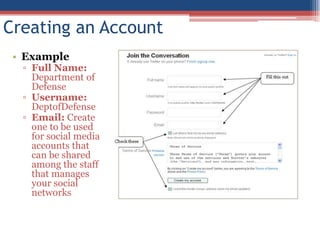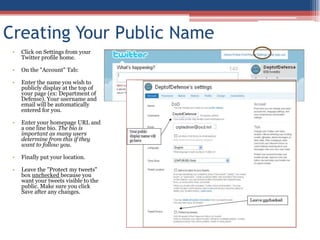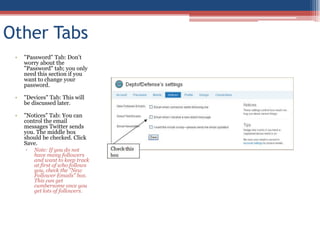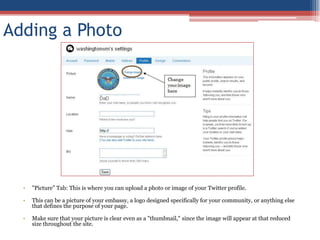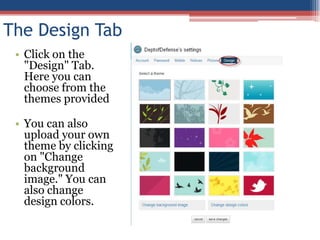Getting Started With Twitter
- 1. Getting Started with Twitter
- 2. Disclaimer Twitter is constantly changing. While we periodically review this guide to reflect these changes to the interface, we can’t always guarantee that what you see on your screen will exactly mimic the information on the guide.
- 3. What is Twitter?Twitter is a free social networking and micro-blogging service.
- 4. It allows users to send and read other users' updates (otherwise known as tweets).
- 5. Users create text-based posts of up to 140 characters in length.
- 6. The tweets are displayed on the user's profile page and delivered to other users who have signed up to receive them.How Twitter WorksA user sends a tweet (update) to their twitter account using their cell phone, from the Twitter web page or through another application.
- 7. The tweet is then dispersed to all the users who are "following" you.Creating an AccountEntering Profile InformationCreate an account that will be specifically used for Twitter. Do not use a personal profile for this.
- 8. Creating an Account Example
- 9. Full Name: Department of Defense
- 11. Email: Create one to be used for social media accounts that can be shared among the staff that manages your social networksCreating an AccountThe next screen will ask you if you want to add friends from you address book.
- 12. Click "Skip this Step."
- 13. You will then be asked to add Twitter members.
- 14. Click "Skip this Step." Do not click on "Finish." Creating Your Public NameClick on Settings from your Twitter profile home.
- 15. On the "Account" Tab:
- 16. Enter the name you wish to publicly display at the top of your page (ex: Department of Defense). Your username and email will be automatically entered for you.
- 17. Enter your homepage URL and a one line bio. The bio is important as many users determine from this if they want to follow you.
- 18. Finally put your location.
- 19. Leave the "Protect my tweets" box unchecked because you want your tweets visible to the public. Make sure you click Save after any changes.Other Tabs"Password" Tab: Don't worry about the "Password" tab; you only need this section if you want to change your password.
- 20. "Devices" Tab: This will be discussed later.
- 21. "Notices" Tab: You can control the email messages Twitter sends you. The middle box should be checked. Click Save.
- 22. Note: If you do not have many followers and want to keep track at first of who follows you, check the "New Follower Emails" box. This can get cumbersome once you get lots of followers.ProfileEnter your embassy's homepage URL, location and a one-line bio.
- 23. The bio is important as many users determine from this if they want to follow you.Adding a Photo"Picture" Tab: This is where you can upload a photo or image of your Twitter profile.
- 24. This can be a picture of your base, a logo designed specifically for your unit, or anything else that defines the purpose of your page.
- 25. Make sure that your picture is clear even as a "thumbnail," since the image will appear at that reduced size throughout the site.The Design TabClick on the "Design" tab under “settings”. Here you can choose from the themes provided.
- 26. You can also upload your own theme by clicking on "Change background image." You can also change design colors.