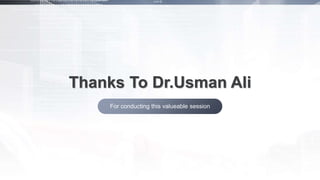Git And Git Hub.pptx
- 1. Git & Git Hub SANA ARSHAD 05 AMNA MUBASHRA 017 MAHAM RABIA 018 MISHAL BIBI 035
- 2. Why is Git Around? Git is a distributed version control system used in software development. It allows multiple developers to collaborate on a project by tracking changes to the codebase, managing different branches, and facilitating efficient teamwork. The history of version control systems (VCS) is closely tied to the evolution of software development practices. Here is a brief overview of the key milestones in the history of version control. 1. Local Version Control Systems (LVCS)(1970s) 2. Centralized Version Control Systems (CVCS)(1980s) 3. Distributed Version Control Systems (DVCS)(2000s) 4. Git's Emergence(Mid-2000s Onward)
- 3. Here's a brief overview….. 1. Local Version Control System (LVCS): Developers manually kept different versions of files on their local machines. 2. Centralized Version Control System (CVCS): Introduced a central server to store versioned files, but had a single point of failure and required constant network connection. 3. Distributed Version Control System (DVCS): Each developer has a complete copy of the repository, allowing decentralized and offline work; exemplified by Git. 4. Git's Emergence (2005): Created by Linus Torvalds, Git became popular for its speed, efficiency, and distributed nature. 5. GitHub's Influence: GitHub, introduced in 2008, became a widely used platform for hosting Git repositories, enhancing collaboration and code- sharing.
- 4. Introduction Git & GitHub Git is used to tracking changes in the source code, enabling multiple developers to work together on non- linear development. Development and IT teams Version control system Branching capabilities GitHub is a web-based platform that allows developers to collaborate on software projects(uses git) Seamless collaborations Bug tracking, feature requests Task managemenBranching capabilities
- 5. Important Git Commands git init: is used to create an empty Git repository. git add:Makes sure that the changes are saved to the local repository git status:Tells the current state of the repository. git config:Configure the user.name and user.email. git branch:Determine in what branch the local repository is on.
- 6. Continue git checkout:Switch branches, whenever the work is to be started on a different branch. git merge:The command combines the changes from one branch to another branch. git remote :The git remote command is used to create, view, and delete connections to other repositories. git clone :The git clone command is used to create a local working copy of an existing remote repository. git pull :Fetch and merge changes from the remote repository to the local repository.
- 7. Difference b/w Installed locally on System Can be used Offline Can be Used without Git hub Version Control and code sharing No GUI Command Promt Execution Everything done using command line Open source licensed Hosted on Cloud Require Internet Connections Require Git for using Git Hub Centralized Source Code hosting Visual and GUI based Everything done using click Two tiers (Payed & free)
- 9. For conducting this valueable session Thanks To Dr.Usman Ali
- 10. Department of Computer Science MSCS -I Theory Of Programming Languages Dr.Usman Ali DATE:26-DEC,2023