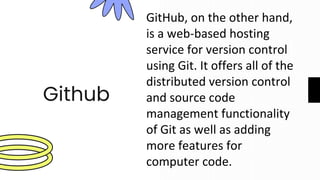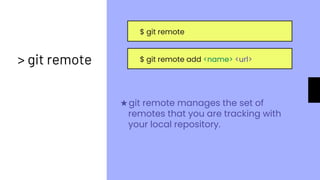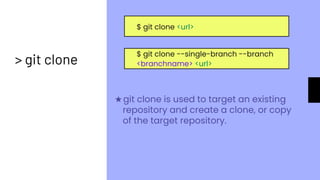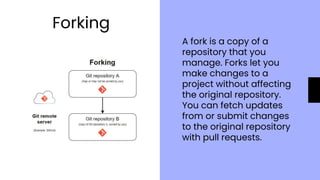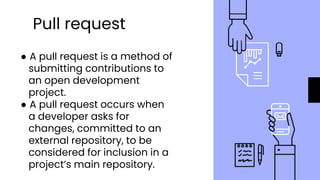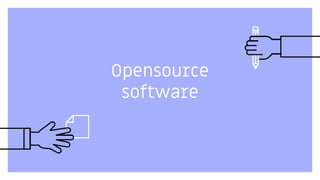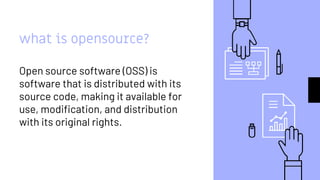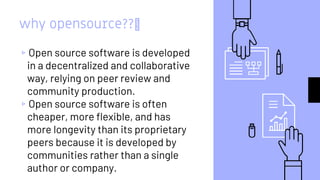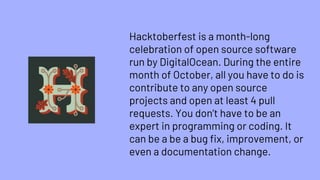Git, github and the hacktober fest
- 1. INTRO TO HACKTOBERFEST Getting started with opensource..
- 2. WHAT IS ?
- 3. Git is a free and open source distributed version control system designed to handle everything from small to very large projects with speed and efficiency. • track changes made to your project • create different branches • Go back to a specific version of the tracked files • and much more....
- 4. Git comands $ git commit $ git status $ git add $ git init
- 6. $ git init $ git init <directory> > git init ★git init turns any directory into a Git repository.
- 7. $ git add <filename> > git add $ git add . $ git add -p ★The git add command adds new or changed files in your working directory to the Git staging area.
- 8. $ git status > git status git status shows the current state of your Git working directory and staging area. ★The git add command adds new or changed files in your working directory to the Git staging area.
- 9. $ git commit -m "commit message" > git commit $ git commit -am "commit message" $ git commit --amend -m "new message" ★git commit creates a commit, which is like a snapshot of your repository.
- 10. Branches A branch is a version of the repository that diverges from the main working project. It is a feature available in most modern version control systems. A Git project can have more than one branch. These branches are a pointer to a snapshot of your changes. $ git branch $ git branch -a $ git checkout <branchname>
- 12. $ git merge <branch> > git merge
- 14. Github GitHub, on the other hand, is a web-based hosting service for version control using Git. It offers all of the distributed version control and source code management functionality of Git as well as adding more features for computer code.
- 15. $ git pull $ git clone $ git push $ git remote Git comands
- 16. $ git remote > git remote $ git remote add <name> <url> ★git remote manages the set of remotes that you are tracking with your local repository.
- 17. $ git push <remote> <branch> > git push ★git push uploads all local branch commits to the corresponding remote branch.
- 18. $ git pull <remote> <branch> > git pull ★git pull updates your current local working branch, and all of the remote tracking branches.
- 19. $ git clone <url> > git clone $ git clone --single-branch --branch <branchname> <url> ★git clone is used to target an existing repository and create a clone, or copy of the target repository.
- 20. Forking A fork is a copy of a repository that you manage. Forks let you make changes to a project without affecting the original repository. You can fetch updates from or submit changes to the original repository with pull requests.
- 21. Pull request ● A pull request is a method of submitting contributions to an open development project. ● A pull request occurs when a developer asks for changes, committed to an external repository, to be considered for inclusion in a project’s main repository.
- 22. Issues ● Issues are a great way to keep track of tasks, enhancements, and bugs for your projects. ● Most software projects have a bug tracker of some kind. GitHub’s tracker is called Issues, and has its own section in every repository.
- 25. what is opensource? Open source software (OSS) is software that is distributed with its source code, making it available for use, modification, and distribution with its original rights.
- 27. why opensource??🤔 ▹Open source software is developed in a decentralized and collaborative way, relying on peer review and community production. ▹Open source software is often cheaper, more flexible, and has more longevity than its proprietary peers because it is developed by communities rather than a single author or company.
- 30. Hacktoberfest is a month-long celebration of open source software run by DigitalOcean. During the entire month of October, all you have to do is contribute to any open source projects and open at least 4 pull requests. You don’t have to be an expert in programming or coding. It can be a be a bug fix, improvement, or even a documentation change.
- 31. >Rules ● Submit 4 pull requests (PR) between 1st and 31 Oct, to a repo that has the hacktoberfest tag ● Your PR needs to be merged with the repo or must be labelled hacktoberfest-accepted to be counted ● If a maintainer labels your PR as spam, it will not be counted. ● If a maintainer reports behavior that’s not in line with the project’s code of conduct, you will be ineligible to participate.